ASUS Eee Pad Transformer Review
by Anand Lal Shimpi on April 21, 2011 4:00 AM ESTMore than Meets the Eye
Alongside the original iPad, Apple sold a keyboard dock for users who wanted to do a lot of typing on their new tablet. The keyboard dock turned the iPad into a mini iMac running iOS. What the iPad keyboard dock lacked however was a pointing device—all navigation still had to be done via the touch screen. As Apple has correctly pointed out in the past, the notebook usage model doesn't work very well if you have to keep reaching across your keyboard to touch the screen.
ASUS expands on the idea of a keyboard dock with the Eee Pad Transformer dock. The $149 add-on adds not only a keyboard, but a trackpad and integrated 24.4Wh battery (the same size as the unit in the Eee Pad itself). You are getting a lot for your money, but given how cheap the Eee Pad is, a $149 accessory will always be a tough sell.
The dock is made of two pieces—a half metal/half plastic base and an all metal hinge that houses the dock connector. Simply slide the Eee Pad into the hinge, lining up the dock connector and its two latches, and press into place to dock the unit. If you do it correctly you'll hear a nice click as both latches grab on to the Eee Pad. There's a silver eject slider switch for removing the Eee Pad from the dock.
When you dock the Eee Pad two things happen. The dock immediately starts charging the tablet as soon as its battery life drops below 100%. Only after the dock's battery has been exhausted will the tablet's internal battery begin discharging. Note that even on tablet power alone, the dock's keyboard and trackpad will continue to work.
Android isn't aware that there's a second battery at work here, and sometimes this dock-charging-the-tablet process trips up the battery status indicator in Honeycomb as you can see from the screengrab below:
Confusing the battery status indicator aside, the dock works as expected as a giant external battery. You do get some indication of battery discharge on the dock itself through a blinking LED, however what it really needs is either a software reporting mechanism or a string of LEDs to accurately communicate how much power you have left on the dock.
Charging works the same way. Plug the dock in and it'll charge itself then the tablet. There's enough current drawn to charge both the dock and tablet in tandem so you'll actually feed both, although the dock will charge quicker.


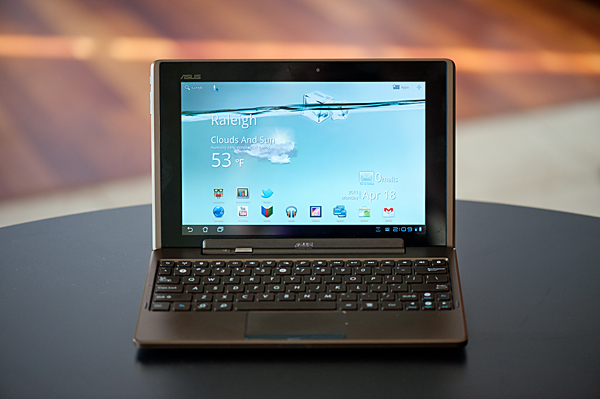


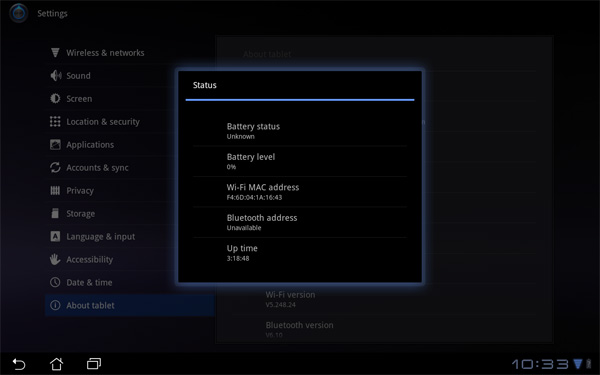
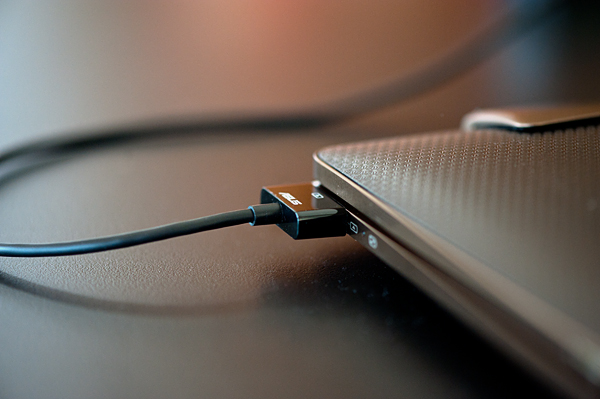








127 Comments
View All Comments
stm1185 - Thursday, April 21, 2011 - link
Great review. I don't see much current use for the transformer now, but the idea of having something as capable as my old 2.6ghz quad core Phenom tower, in a tablet/netbook, running Windows 8, that is just awesome. I can't wait to see what Asus, MS, and Nvidia or Intel come up with next year.damianrobertjones - Thursday, April 21, 2011 - link
Asus EP121Acer 1820ptz
Dell latitude XT2
HP Elitebook 2740p
and many more... they are available NOW!
anishannayya - Thursday, April 21, 2011 - link
I own the x201T, and while it is a great device, it isn't meant for everyone (it is a convertible tablet PC). While it runs Windows 7, has multi-touch capable screen (and has multiple levels of pressure sensitivity with a stylus), gets 7 hours of battery life, and works like a conventional PC in other ways; it is also nearly 4 pounds with the extended battery and has a typically "large" 12.1" laptop form factor.The EEE Pad is designed for people who want a thin, lightweight device that is relatively mobile and offers ultra-long battery life. If you don't need to use Windows style applications (90% of consumers), then this device is more suitable than even a traditional PC.
spambonk - Thursday, April 21, 2011 - link
And all of them crap.TylerTech - Sunday, April 24, 2011 - link
I also own an x201 (work purchased it for a project) I always have a hard time finding a good use for it. If I was using the stylus to draw it would be perfect but I don't.I would rather have the transformer or xoom and use them as a reading device. I just hope they improve browser sync to the point where its seamless as mentioned in the review.
medi01 - Thursday, April 21, 2011 - link
Turning notebook into a tablet and vice versa is a brilliant idea. I bet most manufacturers will follow.Spivonious - Thursday, April 21, 2011 - link
You do realize that convertible laptops have been around for 10 years, right?therealnickdanger - Thursday, April 21, 2011 - link
Yeah, I owned a couple. Bulky, expensive, hot, poor battery life. Obviously they can do more work, but you pay for it in many ways. I've always been a tablet fan, but they have never been as simple and easy as Android/iPad.I'm still looking forward to sub-$200 pads. And if Microsoft can make Windows8 bridge the gap between regular PC work and content creation with the mobile content consumption models, then the world will be a perfect place.
Too bad the world is ending in 2012, so we'll only have a short time to play with it.
spambonk - Thursday, April 21, 2011 - link
You do realize they were rubbish?VooDooAddict - Sunday, April 24, 2011 - link
A well equipped tablet PC rubbish? ... No.Expensive? ... Yes.