NEC PA301w: The Baddest 30-inch Display Around
by Brian Klug on March 1, 2011 8:00 AM EST
Note that I'm still running the input processing and latency tests, these will be up on a page of their own within the day. Update: Apologies, a day turned into 3, it will be finished before the 4th. It's posted finally!
Power Consumption
The PA301w has a definite eco-friendly slant with a number of features that will automatically dim the display depending on ambient lighting conditions, should you choose to use them. That said, nothing is going to get you around the fact that it's a 30-inch CCFL-backlit LCD that simply requires a lot of brightness to look good. Factor in IPS, even P-IPS transmission losses, and we get power hungry 30-inchers from everyone.
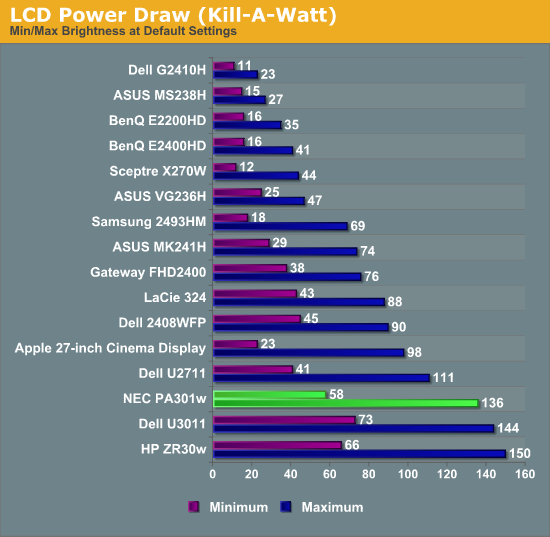
Surprisingly, the PA301w actually uses less power than the competition at both minimum and maximum brightness settings. Very respectable performance. I also subjectively found that heat dissipation was very modest, and measured the top of the display chassis to have a maximum of 111.2 F. That sounds like a lot until you consider that the two VA panels I sit in front of measured a a maximum of 134.6 F.
Conclusions and Final Thoughts
NEC's PA301w delivers the performance and features that professionals demand, including a number of extras that easily distinguish it in the 30-inch class. On-display calibration if you have an i1D2, power management modes and reporting, internal color space clamping through a user-configurable hardware LUT, and a bulit-in USB KVM switch to accompany the two sets of DVI-D and DisplayPort inputs definitely differentiate the PA301w. On-display calibration with an i1D2 colorimeter is something that seriously makes calibration easier, though manual tweaking afterwards will still produce even better results. I find myself going back to this feature endlessly because calibration really is a two-step process of getting the monitor close to perfect, then using software to get it the extra bit. Things like DDC help automate the process, but even then I find myself spending forever in OSDs with each of these display reviews to get the settings right. The ability to plug the colorimeter right into the display and let it tackle 80 or 90 percent of the on-monitor process makes getting it the remaining 10 percent way less of a headache. Doing this right ensures that the software LUT doesn't have to correct as much, and as a result you (in theory at least) get better results with less banding.
The PA301w performed as expected in our display tests, leading the current crop of 30-inchers in all categories but 200 nit Delta-E. Despite lots of coaxing, I couldn't get that number below 1.09, which is a little bit surprising for P-IPS, though I'm starting to think that number could get slightly better with improved instrumentation. On the whole, the PA301w has excellent color tracking that's more than adequate for professional work.
Uniformity on the PA301w is also superb with the default setting of "5" selected in the advanced OSD. I guess the dichotomy of having two OSDs is somewhat of a downside, why not just have one with everything inside in one place?
The only other issue with the PA301w is its sheer size. It's the biggest, heaviest, thickest, LCD display I've ever used, much less laid eyes on. If you're uncompromising about performance, generally having the slimmest or lightest isn't a concern, so this isn't a big deal, but be warned. It's seriously the Ron Jeremy of monitors if there were such a thing.
NEC's new 30-inch display is definitely solid, it's hard to argue that it isn't the best 30-inch display - heck, monitor in general - that I've tested yet. If you can stomach the $2,300 price tag, it's totally worth it. If you don't have a colorimeter or software, there's a $2,549 version (PA301w-BK-SV) as well, which isn't that bad of a deal considering the i1D2 runs around $200 alone. The only remaining 30-inch comparison we haven't looked at closely is Eizo's... Maybe they'll let us take a peek soon.











92 Comments
View All Comments
Shadowmaster625 - Tuesday, March 1, 2011 - link
Imagine gaming with 3 of these. wowee wowee wowee.Now imagine having to work for weeks on end to be able to pay for them. lol
ImSpartacus - Tuesday, March 1, 2011 - link
I'm definitely not educated on the subject, but wouldn't the response time be detrimental to most gaming?But from a purely size and resolution standpoint, it would be pretty neat.
DanNeely - Tuesday, March 1, 2011 - link
If it's the same 2 frames as the 3090 had it's only really going to be an issue in FPSes at higher skill levels and on a low latency connection. For anything else it's fine.softdrinkviking - Tuesday, March 1, 2011 - link
I have the 24" version of this. (it's available where I live) and it's fine for gaming. There is some acceleration hardware inside that seems to work well. It's fine for sports or movies to me.Perhaps you are more sensitive than I, but I think it looks fantastic.
Interesting note though. The contrast ratio on the NEC PA series monitors that I've seen is 800:1, whereas the other series they make, the LCD2409, 2609, ect, are H-IPS, and list a higher contrast ratio of 1000:1.
I noticed this when shopping, printed on all the little spec cards at the store.
I wonder if this is a trade-off for the better color depth of the S-IPS panels?
I understand that the contrast numbers given can vary in actual meaning, but I'm assuming NEC uses the same criteria for contrast across its professional line.
Stas - Wednesday, March 2, 2011 - link
Because size matters...thereaderrabbit - Tuesday, March 1, 2011 - link
The kilowatt is equal to one thousand (10^3) watts. I think this is what you mean by Kill-A-Watt.LukeDK - Tuesday, March 1, 2011 - link
A Kill-A-Watt is a device used for measuring power consumption (or voltage, current, frequency, etc) at the plug.LTG - Tuesday, March 1, 2011 - link
So nice to see someone point out a correction without insult or condescencion.MobiusStrip - Tuesday, March 1, 2011 - link
He must be new to the Internet.Stas - Wednesday, March 2, 2011 - link
What a wuss