Mobility Sector Updates: Waiting for Sandy Bridge and Market Analysis
by Jarred Walton & Vivek Gowri on February 7, 2011 3:00 AM ESTA Farewell to the Dell XPS 14
Sandy Bridge isn’t the only game in town, of course, so we’ve got a few other items to cover. After the discussion of Sandy Bridge on the previous page, we also want to take this chance to talk about what will likely be our last Arrandale laptops. First up we have the Dell XPS 14 L401x, the “little brother” of the XPS trio announced last October. In terms of specs, the L401x is virtually identical to the L501x, only in a smaller chassis.
Our test unit came with the same i5-460M CPU, GT 420M graphics, and 56Wh battery. Visually, the three XPS laptops are all the same: rounded corners with a silver matte finish, and aluminum palm rests. The design works well enough, though we tend to prefer cleaner lines. However, some of the extra features offered in the XPS 15 were enough that it garnered our Gold Editors’ Choice award—specifically, we liked the combination of a high quality 1080p LCD upgrade, Optimus Technology graphics, and excellent audio. We mentioned in December that the 1080p upgrade had disappeared from the Dell website, but we’re happy to report that the display upgrade is once more back in stock. (You can find it under the “Colors” configuration area—it’s now priced at $195 instead of $130, but the base price has dropped to $799 as opposed to $899 so the final cost with the 1080p display is now under $1000.)
We mention the things we liked about the XPS 15 as a jumping off point for the XPS 14, because unfortunately it loses most of the best features. The L401x still comes (rather, came) with JBL speakers and WAVES Maxx Audio, but without the subwoofer it lacks the bass punch of the larger models. There’s no LCD upgrade available either, and the standard 1366x768 display is just as poor as the other LCDs we’ve lambasted during the previous couple of years. Finally, the smaller chassis apparently doesn’t have enough space for USB3.0 support, so that feature goes missing as well. Smaller isn’t always better, and putting the same components into a more cramped space also resulted in generally higher temperatures and noise levels—we’d certainly be concerned about upgrading the L401x to the quad-core Clarksfield processors!
There were some good aspects to the design, though. For instance, idle battery life improved 16% and Internet battery life went up 35%. (We noted in the L501x review that our Internet test did quite poorly, and it appears the L401x doesn’t suffer the same fate.) H.264 playback remains nearly the same at just under three hours. For gaming, the 768p resolution is also a better fit for the GT 420M GPU—1080p is simply too much for anything but low detail settings on most games without a faster GPU. The final benefit of course is the size and weight. Personally, 14” laptops are one of my favorite form factors in terms of combining a smaller size with a comfortable keyboard, reasonable display size, and battery life/portability. If the XPS 14 had offered a 1440x900 quality LCD upgrade, it would have been nearly “perfect” for mainstream use.
Ultimately, I’m not surprised to see the XPS 14 disappear. It wasn’t a bad laptop design, but there was very little on tap that you couldn’t already find in the Inspiron 14R. The main change is that you got NVIDIA Optimus in place of either Intel IGP or ATI HD 550v (a lower clocked and renamed HD 4650). The XPS keyboard also offered backlighting and the palm rest is aluminum rather than plastic. If you configure similar performance, the XPS price premium is fairly reasonable: $899 for the XPS 14 we have compared to $809 for the Inspiron 14R with an i5-460M, 4GB RAM, HD 550v, and 500GB HDD. That’s worth $90, certainly, but it still feels like it waters down the XPS (“Xtreme Performance System” back in the day) brand.
Anyway, we’ve added results from the XPS L401x to Mobile Bench as well. Combined with the updated NVIDIA 266.58 drivers, graphics performance is actually up relative to the L501x in most games, and you can see how the two models compare. Like the notebook on the previous page, the L401x came with a Western Digital Black HDD instead of the ubiquitous Seagate 7200.4 that was in the L501x we tested, so PCMark scores are up as well. However, CPU performance was down slightly in Cinebench and x264 encoding, and temperatures were up. It looks as though the smaller chassis couldn’t cope with the heat as well, and the result is that Intel’s Turbo Boost isn’t able to run quite as fast in CPU intensive benchmarks.
We expect Dell to come out with Sandy Bridge XPS laptops sometime in the next two or three months, but we’ve been told not to expect an XPS 14 update. That’s a shame, as we still think it could be a great form factor. Imagine a high quality 14” LCD with better performance and thermals—sort of like the Dell XPS equivalent of the MacBook Pro 13. That’s what we’d really like to see Dell do with the XPS brand: look at the Apple MacBook line here. The MacBook has basic features and performance at a reduced price; move up to the MacBook Pro 13 and you get essentially the same performance, but you add the unibody chassis and a much nicer LCD. In fact, every laptop in the MacBook Pro lineup has a good contrast LCD with reasonable color accuracy and a nearly ideal (for sRGB work) color gamut. So ditch the rounded corners, improve the build quality even more, and make every XPS laptop come with a quality LCD; then we’d have a brand that we could point to and say, “Sure, it costs more, but at least you get quality for your dollar.” Reusing the base Inspiron chassis just doesn’t seem like a great idea for a “performance” brand.
Which brings up another laptop: HP’s Envy 14. Long heralded as a great combination of price, performance, build quality, and features, users were asking for a review of the Envy 14 for a long time. HP never did manage to get us one, but one of our readers was kind enough to let us borrow his Envy 14—complete with the 1600x900 Radiance display upgrade!—to run it through our tests. At this stage, it’s too late in the game for a full review of the Envy 14, and like the XPS 14, the Radiance LCD is no longer available. However, with this mobile update already in the works we have a perfect chance for a rundown of the Envy 14. I’ll turn this over to Vivek, since he was the one to actually lay hands on the fabled laptop.


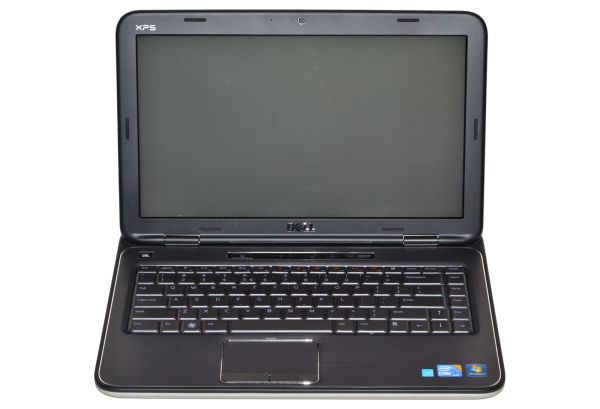
_thumb.jpg)
_thumb.jpg)
_thumb.jpg)
_thumb.jpg)
_thumb.jpg)
_thumb.jpg)








49 Comments
View All Comments
andy o - Monday, February 7, 2011 - link
Thanks for the updates, first of all.Black level, instead of brightness, is more indicative of contrast ratio in real world uses. Because to achieve the max, you have to bring brightness to the max, and on an LCD it can be blinding. I have a pro NEC monitor for photos, and it reaches like 390:1 at 110 cd/m2, which is about what a calibrated monitor should be. It can go up to about 800 at max brightness, but it's useless at that setting.
That said, black level quality also varies with different types of LCD. IPS-based usually gets higher black level, but dark color tracking is much better. PVA screens suck when you look at them straight on. See <a href="http://forums.dpreview.com/forums/read.asp?forum=1... to see what I mean. Most laptops' have cheap TN panels though. I think these qualities should be considered in monitor reviews as well, just a thought.
andy o - Monday, February 7, 2011 - link
So no html...Anyway, my point was that the Asus laptop, will likely reach a higher contrast ratio at regular, usable brightnesses. If the Envy's panel is IPS though, I'd choose much lower contrast ratios in order to have better dark colors and consistent colors.
JarredWalton - Monday, February 7, 2011 - link
Most of the laptops and displays I've tested have been generally consistent in contrast ratio, so if you get 1000:1 at maximum brightness, dropping to 100 nits will still give close to 1000:1 -- it might be 900:1 or it might even increase to 1100:1, but that's not enough to really make a difference. I usually feel like you need at least a 25% change in contrast before you really notice it with the naked eye.As far as IPS panels and laptops are concerned, the only IPS option I'm aware of right now is the upgraded HP EliteBook 8740w LCD, which costs I think $550 or so. Ouch!
softdrinkviking - Tuesday, February 8, 2011 - link
the 15" HP Elitebook also lets you choose a dreamcolor HD display as well (which I think is what indicates IPS) $425 upgrade. still high, but where else can you get a good, non-apple laptop display?Luke2.0 - Monday, February 7, 2011 - link
1. Nice opening image of broken chip...2. I was looking forward to a review of Asus N53SV (or SN). Is it among those delayed / canceled ones?
3. (personal rant) I might start tinkering on Ivy Bridge now...
JarredWalton - Monday, February 7, 2011 - link
Everything with Sandy Bridge is at least delayed right now, including the N53, G53, and G73 updates. I hadn't received any of the ASUS models yet, but I was expecting them to arrive last week. Then Intel drops that bomb and everything SNB related disappears. :-(MrSpadge - Tuesday, February 8, 2011 - link
For regular notebooks they should just use the 2 SATA3 ports and be done with it.MrS
DanNeely - Tuesday, February 8, 2011 - link
Many laptops have eSATA ports so they need fixed. Beyond that, even if the boards aren't using the faulty ports you can be certain that some bottom feeding class action lawyer would end up suing over every dead port if they use the faulty chipset.vikingrinn - Monday, February 7, 2011 - link
@Jarred Walton or Vivek GowriSince you compared it with the G73Jw, did the "One such notebook came with a “low-end” i7-2630QM processor and a GTX 460M GPU, packed into a 15.6” chassis" just so happen to have a 17.3" display with backlit keyboard? ;)
BWMerlin - Monday, February 7, 2011 - link
@vikingrinn How can it have a 17.3" display when the chassis is only 15.6"?My bet is either the ASUS G53 or the MSI equivalent.