ASRock ION 3D - A Next Generation ION HTPC
by Cameron Butterfield on January 14, 2011 3:30 AM EST- Posted in
- Home Theater
- ION
- ASRock
- Media Streamer
- HTPC
Unboxing Impressions and Connectivity
The box that comes with the unit is designed with more style than its predecessor's box, and states its main features on the side of the box.
The ION 3D we received came with the following packaged items:
- 65W AC Adapter
- MCE remote and batteries
- A non-slip mat for the device to sit on.
- CD with drivers and ASRock utilities
The case of the ION 3D unit itself is practically indistinquishable from the front from the Core 100HT-BD, which is a good thing, as the design and aesthetics are top notch. It's not quite as good as the higher end Vision 3D with its slot loading drive, but it's still very functional and pleasing for all but the pickiest of users. Needless to say this is an improvement from ASRock's previous ION offering, as the ION 330 did not have front facing USB ports.
The back side of the device has most of the connectivity options that you would expect: power adapter port, HDMI, VGA, DVI, Optical S/PDIF, audio, gigabit network, and plenty of USB ports. There are no USB 3.0 ports on the rear of the device, and no e-SATA port. The rear of the device once again is similar to the 100HT, the only difference being the fact that the ION 3D has a DVI connection but lacks e-SATA connectivity.
In table form, The ION 3D features the following connectors:
| A/V Connectivity Options for the ION 3D 152B | |
| Option | Status |
|---|---|
| HDMI | Yes [v1.4a] |
| Component | Yes |
| Composite | No |
| VGA | Yes |
| SPDIF | Yes [Optical] |
| Stereo | Yes |
| Data Connectivity Options for ION 3D 152B | |
| Option | Status |
|---|---|
| Optical Disk Drive | Yes [Blu-Ray] |
| USB | Yes [6 x v2.0, 2 x v3.0] |
| eSATA | No |
| LAN | Yes [ 1000 Mbps GbE ] |
| Internal HDD | Yes [ 320 GB ] |
| WiFi | Yes [ 300 Mbps 802.11n ] |
| Card Reader | No |


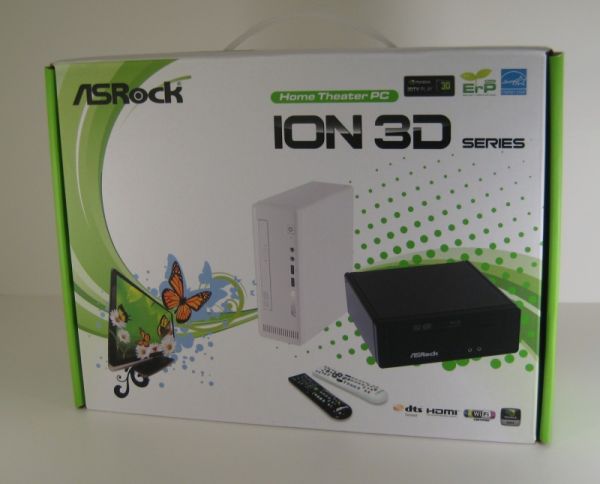













30 Comments
View All Comments
kpresler - Friday, January 14, 2011 - link
"The included hard disk is a Hitachi 2.5" drive this time, slightly smaller than the seagate 500GB HDD used in the Core 100HT-BD, but the ION 3D's lower cost comes at the expense performance and a few different component choices" should probably be "The included hard disk is a Hitachi 2.5" drive this time, slightly smaller than the seagate 500GB HDD used in the Core 100HT-BD, but the ION 3D's lower cost comes at the expense of performance and a few different component choices"Also, on page 2, "65 AC Adapter" should probably be "65w AC Adapter"
cjs150 - Friday, January 14, 2011 - link
I will be waiting for the AMD version: simple reason the HTPC needs to be connected to high end AV receiver and I would prefer a single HDMI cable to do that.Other key issue for me is noise. I have a high end Sony Blu-ray player and at time I can here it when playing a movie. I am not seeing this issue being address correctly yet by manufacturers. DVD/Blu-ray drives should be soft mounted (or at least better mounted than current). There should be no need for a fan (maybe a very slow running one at worst for whole case) if the case is properly ventilated. One of the problems is that so many case builders persist with mounting HD and optical players above the motherboard. From a heat point of view this is daft, far better would be to mount below the motherboard and then have a sides and top mesh covered to allow better convection (Morena 3500 I think does it this way but is a much less pretty case and still has mounting issues)
tech6 - Friday, January 14, 2011 - link
Agreedhttp://www.tomshardware.com/reviews/asrock-e350m1-...
jabber - Friday, January 14, 2011 - link
I pushed out around 20+ of the previous version for small office upgrades.Nothing but 100% positive feedback. They love them.
vol7ron - Friday, January 14, 2011 - link
I, myself, don't have an HTPC yet. I'm looking to build one with the Ceton InitiTV4, which I've been hounding AT to do a review on (doesn't look like it's going to happen).That being said, if I don't use a tuner card, this looks like something I'd be interested in too - your office must have a nice setup :)
inaphasia - Friday, January 14, 2011 - link
I've got the Asus 1215n netbook (same proc & GPU with the ASRock) but Windows experience is showing 3.2 for Graphics. It's probably just ignoring the ION, question is: should I care? ( I mean I "get" the whole Optimus business of the ION kickin' in when needed...)But more importantly, should I manually update the ION drivers? Keep in mind that Asus don't have newer one's ATM, and nVidia won't recognize the netbook (just keeps scanning).
Thanx!
Calin - Friday, January 14, 2011 - link
Ion is not such a powerful graphic engine, I think Windows Experience is showing correctly a 3.2 (the max I've heard about was something around 6.8).I remember that ION is not using integrated graphics at all, it's not an Optimus platform (but I might be wrong, so take this with a grain of salt)
inaphasia - Friday, January 14, 2011 - link
No and no... sorry:)It IS an Optimus platform and the ASRock's ION Graphics here are showing 5.2!
kilkennycat - Friday, January 14, 2011 - link
I have a 1215N-PU17 and have manually updated the nV driver (from the nV website, ION-Notebook-Win7 32bit) to 260.99, the latest available for ION notebooks. No obvious adverse effects, roughly 2 months since I updated. Like you, the nV scanner did not work and Asus Update remains firmly silent. Iirc, I forced the update because the original Asus shipped driver was unable to play Blurays on the notebook screen; did fine via HDMI. The 260.99 driver has no such problem with notebook screen and Blurays. ( Cyberlink 9 with External usb2.0 portable Bluray reader/DVD-burner).Also the Win7-32 ION laptop driver version of 260.99 comes with an embedded tool that graphically indicates whether Optimus is enabled or not. You can enable it by selecting "Display GPU Activity Icon in the Notification Area" from the "View" drop-down on the nVidia Control Panel screen. This generates an new icon in the Notification Area. If you click on this icon, it will tell you whether ION is running on an app.... The 260.99 View drop-down also has the selection: "Add 'Run with Graphics Processor' to Context Menu". If that is enabled, it adds a new line to the (Right-click)context menu for any of your on-screen icons that says "Run with graphics processor:- " and you can either choose which graphics processor (integrated or ION) to temporarily to run with that app, or permanently set the default graphics processor for that app (brings up the nVidia Control Panel, pointing to that app). fyi: There is a bug here. If the nVidia Control Panel is already open, it may stop working after the Context Menu selection and Win7 complains appropriately. Just close the nV Control Panel app. and repeat the selection from the Context Menu; the nV Control Panel should now open normally.
Disclaimer... "your mileage may vary", update at your own risk!!. As I recall, the Asus version 1217N shipped driver is not listed at all (nether beta nor WHQL) on the nV website. Probably because Asus had to pack something in the machine and their on-disk system backup image as early as possible to comply with manufacturing release. Certainly 260.99 was not available at that time. Very strange that Asus Update still does not offer a 260.99 update. However, if you need to back down for any reason, the shipped driver is in the Asus 1215N downloads on the Asus website. Would recommend a "Create System Restore" before attempting to install the 260.99 driver; With the 260 variety drivers, the nV install mechanism has changed... I suggest selecting ticking the "clean Install" box on the driver Install screen to be sure the old driver is completely purged..
inaphasia - Saturday, January 15, 2011 - link
That's exactly the kind of answer I was hoping for. Can't thank you enough! Deeply appreciated!