LaCie 5big Storage Server NAS Review
by Ganesh T S on November 8, 2010 9:26 PM EST- Posted in
- NAS
- LaCie
- 5big
- storage server
- Windows Storage Server
For the purpose of NAS reviews, we have setup a dedicated testbed with the configuration as below. The NAS is directly connected to the testbed (using as many Cat 5E cables as there are ports on the NAS) without a switch or router inbetween. This is done in order to minimize the number of external factors which might influence the performance of the system.
| NAS Benchmarking Testbed Setup | |
| Processor | Intel i5-680 CPU - 3.60GHz, 4MB Cache |
| Motherboard | Asus P7H55D-M EVO |
| OS Hard Drive | Seagate Barracuda XT 2 TB |
| Secondary Drive | Kingston SSDNow 128GB |
| Memory | G.SKILL ECO Series 2GB (1 x 2GB) SDRAM DDR3 1333 (PC3 10666) F3-10666CL7D-4GBECO CAS 7-7-7-21 |
| PCI-E Slot | Quad-Port GbE Intel ESA-I340 |
| Optical Drives | ASUS 8X Blu-ray Drive Model BC-08B1ST |
| Case | Antec VERIS Fusion Remote Max |
| Power Supply | Antec TruePower New TP-550 550W |
| Operating System | Windows 7 Ultimate x64 |
| . | |
In addition to the Realtek GbE NIC on-board the Asus P7H55D-M EVO, four more GbE ports are enabled on the system, thanks to the Intel ESA-I340 quad port GbE ethernet server adapter . With a PCI-E x4 connector, the card was plugged into the PCI-E x16 slot on the Asus motherboard.
Two of the four ports are teamed together as shown in the video below below during the benchmarking.
Intel NASPT is used to benchmark the NAS device. In order to ensure that the hard disk transfer rate is not a bottleneck, NASPT is run from the secondary drive in the testbed (the Kingston SSD). With average read and write speeds of 178.8 MB/s and 167.8 MB/s, it is unlikely that a single GbE link NAS can be limited in performance due to the test system. However, a link aggregated NAS could be affected. Fortunately, as we will see in the next few sections, this wasn't the case for the 5big storage server.
All file copy tests were also performed using the SSD. The file copy test consists of transferring a 10.7 GB Blu-Ray folder structure between the NAS and the testbed using the robocopy command in mirror mode.
There are three important sharing protocols we investigated in the course of our evaluation of the 5big storage server. In the next few sections, you will find NASPT / robocopy benchmarking results for Samba, NFS and iSCSI sharing protocols. Each section also has a small description of how the shares were set up on the NAS. The NASPT benchmarks were run in Batch mode thrice, giving us 15 distinct data points. The average of these 15 values is recorded in the graphs presented in the following sections. The robocopy benchmark was run thrice, and the average transfer rate of the three iterations is presented alongside the NASPT benchmarks.



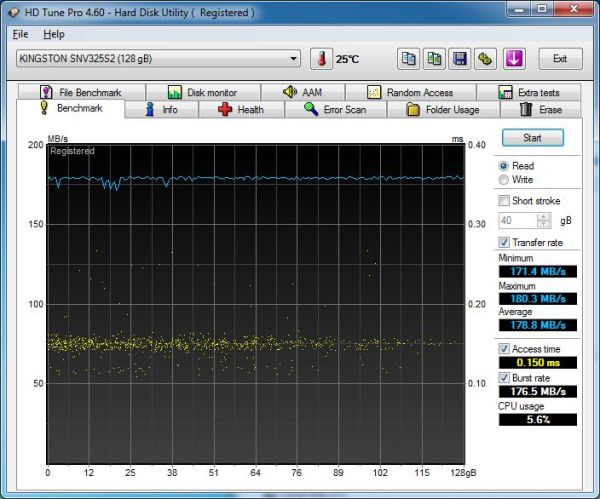
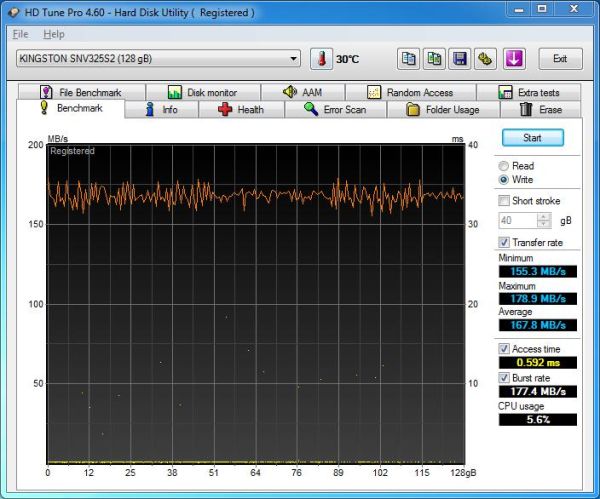








37 Comments
View All Comments
DanNeely - Monday, November 8, 2010 - link
On the server management screenshot on page 2, what is the 31MB disk5? Did someone go digging through the junk drawer for the smallest USB drive they could find, or is it something else?ganeshts - Monday, November 8, 2010 - link
That is the USB drive I use to quickly transfer files from one review unit to the other (considering that this setup was isolated from the rest of our network) :)mcnabney - Monday, November 8, 2010 - link
$1475 for an available 3.5TB ~ $2.37/GB which is about how much SSDs cost for storage.Other options for the same money -
$100 WHS or Vail
$100 nice case
$75 nice PS
$25 1 GB RAM
$75 nice mATX MB with lots of SATA ports
$25 optical drive
$50 expansion cards for extra SATA ports
$25 fans and extra cables
$1000 - Ten 2TB drives
____________________
$1475 total
So at the very least TRIPLE the storage (if everything is duplicated) and superior access times when using my option.
ganeshts - Monday, November 8, 2010 - link
If I personally want 18 TB of storage, I would definitely go with your configuration :) However, the professional storage appliance market is different. People are ready to pay as long as the seller guarantees uptime of the storage. At my workplace (not AnandTech), vendors have turned up at 2 AM on a Sunday night to replace failed drives in our SAN. Of course, to get such response, one needs to purchase some extended maintenance options. However, these options aren't available unless one purchases the original unit from the company.That said, LaCie has had a history of catering to the Apple market. So, you know that the likely customers would be graphics design firm which are heavily Apple oriented. (And Apple customers are those who don't mind spending a premium) -- At least, this is my opinion (not what LaCie told me)
mcnabney - Monday, November 8, 2010 - link
What you are saying makes a lot of sense, but this isn't a big service oriented server vendor like HP or Dell. I checked out LaCie and the box comes with a 1 year parts and service warranty. For an extra $150 you can stretch that out to two years.There is no on-site repair option available. If something goes wrong you check the faq online and then call tech support. Support will go through the usual list (is it plugged in, did you turn it on....) before issuing you a RMA number. There is absolutely no guarantee of uptime or anything close to policies designed to keep the data available at all times. I don't know about you, but once that box is populated it is never going back to a service center for 'warranty work'.
A product like this is going to require someone in the office to be able to setup and troubleshoot a NAS-like product or the IT support vendor that has been used in the past will need to understand it. I just don't see the LaCie brand to do much more than I would expect of NewEgg. For me, I build my own because I support my own. I get the best price and exactly what I want/need. Since we are talking about critical data here I think that only Dell/HP types can really offer one-stop shopping with guaranteed on-site service. Also, don't forget that there is nothing in this box that could even remotely be considered to be server-grade - starting with the footwarmer power supply.
ganeshts - Monday, November 8, 2010 - link
I believe LaCie has some sort of on-site maintenance plan too. This is mainly targeted towards people who don't have full time IT staff or lack the technical know-how to build and maintain one themselves.LaCie also has a Pro line (12-rack NAS server) which fits the 'server' grade criteria.
All said, I personally don't think the unit is worth that much money, but there are probably features in Windows Storage Server (available only to OEMs) which some small / medium business owners may be willing to pay for.
mcnabney - Tuesday, November 9, 2010 - link
I found something comparable to it. It costs $25 more and is also made of the same grade of consumer parts.http://www.bigbruin.com/content/seagatenas440_1
It also provides 12TB of storage and includes the footwarmer power supply.
Also, what is it about these consumer-grade NAS appliances and pokey network speed? I assume it is related to the RAID functionality. Every WHS box I have assembled can saturate gigE with large files and runs at over 60MB/s when backing up (which includes lots of small files).
ira176 - Monday, November 8, 2010 - link
Just change the blue to red....Kaurin - Monday, November 8, 2010 - link
If AnandTech did a comparison of this type of commercial solution VS FreeNAS. (Preferably using same hard drives as in the LaCie tested).ganeshts - Monday, November 8, 2010 - link
Will keep this in mind for a future review.