Dell Studio 17: When Gaming Isn't Enough
by Dustin Sklavos on August 26, 2010 12:10 AM ESTA Closer Examination of the Studio 17
If you caught my review of the Dell Studio 14 recently, the build of the Studio 17 is going to be old-hat to you: in that review, I said the Studio 14 looked like someone took the 17 and chainsawed off the 10-key. Now I get to say that Dell's engineers grew the Studio 14 into a larger machine...with a 10-key. But really, they do look strikingly similar.
While you can custom configure the Studio 17 with all kinds of pretty colors for the lid, mine came with the uniform glossy "black chainlink" design. The "chainlink" pattern is hard to see, but that's due in no small part to what a fingerprint magnet the glossy lid is. We understand glossy plastics can look good on the shelf, but in practice the notebook just looks dirty half the time because every little thing that gets on the lid makes its presence known. It's not like you can just avoid touching the lid.
When you flip the lid open, you find the large 17" screen with a glossy black plastic bezel. The bezel doesn't have the same pattern but is instead a solid black. At the center of the top is where the expected webcam is embedded, drawing as little attention to itself as possible. If you look even closer you'll see the tiny holes for the built-in microphone on either side.
Moving down to the body, at the top between the hinges we find touch-sensitive controls and a JBL logo promising "SRS Premium Sound." The touch-sensitive controls are illuminated with tasteful white LEDs like the one that brightens the power button on the right-hand hinge, and Dell wisely opts not to include any controls that aren't needed. Touching the gear icon opens the Windows Mobility Center, and the remaining controls are media keys along with an eject button (since the slot-loading drive doesn't have a physical one).
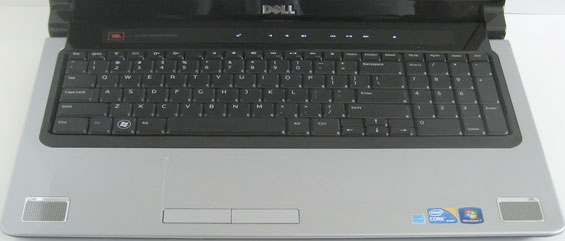
The keyboard itself is black matte plastic with a fairly intuitive layout. Dell ships the unit with the function keys set to default to their system shortcuts rather than used as actual function keys; I can see this being useful for some people but it drives me up the wall: I would rather F5 refresh a window than raise brightness. Thankfully, you can toggle them back to being proper function keys in the BIOS. Typing on the keyboard takes some getting used to, though: there's a bit of flex and the keys can feel mushy; the arrow keys also feel smallish. I have to be honest here, too: with the sheer size of this notebook, I don't see any reason why the navigation keys (Home, End, etc.) can't be given their own column between the 10-key and the keyboard proper. Their placement above the 10-key is useful, but not ideal. My suggestion is not the norm, however, and if the norm is what you're used to you'll be happy with the keyboard on the Studio 17.
Surrounding the keyboard is the glossy gray plastic used for the palmrest and touchpad. The glossy finish isn't used for the massive touchpad, giving it a slight bevel inward. I found using the touchpad to be less than enjoyable, but thankfully the palm rest is wide enough that you can use a small wireless notebook mouse on it without trouble.
Where you might get concerned is in the unusual speaker placement at the bottom left and right corners of the inside surface. It seems, at least initially, like these are ideal places to get the speakers covered up with your wrists, but it doesn't work out this way in practice. And that premium sound the JBL logo promises? Very present. The speakers and built-in subwoofer on the bottom of the Studio 17 produce hands down the best audio I have ever heard from a notebook. While it's never going to beat out a good pair of desktop speakers, surprisingly it will beat the crap out of cheaper ones. Everyone I've shown the Studio 17 to has been blown away by the body of the sound the speaker system produces. Even the 4.1 system the Clevo W880CU has installed pales in comparison.
















41 Comments
View All Comments
SteelCity1981 - Thursday, August 26, 2010 - link
Intel Core i7-720QM(4x1.6GHz, 45nm, 8MB L3, Turbo to 2.8GHz, 45W)
It should be....
Intel Core i7-720QM
(4x1.6GHz, 45nm, 6MB L3, Turbo to 2.8GHz, 45W)
The Intel Core i7-72xQM series use only 6MB of L3 cache.
JarredWalton - Thursday, August 26, 2010 - link
Fixed.InternetGeek - Thursday, August 26, 2010 - link
Hi Guys,I noticed the benchmarks do not include the HP Pavillion 17". Is it because it was too slow or just not available for the benchmarks?
Still reading the review...
JarredWalton - Thursday, August 26, 2010 - link
It's a case of reviewing what we've received... or in this case, what Dustin bought for himself. The reason he didn't even consider the Pavilion 17 is because he's a multimedia (video) user. He wanted quad-core i7, but he also needs Firewire support and would really like ExpressCard/34 as well. The Pavilion 17 lacks both features.kmmatney - Thursday, August 26, 2010 - link
I would love to get a new laptop, but my current Dell, which is over 3 years old, has a 17" 1920 x 1200 screen. Giving up those 300 vertical pixels is going to suck. I really wish they would go back to 16:10 screens, at least for laptops.I have to say my Dell Inspiron 9400, with a merom T7200, has been very good. It has taken a tremendous amount of travel and abuse (a 6 foot drop onto a concrete floor once) and has held up well. My next machine will be another Dell laptop, if I can help it, but I really hate the vertial screen resolutions.
B3an - Thursday, August 26, 2010 - link
If you read the display page you would have seen that you can choose a 1080p res display. Still less pixels but not many.I agree about 16:10, it's much better.
Nfarce - Thursday, August 26, 2010 - link
That's exactly what he's referring too (as I did below): 1920x1080 vs. 1920x1200.Oh and one other thing I forgot to mention for comparison's sake to the older Dell Inspirons of 2006-2007 E-series: even a 15" E1505 could be optioned with a 1920x1200 high resolution display.
Nfarce - Thursday, August 26, 2010 - link
I agree w/kmmatney. I also have a 17" Inspiron (E1705 that's 4 1/2 years old now with ATi x1300 and T7200). It ran the older games like HL2 and Return To Castle Wolfenstein great at 1920x1200. I still use it as a gaming machine for older games when I get the nostalgic feeling. But the days of 1920x1200 are drawing to a close even for regular LCDs, of which I have a 26" Samsung. Everything nowadays is at 1920x1080. Can anyone offer a logical explanation for that? I'm really bothered by this because I use Microsoft FSX a lot and 16x9 aspect resolution pinches the cockpit gauges somewhat.JarredWalton - Thursday, August 26, 2010 - link
Logical? Well, it's simply a case of the LCD panel makers being able to get more displays out of a sheet of glass substrate with 16:9 than with 16:10. If you do the math, of course, a 17" 16:10 panel is around 130 in^2 and a 17.3" 1080p panel is 128 in^2, but the glass sheets they're made from (with all the LCD circuitry and such) may be better sized for the wider+narrower panels.The other side of the equation is that with movies going widescreen, and the push for PCs to become more multimedia capable, WS displays make sense. That doesn't mean 16:9 is better than 16:10, but in some marketing departments....
erple2 - Thursday, August 26, 2010 - link
<quote>The other side of the equation is that with movies going widescreen, and the push for PCs to become more multimedia capable, WS displays make sense.</quote>Normally, I'd agree, but movies are generally far more than 16:9 AR. They're generally in the anamorphic (2.33:1) or 1.87:1 (not the 1.78:1, aka 16:9).
I think that your second guess (that the glass made for LCD panels lends itself better to 16:9) is probably the right one. I also suspect that became a circular "problem" - Someone somewhere decided to try 16:9 instead of 16:10, marketed that as the AR used for HD (720p or 1080p), then found out it was cheaper to make (for the same "size"), then stuck with it.