HP EliteBook 8440w: On-the-Go Workstation
by Vivek Gowri on August 13, 2010 10:10 PM ESTHP EliteBook 8440w—Battery Life
Now, with a Core i7 processor and dedicated graphics, one wouldn't expect the 8440w to offer particularly great battery life, but HP offers a simple remedy—the higher end SKU comes specced with an absolutely massive 100 watt-hour 9-cell battery. While this adds weight and sticks out of the back of the system by an inch, the sheer amount of lithium ion stuffed into this thing means that despite the high power consumption, the 8440w ends up with pretty excellent battery life.
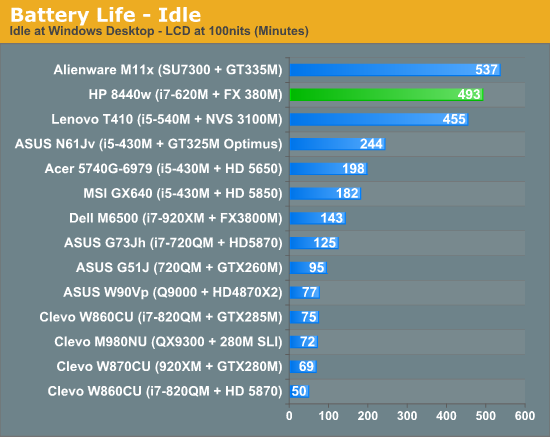
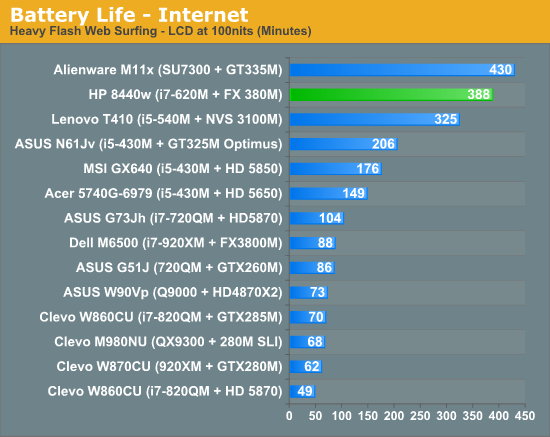
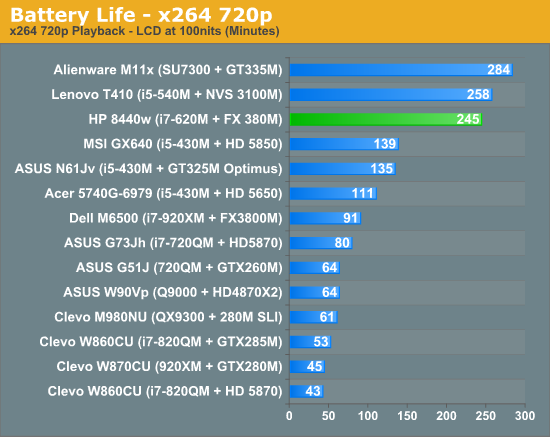
With everything idle, you can expect over 8 hours of runtime using an ideal (not realistic) usage model. Start browsing the internet or watching a movie, and things start looking less rosy, but you still get nearly 6.5 hours in the battery life test, which is a reasonable estimate of a regular use case scenario. Our HD video playback test gave just over 4 hours of viewing time, more than enough time to watch one movie, and perhaps enough to get through a second movie as well.
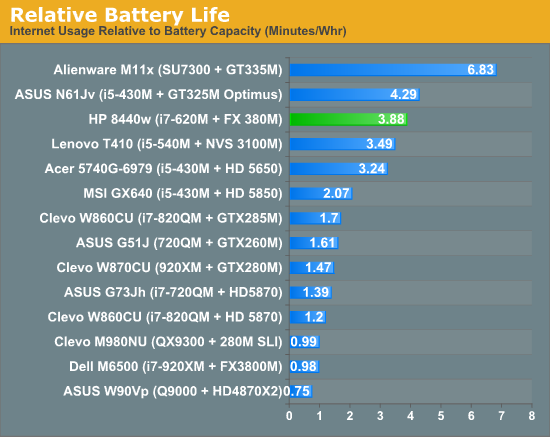
Also, due to the weak graphics card, the 8440w doesn't have the same kind of power consumption as a more gaming or CAD oriented notebook like the MSI GX640 or ThinkPad W510 would have. So even on a per-watt basis, not factoring in the gargantuan battery, the 8440w consumes less power than anything with a performance class GPU.










45 Comments
View All Comments
ExodusC - Friday, August 13, 2010 - link
Has AnandTech been able to get their hands on an Envy 14 to review it? I'm typing from mine now, and I absolutely love it. I'd like to see what AnandTech thinks about it, compared to the plethora of other laptops you guys get to review...JarredWalton - Saturday, August 14, 2010 - link
Not yet, but hopefully real soon (finally!)CurseTheSky - Saturday, August 14, 2010 - link
I'll second the Envy 14 review recommendation. In a world where the Macbook Pro seems like the only option if you want a good, solid, "consumer-level" notebook, the Envy 14 is a breath of fresh air.Essentially it comes down to a trade-off between the two. OSX vs. Windows 7, and better battery life (MBP 13) vs. better processor / graphics card / screen (Envy 14).
zoxo - Sunday, August 15, 2010 - link
I have 2 problems with the envy14. Although it supposedly has a great screen, it does not (yet) come in matte. The second problem is, that it's only really available in the us. Europe is out of luck there. (as usual with notebooks I might add)ExodusC - Sunday, August 15, 2010 - link
I agree the glossy screen can be annoying, but if it gets to where the reflections annoy me, I just crank up the brightness-- and HP didn't lie, this thing gets really bright. I have considered a matte screen protector that would help alleviate it, but as of now I'm okay with the glossy panel.I agree that the availability in Europe seems poor-- I've read around and it seems hard to find there, aside from maybe Germany.
djjazzyjeff1965 - Monday, August 16, 2010 - link
Envy 14 would be a lot more attractive if it had a matte screen, a non-underclocked GPU and ditched the gratuitous branding ("Beats" audio, the name "Envy") designed to appeal to 13 year-olds with small penises.djjazzyjeff1965 - Monday, August 16, 2010 - link
Oh, and if they didn't hand off the design to somebody's daughter who thought that flowers would be pretty.Envy 14 - so close, yet so far.
jasperjones - Friday, August 13, 2010 - link
I was hoping for this review :) aorn, the one other business-class notebook I'd like to see reviewed is the E6410.Two minor things:
"The other sweet touch is the retractable light above the screen that shines onto the keyboard, basically the same thing as the ThinkLight. I prefer backlit keyboards, but the keyboard light works just as well."
I don't understand why people consider backlit keyboard/retractable light a useful feature. If you're serious about keyboard quality, you're probably touch typing anyway, right?
"I don't really understand is why business notebooks have started using DisplayPort instead of the more common HDMI standard."
So that you can attach a 2560x1600 resolution external display? I know that HDMI 1.3a and higher specifies (optional, afaik) support for resolutions greater than 1920x1200, but I've yet to see that higher-resolution support in a notebook.
mino - Saturday, August 14, 2010 - link
"I don't understand why people consider backlit keyboard/retractable light a useful feature. If you're serious about keyboard quality, you're probably touch typing anyway, right?"Wrong.
ThinkLight (and copies) is VERY useful thing for 2 reasons:
- it allows for built- in ability to operate without ANY external light, anywhere, anytime
- notebook keyboard are very much "non-standard", so typing by memory is hard and special/custom key operation downright impossible without seeing the keyboard.
jconan - Sunday, August 15, 2010 - link
typing by memory is typically for hunt and seek typist. For people who have been typing without even looking at the keys, this not useful unless using non-standardized keys. I rarely look at the keys unless there are nuances like the mac keyboards because of the command key inclusion and missing keys ie prntscrn, scrnlock, pause and inclusion of more function keys,