ASRock Core 100HT-BD : Bringing HTPCs to the Mainstream Market [UPDATED : Noise Issue]
by Ganesh T S on July 19, 2010 9:34 PM EST- Posted in
- Home Theater
- Arrandale
- ASRock
- Media Streamer
- Core i3
- HTPC
The Core 100 HT-BD is well off from the networking perspective. It really doesn't matter if the unit is within reach of a wired network or not. We carried out all our tests with a 150 Mbps Draft-N wireless network. Despite being unable to utilize the maximum transfer rates available on the Core 100 HT-BD, we were easily able to stream HD clips of more than 50 Mbps. HD YouTube videos and HD Netflix streaming had no issues.
While on the topic of network streaming, let us take a brief look at how the system performs while accessing online video services. The first set of screenshots below show the CPU usage while playing back a 1080p YouTube video with and without hardware acceleration enabled. As can be seen, the GPU indeed supports Flash acceleration. Enabling hardware acceleration almost halved the CPU usage. Dedicated GPUs from ATI and Nvidia might result in lesser CPU usage. However, one is not really upset at having just 20% CPU utilization for a 1080p HD video. We expect similar results for videos on Hulu.
Netflix streaming, on the other hand, uses Microsoft's Silverlight technology. Unlike Flash, hardware acceleration for the video decode process is not controlled by the user. It is upto the server side code to attempt GPU acceleration. Thankfully, Netflix does try to take advantage of the GPU's capabilities. This is evident from the A/V stats recorded while streaming a Netflix HD video at the maximum possible bitrate of 3.8 Mbps. While the video is definitely not 1080p, we observe that the CPU utilization of around 30% is higher than the CPU usage for a 1080p YouTube video.
We suspect that the handling of the DRM in the case of Netflix streaming is done by the CPU, resulting in the higher usage. In any case, 30% CPU utilization for streaming the highest bit rate Netflix videos is not bad.
Users of media streamers streaming online videos often have to put up with messages of the sort 'This content is not available on TV connected devices' or need to queue up the videos on a PC before accessing them through their media streamer box. HTPC users don't need to worry about any such limitations. On the whole, the Core 100 HT-BD is a big winner from the network streaming standpoint.


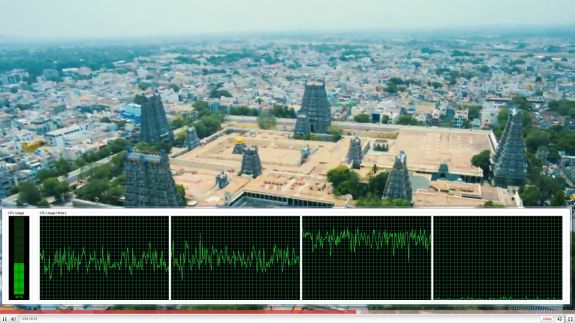










107 Comments
View All Comments
Goty - Monday, July 19, 2010 - link
Unfortunately, the lack of even the ability to include a TV tuner in this system kills it for me. If all I am going to do is use it as a Blu-Ray player and DLNA client, I've already got a PS3 that handles both admirably.Allio - Tuesday, July 20, 2010 - link
I agree. I don't understand the niche this system fills - if your needs aren't met by the existing set-top devices, you probably want to do serious gaming on it or use it as a DVR. What exactly does this do better than an ION system, other than be more expensive? Is anyone really encoding video on their HTPCs? That's what my power hungry quad core is for.RamarC - Tuesday, July 20, 2010 - link
ditto. as soon as i saw the external power supply, i immediately started the laptop comparison. it's bigger than a laptop but still has the same limited expansion capability. considering i just got similar a i3 based laptop for a niece going to college for only $550, i can't see why i wouldn't go with the lappy over this mini box.ganeshts - Tuesday, July 20, 2010 - link
RamarC,After having used this unit for 2 weeks in the process of writing the review, I do have to say that the same thought crossed my mind.
However, ASRock does have some compelling points:
1. HTPC centric features such as Instant Boot
2. MCE Remote + I/R Receiver
3. AiWi gaming feature
4. Expansion slot for 2nd hard disk
5. Better audio codec
6. Blu-Ray drive (may also be on the laptop)
Basically, the laptop's monitor & keyboard / trackpad get exchanged for the above features and the unit ends up at the same cost as the notebook.
quiksilvr - Tuesday, July 20, 2010 - link
That's not worth it. I suggest you return it and get a notebook. There are laptops out there with quick launch, an IR receiver, discrete graphics for actual gaming, usb ports for that 2nd hard disk, and expresscard slots for better audio codecs.And on top of all that, you get a screen, a keyboard and a trackpad and mobilitiy.
If this HTPC had discrete graphics and a $500 price tag instead of a $600-$700, then it would be pretty cool. But given that it doesn't, it's not worth it.
ganeshts - Tuesday, July 20, 2010 - link
quiksilvr,This HTPC is supposed to be a companion box for a TV, and as such its 'non-mobile' nature is supposed to lend itself to tasks such as running downloads overnight, and recording TV programs with external tuners and so on and so forth.
For a laptop with the specs you mention, the cost is probably going to be in the $900 - $1000 range. We have done the cost analysis, and it looks like ASRock is just charging a $90 premium (probably lesser if you go with the DVD drive). I believe this will be a compelling investment for people thinking about streamers such as the C-200 from PopCornHour or the Dune and other similar products. They can get an exponential rise in performance and available utilities for a couple of $100s more.
Yes, I agree that notebooks could be a great choice.. provided they fit your usage scenario.
Milleman - Wednesday, July 28, 2010 - link
I use the Zotac MAG Ion w. Intel 330, together with XBMC. Works just great as a streaming device for all my movies on the media server.ganeshts...
You should consider to include XBMC Live (dedicated SBMC Linux installation) in your reviews as well.
ganeshts - Wednesday, July 28, 2010 - link
Milleman,Thanks for your suggestion. XBMC Live doesn't support HD audio bitstreaming, which is fast becoming one of the most important aspects for HTPCs.
I will definitely keep in mind your suggestion for future reviews.
doxxius - Wednesday, July 28, 2010 - link
Well, I use the separate optical audio output jack on the rear which I connect to the audio receiver. Works great for me. But maybe some prefer to have it inside the HDMI cable.ganeshts - Tuesday, July 20, 2010 - link
For HTPC enthusiasts:1. This box can bitstream HD audio to the A/V receiver, while the ION can't.
2. The CPU is much more powerful than the Atom, and the user has the option to let the box run overnight to do tasks (such as downloads and encodes) without running their quad cores. This is a greener alternative.
The opinion that people don't run encodes on their HTPCs is because of the fact that such form factor machines (usually based on Atom) aren't capable enough. With this Arrandale offering, that possibility is getting opened up.
Usage as a DVR is possible using an external USB TV tuner.