2010 Value SSD (~$100) Roundup: Kingston and OCZ take on Intel
by Anand Lal Shimpi on June 3, 2010 12:01 AM ESTOverall System Performance using PCMark Vantage
Next up is PCMark Vantage, another system-wide performance suite. For those of you who aren’t familiar with PCMark Vantage, it ends up being the most real-world-like hard drive test I can come up with. It runs things like application launches, file searches, web browsing, contacts searching, video playback, photo editing and other completely mundane but real-world tasks. I’ve described the benchmark in great detail before but if you’d like to read up on what it does in particular, take a look at Futuremark’s whitepaper on the benchmark; it’s not perfect, but it’s good enough to be a member of a comprehensive storage benchmark suite. Any performance impacts here would most likely be reflected in the real world.
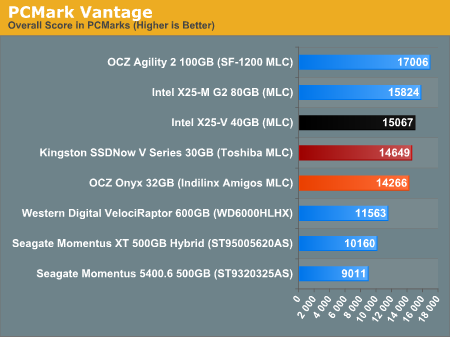
Combining sequential and random performance into a real world workload is what we get from PCMark Vantage. The overall score has Intel in the lead, followed by Kingston and finally OCZ's Onyx. The standings don't change in the HDD specific Vantage suite.
The memories suite includes a test involving importing pictures into Windows Photo Gallery and editing them, a fairly benign task that easily falls into the category of being very influenced by disk performance.
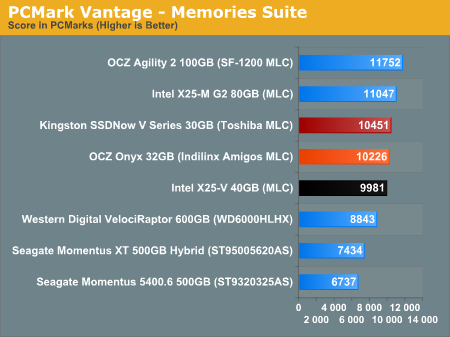
The TV and Movies tests focus on on video transcoding which is mostly CPU bound, but one of the tests involves Windows Media Center which tends to be disk bound.
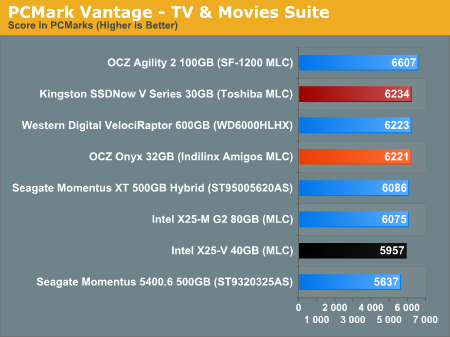
The gaming tests are very well suited to SSDs since they spend a good portion of their time focusing on reading textures and loading level data. All of the SSDs dominate here, but as you'll see later on in my gaming tests the benefits of an SSD really vary depending on the game. Take these results as a best case scenario of what can happen, not the norm.
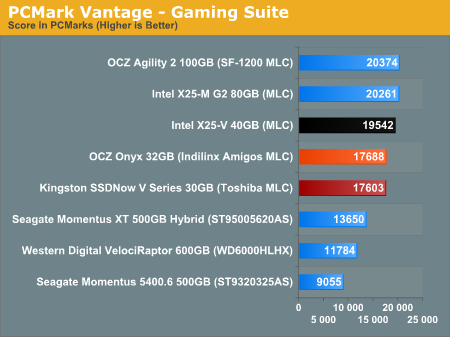
In the Music suite the main test is a multitasking scenario: the test simulates surfing the web in IE7, transcoding an audio file and adding music to Windows Media Player (the most disk intensive portion of the test).
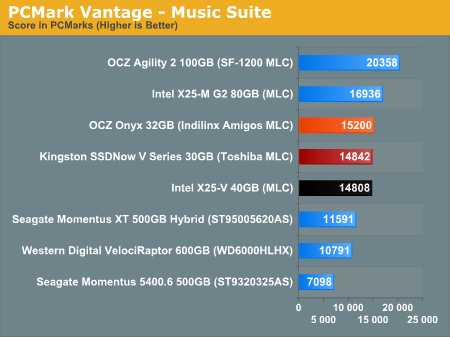
The Communications suite is made up of two tests, both involving light multitasking. The first test simulates data encryption/decryption while running message rules in Windows Mail. The second test simulates web surfing (including opening/closing tabs) in IE7, data decryption and running Windows Defender.
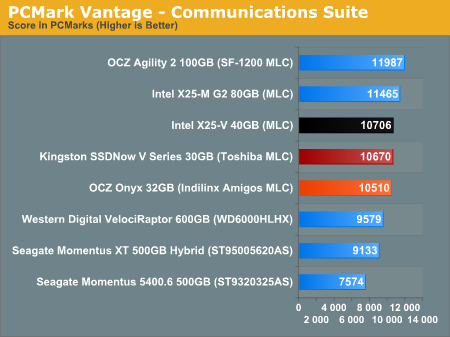
I love PCMark's Productivity test; in this test there are four tasks going on at once, searching through Windows contacts, searching through Windows Mail, browsing multiple webpages in IE7 and loading applications. This is as real world of a scenario as you get and it happens to be representative of one of the most frustrating HDD usage models - trying to do multiple things at once. There's nothing more annoying than trying to launch a simple application while you're doing other things in the background and have the load take forever.
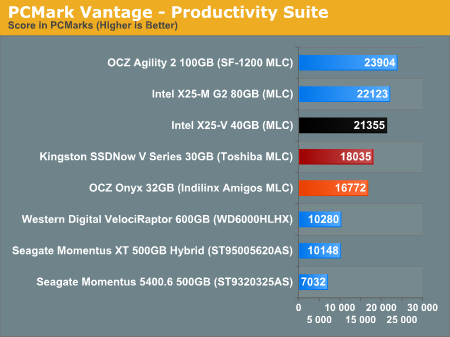
The final PCMark Vantage suite is HDD specific and this is where you'll see the biggest differences between the drives:
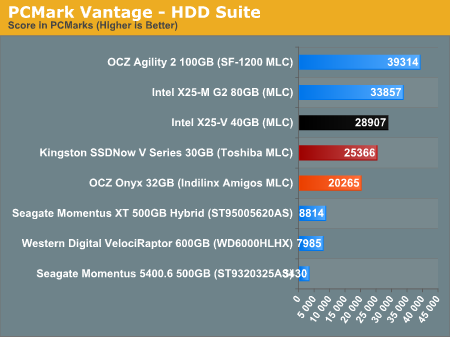










49 Comments
View All Comments
fyleow - Thursday, June 3, 2010 - link
Anand,Thanks for using overall performance rather than random read/write to base your conclusions. Your earlier SSD articles slammed the Samsung controller chips pretty hard for the random read/write performance even though their real world performance wasn't too bad.
coolhardware - Thursday, June 3, 2010 - link
Just wanted to say "thank you" for each and every one of the SSD articles posted to AnandTech. Your thorough articles make purchasing a SSDs a much safer proposition :-).sparkuss - Thursday, June 3, 2010 - link
Anand,I have been following the TRIM driver issue with my C300-256 SSD on the Crucial forums. Based on the Test Bed chart can I assume you used only the ICH10R port(s). And which OS driver was used? The MSAHCI or the INTEL IMSM?
Thank You
RU482 - Thursday, June 3, 2010 - link
I understand the significance of the TRIM test that was performed....BUT...how realistic is this test. I'd be interested in seeing how well the TRIM and Garbage Collection functionality of the firmware work if, say, half of the drive endured a similar loading. OR, run the same units idle for 100hrs (yeah, ridiculous, just like the test) and see how much things have recovered.In the grand scheme of things, benchmarks are great for marketing. They do offer some credence in the fact that they offer a side by side comparison of various components under certain lab conditions. But the problem is, they do not often reflect real world usage performance. Or, more importantly, real world tangible differences in performance.
Chloiber - Thursday, June 3, 2010 - link
I can assure you, that these benchmarks to simulate TRIM aren't that far away from reality. On a small drive, you will see such crappy performance after several weeks, depending on your usage. I experienced this on the Indilinxdrives when they didn't have TRIM and better GC. 3 Weeks and my write was down to 35MB/s.Of course it depends, as I said, highly on your usage pattern. If you don't use it (idle, what a test?!?!), it won't affect the performance. Why should it...
TheGame240 - Thursday, June 3, 2010 - link
I'm not proposing anything that extreme, but I would like to see Garbage Collection tested on a TRIM-less OS. Something similar to the TRIM test used now, but ran under Vista/XP or Windows 7 with TRIM commands disabled and the drives left idle over night. OCZ has touted their aggressive Garbage Collection, while Intel just says it's there. It would be nice to have an actual measurement of their effectiveness. Especially in a budget review where these drives would likely be used as upgrades for older Vista desktops or netbooks running XP.rocky12345 - Thursday, June 3, 2010 - link
It was a good review/article but non of those drives are worth what you pay for them. They simply are way to small to be of any good to anyone. Also as a gaming drive 30GB or 40GB really!! Maybe back in 1999 that would float every ones boat but in this day & age 40GB just does not cut it & for the price a 1 or 2TB HDD is well worth the 7 or 8 seconds it takes longer to load a game. I do see SSD being a good thing someday but at this point if you have to give up your left nut to get one that is a good size then it is not worth it at all. Thankstherealnickdanger - Thursday, June 3, 2010 - link
If you haven't used one on your primary computer, then you really don't know what you're talking about. Buy and use one for a week or two (it won't take that long) and then go back to your slow-as-molasses hard drive. You'll feel like you're back in 1989 while you wait and wait and wait for your hard drive to access data.rocky12345 - Friday, June 4, 2010 - link
slow hard drive yea ok. I happen to have 2 sets of raid arrays in my system 4 in each set. first set is Seagate 1TB 7200.12 4 in total second set is Seagate Barracuda® XT 2TB 4 in total. So trust me I am not missing anything as you stated I have more than enough speed & most importantly I have the space my work requires me to have a SSD at this point can not give me the needed space at the same price point. ys the SSD drives are fast they just need to make them bigger & cheaper until then they are a niche product..Nataku - Friday, June 4, 2010 - link
I hate to say this... but you really should try before going off like that... X25 felt way faster than the RAID0 I've encountered over the years