ASUS G73Jh: Today's Top Gaming Laptop
by Jarred Walton on April 17, 2010 2:25 AM ESTASUS G73Jh: Hail the Conquering Hero
The short story is that while the G73Jh isn't without competition, it's easily the best bang for the buck among current gaming laptops. There are a few flaws like missing features—if you want FireWire, eSATA, USB3, or ExpressCard you'll need to go elsewhere. We also would have liked a Blu-ray combo drive, although it sounds like that will be available with other models (it should add ~$100 to the price). I'm sure opinions on the aesthetic are going to be highly polarized as well. Like most gaming laptops, the G73Jh is quite large, but it makes no appolgies for its size and it manages to do a lot with the added girth.
High on the list of great design decisions is the inclusion of four SO-DIMM slots. You can get 2x4GB of DDR3 in competing notebooks, but the price premium over the 4x2GB in the G73Jh adds another ~$300. Another great element is the Radeon Mobility HD 5870. NVIDIA is going to have a difficult task pushing DX10 hardware when all the latest hype revolves around DX11, and just as Fermi/GF100 was six months late we expect mobile DX11 parts from NVIDIA to be quite a few months away. NVIDIA's ace in the hole has been Optimus, but on high-end laptops no one is doing Optimus anyway, and the top GTX 260M/280M/285M don't support the feature. Alienware's M17x still supports SLI with switchable graphics, but then you have to worry about driver updates so it's not a great solution.
When we look at the whole package, the simple fact of the matter is that there's nothing else that competes with the G73Jh that doesn't cost at least $500 more. Say what you want about the G73's "Stealth bomber inspired" design—and it's definitely a bomber and not a fighter!—but it feels a lot more solid than the Clevo W870CU and it looks a lot better (i.e. less tacky) than the 18.3" M980NU/X8100. We're certainly not going to downgrade our rating of the G73 just because some people will think it's ugly—and they will. The G73 is big, and big can be beautiful for the right user. Besides, the large chassis happens to do an excellent job at cooling and noise control, with the result that this is one of the coolest running and quietest laptops we've ever tested, in spite of the high-end components.
|
|
At this point, you should know whether the G73Jh is for you or not. It's not without flaws or omissions (see above), but it gets all the important stuff right. If you've been looking for a great gaming laptop that won't cost over $2000, the G73Jh has what you need. It can handle virtually every current game at high quality settings and 1080p while staying above 30FPS. (Crysis continues to struggle unless you drop to Medium/Mainstream quality, but what's new?) What's more, the LCD is a pleasure to use and the keyboard works well and has backlighting to make gaming in the dark easier. If you're a frequent LAN party attendee, the G73Jh would be an excellent weapon of choice, and it even comes with the necessary gaming mouse and backpack if you get the A2 package (which is what we'd recommend unless you can find the G73Jh for closer to $1450). In short, for mobile gamers it tops our current list of recommendations, and we're pleased to award the ASUS G73Jh-A2 our Gold Editors' Choice award.
If you have no interest in gaming notebooks, of course, there's little reason to consider such a beastly notebook. Similarly, if $1500-$1600 is too much for your pocketbook, ASUS has another slightly $1200 downgraded model at Best Buy. That $1200 gets you the same performance, but it comes with a single 500GB HDD, 6GB RAM (2x2GB + 2x1GB), a 1600x900 HD+ LCD, and no mouse or backpack. All of those extras add up to the ~$400 price difference, and the LCD is very likely not of the same calibre as the 1080p model, but $1200 is also a great deal for a gaming laptop that doesn't pull any punches. If $1200 is still too much, then we'd suggest taking a closer look at the $750 Acer 5740G. It may not have the build quality or high contrast LCD of the G73Jh, but performance with the native 1366x768 panel is only surpassed when you get into $1000+ laptops. For those interested in battery life and gaming, the Alienware M11x is still a good option, though the driver situation still concerns us. And for everyone else, we have plenty more laptops lined up for review over the coming weeks.


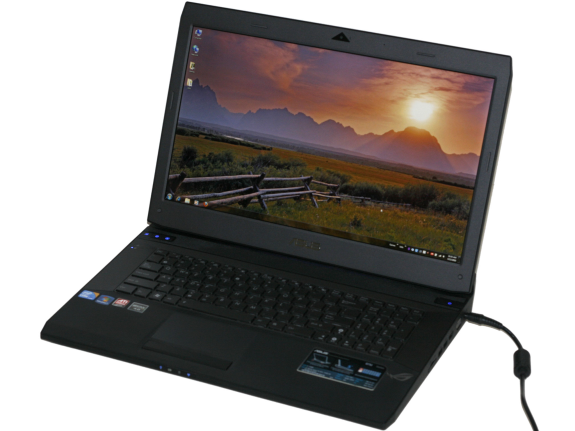









72 Comments
View All Comments
ATC9001 - Saturday, April 17, 2010 - link
One thing I'd like to point out Jarred is that you didn't mention the G73's lack of hardware RAID support. This was actually the deal breaker for me. If a laptop is going to offer dual HDD's and is 17", it really needs to offer RAID. I was about to go with the W870CU, when I figured I could get a more portable (use on the couch) W860CU with nearly the same specs and price. Overall though it's a great laptop, but I think it needs to be dinged and noted that theres no RAID.I ended up building my own Clevo based W860CU...with the differences being 15.4", 4GB RAM, 128GB SSD, and i7 620m for the same price the reviewed model....now granted I do have to put it together, and if a reseller were to build it they'd charge ~1700-1800 or so.
coolsam2 - Saturday, April 17, 2010 - link
I would agree with you - but then I believe a better setup is SSD + Spindle HD.. You will beat the performance of the SSD, but won't need to worry about the data loss as in the case of RAID0.. The 750 2.5" HD is already out, right?coolsam2 - Saturday, April 17, 2010 - link
*I mean the SSD would beat the performance of the RAID.. I need to sleep!therealnickdanger - Sunday, April 18, 2010 - link
... Unless you RAID two SSDs... :)dvsman - Monday, April 19, 2010 - link
I had my 2 Samsung 256gb SSDs in RAID 0 in my Gateway FX P6831 and it was definitely fast BUT the problem I've come to discover is that RAID setups do not support TRIM / Garbage Collection whereas Win 7 will support these functions individually right out of the box. If you know anything about SSDs then you know TRIM / GC is essential.I've since split the pair to a SSD boot + conventional HD storage setup in my 2 laptops that support 2 drives (the gateway above and my newish Asus G51J). Plus it makes cloning (for restore or backup) alot easier. Try cloning a raid setup off of a laptop, its a A>B>C then C>A kinda thing that wastes your whole day!
chrnochime - Saturday, April 17, 2010 - link
I would think there's a fairly low number of people who would be using this laptop as gaming PC replacement AND do work on it at the same time(I doubt the games need RAID do they?). Those really dedicated to having their work safe with RAID would get a separate PC to deal with that just solely for work (if they don't have one put aside already), so you're probably amongst the very small minority who are bemoaning the lack of RAID here.Jeff7181 - Monday, April 19, 2010 - link
RAID will not make your work safe. If you're worried about your work being safe you should be doing regular backups, not relying on RAID 1 as data is written in real time to both drives. RAID 1 only helps protect against data loss due to hardware failure. As I said, if you're that concerned about the integrity if your data, you better have a backup and then you may as well just put the drives in RAID 0 and get the performance increase.arkcom - Saturday, April 17, 2010 - link
Raid was the deal breaker, yet you didn't even use it in your build?coolsam2 - Saturday, April 17, 2010 - link
Just sold my Asus G51vx-a1 and might jump into this.. I hated the 'hotness' of the G51 with all the undervolting etc. etc. it was still very hot.. i'm pleased to read this runs a lot cooler (could have used some direct numbers or charts though).. might just get rid of my desktop with a 4870x2.Anyways I do have one recommendation and a very fair one - Can we get comparisons @ 1920*1200? Many of us are going to replace our desktops with this which doesn't necessarily mean replace the nice LCDs we all have. I would have this laptop (if I owned one) hooked up to the 24" LCD and run games at 1920*1200. It's sad that they won't do 1200p on laptops and 1080p is becoming more of the standard. I've a Dell Studio 1537 with a 1920*1200 CCFL and still I decided to get rid of the G51 and keep my Dell - for some people screen estate is just that important..
except for the missing data on temps (or did I miss it) excellent article.
ATC9001 - Saturday, April 17, 2010 - link
It's hard to do a fair comparison since mobile CPU's often difficult or the reviews are done with CPU's faster than the mobile counterpart (which is to be expected). But here's a review comparing the desktop 5770 (basically 5870m) and your desktop 4870X2...your X2 is obviously faster...http://www.anandtech.com/show/2856
Putting an SSD is smart I agree, but for me as a gamer, I want RAID'd SSD's! I can Tony Trim the drives when I want as well, and I think very soon if not already Intel may have a solution for TRIM'd arrays.
This is still a great laptop, but that I'm a RAID junky.