Apple's iPad - The AnandTech Review
by Anand Lal Shimpi, Brian Klug & Vivek Gowri on April 7, 2010 9:39 PM EST- Posted in
- Smartphones
- Mac
- Apple
- iPad
- Mobile
iPad Autocorrection: Withholding the Answer
In my Nexus One review I talked about how great the iPhone’s autocorrection system is. About how it just lets you type and forget about spelling or punctuation errors. I figured this would translate very well to the iPad. Unfortunately, I was wrong
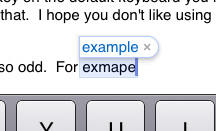
The autocorrect engine on the iPad is far less aggressive than on the iPhone. You have to pay much more attention to what you're typing here. The iPhone, if trained well, can usually guess what you're trying to say based on it's live dictionary and key position. On the iPad, it doesn’t guess nearly as much.
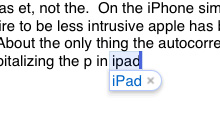
On the iPhone simple things are autocorrected but out of a desire to be less intrusive Apple has backed off on the iPad. Given that iPad users will most likely be typing a whole lot more than iPhone users, an aggressive autocorrect engine is probably a bad thing.
About the only thing the autocorrection does as well as on the iPhone is automatically capitalizing the p in iPad. While i understand why Apple made the autocorrection engine more lax, I would like to have the option to restore at least some of it's potency.
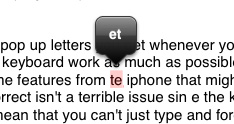
The spelling correction in Pages ($9.99 Apple word processing app) is also odd. For example I typed te and the only correction option it gave me was et, not the. Some other oddities I ran into in Pages are below:
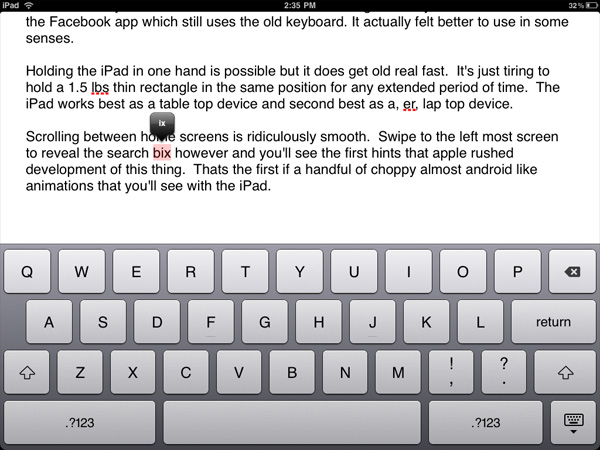
Of course I didn't mean to type box, just ix
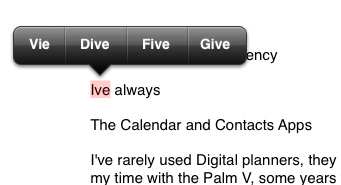
I've? No, I meant Vie
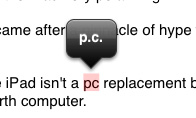
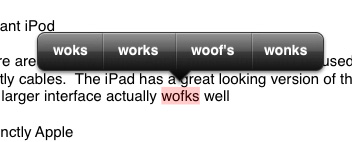
Hmm, works or woof's?
Also missing on the iPad's keyboard are the pop up letters you get whenever you hit a key on the iPhone. Apple tried to make this keyboard work as much as possible like a normal keyboard but in doing so left out some worthwhile features from the iPhone.
The weaker autocorrect isn't a terrible issue since the keyboard is a lot bigger than the iPhone’s but it does mean that you can't just type and forget. It also means that most of your fast typing won't be properly punctuated. There's no apostrophe key on the default keyboard you have to bring up the numerical mode to get access to that. I hope you don't like using contractions while typing fast.
Quickly formatting text is also irritating. There are no keyboard shortcuts, so while your fingers spend all of their time at the bottom of the screen apps like Pages still behave like a desktop app in that all of its options are at the top of the screen. It's quicker to type without caring about details and then edit later if you're trying to get something polished.
Selecting text, on the other hand, is awesome on the iPad. Double tap a word to select it. Triple tap to select an entire paragraph. From there you can drag the selection box's corners to enclose more. This is one of those situations where the iPad actually improves the experience over the notebook/desktop norm.
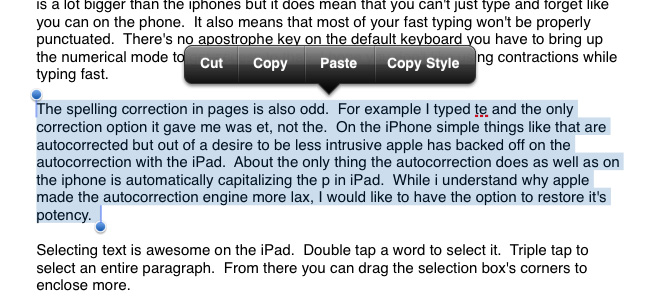
I set out to write this review in it's entirety on the iPad, unfortunately if I were to actually do so I would undoubtedly suffer from carpal tunnel syndrome or spend three times as long formatting the review. Steve wasn’t lying when he said that if you wanted to do a lot of typing you should buy the keyboard dock. For emails, web browsing and even normal sized documents it’s fine, for writing and formatting huge articles however, use a laptop.










108 Comments
View All Comments
vol7ron - Wednesday, April 7, 2010 - link
There's been rumors the iPhone 4g will be talked about tomorrow by Apple. Do you have any insight into this?vol7ron
Griswold - Thursday, April 8, 2010 - link
http://en.wikipedia.org/wiki/4gvol7ron - Thursday, April 8, 2010 - link
I don't understand the point of this link?Perhaps you want to look at: http://en.wikipedia.org/wiki/IPhone
Data Network Technology and iPhone technology are not synonymous.
A5 - Thursday, April 8, 2010 - link
Unless AT&T has suddenly deployed a 4G network (or they're going to Sprint), then this new phone isn't going to be called the iPhone 4G. Also, the stuff they're announcing tomorrow are the features of iPhone OS 4.0, not new iPhone hardware.vol7ron - Thursday, April 8, 2010 - link
I'd rather not hear about the hardware at this point, but it'd be nice to say that Apple would up the clock on the 3GS (what I have). Hearing about the OS 4.0 is nice.I thought the "G" has nothing to do do with the wireless technology network. While they both stand for "generation", Apple's iPhone/OS pair will still be called the iPhone 4G, regardless if it runs on 3G Network or CDMA technology, or if the OS is upgraded afterwards; if this is confusing, think about the iPhone 2G - it runs on the 3G network and can be upgraded to OS 3.0, but it is still a iPhone 2G due to the initial hardware/OS release.
-----
The developer meeting was actually quite nice. There were a few surprises, but nothing huge - just a bunch of much-needed updates :) There will more-than-likely be a few more OS4.0 goodies come June with the official iPhone 4G release.
Internet User - Thursday, April 8, 2010 - link
That's incorrect. The naming conventions that Apple typically uses were thrown out the window. The first generation iPhone runs on the 2G EDGE network. The 3G (second gen) and 3GS (third gen) both run on the 3G network. We don't know what the fourth iteration will be called. It won't run on a 4G network, but it will be the 4G iPhone.vol7ron - Friday, April 9, 2010 - link
Perhaps you are right, but I thought I remember hearing Jobs talk about the naming that went into the iPhone.Technically, I think that what happened supports your argument, but we've all seen companies change their logical naming patterns. The first iPhone, as with any first generation, was called the "iPhone", with no suffixed 1G or 2G. It wasn't until the 3G came out (on OS 2.0), where there was question about its name. I think what was talked about was that the beta versions were considered 1G; the first retail release was considered 2G; and the second was 3G.
The 3GS is where it really breaks that argument, because the 3GS was released with 3.0, so technically it would be called the iPhone 4G. Instead they stuck with the "3G" and added the "S", which they said stands for "speed". However, those "2G" phones that were upgraded to OS 3.0, still work with the 3G network, but are still considered "iPhone" (w/o the suffix, but still unofficially: iPhone 2G).
In either case, I'm willing to say that I'm wrong, since a lot of it is vague memory. That, and the fact that this article is about the iPad and not the iPhone :) I was just a little curious about OS 4.0, but I was offered an exclusive direct link on the developers briefing, so I found everything out anyhow.
vol7ron
nilepez - Thursday, April 8, 2010 - link
I don't know about AT&T, but Verizon began testing LTE last year and is deploying LTE in some markets this year. Until Apple announces they're partnering with Verizon (or Sprint) or we see FCC submissions, I'll assume it's vaporware....and frankly, I'm not switching from my Sero plan for a phone.vol7ron - Wednesday, April 7, 2010 - link
Page 2: Since this isn't the 1980s, the iPad only has three four physical buttons on the device.I might be reading it wrong but the "three four" seemed out of place. Maybe that was supposed to be a "three or four", or perhaps you were going to come back to it?
vol7ron
vol7ron - Wednesday, April 7, 2010 - link
Page 5: "Tap it twice while you're playing music and playback controls appear, Also when..."Perhaps there should be a period where the comma is and a comma after "Also"?
BTW, not purposefully checking for errors, just looking out for ya.
vol7ron