Apple's iPad - The AnandTech Review
by Anand Lal Shimpi, Brian Klug & Vivek Gowri on April 7, 2010 9:39 PM EST- Posted in
- Smartphones
- Mac
- Apple
- iPad
- Mobile
The App Store, The Robbing Continues
The only way to get apps onto the iPad is through the app store. Like the iPhone, you have an app store link right on your home screen. As long as you entered your iTunes Store user name at some point all you'll need go do is provide your password once and buy all the apps you want. The problem is price.
On the iPhone the majority of apps are in the $0 - $5 range. While these apps can run on the iPad, they look downright terrible. You either run them at native iPhone resolution which is too small on such a high res screen or double the resolution and make everything look way too pixellated.
What's more annoying about these iPhone applications on the iPad is that they don't rotate at all - getting landscape or portrait right is entirely up to you. For a device that now makes landscape and portrait functionality front and center, this is puzzling.
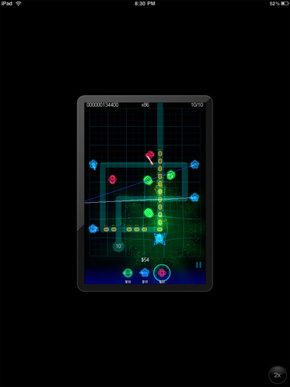 |
 |
There isn't a perceptible framerate drop when you do enable the 2x scaling mode of the older apps; it's obvious that the scaling is done in hardware with a fair amount of acceleration. That said, all the little design flaws that developers would like that you probably never notice shine out - for example, images in the application are scaled smoothly, while otherwise bitmapped elements look blocky. You'll find that in practice the iPhone OS application support is largely a novelty, and that iPad optimized apps are greatly preferred.
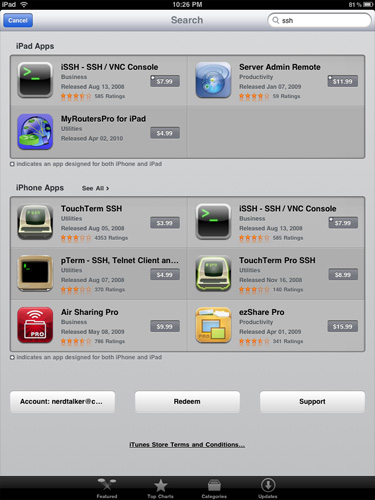
iPad Apps and iPhone Apps - Segregation at work
This is where the App Store both helps, and creates some confusion. Applications can either be iPad only (these often sport an "XL" or "HD" in the name), or universal, meaning the same application purchase entitles you to a version on the iPad and iPhone. Universal applications are denoted by a small + in the top right corner. In this circumstance, if you've already invested in a particular application, and the developer has updated the app to be universal, you get a two for one deal with a proper iPad version, and the iPhone version. What's annoying is that you have to do this process manually - it'd be extremely helpful if the App Store presented a list of universal applications you've already purchased (on either the iPad or iPhone) for installation.
So, yes you can run old iPhone apps, but no you wont want to. What you will want however are shiny new iPad apps that run at full res. Unfortunately these all seem to start at $9.99. I don't even want to know how much I've spent on apps in the past few days, and most of them aren't even that good. They each just fulfill some specific need that the iPad doesn't otherwise do on its own. This is the strength of the platform, but the pricing just feels wrong.

Apple justifies charging more for iPad apps because they are deeper than their iPhone counterparts. However, in many cases the depth is just an illusion of nice graphics and a great touch Interface. There are other problems as well. The iPad version of Pages for example provides no way to wirelessly share documents with your desktop or notebook. And if you use some features in the OS X version of Pages they get lost upon importing into the iPad version.
The app store is a cash cow for both developers and Apple. While I could get behind the pricing on iPhone apps, I don't believe that iPad apps as a whole justify their prices. The platform is new so this could change. Either way plan on spending a good $60 - $120 on apps after you get your iPad.










108 Comments
View All Comments
vol7ron - Wednesday, April 7, 2010 - link
There's been rumors the iPhone 4g will be talked about tomorrow by Apple. Do you have any insight into this?vol7ron
Griswold - Thursday, April 8, 2010 - link
http://en.wikipedia.org/wiki/4gvol7ron - Thursday, April 8, 2010 - link
I don't understand the point of this link?Perhaps you want to look at: http://en.wikipedia.org/wiki/IPhone
Data Network Technology and iPhone technology are not synonymous.
A5 - Thursday, April 8, 2010 - link
Unless AT&T has suddenly deployed a 4G network (or they're going to Sprint), then this new phone isn't going to be called the iPhone 4G. Also, the stuff they're announcing tomorrow are the features of iPhone OS 4.0, not new iPhone hardware.vol7ron - Thursday, April 8, 2010 - link
I'd rather not hear about the hardware at this point, but it'd be nice to say that Apple would up the clock on the 3GS (what I have). Hearing about the OS 4.0 is nice.I thought the "G" has nothing to do do with the wireless technology network. While they both stand for "generation", Apple's iPhone/OS pair will still be called the iPhone 4G, regardless if it runs on 3G Network or CDMA technology, or if the OS is upgraded afterwards; if this is confusing, think about the iPhone 2G - it runs on the 3G network and can be upgraded to OS 3.0, but it is still a iPhone 2G due to the initial hardware/OS release.
-----
The developer meeting was actually quite nice. There were a few surprises, but nothing huge - just a bunch of much-needed updates :) There will more-than-likely be a few more OS4.0 goodies come June with the official iPhone 4G release.
Internet User - Thursday, April 8, 2010 - link
That's incorrect. The naming conventions that Apple typically uses were thrown out the window. The first generation iPhone runs on the 2G EDGE network. The 3G (second gen) and 3GS (third gen) both run on the 3G network. We don't know what the fourth iteration will be called. It won't run on a 4G network, but it will be the 4G iPhone.vol7ron - Friday, April 9, 2010 - link
Perhaps you are right, but I thought I remember hearing Jobs talk about the naming that went into the iPhone.Technically, I think that what happened supports your argument, but we've all seen companies change their logical naming patterns. The first iPhone, as with any first generation, was called the "iPhone", with no suffixed 1G or 2G. It wasn't until the 3G came out (on OS 2.0), where there was question about its name. I think what was talked about was that the beta versions were considered 1G; the first retail release was considered 2G; and the second was 3G.
The 3GS is where it really breaks that argument, because the 3GS was released with 3.0, so technically it would be called the iPhone 4G. Instead they stuck with the "3G" and added the "S", which they said stands for "speed". However, those "2G" phones that were upgraded to OS 3.0, still work with the 3G network, but are still considered "iPhone" (w/o the suffix, but still unofficially: iPhone 2G).
In either case, I'm willing to say that I'm wrong, since a lot of it is vague memory. That, and the fact that this article is about the iPad and not the iPhone :) I was just a little curious about OS 4.0, but I was offered an exclusive direct link on the developers briefing, so I found everything out anyhow.
vol7ron
nilepez - Thursday, April 8, 2010 - link
I don't know about AT&T, but Verizon began testing LTE last year and is deploying LTE in some markets this year. Until Apple announces they're partnering with Verizon (or Sprint) or we see FCC submissions, I'll assume it's vaporware....and frankly, I'm not switching from my Sero plan for a phone.vol7ron - Wednesday, April 7, 2010 - link
Page 2: Since this isn't the 1980s, the iPad only has three four physical buttons on the device.I might be reading it wrong but the "three four" seemed out of place. Maybe that was supposed to be a "three or four", or perhaps you were going to come back to it?
vol7ron
vol7ron - Wednesday, April 7, 2010 - link
Page 5: "Tap it twice while you're playing music and playback controls appear, Also when..."Perhaps there should be a period where the comma is and a comma after "Also"?
BTW, not purposefully checking for errors, just looking out for ya.
vol7ron