AMD's 12-core "Magny-Cours" Opteron 6174 vs. Intel's 6-core Xeon
by Johan De Gelas on March 29, 2010 12:00 AM EST- Posted in
- IT Computing
Rendering: Blender 2.5 Alpha 2
| Blender 2.5 Alpha 2 | |
| Operating System | Windows 2008 Enterprise R2 (64-bit) |
| Software | Blender 2.5 Alpha 2 |
| Benchmark software | Built-in render engine |
3dsmax 2010 crashed on almost all our servers. Granted, it is not meant to be run on a server but on a workstation. We’ll try some tests with Backburner later when the 2011 version is available. In the meantime, it is time for something less bloated and especially less expensive: Blender.
Blender has been getting a lot of positive attention and judging by its very fast growing community it is on its way to become one of the most popular 3D animation packages out there. The current stable version 2.49 can only render up to 8 threads. Blender 2.5 alpha 2 can go up to 64. To our surprise, the software was pretty stable, so we went ahead and started testing.
If you like, you can perform this benchmark very easily too. We used the “metallic robot”, a scene with rather complex lighting (reflections!) and raytracing. To make the benchmark more repetitive, we changed the following parameters:
- The resolution was set to 2560 x 1600
- Anti-alias was set to 16
- We disabled compositing in post processing
- Tiles were set to 8x8 (X=8, Y=8)
- Threads was set to auto (one thread per CPU is set).
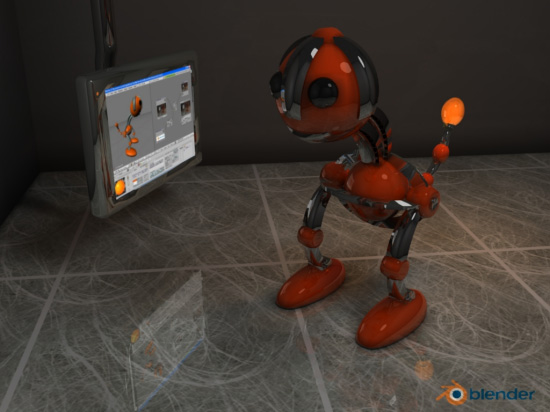
Let us first check out the results on Windows 2008 R2:
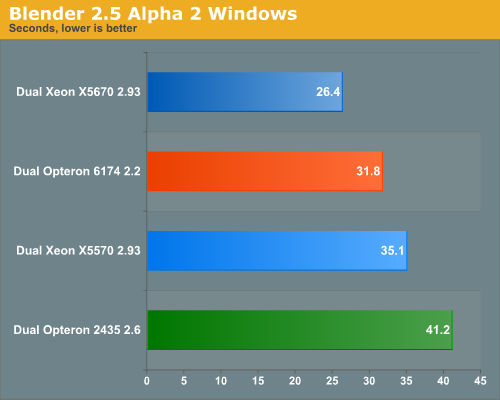
At first the Opteron 6174 results were simply horrible: 44.6 seconds, slower than the dual Opteron six-core!
Ivan Paulos Tomé, the official maintainer of the Brazilian Blender 3D Wiki, gave us some interesting advice. The default number of tiles is apparently set of 5x5. This result in a short period of 100% CPU load on the Opteron 6174 and a long period where the CPU load drops below 30%. We first assumed that 8x6, two times as many tiles as the number of CPUs would be best. After some experimenting, we found that 8x8 is the best for all machines. The Xeons and six-core Opterons gained 10%, while the 12-core Opteron became 40% (!) faster. This underlines that the more cores you have, the harder they are to make good use of.
Blender can be run on several operating systems, so let us see what happens under 64 bit Linux (Suse SLES 11).
Rendering: Blender 2.5 Alpha 2 on SLES 11
| Blender 2.5 Alpha 2 | |
| Operating System | SUSE SLES 11, Linux Kernel 2.6.27.19-5-default SMP |
| Software | Blender 2.5 Alpha 2 |
| Benchmark software | Built-in render engine |
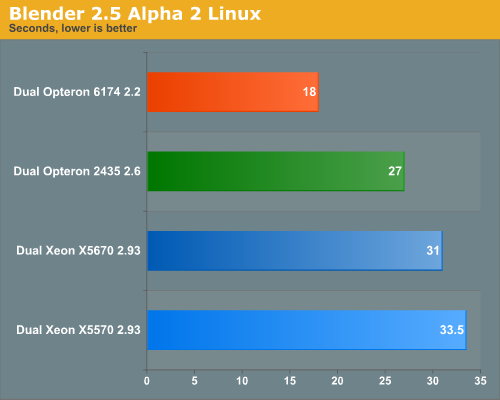
What happened here? Not only is Blender 50 to 70% faster on Linux, the tables have turned. As the software is still in Alpha 2 phase, it is good to take the results with a grain of salt, but still. For some reason, the Linux version is capable of keeping the cores fed much longer. On Windows, the first half of the benchmark is spent at 100% CPU load, and then it quickly goes down to 75, 50 and even 25% CPU load. In Linux, the CPU load, especially on the Opteron 6174 stays at 99-100% for much longer.
So is the Opteron 6174 the one to get? We are not sure. If these benchmarks are still accurate when we test with the final 2.5 version, there is a good chance that the octal-core 6136 2.4 GHz will be the Blender champion. It has a much lower price and slightly higher performance per core for less complex rendering work. We hope to follow up with new benchmarks. It is pretty amazing what Blender does with a massive number of cores. At the same time, we imagine Intel's engineers will quickly find out why the blender engine fails to make good use of the the dual Xeon X5670's 24 logical cores. This is far from over yet…










58 Comments
View All Comments
564265425722557 - Monday, March 29, 2010 - link
1. Why is the TDP of the 65W ACP Magny Cours the question mark? And are you sure the TDP of the 80W ACP ones 115W?2. The Intel systems have only 24GB ram against the 32GB ram on the 2S magny cours. That's why the 100GB database test favors the Magny cours by a large margin.
JohanAnandtech - Monday, March 29, 2010 - link
AMD told us the TDP values of the Magny-Cours at 80 and 105W ACP. The TDP values of the Lower power versions were not disclosed yet.And as we disclosed on the benchmark config page, none of the benches uses more than 20 GB. The vAPus mark I uses about 19 GB. The SQL Server uses much less. While the SQL server test has to scan through the complete index, it does access the complete 100 GB data. There absolutely no advantage for the Opterons there. We checked.
The fact that we spec the servers like that is a direct consequence of their memory channels (3 and 4). There is not much we can do about that.
Penti - Tuesday, March 30, 2010 - link
How about about 4P performance? It's cheap now and it's AMD whole selling point. I guess you can get a 4P 48-core 128GB system for not that much. How would that compare to a say 2P Nehalem 12-core 92GB? Wouldn't they cost about the same? Will it still be competitive against 8-core 2P Nehalem-EX? And how about the 4P (like 6-core versions) Nehalem-EX? How about the 8-core versions of 6100 series Opterons?elnexus - Wednesday, March 31, 2010 - link
In answer to cost:Compare our 2P Xeon 5600-series Workstation :http://elnexus.com/products.aspx?line_id=15514
with our 4P Opteron 6100-series Workstation: http://elnexus.com/products.aspx?line_id=15635
(I hope this isn't condemned as advertising, since it is an attempt to answer a question about price vs performance.)
Note how low priced the 6128 chip is (the default chip included in the base price).
AMD, I think are running away from Intel if you factor in the price...
Penti - Wednesday, March 31, 2010 - link
Thanks, I don't condemn it as advertising as this is a new platform so it's interesting and hard to get prices for complete systems yet. Basically 4P 8-core 6100-series opterons with 128GB DDR3 ECC REG cost as much as 2P six-core Xeon (Westmere EP) with 96GB DDR3 ECC REG. Mainly because you can use cheaper 4GB sticks and still get 128GB. And partly because there's no longer any markup for above >2P parts. I guess it accounts for something. Yeah, 6128 chip virtually don't cost nothing for being 4P compatible. Guess it helps AMD for a lot of workload scenarios. And since you can get 4P in 1U it's really nothing that speaks against it. Will be interesting to see what the Nehalem-EX can do though.TitanusComp - Wednesday, April 6, 2011 - link
You can really get a good idea by comparing this two products:48 Cores:
http://www.titanuscomputers.com/A400-AMD-Workstati...
24 Cores (Quad SLi Capable)
http://www.titanuscomputers.com/X450-Intel-High-Pe...
Now, things to consider, do you need CPU or GPU power?
duploxxx - Monday, March 29, 2010 - link
To make the whole benchmark complete I think you should ask some AMD Opteron 6136 from AMD to get a full review.duploxxx - Monday, March 29, 2010 - link
and add the 56xx 4core counterpart off courseJohanAnandtech - Tuesday, March 30, 2010 - link
We are working on it. Expect an update with new SKUs this month. I would say next week, but I would like to take some time to do some in depth analysis.Hacp - Monday, March 29, 2010 - link
Anand,I want to ask why are you biased against AMD? You should base your tests based on price. AMD is selling their 12 core for the price of an Intel 6 core. Compare apples to apples! Do a 12 core vs 6 core comparison and see who wins. Otherwise, you are doing a disservice.