Upgrading and Analyzing Apple's Nehalem Mac Pro
by Anand Lal Shimpi on July 13, 2009 5:00 PM EST- Posted in
- Mac
The Alternative: SSD in an Older Mac Pro?
I hate to sound like a broken record but I can’t stress the upside to having a SSD in any machine, especially the Mac Pro. I’ll give you my history with the Mac Pro before diving into some of the details on what a fast SSD will do for one of these systems.
One thing I always appreciated about OS X was that it seemed to keep things in memory in a more intelligent way than Windows ever did. I could leave most applications active and I was rarely bogged down by the inexplainable disk crunching that I got in Windows. Because of this I always outfitted my Macs with as much memory as possible. My Mac Pro started with 2GB, then 4GB then 8GB. For the most part the machine remained nice and snappy, but over time it lost that fresh-out-of-the-box feeling. Applications didn’t launch quite as snappily, not to mention how painful it was to launch anything immediately upon reaching the desktop.
Admittedly my Mac Pro lasted longer before I started to feel that it was slow than any PC I’d used up to that point, but it eventually got to where I was frustrated. That’s when I turned to an SSD to solve my problems.
You can read about the history behind SSDs in my Mac Pro here, but eventually I ended up with an Intel X25-M in the system.
Now Apple won’t ship a X25-M or any Intel SSD in its systems. The reasoning isn’t public, but it’s not exactly a technical limitation or performance issue. The why doesn’t really matter, because the drive works just fine in any Mac Pro, whether the original one from 2006 or the newest model from 2009. You have to come up with a clever way to mount the drive in the system, but assuming you’re good with metal (or rubber bands) you’ll find a way to get the drive in there.
The benefits of using the X25-M in a Mac Pro are just like that of any system: huge. Allow me to make my point.
One of my benchmarks for this review is a test that developers will appreciate. I use the latest version of Apple’s Xcode tools to compile the Adium project and I time the build. This particular test is quite CPU intensive, it will actually tax all 16 threads on a dual-socket Nehalem Mac Pro. The CPUs don’t stay at 100% for the entire time, but there are periods when they do.
The graph below shows you the build time on three systems, the original Mac Pro running at 3.0GHz (in both four and eight core varieties) and the new eight-core Nehalem Mac Pro running at 2.26GHz:
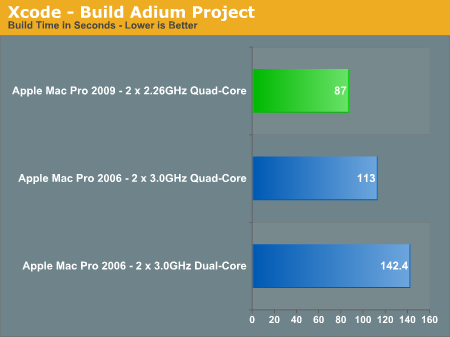
Parallel processing to the rescue. Despite the significant reduction in clock speed, Hyper Threading gives the new Mac Pro an advantage in build time. The Nehalem system completed the test in 19% less time than the old 8-core Mac Pro.
Now both of these machines used the drive that comes with the new Mac Pro. It’s a 7200RPM 640GB Western Digital Caviar SE16 SATA hard drive. By no means a slouch. Now let’s look at what happens if we throw an Intel X25-M into the old Mac Pro:
Ah ha! Remember that I mentioned the Adium compile test isn’t entirely CPU bound. Well, when the benchmark isn’t taxing all cores it is bottlenecked by IO; it’s accessing the disk. Simply putting a SSD in the old Mac Pro makes it as fast as the new one with its stock hard drive. Now if you combine the new Mac Pro with a SSD, you get an even faster system - it’ll complete the same test in 87 seconds.
So adding a SSD to an older Mac Pro can breathe new life into it, and in some cases make it faster than a new Mac Pro with a standard hard drive. But let’s look at this another way. Is Apple doing the new Mac Pro a disservice by not putting a SSD in it as a boot/applications drive?
The table below shows the performance improvement from the old Mac Pro to the new Mac Pro using a HDD and using a SSD. I'm simply comparing how long it takes to build the Adium application using Xcode on my old Mac Pro vs the new one using a HDD and then using an Intel X25-M SSD:
| Xcode Adium Build Test | Stock HDD | Intel X25-M SSD |
| 8-core Mac Pro 2006/2007 3.0GHz (Clovertown) | 139.5s | 113.0s |
| 8-core Mac Pro 2009 2.26GHz (Nehalem) | 112.7s | 87.0s |
| % Increase in Performance | 23.7% | 29.9% |
With a standard 7200RPM hard drive, the new Nehalem Mac Pro is nearly 24% faster than the original 8-core Mac Pro. However, swap in Intel’s X25-M and the new Mac Pro is almost 30% faster.
In other words, with a faster IO subsystem the Nehalem Mac Pro is able to outperform its predecessor by a wider margin. Or to answer my loaded question from above: yes, Apple is limiting the performance of its latest Mac Pro by not outfitting it with a high performance SSD.
The explanation is simple. Nehalem is more data hungry than any previous generation Intel microprocessor. It can operate on twice as many threads as Penryn and Conroe and it has much deeper buffers internally. To fill them with instructions it needs fast access to memory, which it has. Unfortunately not everything you ask of it is already in memory, and that’s where the burden gets pushed down to the hard drive. Speed up the hard drive and you’ll help Nehalem shine.
What’s the practical recommendation? If you need more processing power, the new Mac Pro will give it to you. Here’s another test where switching to a SSD does absolutely nothing:
Not all applications are going to be as sensitive to random IO latency as building a large project in Xcode. But I will stress this, it’s ridiculous for any OEM today to be selling a machine costing over $3000 without outfitting it with an SSD.
The table below shows application launch times for the two Mac Pro configurations I’ve been using with and without an SSD:
| Xcode Adium Build Test | Mac Pro 2006 (3.0GHz) - HDD | Mac Pro 2006 (3.0GHz) - SSD | Mac Pro 2009 (2.26GHz) - HDD | Mac Pro 2009 (2.26GHz) - SSD |
| Adobe Photoshop CS4 | 7.4s | 3.2s | 7.9s | 3.3s |
| Adobe Premier CS4 | 28.1s | 15.7s | 28.7s | 17.0s |
| Microsoft Office 2008 (Word, Excel & PowerPoint) | 13.0s | 4.7s | 13.3s | 5.1s |
If you’ve never seen a table of what a good SSD can do for application launch times, the one above is just as good as any. And yes, the third test in the table is launching all three applications at the same time.
Let’s look at what’s happening here. Both my old eight-core Mac Pro and the new eight-core Nehalem Mac Pro launch these applications in about the same amount of time. The older system is slightly faster simply because of its higher clock speed. Launching an application is generally not very CPU intensive and definitely doesn’t consist of many high CPU use threads, so there’s no benefit from Hyper Threading here. Now if you launched 20 or 30 applications at the same time we’d be telling a different story, but firing up a single app is going to be mostly a product of ILP and clock speed, the combination of the two is going to favor the older Mac Pro in this case thanks to the higher clock speed.
The launch times aren’t very impressive regardless of which system you look at. Premier takes nearly 30 seconds to load. Blech. But now look at what the X25-M does for both systems. Basically cut the time it takes to launch an application in half and that’s what a good SSD will do for you.
Application launch time is one of those things that helps contribute to how snappy a system feels and if you want to make your system feel faster, you'll need an SSD.










58 Comments
View All Comments
wackazong - Wednesday, September 9, 2009 - link
Hello,this may be the right place to ask: What's the difference between the Xeon and the (much cheaper) i7 processors? Couldn't you put an i7 into a Mac Pro?
sdevenshire - Saturday, August 29, 2009 - link
Hi,I purchased a 2xQuad core mac in Jan 2008 and I would like to upgrade the cpu to the new Nehalem. Apple suggested it could be done but they don't do it. I contacted a number of Mac repair places and they said it can't be done. I realize that upgrading the cpu probably means upgrading the motherboard, but that's fine with me.
Any suggestions on where I could get this done or where I might get instructions for doing it myself?
TIA,
Shane
529th - Thursday, July 30, 2009 - link
If you’ve read our Nehalem articles you’ll know that each chip has three 64-bit wide memory controllers, thus you’ll want to install DIMMs in triplets. You can install four DIMMs, but accessing memory in the fourth module will be slower - something you’ll never notice if you’re wondering. ???This is hindering me from buying a 4 channel UD3R X58 board. My main goal of an i7 build is for editing AVCHD files through Premiere Pro CS4. Being that tri channel will get me 6g and PP CS4 likes more memory, will adding memory to the 4th module screw things up?
newrigel - Tuesday, July 28, 2009 - link
Man, take your hackysack and go buy some laundry soap to clean the crap out of your drawers! You guy's talk about a couple thousand dollars like it's buying a damn house or some huge purchase LOL!Macs are really cost efficient and yes... PC's are cheaper but who gives a damn! If you want to be cheap... be cheap! Hackintoshes (LOL) are just that... a POS and your getting what you pay for! You cheap asses probably hit your ol' ladies up for gas money to get to work hehe...
MACS RULE!
ditchmagnet - Monday, July 27, 2009 - link
Just for fun I went to apples site and customized the mac pro, I just maxed out the hardware choices and then went to newegg and priced out an equivalent PC (Server board, with the same CPUs and everything except more RAM)Total for the apple including shipping and tax is over $20,000
the newegg build is under $9,000
I bet my 920 build at 4.5ghz is faster than the mac pro though, and all for under $1000
moltentofu - Tuesday, July 21, 2009 - link
wander over to the egg and buy a lian li. No flashy lights really, no idiot clear side panels. For some reason the hard drive access light and the power light are different colors on mine though.You can get a combo case with a seasonic 550W power supply with it. I put a phenom II x4 3.2Ghz 16 Gigs of RAM and a 1 Gig 4870 in there with aftermarket cooling all around (air not liquid) and it cost me 900 bucks - all from the egg.
If you think you're going to find performance arbitrage basically anywhere in the market you couldn't be wrong-er. Just pick your price/performance point and stick to it.
Thanks for the awesome reviews as usual Anand!
moltentofu - Tuesday, July 21, 2009 - link
With one big 'ol caveat to the arbitrage thing and that is: building your own system really does seem to be cheaper right now, and also I can't find component setups in the big name companies right now that make me quite happy.I miss when Dell Outlet used to be affordable. I'm afraid these Macs are just waaay out of range of my meagre salary.
fmaste - Monday, July 20, 2009 - link
Everybody talks about how expensive the Mac Pro is, but, has somebody compared with other brands? Look at this:I customize two Dell Precision Workstations with the same components as the base configurations Apple offers for the Mac Pro.
The results!!
Mac Pro Quad-Core: $2,499.00
Dell Precision T5500: $3,427
Mac Pro 8-Core: $3,299.00
Dell Precision T7500: $3,427
BOTH APPLE OFFERS ARE BETTER!!!!!
Both with the same processors, same amounts of memory at the same speed.
The only difference is instead of a NVIDIA GeForce GT 120 with 512MB you get a 256MB NVIDIA® Quadro® NVS 295. And that Dell options have hard drives with less capacity, 500GB vs 640GB. I also added the second Gigabit Ethernet card to both Dells. Dell has no bluetooth option and you may need to add a sound card to them.
Remember, you get a more expensive PC with windows Vista and an ugly chasis.
fmaste - Tuesday, July 21, 2009 - link
And here is HPMac Pro Quad-Core: $2,499.00
Same specs configurable HP Z800 Workstation: $3,942.00
Mac Pro 8-Core: $3,299.00
Same specs configurable HP Z800 Workstation: $3,702.00
excalibur3 - Friday, July 17, 2009 - link
So when you hypothetically created your i7 hackintosh, what were it's specs? I'm thinking about doing this (as a thought experiment only of course) and I'm wondering what such a system would price out. How would I know what motherboard to use to be compatible?