Promise FastTrack/FastSwap IDE RAID Controller
by Anand Lal Shimpi on March 16, 1999 11:55 AM EST- Posted in
- Storage
Installation
The installation of the FastTrack adapter proceeded quite seamlessly, after acquiring the latest device drivers from Promise's website (the included drivers were out of date), AnandTech was able to properly configure the RAID adapter under Windows 98. For the first benchmarks AnandTech simply tried a single drive using the FastTrack adapter with no RAID configuration enabled in order to make sure that the controller itself was not influencing the benchmark results in any way. The performance of the adapter itself was equal to that of the IDE controller on AnandTech's ABIT BX6 Revision 2 test board.
The first RAID tests were conducted on a dual Western Digital Caviar 8.4GB RAID 0 setup, both drives came cleanly formatted and were ready to go after a quick visit to the FastTrack's BIOS utility. The RAID 0 setup resulted in the formation of a single 16.8GB drive that was able to be partitioned under Windows 98 as a single FAT32 partition.
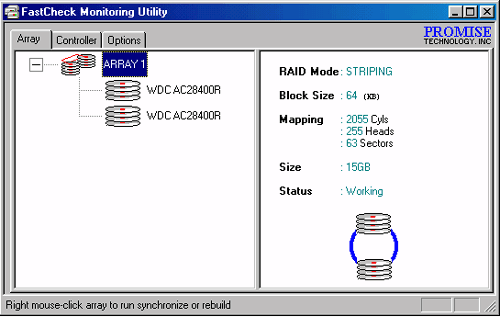
Switching the stripe size from the lowest possible setting of 8KB, to a higher 64KB stripe size required that the array be re-created and the software re-installed which was a bit of a hassle; especially considering that most home users will have a little more than a single operating system and some benchmarks installed on their drives, making it very painful to format and start over if you're trying to tweak your stripe size. The rule of thumb here is to pick a reasonable stripe size (64KB is recommended) and stick with it, as anything larger or smaller will probably hurt you in the long run.
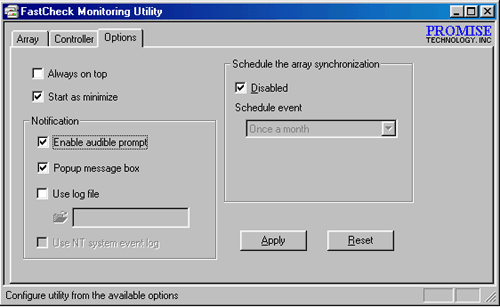
The second suite of tests were conducted on a RAID 1 system, with the same dual 8.4GB drive setup from before configured as a single 8.4GB drive with an active 8.4GB mirror. The FastTrack BIOS did not offer any configuration options for RAID 1 setups so the installation went a bit smoother with this setup. The configuration data from the first array was still present on the drives and required a clean nuke of the data before AnandTech was able to proceed with the RAID 1 tests.
One of the most impressive parts of the entire FastTrack setup is the extreme detail present in Promise's documentation. Not only did Promise go the extra nine-yards to make sure that the installation and configuration of the FastTrack system was documented, but they also took the liberty of explaining the differences between the different levels of RAID and how they can benefit you as a user. Promise's written documentation is definitely a strong point of the FastTrack system.










1 Comments
View All Comments
softdrinkviking - Wednesday, April 7, 2010 - link
these graphs rule!