Gateway P-7811 FX: We've Got Upgrades
by Jarred Walton on August 15, 2008 5:00 AM EST- Posted in
- Laptops
Individual All-Around Application Competition
Wrapping things up with our performance testing, we have results from the Futuremark PCMark testing suites as well as some of our own application benchmarking. Since the P-7811 is more of a gaming laptop than a general use laptop, results on the previous two pages take precedence over application performance. That said, when it comes to running your office, multimedia, and Internet tasks, the P-7811 is certainly more than capable.
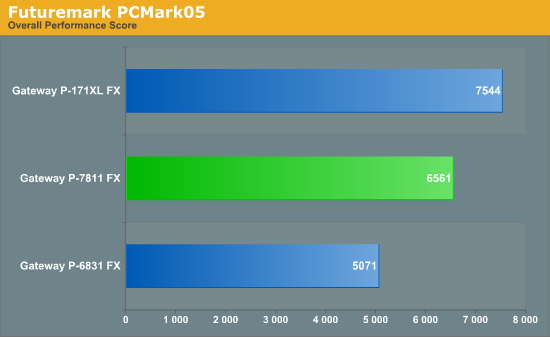
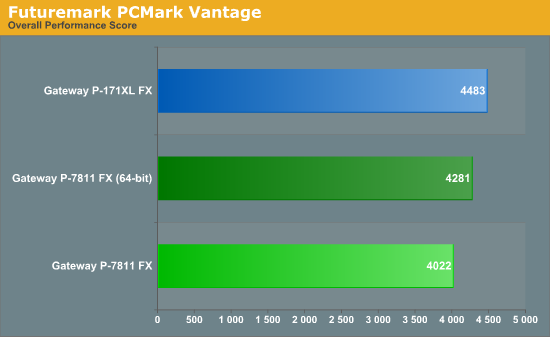
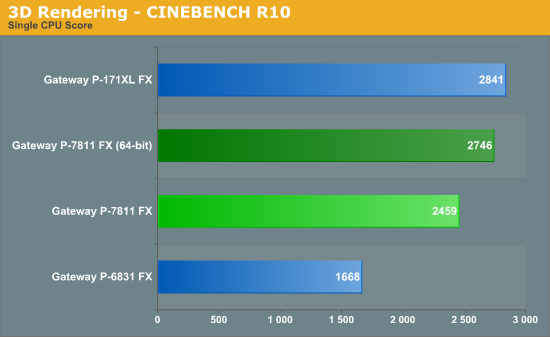
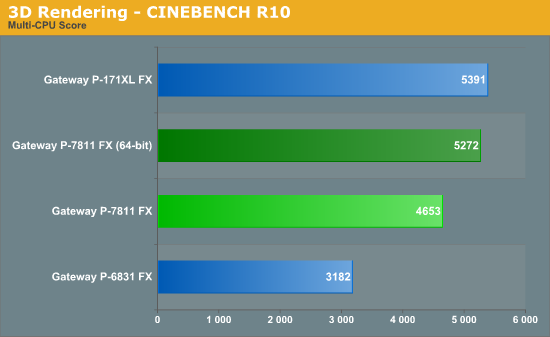
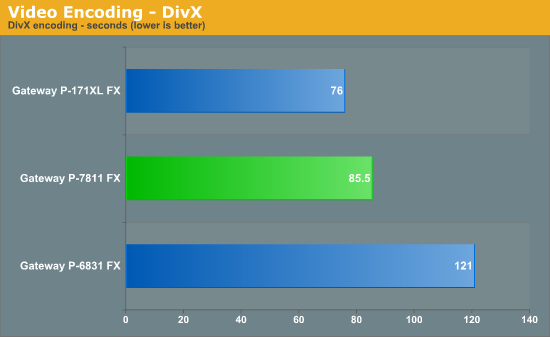
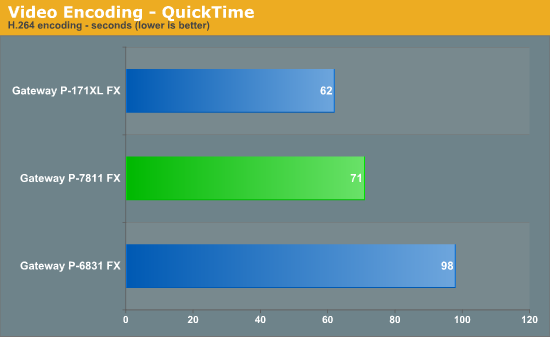
The results for the application testing are hardly surprising: faster CPUs result in better performance. PCMark is the only suite where HDD performance also plays a significant role, so the P-171XL gets a double bonus over the other laptops with its RAID 0 HDDs. The result is that the 171XL sweeps the application benchmarks.
The other interesting thing to note is that CINEBENCH and PCMark Vantage both support 64-bit operation as well as 32-bit operation. We did run the 64-bit executables and found that performance improved on the P-7811 in both tests. PCMark Vantage shows a 5% advantage for the 64-bit OS, though when we drill down to the individual scores we find that the 64-bit system leads by 5-13% in the TV and Movies, Gaming, Communications, and Productivity suites while the 32-bit version leads by 11% in the Music suite; the HDD and Memories suites are essentially tied. In CINEBENCH, the difference is around 12-13% whether running in single-core or multi-core mode.
We'd really love to see more native 64-bit applications where the user could experience a consistent 5-10% performance increase. We've seen a few specific instances where 64-bit helps out. Hopefully with more OEMs beginning to ship Vista 64-bit (like Gateway with the P-7811 and some of their desktop systems), that day is fast approaching. 4GB memory configurations are also becoming common, and it's pretty pointless to ship with anything more than 3GB without a 64-bit OS.










45 Comments
View All Comments
ezinner - Tuesday, September 30, 2008 - link
I've been searching for days on this. Gateway has a Broadcom driver and an empty slot next to the Intel wi-fi card. Plus, many reviews have a preproduction model with Bluetooth. Anyone have the part number, cost and where you can buy this so I can hook up a wireless mouse and/or keyboard without needing a dongle?Urbanos - Friday, September 26, 2008 - link
i've noticed elsewhere on the net that the P-7811 supports 2 harddrives, and some have even had the luxury of enabling raid 0/1. can anyone confirm that? reviewers?jfdmit - Saturday, September 13, 2008 - link
I took my malfunctioning 7811 back to Best Buy today and exchanged it for another. The difference couldn't be starker. Whereas the old one was a crash-happy piece of junk, the replacement machine looks like it was made by a completely different company...a competent one. The performance, stability, and overall quality are first rate. I'm glad I managed to get my hands on one of the good ones at last.jfdmit - Thursday, September 11, 2008 - link
The statements in the article about the 7811's poor stability are accurate. I bought the machine yesterday, and must say I'm pretty disappointed.The first problem I noticed was that the Webcam only works sporadically. It'll activate the first time you click on it after boot, but thereafter it just craps out with a "Graph Render Failure" error message. This is apparently a fairly common problem with the Chicony webcam used by this machine and a number of others (including Toshiba and Acer laptops). I've tried the various solutions proposed on various web forums, but the problem remains unsolved.
The next (and from my perspective more important problem) is graphics performance. As long as the 7811 isn't taxed too hard, it will work fine with the standard driver. Run games like Spore, Crysis, or Sins of a Solar Empire, however, and you'll suffer through total lockups, bluescreens, and assorted other nastiness. Using the LaptopVideo2Go.com 177.92 with the patched .INF doesn't make any difference. Nor does the 177.98 driver. The lockups can happen as infrequently as every four or five hours or as frequently as every fifteen minutes. Even shutting down every service not essential to running the game makes no difference.
While, on paper, this looks like a good machine and excellent value for money, it's just too unreliable to be of any use. I'm a keen MMORPG fan, and I have no intention of spending three hours trying to find a pickup group, only to have my PC die the second I get into a dungeon.
Sorry Gateway, nice try but no cigar.
atlmann10 - Thursday, September 4, 2008 - link
Bloatware removal http://www.pcdecrapifier.com/">http://www.pcdecrapifier.com/then run the next after download
http://www.freedownloadscenter.com/Utilities/Syste...">http://www.freedownloadscenter.com/Util...pair_Uti...
Then download and run this http://www.auslogics.com/registry-defrag">http://www.auslogics.com/registry-defrag
then this http://www.defraggler.com/download">http://www.defraggler.com/download
atlmann10 - Thursday, September 4, 2008 - link
Gateway just released a BIOS update for the 7811 FX here's a linkhttp://support.gateway.com/support/drivers/getFile...">http://support.gateway.com/support/driv...te%20Ver...
wakasenshi - Thursday, August 21, 2008 - link
I am looking at purchasing a Gateway P-7811 FX from Best Buy and I was wondering if the 3 year warranty they offer is worth $379? (They have a few cheaper/different warranty plans available in-store, but the $379 one is all they offer online.)In addition, Geek Squad offers an optimization service which essentially wipes out all the trial software (something I am sure I can do myself) but they also go into the registry and clean out some of the hidden resource hogs (something I could learn but presently have little experience in). Geek Squad charges $129 for this service coupled with some antispyware and antivirus programs. They said they spent something like $1.5 million in R&D for this optimization process, but that was from someone trying to up-sell me. How hard would it be for me to learn to do this myself?
JarredWalton - Friday, August 22, 2008 - link
I did it before testing. I think AV and Firewalls are for people that don't know how to surf safe... you know, use Firefox, don't visit porn sites, and don't download all sorts of silly executables. It's amazing how sluggish even a fast system can feel with AV software running... at least in my experience.Anyway, if you want a "clean" boot, run msconfig, go to the services and hide all Microsoft services, and then hit "Disable all". You can probably go to the startup tab and disable all of those as well. Then watch how fast your PC starts up! Just be careful of malicious websites....
As for the warranty, $379 for an additional three years is a lot, but I often feel consumer laptops aren't really designed to run for more than two years reliably. Considering it's pretty much impossible to find reasonably priced Gateway laptop parts online ($80 for a keyboard, $70 for a cooling fan, etc.), if you don't just want to toss it should something go wrong, I'd grab the warranty. FYI, having Gateway repair a laptop out of warranty is usually a $400 charge I think, plus parts.
wakasenshi - Friday, August 22, 2008 - link
Thank you, I appreciate it.okron1k - Tuesday, August 19, 2008 - link
i'm curious if can configure when purchasing these? for example a different gpu or processor?