AVADirect M570RU: SLI, Drivers, and 8800M GTX Performance
by Jarred Walton on March 14, 2008 6:00 AM EST- Posted in
- Laptops
Battery Life, Power Use, and Noise
For battery life testing, we ran our standard three in-house tests. The first consists of surfing the internet until the battery runs down. We set Internet Explorer to load three web pages (including AnandTech.com), pause for 60 seconds, exit, and then reload those pages. The second test simply plays a DVD until the battery runs dead. For the third test, we loop the four gaming tests in 3DMark06. In all cases, we set the power profile to "Balanced" and set the display brightness at maximum brightness. The CPU and GPU on M570RU consume the lion's share of the power, so turning down the backlight for the LCD won't help much. Still, you might be able to increase battery life by another 5~10 minutes at lower settings.
Related to battery life are the power requirements. We measure with the system plugged in, so some of the power saving features are not active. However, the numbers below do give you an idea of how much relative power various tasks require.

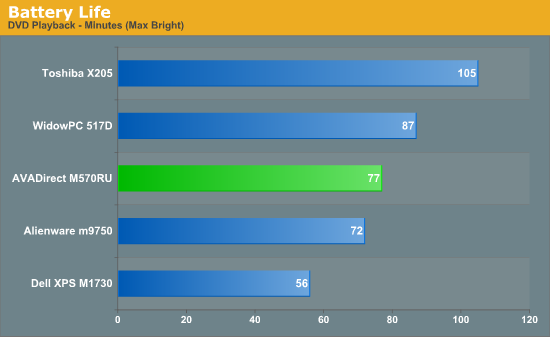
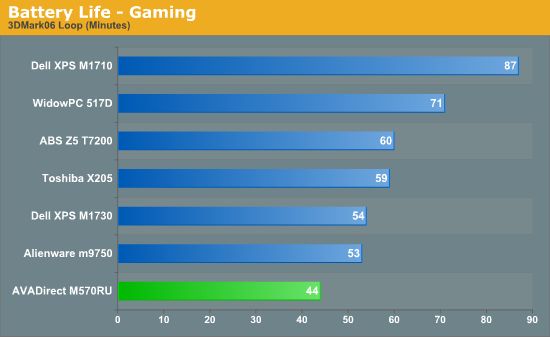
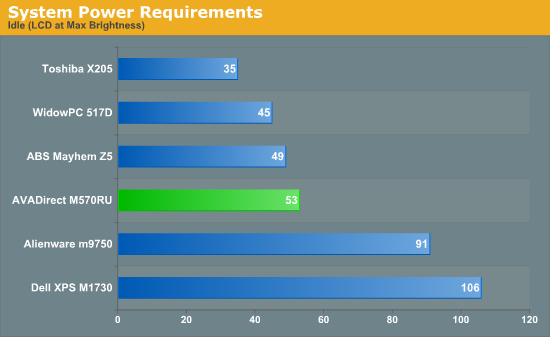
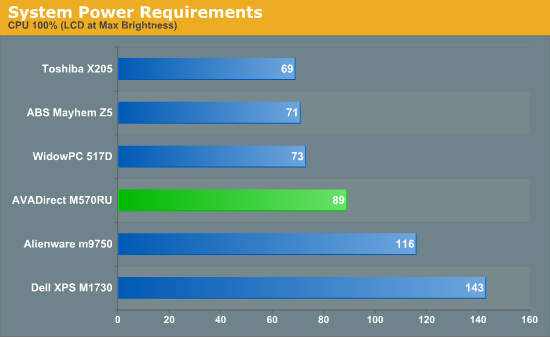
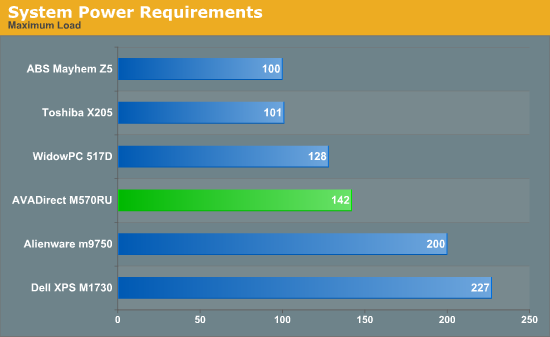
The AVADirect system comes with a 65 Whr battery, in comparison to 95 Whr batteries on several of the other 17" systems. Performance is typically better than the Dell XPS M1730, but that's not really saying much. The faster processor also clearly hinders performance relative to the WidowPC 517D2. One of the more interesting results is the gaming battery life; performance is much lower than the WidowPC -- far more than the faster CPU could possibly account for. Looking at the performance, it appears that the AVADirect system is not reducing GPU clock speed as much on battery power as the WidowPC system did. This suggests some updates to the BIOS that came with Penryn support may be present.
Regardless of what you do, it's clear that you're not going to get a lot of battery life out of a system like this -- at least not without some new technology like Hybrid SLI. Like most gaming notebooks, battery life and true mobility are sacrificed in pursuit of performance. As long as you're okay with the decision, there's nothing inherently wrong with this gaming notebook.
One last item we would like to comment on is the noise levels of this notebook. While we certainly don't expect a gaming notebook to be silent, particularly when running some intense game, it just so happens that we have several gaming notebooks in our possession right now. Frankly, the Clevo notebook is substantially louder than the other two notebooks, even at idle. The system appears to be struggling to keep CPU temperatures down, as it rarely dropped below 41 dB at a distance of 2 feet. By comparison, the Dell XPS M1730 is practically silent when idle (31 dB). Once a heavy load is placed on the CPU, noise levels rise even higher to 45 dB, and during gaming sessions noise output can reach up to 47 dB. The M1730 only got that loud after overclocking the CPU, which isn't really a fair comparison. Of course, the M1730 is a larger chassis, which makes it a bit easier to cool. Regardless, we're quite shocked that a single GPU notebook would end up being quieter than an SLI notebook.










14 Comments
View All Comments
docjon - Monday, March 17, 2008 - link
So let me see if I understand this correctly, Nvidia will not be offering mobile drivers to the public but will make them available to the vendor who can validate them and then offer them to their customers on their web site? ie through Dell?JarredWalton - Monday, March 17, 2008 - link
See above. There will still be official driver updates from the vendors after validation, presumably - or at least, they'll come as often as they have in the past. :)docjon - Saturday, March 15, 2008 - link
Jared,How about a link to the beta drivers? I checked the nvidia web site and can't find the 174.20 drivers you used.
JarredWalton - Saturday, March 15, 2008 - link
The 174.20 drivers were directly from NVIDIA but they are still undergoing testing and validation. The plan was to hopefully have those available (well, an updated version that addresses a few things probably) within the next month. Note that the LaptopVideo2Go 174.xx drivers are not the same, as those are based off the desktop parts and lack mobile optimizations as far as I can see.ap90033 - Saturday, March 15, 2008 - link
When they finally are on Nvidia's website, will they only work for 8800M GTX's or will they also work for 8800M GTS's? I have a P6831FX Gateway and would love some newer drivers. :)JarredWalton - Saturday, March 15, 2008 - link
My understanding is that the next "Mobile Driver Update" from NVIDIA will cover all GeForce M chips on Vista 32-bit/64-bit for participating vendors. So that means the Gateway FX, Toshiba X205, Dell XPS, and various Clevo notebooks should all work with the beta driver. Probably some others as well. I *hope* that they get GeForce Go support on Vista as well with the next driver, and likewise I would appreciate seeing new XP drivers for both Go and M series cards.docjon - Monday, March 17, 2008 - link
So these drivers will not be offered by nvidia to the general public but will be made available to dell to offer after they validate them?JarredWalton - Monday, March 17, 2008 - link
No, the "Mobile Gaming Drivers" or whatever you want to call it are going to be available from NVIDIA. The last release came just before 8800M launched, so it only supports up through the 8700M. They also didn't cover all GPUs on all OSes - so 8400-8700M got Vista drivers and GeForce Go 7xxx got XP drivers.The laptop vendors do have to agree to participate - so Dell pretty much tells NVIDIA it's okay if they release a driver that will work with the XPS laptops, as an example. Note that this is not just a vendor decision; it's a model decision as well. So while Dell is okay with "beta" drivers direct from NVIDIA for their XPS (gaming) laptops, they don't want beta drivers for Inspiron or Latitude laptops.
Normally, notebook vendors do not allow manufacturers to release "reference" updated drivers that support the mobile chipsets, which is why we see stuff like LaptopVideo2Go.com. Well, this is a step back from that stance, but only for laptops where updated video drivers are a major concern. Thus, the vendors still have to give NVIDIA permission to release the drivers to the public. Make sense?
builtone2many - Friday, March 14, 2008 - link
Great article. Kind of curious about the casing in the pictures. The latest version from Clevo for systems with X9000 processors has a slightly different casing, labled "Extreme Edition", with an additional molded section on the bottom to provide for better ventilation around the CPU. Wonder if AVA is shipping old case versions?JarredWalton - Saturday, March 15, 2008 - link
Thanks for the comments. I've had this system for about a month, and it's pre-release. It could be that the final shipping models will cool the CPU better, have a working overclock for X9000, and not be as loud at idle. I can only hope so.