ECS LIVA Z5 PLUS mini-PC Review: A Different Take on Raptor Lake
by Ganesh T S on August 2, 2024 8:45 AM EST- Posted in
- Systems
- ECS
- Mini-PC
- LIVA
- LIVA Z
- Raptor Lake
- Raptor Lake-U
System Performance: Application-Specific Workloads
Standardized benchmarks such as UL's PCMark 10 and BAPCo's SYSmark take a holistic view of the system and process a wide range of workloads to arrive at a single score. Some systems are required to excel at specific tasks - so it is often helpful to see how a computer performs in specific scenarios such as rendering, transcoding, JavaScript execution (web browsing), etc. This section presents focused benchmark numbers for specific application scenarios.
3D Rendering - CINEBENCH R23
We use CINEBENCH R23 for 3D rendering evaluation. R23 provides two benchmark modes - single threaded and multi-threaded. Evaluation of different PC configurations in both supported modes provided us the following results.
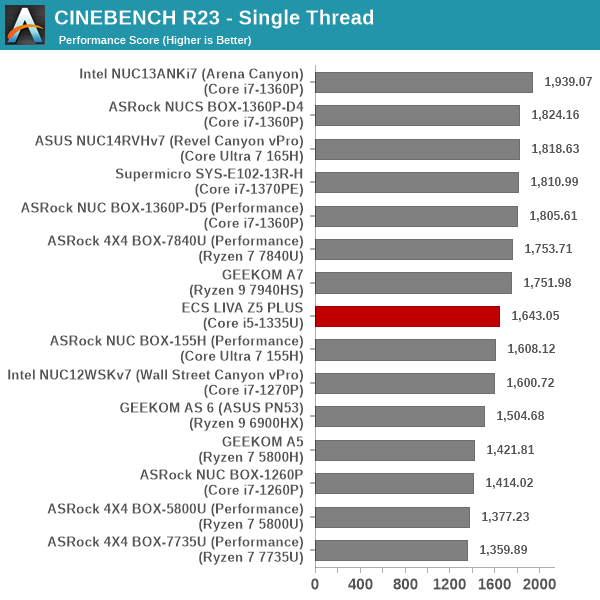
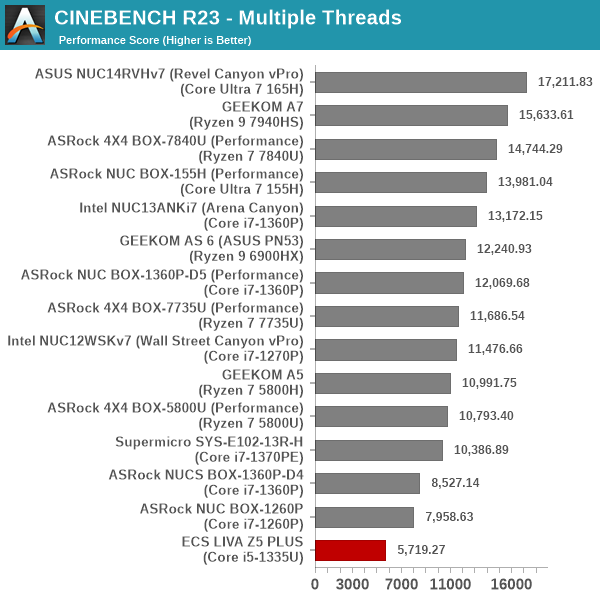
Single-threaded performance on the fat core keeps the LIVA Z5 PLUS in the middle of the pack, but the lack of firepower in the multi-threaded cases (there are only two performance cores) means that the system slips up significantly to find itself at the bottom of the graph.
Transcoding: Handbrake 1.5.1
Handbrake is one of the most user-friendly open source transcoding front-ends in the market. It allows users to opt for either software-based higher quality processing or hardware-based fast processing in their transcoding jobs. Our new test suite uses the 'Tears of Steel' 4K AVC video as input and transcodes it with a quality setting of 19 to create a 720p AVC stream and a 1080p HEVC stream.
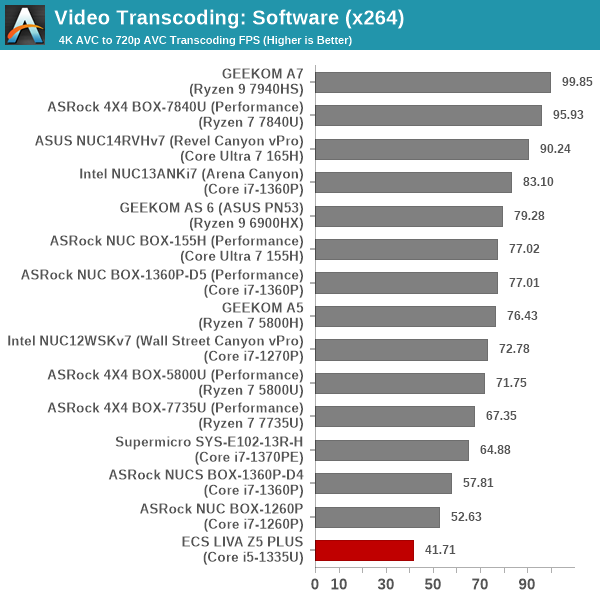
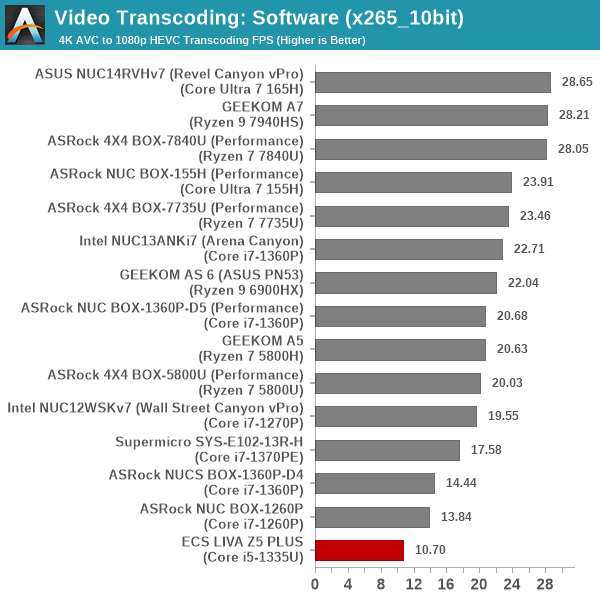
Software transcoding performance depends on the number of available threads and the performance on them, as well as the available power budget. Since there are only two performance cores, and the power budget is also only 20W, the transcode rates for both x264 and x265 are quite low compared to other systems.
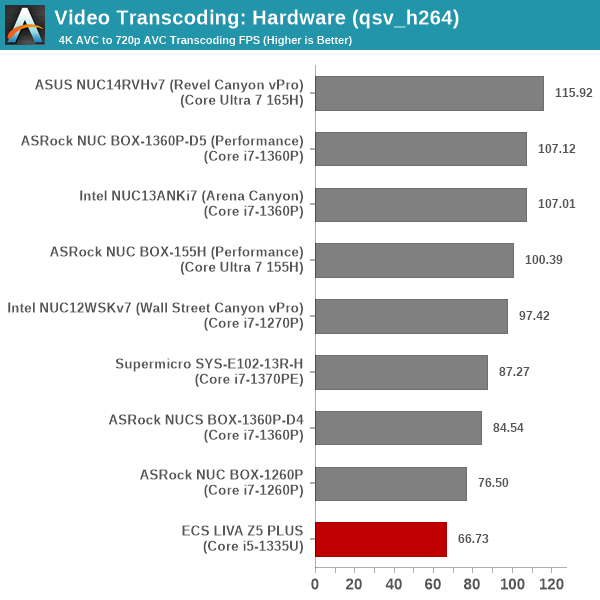
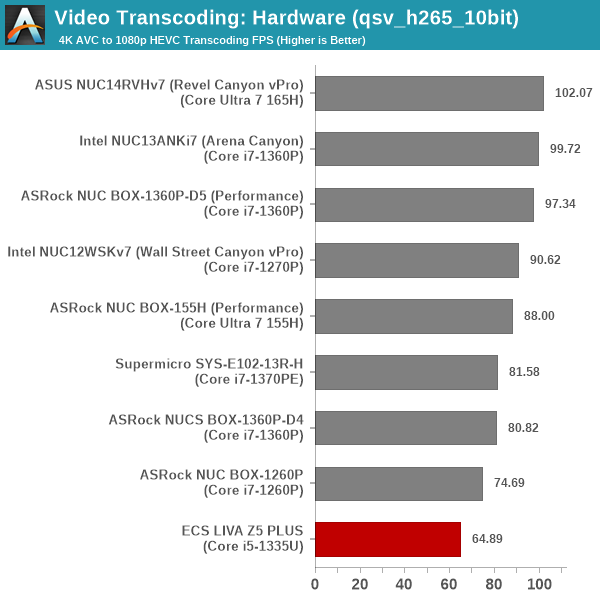
The mid-range Core i5 SKU clocks the iGPU and QuickSync blocks slower (when compared against the Core i7 SKUs in the other systems). Combined with the slower memory and lower power budget, it is no surprise again to see the LIVA Z5 PLUS at the bottom.
Archiving: 7-Zip 21.7
The 7-Zip benchmark is carried over from our previous test suite with an update to the latest version of the open source compression / decompression software.
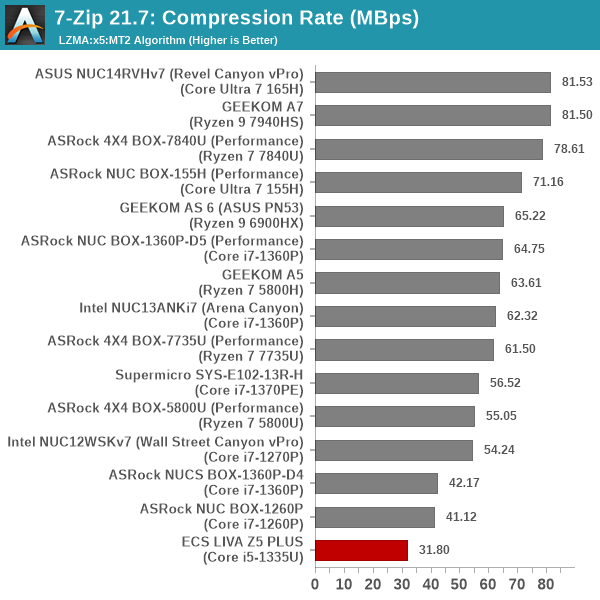
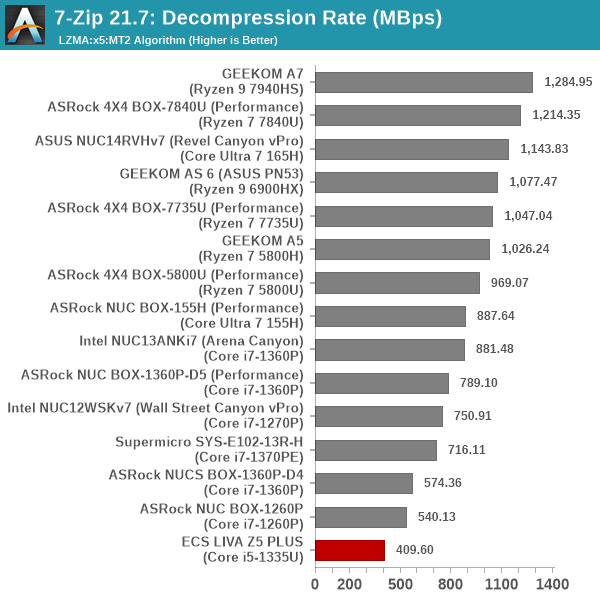
Similar to transcoding, archive operations can benefit from multiple fast cores. There are only two in the Core i5-1335U, and the power budget is also lower in the LIVA Z5 PLUS compared to other systems. So, there is no surprise that it is at the bottom of the pack again.
Web Browsing: JetStream, Speedometer, and Principled Technologies WebXPRT4
Web browser-based workloads have emerged as a major component of the typical home and business PC usage scenarios. For headless systems, many applications based on JavaScript are becoming relevant too. In order to evaluate systems for their JavaScript execution efficiency, we are carrying over the browser-focused benchmarks from the WebKit developers used in our notebook reviews. Hosted at BrowserBench, JetStream 2.0 benchmarks JavaScript and WebAssembly performance, while Speedometer measures web application responsiveness.
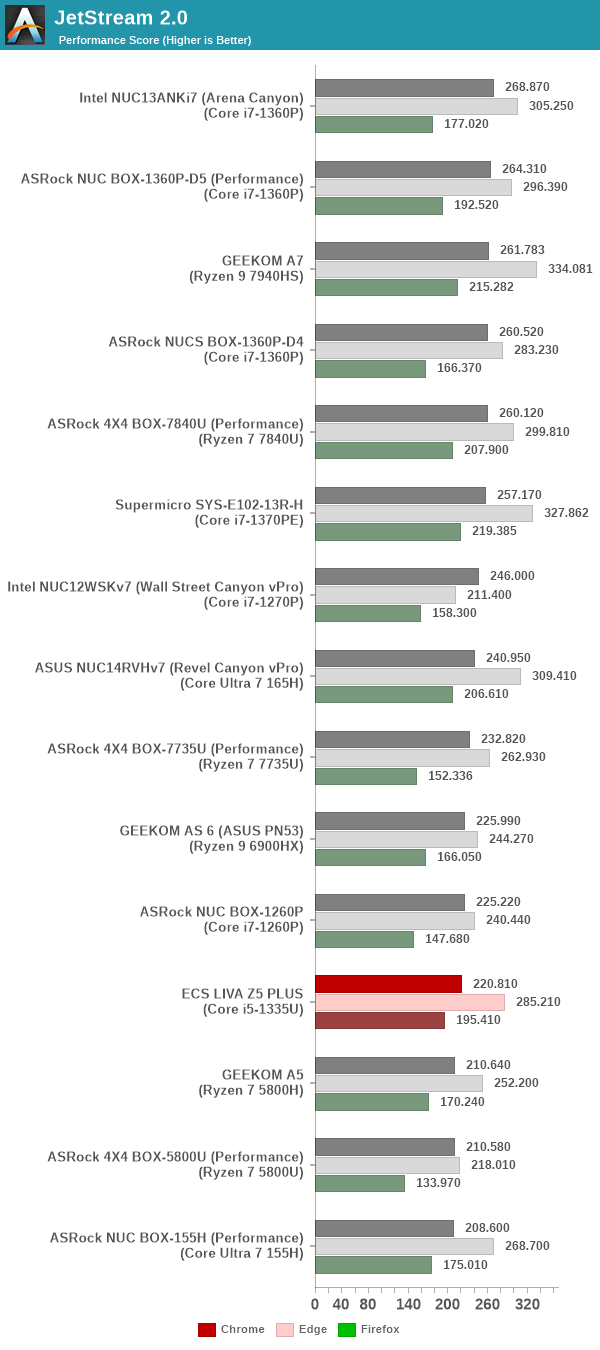
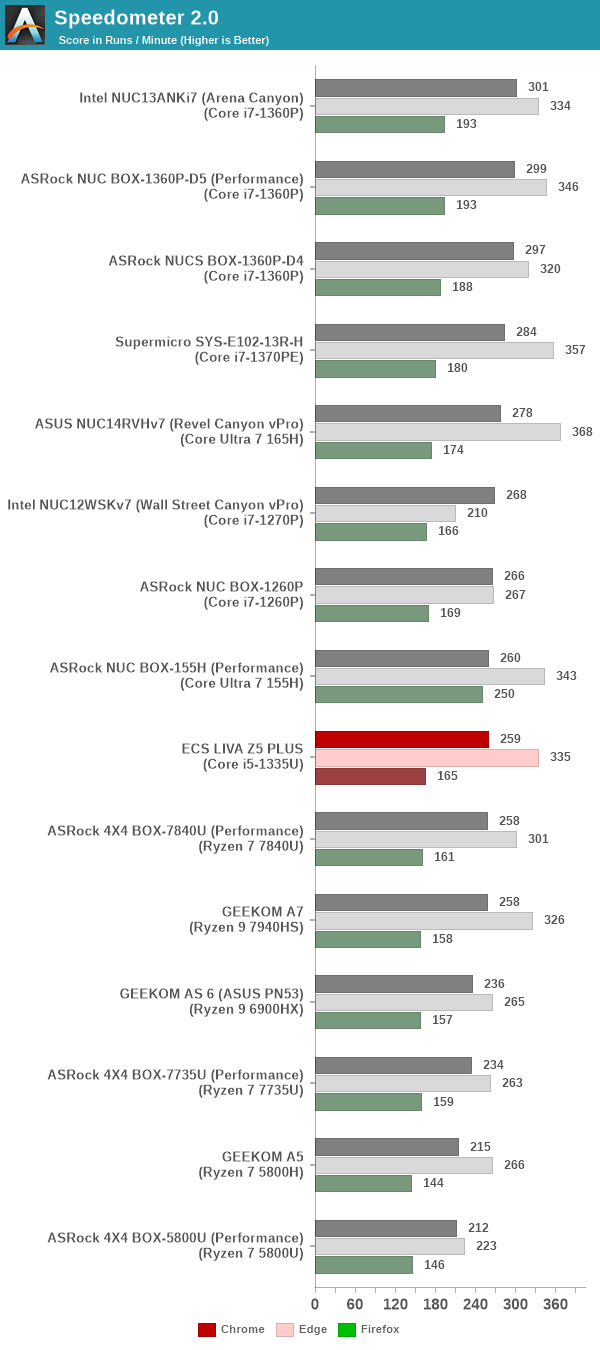
From a real-life workload perspective, we also process WebXPRT4 from Principled Technologies. WebXPRT4 benchmarks the performance of some popular JavaScript libraries that are widely used in websites.
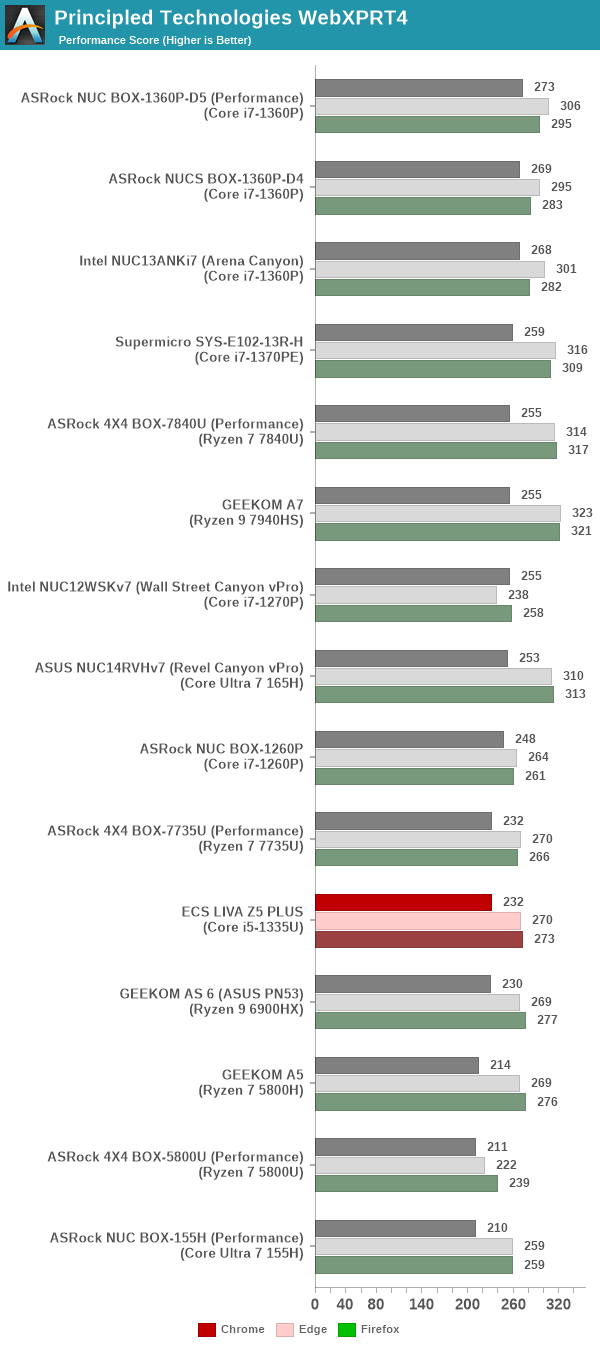
Single-threaded performance has an impact here, and the LIVA Z5 PLUS manages to get the better of the Ryzen 7 5800-based systems across the board. However, the low power budget of 20W for the package pulls down the system a bit, keeping it in the lower half of the pack.
Application Startup: GIMP 2.10.30
A new addition to our systems test suite is AppTimer - a benchmark that loads up a program and determines how long it takes for it to accept user inputs. We use GIMP 2.10.30 with a 50MB multi-layered xcf file as input. What we test here is the first run as well as the cached run - normally on the first time a user loads the GIMP package from a fresh install, the system has to configure a few dozen files that remain optimized on subsequent opening. For our test we delete those configured optimized files in order to force a fresh load every second time the software is run.
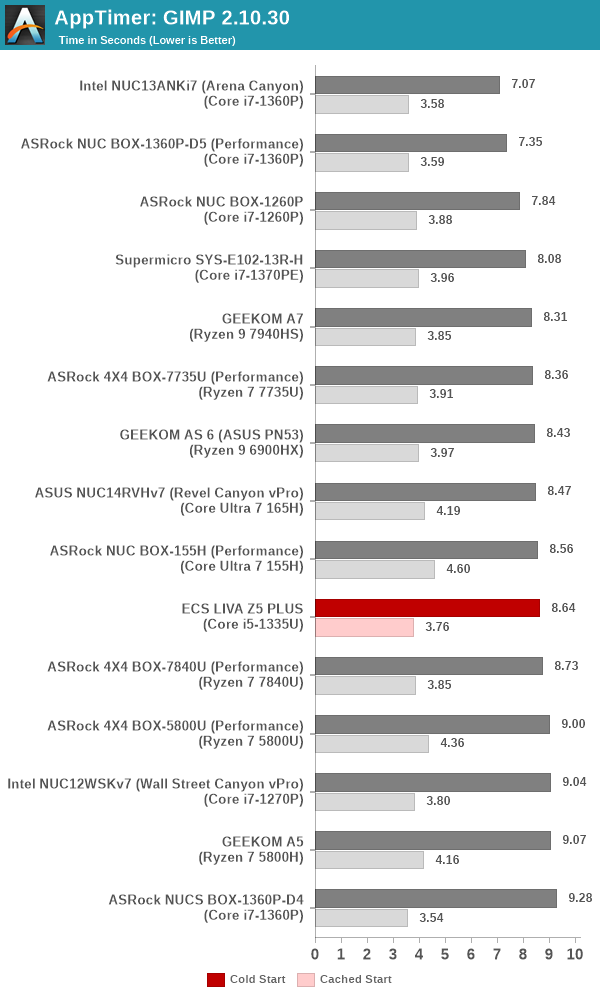
As it turns out, GIMP does optimizations for every CPU thread in the system, which requires that higher thread-count processors take a lot longer to run. So the test runs quick on systems with fewer threads, however fast cores are also needed. Similar to the web browser benchmarks, we see the LIVA Z5 PLUS in the middle of the pack.
Cryptography Benchmarks
Cryptography has become an indispensable part of our interaction with computing systems. Almost all modern systems have some sort of hardware-acceleration for making cryptographic operations faster and more power efficient. In the case of IoT servers, many applications - including web server functionality and VPN - need cryptography acceleration.
BitLocker is a Windows features that encrypts entire disk volumes. While drives that offer encryption capabilities are dealt with using that feature, most legacy systems and external drives have to use the host system implementation. Windows has no direct benchmark for BitLocker. However, we cooked up a BitLocker operation sequence to determine the adeptness of the system at handling BitLocker operations. We start off with a 4.5GB RAM drive in which a 4GB VHD (virtual hard disk) is created. This VHD is then mounted, and BitLocker is enabled on the volume. Once the BitLocker encryption process gets done, BitLocker is disabled. This triggers a decryption process. The times taken to complete the encryption and decryption are recorded. This process is repeated 25 times, and the average of the last 20 iterations is graphed below.
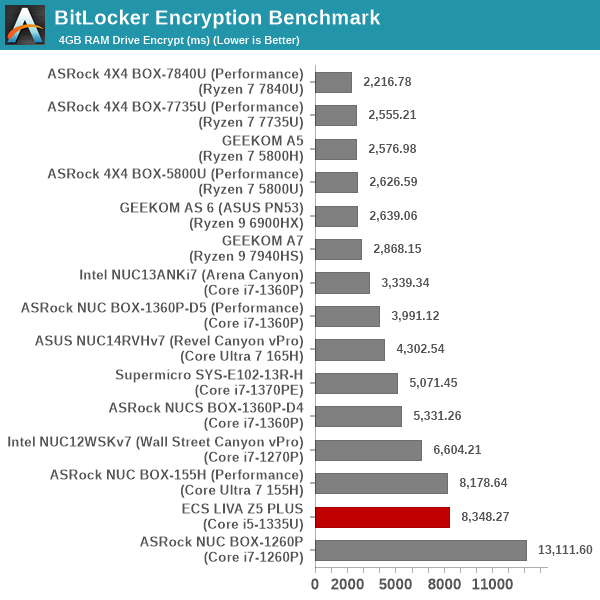
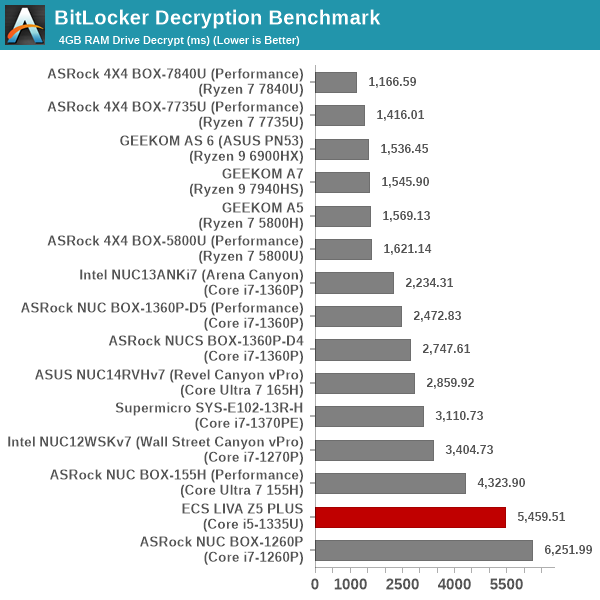
Hardware acceleration is available for the operations in all of the systems. The time taken for processing is directly dependent on the available power budget and RAM speeds. At 20W, the Core i5-1335U is at a disadvantage over the 28W and 40W configurations of other processors and that shows in the benchmark numbers.










14 Comments
View All Comments
eastcoast_pete - Friday, August 2, 2024 - link
Appreciate the reviews of these compact systems. One remark about the intended use as an "industrial PC": for that, having an additional set (2) of USB 2.0 ports in addition to the USB 3 (A type) and the sole USB 4.0 would have made sense (and there's enough space for them, too). Reason: some peripherals just don't play well with USB 3, for whatever reason. Never mind what the USB standards body says, 100% backward compatibility is not always a given. If your equipment that you want to drive is a USB 2.0 device, it's safer to get something with at least one USB 2 Port.Oxford Guy - Friday, August 2, 2024 - link
'The power limits are conservatively configured at 20W / 39W, which is reasonable for an actively-cooled compact mini-PC targeting the industrial and business markets. It contributes to long-term product reliability.'I didn't see anything about a fan nor fan noise. Did I miss something?
powerarmour - Saturday, August 3, 2024 - link
Who would buy this now with Intel confidence in the toilet, that's the main issue.The_Assimilator - Saturday, August 3, 2024 - link
People who understand that embedded CPUs aren't affected.TheinsanegamerN - Monday, August 5, 2024 - link
*Yet.First it was only i9k,s, then i7 and i9ks, then all ks, then some xeons, then normal chips and T/F series started becoming unstable.
So how long you figure the mobile lineup has?
meacupla - Saturday, August 3, 2024 - link
A U-series i5 using DDR4 is probably unaffected. It's running well under the settings that cause degradation.TheinsanegamerN - Monday, August 5, 2024 - link
Xeons do to, and those have experienced the same failure.meacupla - Monday, August 5, 2024 - link
Can you point to link of Xeon failing from the same problem as the 13/14gen desktop chips?Are you sure you're not mistaking it with the W680 workstation boards used as cheap servers?
Even at PL2, the U series 13th gen is well under the >65W setting that is part of the problem.
sharath.naik - Sunday, August 4, 2024 - link
I just bought a Thinkbook16 7530u for 500$. It has 2 ram slots and 2 SSD slots. Plus has keyboard/ display and battery. Not sure this makes any sense right now.PeachNCream - Sunday, August 4, 2024 - link
That's always been the trouble with the NUC and its clones. You get less computer compared to a laptop of similar price, less portability, and they aren't functional without external hardware. Barebones systems require additional internal hardware and an OS license. Upgrade options are identically limited. There are people to which they'd appeal, but I'd argue that in a fair number of those use cases, a laptop would have been a better choice even if the buyer doesn't feel as special during and after the purchase.