Supermicro E102-13R-H Review: A Raptor Lake-P 3.5-inch SBC System for Embedded Applications
by Ganesh T S on May 14, 2024 8:00 AM EST- Posted in
- Systems
- Intel
- Embedded
- Supermicro
- Mini-PC
- Raptor Lake-P
Power Consumption and Thermal Characteristics
The power consumption at the wall was measured with a 4K display being driven through the HDMI port of the system. In the graph below, we compare the idle and load power of the Supermicro SYS-E102-13R-H with other systems evaluated before. For load power consumption, we ran the AIDA64 System Stability Test with various stress components, as well as our custom stress test with Prime95 / Furmark, and noted the peak as well as idling power consumption at the wall.
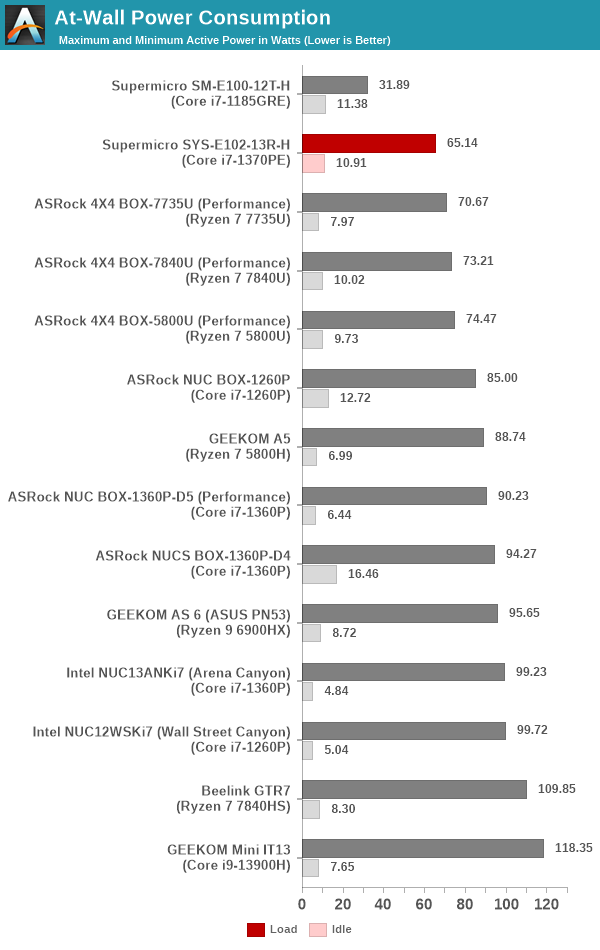
The numbers are consistent with the TDP and suggested PL1 / PL2 values for the processors in the systems, and do not come as any surprise. The SYS-E102-13R-H has the numbers configured as 28 W and 44 W, and the peak 65W number is as expected. Idling power could be much better, as we have seen the Intel NUCs with optimized BIOS configurations idle at around 5W (compared to the 10W+ seen for the SYS-E102-13R-H).
Stress Testing
Our thermal stress routine is a combination of Prime95, Furmark, and Finalwire's AIDA64 System Stability Test. The following 9-step sequence is followed, starting with the system at idle:
- Start with the Prime95 stress test configured for maximum power consumption
- After 30 minutes, add Furmark GPU stress workload
- After 30 minutes, terminate the Prime95 workload
- After 30 minutes, terminate the Furmark workload and let the system idle
- After 10 minutes of idling, start the AIDA64 System Stress Test (SST) with CPU, caches, and RAM activated
- After 30 minutes, terminate the previous AIDA64 SST and start a new one with the GPU, CPU, caches, and RAM activated
- After 30 minutes, terminate the previous AIDA64 SST and start a new one with only the GPU activated
- After 30 minutes, terminate the previous AIDA64 SST and start a new one with the CPU, GPU, caches, RAM, and SSD activated
- After 30 minutes, terminate the AIDA64 SST and let the system idle for 10 minutes
Traditionally, this test used to record the clock frequencies - however, with the increasing number of cores in modern processors and fine-grained clock control, frequency information makes the graphs cluttered and doesn't contribute much to understanding the thermal performance of the system. The focus is now on the power consumption and temperature profiles to determine if throttling is in play.
The thermal solution in the SYS-E102-13R-H is excellent - the package power doesn't dip below the PL1 value of 28 W throughout the stress duration. The iGPU alone seems to have a peak power budget of 19.2 W. The PL2 value of 44 W appears to be a bit conservative for the cooling solution, as the maximum temperature stays south of 90C even after the PL2 duration is finished. Given the target market's requirement for 24x7 deployment with long product life, the conservative approach is acceptable.


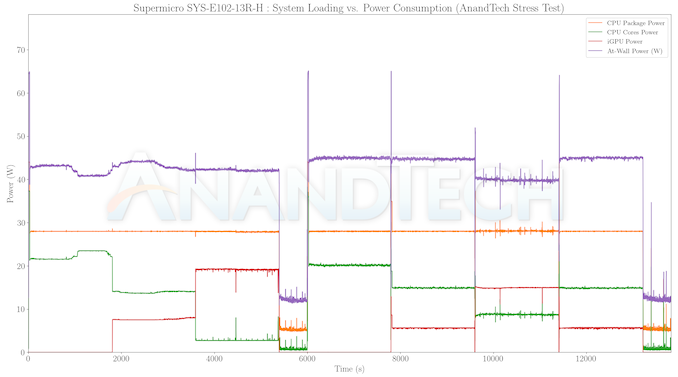
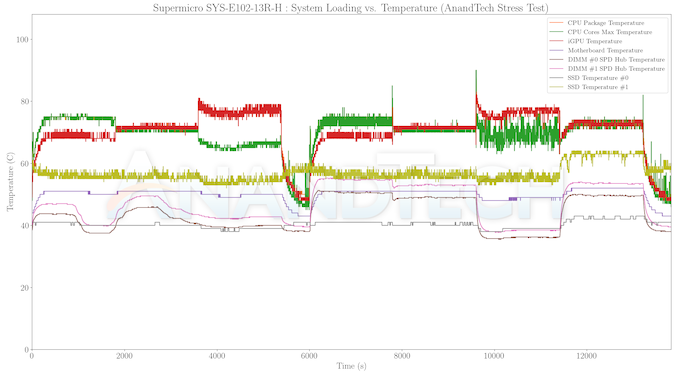








1 Comments
View All Comments
sjkpublic@gmail.com - Wednesday, May 15, 2024 - link
No usb4? Max memory? I like that it has 3 M.2 slots. But if you use all 3 there may be a thermal issue?