Intel Core i9-14900KS Review: The Swan Song of Raptor Lake With A Super Fast 6.2 GHz Turbo
by Gavin Bonshor on May 10, 2024 10:30 AM ESTCPU Benchmark Performance: Rendering
Rendering tests, compared to others, are often a little more simple to digest and automate. All the tests put out some sort of score or time, usually in an obtainable way that makes it fairly easy to extract. These tests are some of the most strenuous in our list, due to the highly threaded nature of rendering and ray-tracing, and can draw a lot of power.
If a system is not properly configured to deal with the thermal requirements of the processor, the rendering benchmarks are where it would show most easily as the frequency drops over a sustained period of time. Most benchmarks, in this case, are re-run several times, and the key to this is having an appropriate idle/wait time between benchmarks to allow for temperatures to normalize from the last test.
Some of the notable rendering-focused benchmarks we've included for 2024 include the latest CineBench 2024 benchmark and an update to Blender 3.6 and V-Ray 5.0.2.
We are using DDR5 memory on the Core i9-14900KS, as well as the other Intel 14th Gen Core series processors including the Core i9-14900K, the Core i7-14700K, Core i5-14600K, and Intel's 13th Gen at the relative JEDEC settings. The same methodology is also used for the AMD Ryzen 7000 series and Intel's 12th Gen (Alder Lake) processors. Below are the settings we have used for each platform:
- DDR5-5600B CL46 - Intel 14th & 13th Gen
- DDR5-5200 CL44 - Ryzen 7000
- DDR5-4800 (B) CL40 - Intel 12th Gen
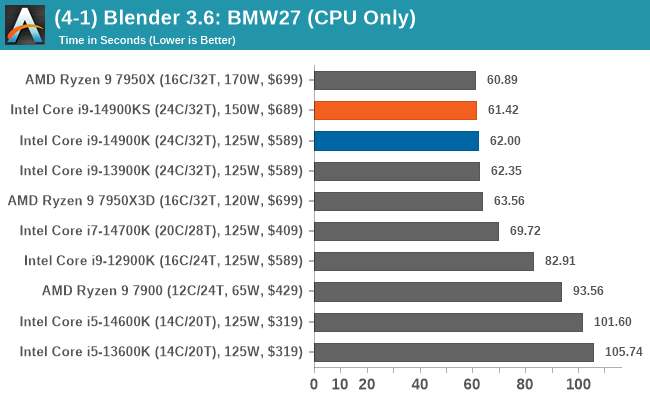
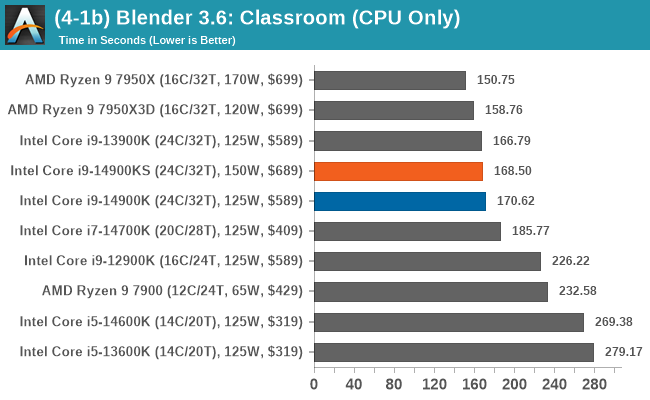
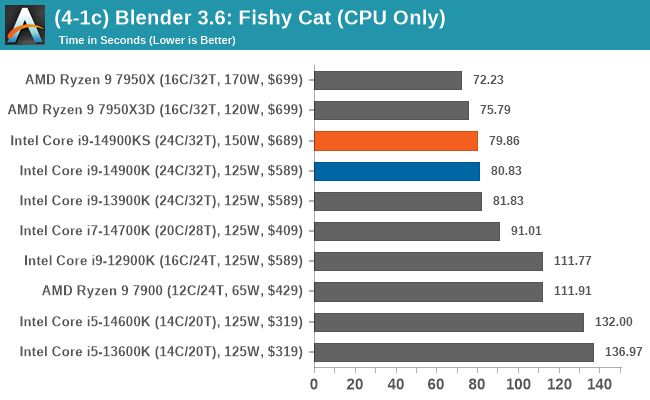
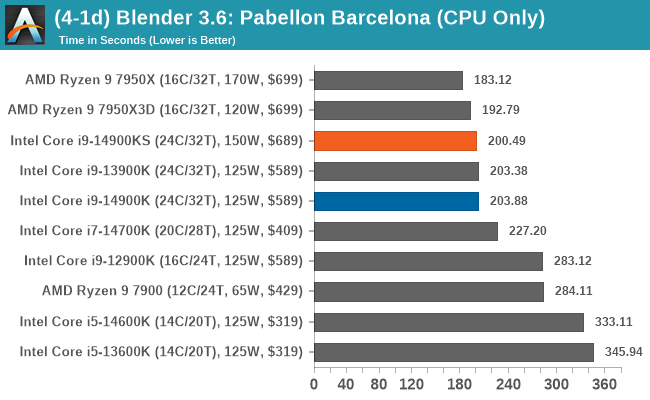
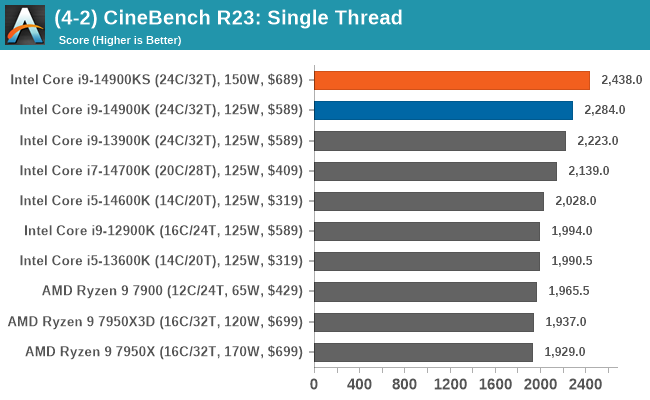
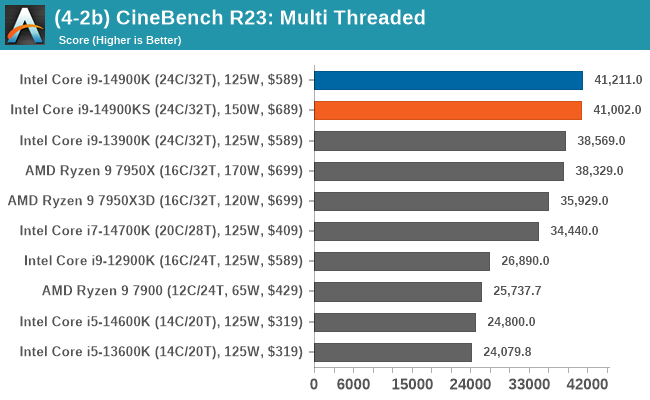
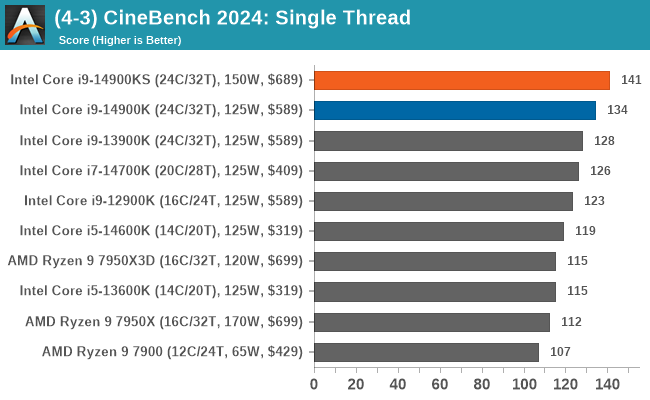
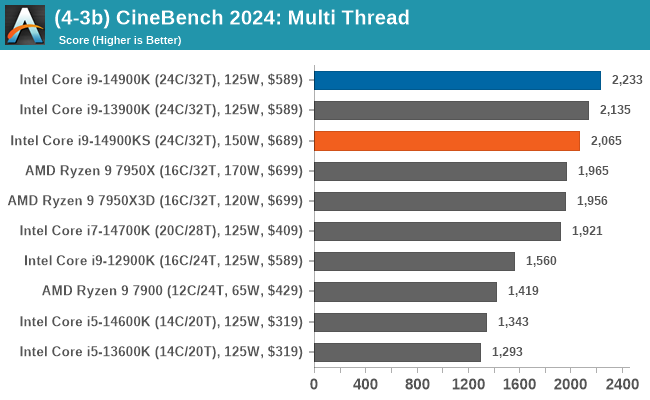
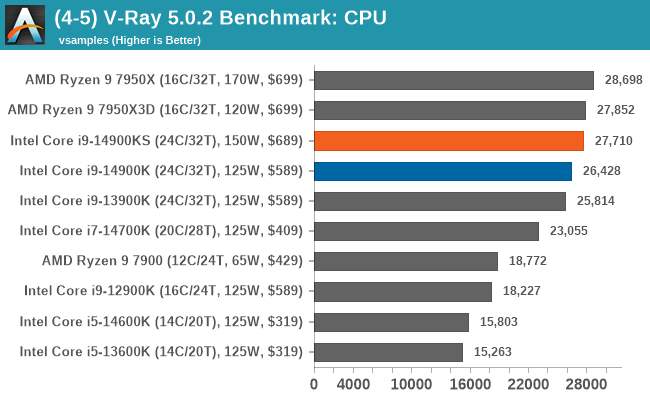
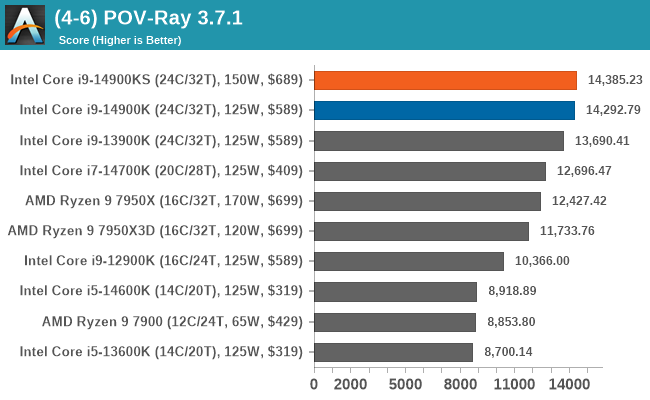
Rendering workloads are highly intensive and, for the most part, are more intensive than other typical workloads. As we can see in both the CineBench R23 and 2024 single-threaded results, the additional 200 MHz to the P-core turbo (6.2 GHz) makes a notable difference to ST performance. In contrast, in the multi-threaded tests, again, we don't see too much difference in benchmarks such as Blender, where the extra clock speed saves a couple of seconds at most over a long benchmark.










54 Comments
View All Comments
kobblestown - Friday, May 10, 2024 - link
Right next to https://www.anandtech.com/show/21392/amd-hits-reco... at the front page at the moment.FatFlatulentGit - Friday, May 10, 2024 - link
Dangit, here I was gonna have a walk down memory lane and the benchmark images are all missing.edwpang - Friday, May 10, 2024 - link
History repeats itself, 20 years ago, Intel Pentium 4 Prescott increased clock speed, but no much performance gain:https://www.anandtech.com/show/1230
Samus - Saturday, May 11, 2024 - link
Yeah but Intel has gone full insanity here. If Prescott could heat my dorm room in college, the Raptor Lake on juice should be able to heat an entire house. This is over 3x the heat output of the hottest Prescott!GeoffreyA - Saturday, May 11, 2024 - link
That's the thing. Prescott has this reputation, rightly so, but I don't think it went over 200 W. Cedar Mill further curtailed the TDP.boozed - Sunday, May 12, 2024 - link
I'd love to have seen some specific performance results, i.e. performance/watt or work/energy.Samus - Tuesday, May 14, 2024 - link
AT did some testing on this last year and the short of it is unsurprisingly AMD scales up AND down better than Intel when it comes to performance per watt, but Intel can hit higher TDP's due to limits AMD has on their package power.https://www.anandtech.com/show/17641/lighter-touch...
James5mith - Friday, May 10, 2024 - link
Would have liked to see this review done at the Intel dictated stock settings rather than the motherboard defaults.https://www.anandtech.com/show/21374/intel-issues-...
Gavin Bonshor - Friday, May 10, 2024 - link
Don't worry; I will be testing Intel Default settings, too. I'm testing over the weekend and adding them in.I tested, as we normally do because it keeps the data set consistent. As I state on the first page
"This does pose questions when it comes to testing and reviewing Intel's 14th and 13th Gen processors. We have been considering our standpoint on this, as we will typically test at the default motherboard settings with memory set to JEDEC specifications of the specific processor we're testing. For this review, we will be testing how we usually test, as this fits within the realm of keeping things consistent."
Intel's back-and-forth with motherboard vendors on this issue has raised many questions. We intend to address it as soon as possible. We already test with memory as per JEDEC, and I usually get a lot of criticism about why I don't test with DDR5-6000 or DDR5-7200, etc.
Don't worry, we will be addressing this in-house.
yannigr2 - Friday, May 10, 2024 - link
I am expecting reviews to start fixing Intel's inaccuracies, not "keeping things consistent". Using an overclocked CPU, at an overclocked state in a review, helps maintaining inconsistency not consistency. Especially when there is a chance the CPU to get degraded even in the short period of warranty time. The fact that this is pre overclocked CPU from Intel, doesn't mean it should be tested that way, especially after the latest revelations. Whatever data you had, should have gone directly to the trash bin and only test with whatever Intel believes it is "in spec".