Intel Core i9-14900KS Review: The Swan Song of Raptor Lake With A Super Fast 6.2 GHz Turbo
by Gavin Bonshor on May 10, 2024 10:30 AM ESTConclusion
So that appears to be it; not only does the Core i9-14900KS mark the end of the Raptor Lake architecture, but it's also the last to bear the Core I series moniker. While there may still be iterations of Raptor Lake processors for many years, especially in the vPro and commercial line-ups, the Core i9-14900KS is the last of its kind. Intel is embarking on a bigger, better, and fundamentally different path with Arrow Lake, built on its new Intel 20A node. That's what's to come for Intel, with Arrow Lake-S desktop processors expected to launch later this year, not only with a new nomenclature, not only being built on a new node (goodbye Intel 7), but Intel announced at CES 2024 that Arrow Lake will be their first desktop processor to feature an integrated AI accelerator.
While AI is currently dominating hardware manufacturers' focus, the focus today is on enthusiasts, specifically those who use the Intel Core i9-14900KS. The short answer is that for those with a big enough wallet to splash out on a Halo product that claims the crown for the fastest processor in the world and has the highest frequencies out of the box of any desktop chip in existence, the Core i9-14900KS is your thing.
On the flip side, it's never such a simple task to recommend opting for a processor that has such an appeal as all of the accolades listed above, but it isn't easy. Diving straight into it, the Core i9-14900KS, when used with the ASRock Z790 Taichi Cararra at full load per the motherboard's 'default' settings, pulls over 400 W, which is too much. Even compared to the Core i9-14900K used in the same way on the same motherboard, it still managed to pull 350 W of power at the peak of the yCruncher Multi-Threaded benchmark, but it pales in comparison to the Core i9-14900KS. That's a common theme in heavily threaded and intensive workloads with Intel's Raptor Lake and Raptor Lake-R processors, mainly the Core i9 K and KS series.
Within the heart of the Raptor Lake architecture, the Core i9-14900KS is coupled with Intel's Thermal Velocity Boost, allowing the chip to run hotter and throttle things back accordingly once it reaches the defined threshold. It means that the cooler you can keep it, the better it will perform, and cooling 400 W of power is no easy task. Of course, Intel's chips have become meme-worthy over the last few years, especially the KS series, regarding power consumed and heat generated. Still, in reality, we've come to expect this. While a premium CPU cooler, preferably a 360 mm AIO, is recommended, there will still be constraints to keeping the chip running without thermal bottlenecks.
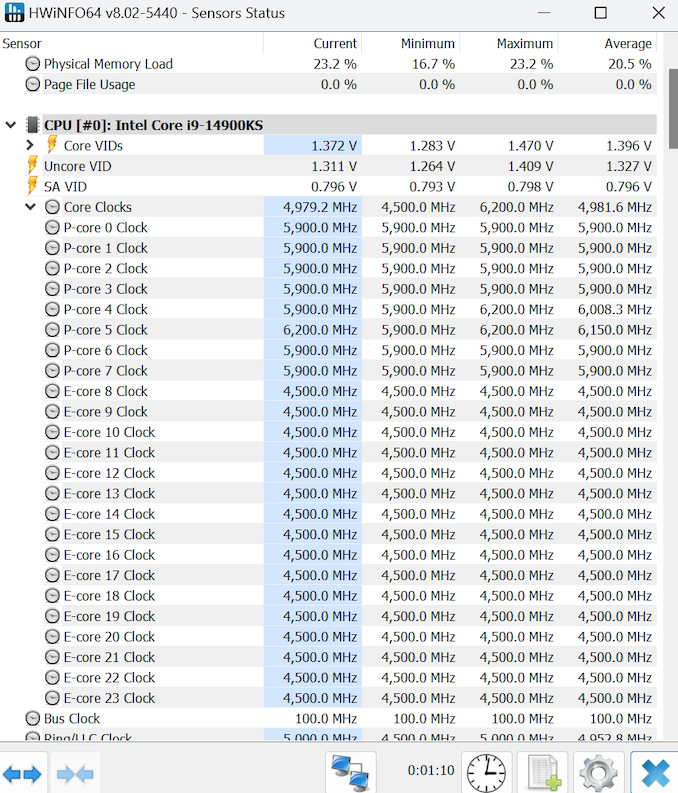
The Core i9-14900KS is hitting 6.2 GHz on P-Core 4 and 5, as HWInfo shows.
The only surefire way to make a dent in reducing the core temperatures of the Core i9-14900KS is to delid the IHS from the chip and use a better thermal material to transfer the heat, such as liquid metal. The problem is that this automatically voids the warranty, and we certainly don't recommend or approve of this. Some enthusiasts will go down this route, though, and some already have, as can easily be found on Reddit.
So, now we've identified some of the fundamental points that need to be addressed, let's analyze the performance of the Intel Core i9-14900KS:
Intel Core i9-14900K Performance Analysis
So, the most critical element of a processor review is performance. The Core i9-14900KS certainly has ups and downs, mainly in the power and heat departments. The Core i9-14900KS excels ahead of the rest in single-threaded performance, as the chip's design and how turbo is implemented is that the two best cores can turbo up to a maximum of 6.2 GHz. There isn't a chip that comes close to these high frequencies, with the only chip being the Core i9-14900K, which turbos up to 6.0 GHz when pressed. Frequency only tells part of the story, though, when it comes to performance, as AMD's Ryzen 9 7950X operates with turbo clock speeds of up to 5.7 GHz but is a lot more adept at delivering high performance with a much lower overall power draw; AMD wins the efficiency race with Zen 4, but we still have Arrow Lake (Intel) and Zen 5 (AMD) to come this year.
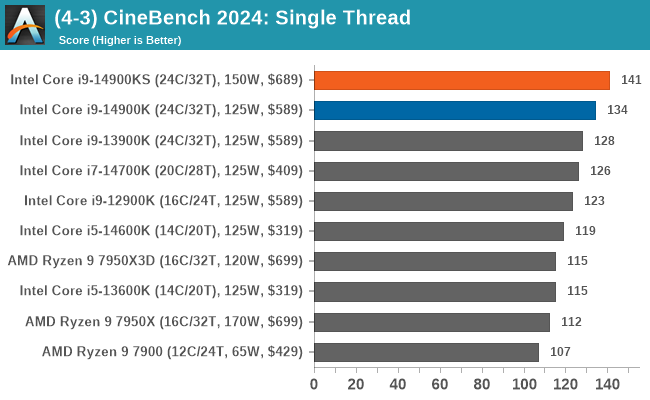
Looking at CineBench 2024 in the single-threaded test, the faster turbo makes a modest difference in performance compared to the Core i9-14900K. The Core i9-14900KS is just over 5% faster in ST performance in this particular benchmark but also 25% higher than AMD's Ryzen 9 7950X. The Core i9-14900KS is, in fact, the highest-performing single-threaded x86 processor in town, and at present, until perhaps Zen 5 is released, there's nothing from AMD that can touch it in this regard.
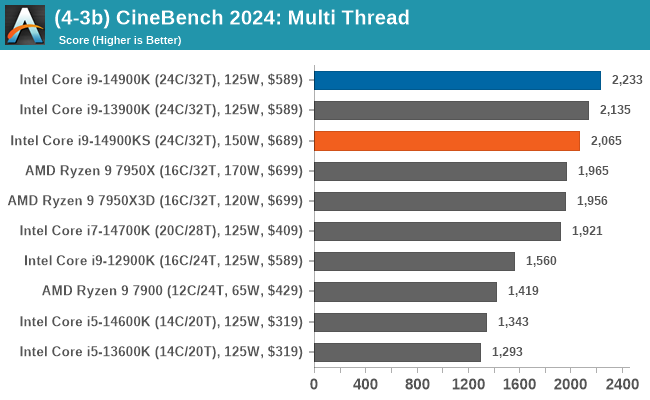
We see a completely different story in the same CineBench 2024 benchmark, but this time multi-threaded. The regular Core i9-14900K comes out on top, mainly because of the additional power and heat requirements of the Core i9-14900KS, causing it to throttle back mid-run, affecting the overall score. Even with our MSI MAG Coreliquid E360 360 mm AIO premium cooler, it didn't have the desired effect. Still, for the most part, the Core i9-14900KS and Core i9-14900K perform within such a fine margin of each other; the Core i9-14900K at over $100 cheaper represents better value for money, in our opinion. Despite some throttling and a change in gears, the Core i9-14900K/KS beat out AMD's flagship Ryzen 9 7950X in CineBench.
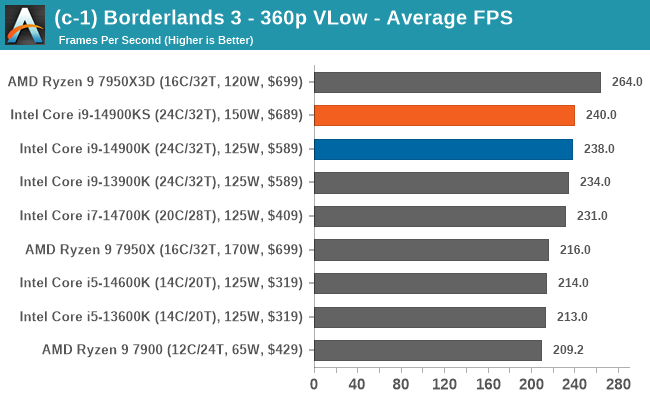
It's much the same in gaming, with the Core i9-14900KS and the Core i9-14900K constantly trading blows. Given that there is around a 3% difference in turbo clock speeds between the two Core i9 chips, it's unsurprising that performance is almost as close. The biggest competitor in gaming is the AMD Ryzen 9 7950X3D, and in games where the title can utilize the large pool of L3 cache, the extra MHz of the Core i9-14900KS doesn't bridge the gap. In contrast, the Ryzen 9 7950X3D doesn't have nearly quite the same oomph in multi-threaded workloads as either of the Intel 14th Gen Core i9's or even the Core i9-13900K, so that does have to be factored into things.
Intel Core i9-14900KS Is The Fastest But Requires More Than Just $664 For 6.2 GHz.
The Core i9-14900KS is known for its impressive performance in desktop PCs, with a remarkable dual-core boost clock of 6.2 GHz. However, its high price of $664 on Amazon may make buyers think twice. While the elevated clock speed is undoubtedly impressive, it may not be enough to justify the steep price tag, especially for gamers. AMD's competing 7000X3D chips offer better gaming performance and make the i9-14900KS a bitter pill to swallow in this area.
Although the KS models have only marginal performance gains over their K counterparts, they represent Intel's best silicon. This quality draws extreme overclockers looking to push the boundaries and set records. However, it's essential to acknowledge the element of chance, or as it's known, playing the silicon lottery, as the regular and non-limited edition Core i9-14900K processors have sometimes outperformed their KS counterparts at the pinnacle of competition. Therefore, achieving optimal overclocking results may vary depending on various factors, including the silicon, motherboard, and cooler.
In summary, the Core i9-14900KS processors are still attractive for those seeking peak performance. Still, buyers should carefully weigh the substantial costs associated with the Core i9-14900KS at $664, a capable Z790 motherboard (upwards of $400), and a premium AIO CPU cooler, adding another bump. While the Intel Core i9-14900KS represents Intel's finest silicon from their Raptor Lake architecture, the $664 price tag certainly doesn't justify the $119 premium over the Core i9-14900K, not in plug-in and play performance, at least.













54 Comments
View All Comments
kobblestown - Friday, May 10, 2024 - link
Right next to https://www.anandtech.com/show/21392/amd-hits-reco... at the front page at the moment.FatFlatulentGit - Friday, May 10, 2024 - link
Dangit, here I was gonna have a walk down memory lane and the benchmark images are all missing.edwpang - Friday, May 10, 2024 - link
History repeats itself, 20 years ago, Intel Pentium 4 Prescott increased clock speed, but no much performance gain:https://www.anandtech.com/show/1230
Samus - Saturday, May 11, 2024 - link
Yeah but Intel has gone full insanity here. If Prescott could heat my dorm room in college, the Raptor Lake on juice should be able to heat an entire house. This is over 3x the heat output of the hottest Prescott!GeoffreyA - Saturday, May 11, 2024 - link
That's the thing. Prescott has this reputation, rightly so, but I don't think it went over 200 W. Cedar Mill further curtailed the TDP.boozed - Sunday, May 12, 2024 - link
I'd love to have seen some specific performance results, i.e. performance/watt or work/energy.Samus - Tuesday, May 14, 2024 - link
AT did some testing on this last year and the short of it is unsurprisingly AMD scales up AND down better than Intel when it comes to performance per watt, but Intel can hit higher TDP's due to limits AMD has on their package power.https://www.anandtech.com/show/17641/lighter-touch...
James5mith - Friday, May 10, 2024 - link
Would have liked to see this review done at the Intel dictated stock settings rather than the motherboard defaults.https://www.anandtech.com/show/21374/intel-issues-...
Gavin Bonshor - Friday, May 10, 2024 - link
Don't worry; I will be testing Intel Default settings, too. I'm testing over the weekend and adding them in.I tested, as we normally do because it keeps the data set consistent. As I state on the first page
"This does pose questions when it comes to testing and reviewing Intel's 14th and 13th Gen processors. We have been considering our standpoint on this, as we will typically test at the default motherboard settings with memory set to JEDEC specifications of the specific processor we're testing. For this review, we will be testing how we usually test, as this fits within the realm of keeping things consistent."
Intel's back-and-forth with motherboard vendors on this issue has raised many questions. We intend to address it as soon as possible. We already test with memory as per JEDEC, and I usually get a lot of criticism about why I don't test with DDR5-6000 or DDR5-7200, etc.
Don't worry, we will be addressing this in-house.
yannigr2 - Friday, May 10, 2024 - link
I am expecting reviews to start fixing Intel's inaccuracies, not "keeping things consistent". Using an overclocked CPU, at an overclocked state in a review, helps maintaining inconsistency not consistency. Especially when there is a chance the CPU to get degraded even in the short period of warranty time. The fact that this is pre overclocked CPU from Intel, doesn't mean it should be tested that way, especially after the latest revelations. Whatever data you had, should have gone directly to the trash bin and only test with whatever Intel believes it is "in spec".