SanDisk Professional PRO-BLADE Portable SSD Ecosystem Review
by Ganesh T S on March 7, 2024 8:00 AM ESTMiscellaneous Aspects and Concluding Remarks
The performance of the PRO-BLADE TRANSPORT 2TB and 4TB versions in various real-world access traces as well as synthetic workloads was brought out in the preceding sections. We also looked at the performance consistency for these cases. Power users may also be interested in performance consistency under worst-case conditions, as well as drive power consumption. The latter is also important when used with battery powered devices such as notebooks and cameras. Pricing is also a relevant aspect. We analyze each of these in detail below.
Worst-Case Performance Consistency
Flash-based storage devices tend to slow down in unpredictable ways when subject to a large number of small-sized random writes. Many benchmarks use that scheme to pre-condition devices prior to the actual testing in order to get a worst-case representative number. Fortunately, such workloads are uncommon for direct-attached storage devices, where workloads are largely sequential in nature. Use of SLC caching as well as firmware caps to prevent overheating may cause drop in write speeds when a flash-based DAS device is subject to sustained sequential writes.
Our Sequential Writes Performance Consistency Test configures the device as a raw physical disk (after deleting configured volumes). A fio workload is set up to write sequential data to the raw drive with a block size of 128K and iodepth of 32 to cover 90% of the drive capacity. The internal temperature is recorded at either end of the workload, while the instantaneous write data rate and cumulative total write data amount are recorded at 1-second intervals.
| Sequential Writes to 90% Capacity - Performance Consistency | |
| TOP: | BOTTOM: |
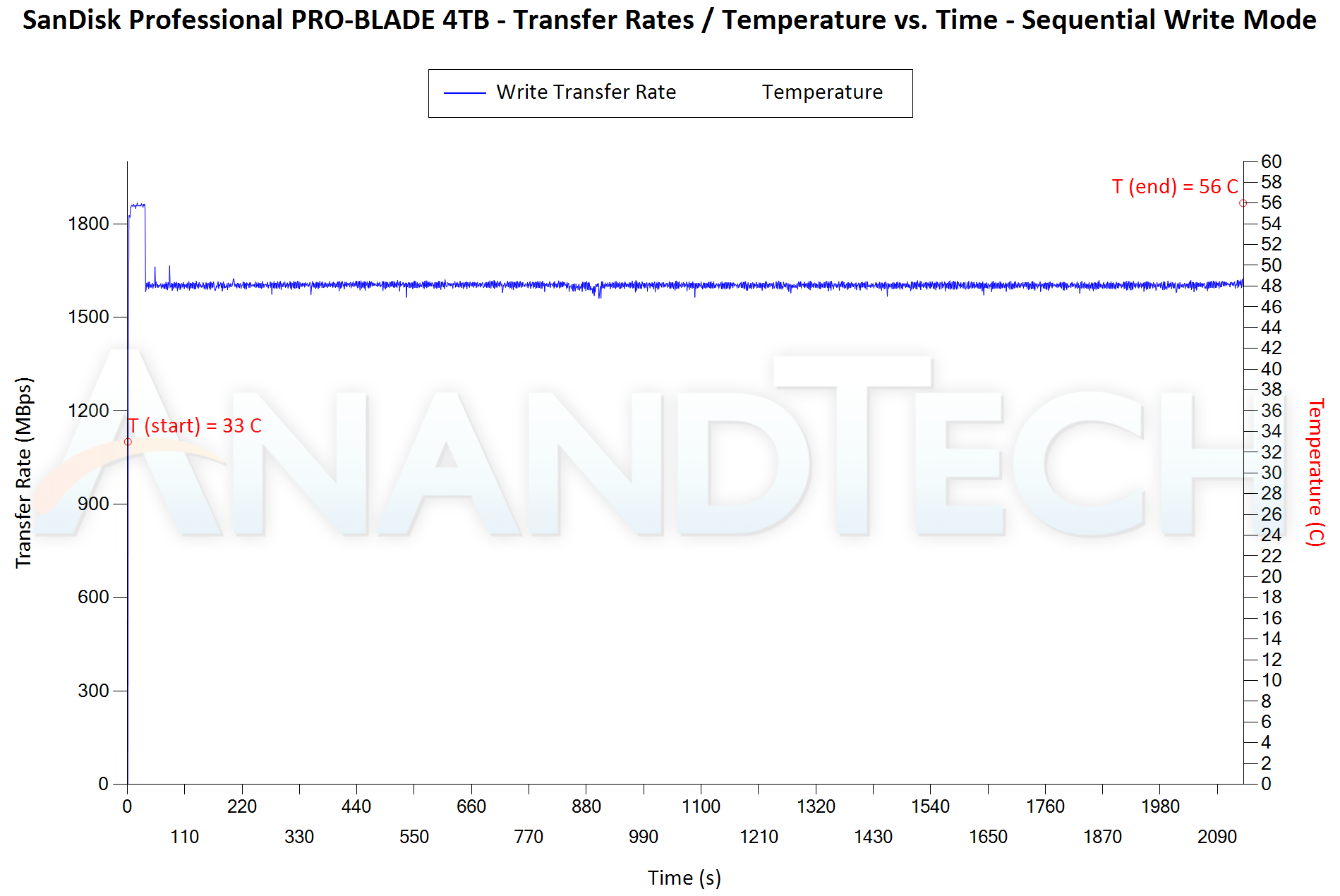 |
|
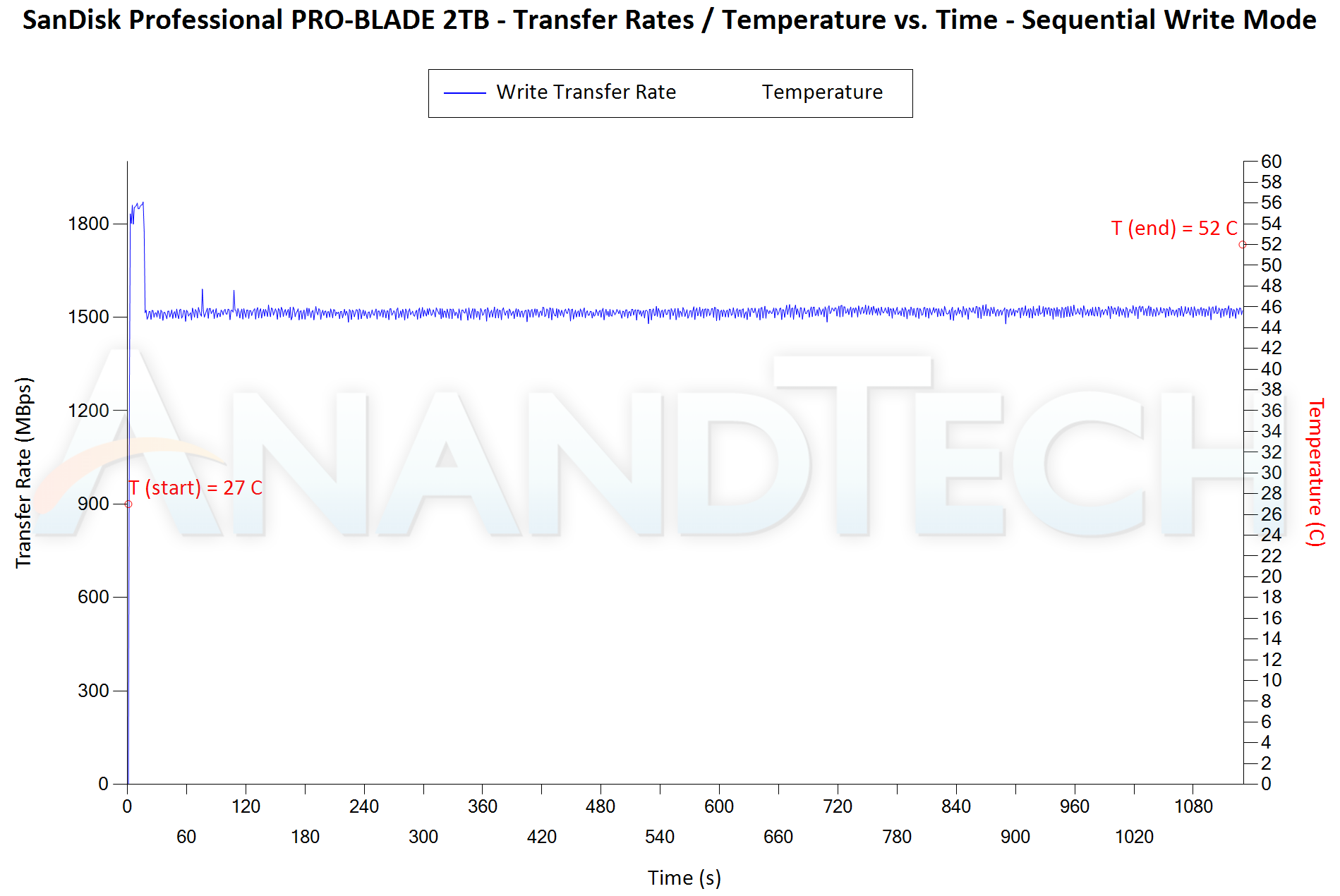 |
|
The 4TB version can write around 60GB at 1.8 GBps+ before moving to a direct to TLC write speed of 1.6 GBps. On the other hand, the 2TB version can write around 28GB at 1.8 GBps+ before settling down to 1.5 GBps for the rest of the workload. Temperatures end up at 56C and 52C for the two variants. The performance profile of the 4TB variant matches that of the SanDisk Extreme PRO v2 of the same capacity. The Crucial X10 Pro 4TB is able to maintain 1.6 GBps throughout, but it doesn't have the initial 1.8 GBps+ burst. Other PSSDs suffer from significant performance loss in the duration of the test. Overall, this performance profile is ideal for sustained heavy write workloads seen in the content capture industry.
Power Consumption
Bus-powered devices can configure themselves to operate within the power delivery constraints of the host port. While Thunderbolt ports are guaranteed to supply up to 15W for client devices, USB 2.0 ports are guaranteed to deliver only 2.5W (500mA @ 5V). In this context, it is interesting to have a fine-grained look at the power consumption profile of the various external drives. Using the ChargerLAB KM003C, the bus power consumption of the drives was tracked while processing the CrystalDiskMark workloads (separated by 5s intervals). The graphs below plot the instantaneous bus power consumption against time, while singling out the maximum and minimum power consumption numbers.
| CrystalDiskMark Workloads - Power Consumption | |
| TOP: | BOTTOM: |
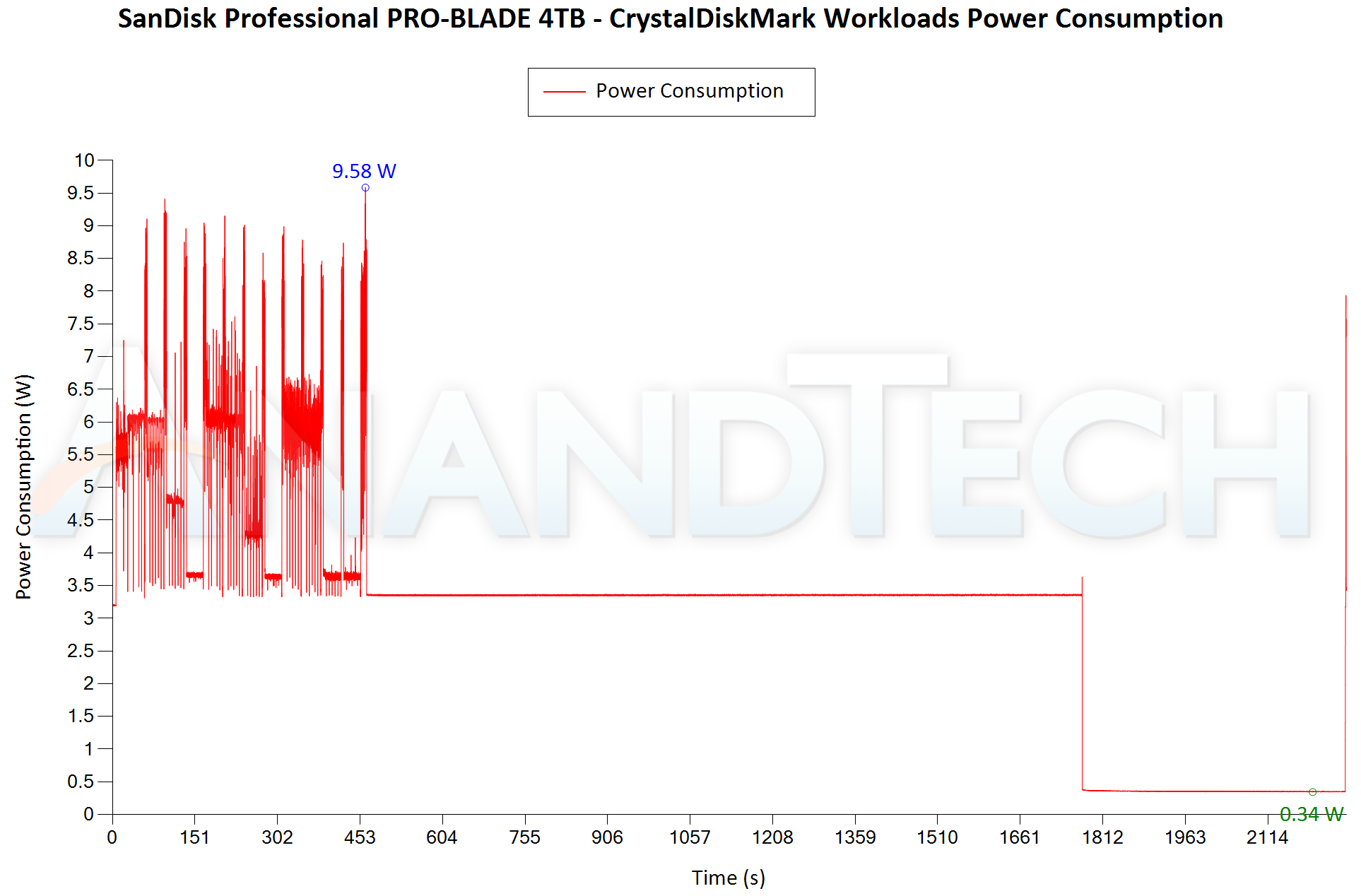 |
|
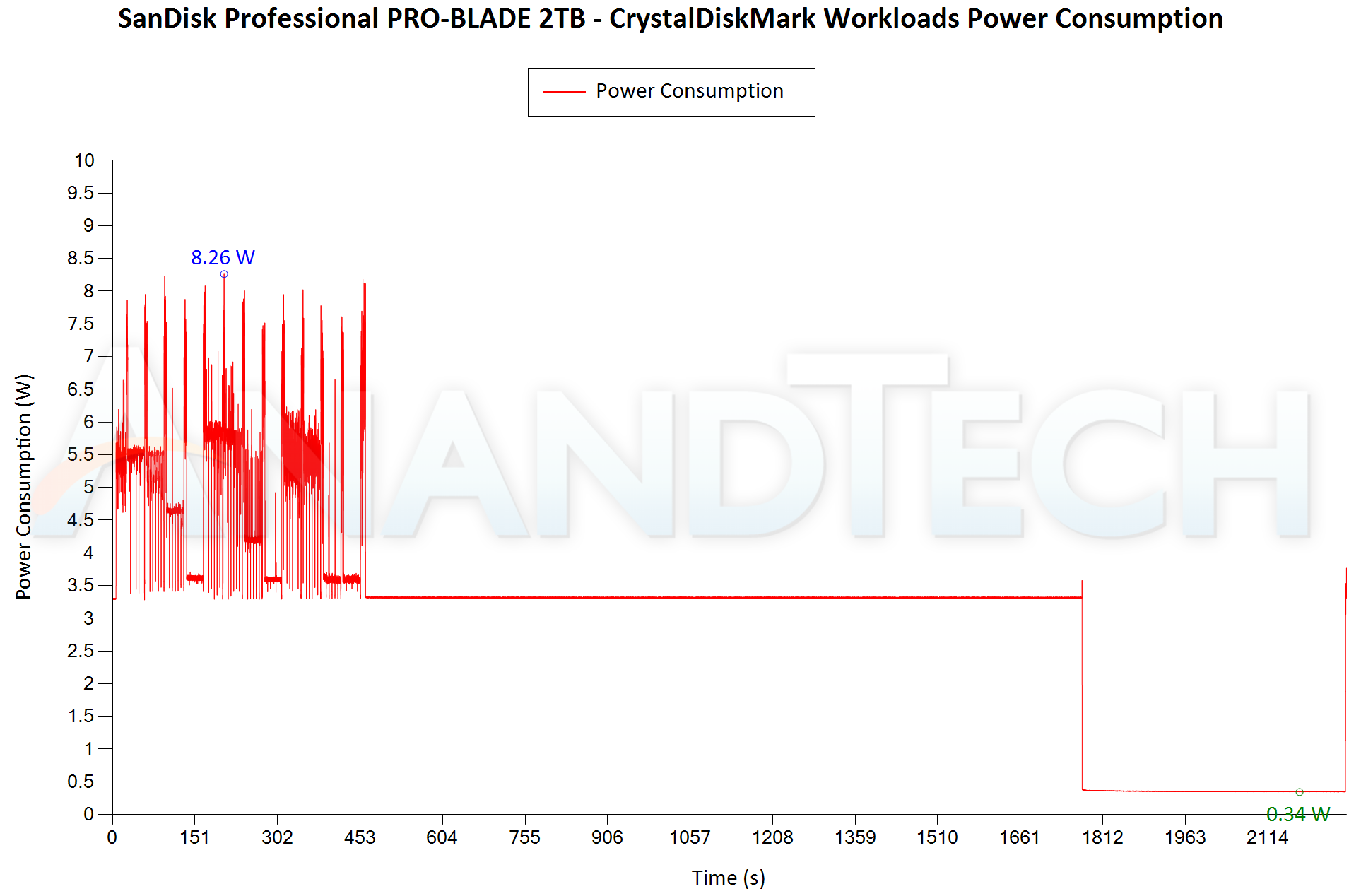 |
|
The 4TB version has a peak power consumption of 9.58 W, while the 2TB one peaks at 8.26 W. Fortunately, there is an idling mode for both where the power consumption drops to 0.34 W. Bridge-based solutions incorporating SSDs with DRAM are expected to be power hungry, and the PRO-BLADE TRANSPORT configurations are no exception. Fortunately, the devices provide excellent performance consistency to go along with this power profile.
Final Words
The PRO-BLADE TRANSPORT 4TB is currently available for $340 and the 2TB version is available for $220. These prices have only a very slight premium compared to the other PSSDs in the comparison graphs and tables. The difference ranges from $10 to $50 depending on the capacity and model, with the PRO-BLADE ones understandably on the costlier side. For businesses and professional users, it is a no-brainer to opt for the PRO-BLADE units with its performance consistency across both workload types and sustained usage.
Based on the evaluation of different portable SSDs and the current pricing, it is clear that the performance of the PRO-BLADE SSD Mag / TRANSPORT is very compelling. The thermal design is top notch, and the value proposition is excellent for professional users. Casual users and even prosumers may probably be better served by cheaper PSSDs that are more power efficient.
Some users may be wary of the history associated with the SanDisk Extreme PRO v2 PSSDs given the platform similarity of the PRO-BLADE TRANSPORT / SSD Mag to it. Our sample size of four SSD Mags and two TRANSPORT enclosures is small, but we encountered no issues despite subjecting the mags to 10TB+ of traffic each. For peace of mind (and most professional users already know this), it is always recommended to not store the sole copy of a particular piece of data on one device only (and that includes PSSDs like the PRO-BLADE units too).











13 Comments
View All Comments
PeachNCream - Thursday, March 7, 2024 - link
Ecosystem. Good job Western Digital! </sarcasm>twotwotwo - Thursday, March 7, 2024 - link
:/ Yeah. An open hot-pluggable passive adapter/port standard for m.2 could be neat, but this isn't that.Meanwhile, there is an "ecosystem" of regular enclosures covering lots of use cases--form factors, capacities, cost/perf balance, etc.--and not all from one vendor. (There are incredibly cute 2230/2242 enclosures sold as pocketable little squares or chunky USB sticks!)
This was introduced 2022 and the market is so specific I can't imagine it's sold wildly. Maybe making the connector free for others to use to create more of a true 'ecosystem' would help them sell more on net?
twotwotwo - Thursday, March 7, 2024 - link
On the "what if it *were* a standard" theme, 'm.2 2230 in a trenchcoat' would probably get the attention of users of CF Express, SD Express, etc. if it were to be a thing with multiple vendors participating, etc.Solid performance in a basic config (one lane of PCIe3), potentially much faster when all the oomph is used (four lanes of PCIe4, maybe cooling), and most of the pieces are already being manufactured today.
Kamen Rider Blade - Thursday, March 7, 2024 - link
Or we can use 1.8" HDD/SSD form factor & U.3 connector.Novel Idea, I know.
TheinsanegamerN - Thursday, March 7, 2024 - link
Unlike 1.8" HDDS (literally do those even still exist?) or U.3 stuff, CFexpress already exists and has existing readers.twotwotwo - Thursday, March 7, 2024 - link
I mean, first, yes, it's inherently sort of silly to imagine new standards in a random thread, but, you know, we might as well have fun.The tradeoff vs. CFExpress would be cost/GB and cost/performance (look at 1TB CFExpress card specs and price vs. 1TB 2230) at the cost of chunkiness and, I'm guessing, power. And compared to U.2/3 1.8", you're building it around commodity drives in their form factor.
The story this links back to actually says the connector's "custom, but not proprietary," as if others *could* make compatible stuff. Would be neat if some did!
Kamen Rider Blade - Friday, March 8, 2024 - link
CFexpress Type-B is good for 2x NAND Flash Packages on both sides + Controller and/or 1x DRAM package.CFexpress Type-A is good for 1x NAND Flash Package on one side & Controller on other side.
A 1.8 HDD/SSD form factor is good for 16x NAND Flash Packages in total, 8x on each side of the PCB with the controller in the center and 1x DRAM Package on the other side of the controller in the center.
LiKenun - Saturday, March 9, 2024 - link
And let’s not neglect to remember type C. It’s dimensions 54.0 mm × 74.0 mm × 4.8 mm are almost the same as the 1.8″ form factor (54.0 mm × 71.0 mm × 5.0 mm) while being designed for removability.Kamen Rider Blade - Sunday, March 10, 2024 - link
I think CFx Type-C is dead in the water compared to 1.8" HDD/SSD form factor.Just like "Dual-Link HDMI" was never ever implemented.
meacupla - Thursday, March 7, 2024 - link
I don't understand why they had to go out and design a new connector?What was wrong with EDSFF E1.S?
And before you ask, there are EDSFF to M.2 NVMe 2280 adapters. They are pretty cheap too.