ASRock Industrial 4X4 BOX-7840U mini-PC Review: AMD Phoenix in an UCFF Avatar
by Ganesh T S on December 28, 2023 8:30 AM ESTSystem Performance: Multi-Tasking
One of the key drivers of advancements in computing systems is multi-tasking. On mobile devices, this is quite lightweight - cases such as background email checks while the user is playing a mobile game are quite common. Towards optimizing user experience in those types of scenarios, mobile SoC manufacturers started integrating heterogenous CPU cores - some with high performance for demanding workloads, while others were frugal in terms of both power consumption / die area and performance. This trend is now slowly making its way into the desktop PC space.
Multi-tasking in typical PC usage is much more demanding compared to phones and tablets. Desktop OSes allow users to launch and utilize a large number of demanding programs simultaneously. Responsiveness is dictated largely by the OS scheduler allowing different tasks to move to the background. The processor is required to work closely with the OS thread scheduler to optimize performance in these cases. Keeping these aspects in mind, the evaluation of multi-tasking performance is an interesting subject to tackle.
We have augmented our systems benchmarking suite to quantitatively analyze the multi-tasking performance of various platforms. The evaluation involves triggering a ffmpeg transcoding task to transform 1716 3840x1714 frames encoded as a 24fps AVC video (Blender Project's 'Tears of Steel' 4K version) into a 1080p HEVC version in a loop. The transcoding rate is monitored continuously. One complete transcoding pass is allowed to complete before starting the first multi-tasking workload - the PCMark 10 Extended bench suite. A comparative view of the PCMark 10 scores for various scenarios is presented in the graphs below. Also available for concurrent viewing are scores in the normal case where the benchmark was processed without any concurrent load, and a graph presenting the loss in performance.
| UL PCMark 10 Load Testing - Digital Content Creation Scores | |||
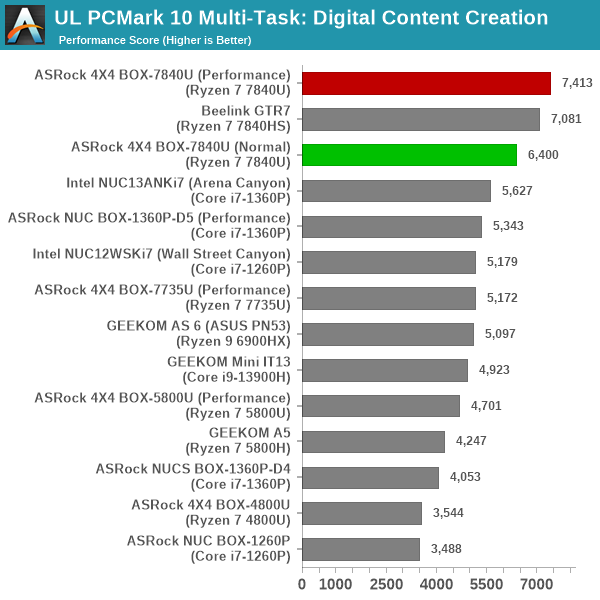
| UL PCMark 10 Load Testing - Productivity Scores | |||
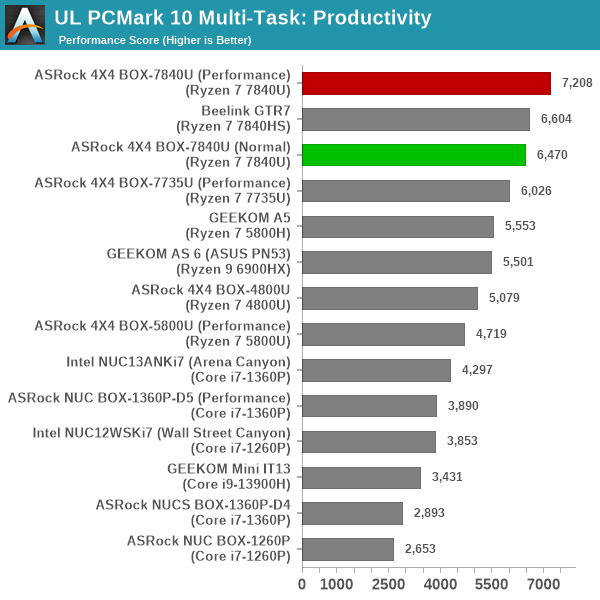
| UL PCMark 10 Load Testing - Essentials Scores | |||
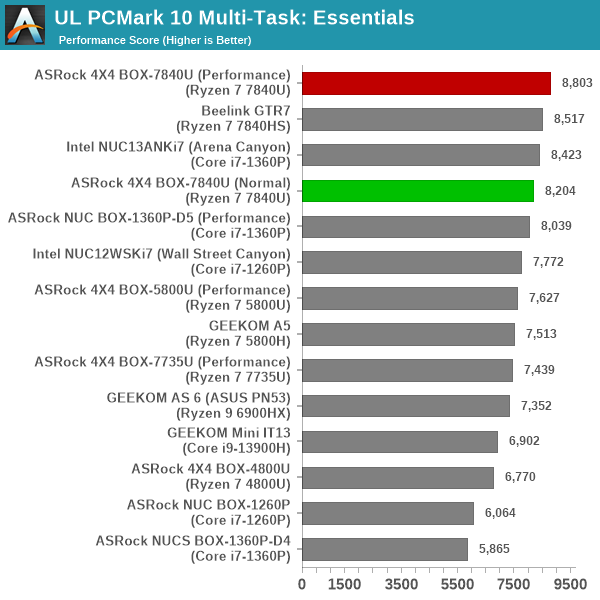
| UL PCMark 10 Load Testing - Gaming Scores | |||
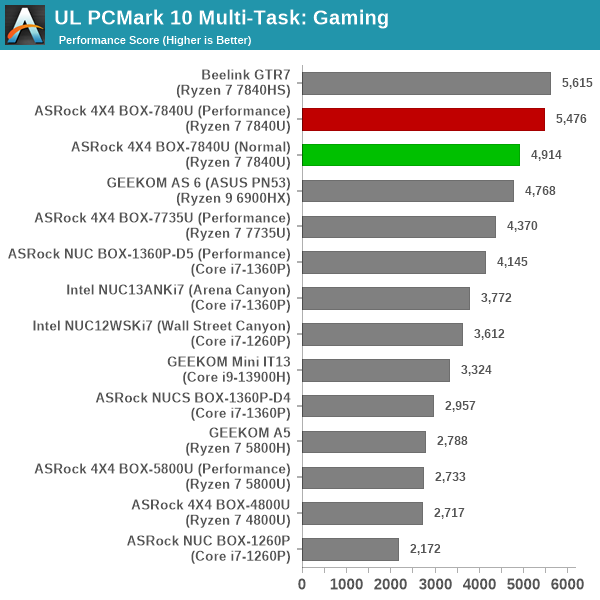
| UL PCMark 10 Load Testing - Overall Scores | |||
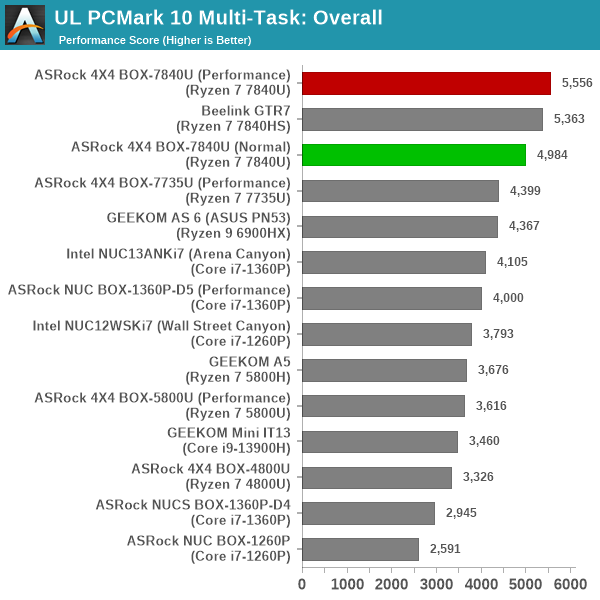
Even at 28W, the Phoenix SoC has plenty of headroom to tackle multiple concurrent demanding workloads triggered by mainstream users (of the type benchmarked by PCMark 10). The 4X4 BOX-7840U configurations already had leading performance in the absence of concurrent loading in most segments. Activating the ffmpeg load reduces the raw score, but the performance loss is less than the competition and the Phoenix systems continue to stay on top.
Following the completion of the PCMark 10 benchmark, a short delay is introduced prior to the processing of Principled Technologies WebXPRT4 on MS Edge. Similar to the PCMark 10 results presentation, the graph below show the scores recorded with the transcoding load active. Available for comparison are the dedicated CPU power scores and a measure of the performance loss.
| Principled Technologies WebXPRT4 Load Testing Scores (MS Edge) | |||
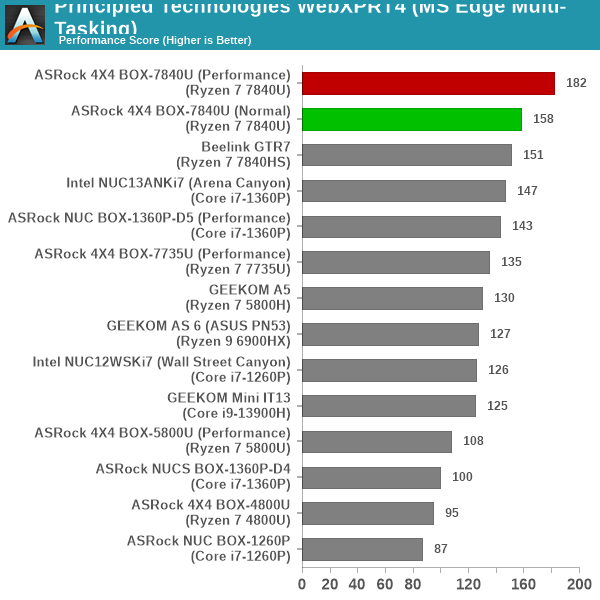
The observations made for the overall PCMark 10 scores continue to hold for WebXPRT 4 also. Interestingly, the handling by Phoenix is good enough to even prop up the systems to the top spot in the presence of the transcoding load despite being in the middle of the pack without the extra load.
The final workload tested as part of the multitasking evaluation routine is CINEBENCH R23.
| 3D Rendering - CINEBENCH R23 Load Testing - Single Thread Score | |||
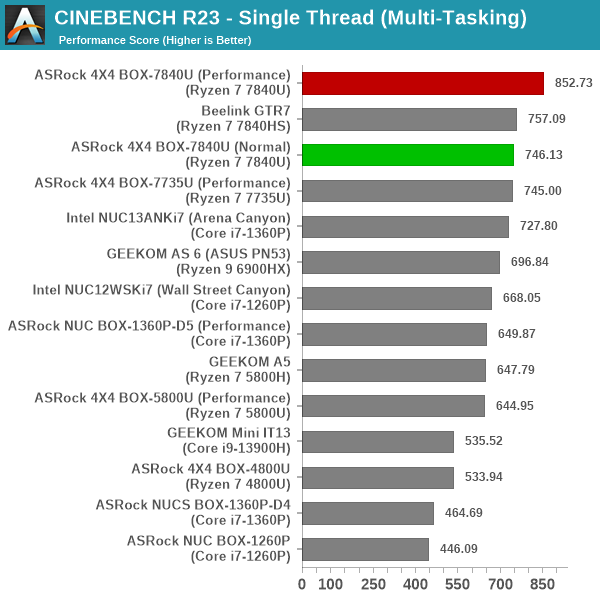
| 3D Rendering - CINEBENCH R23 Load Testing - Multiple Thread Score | |||
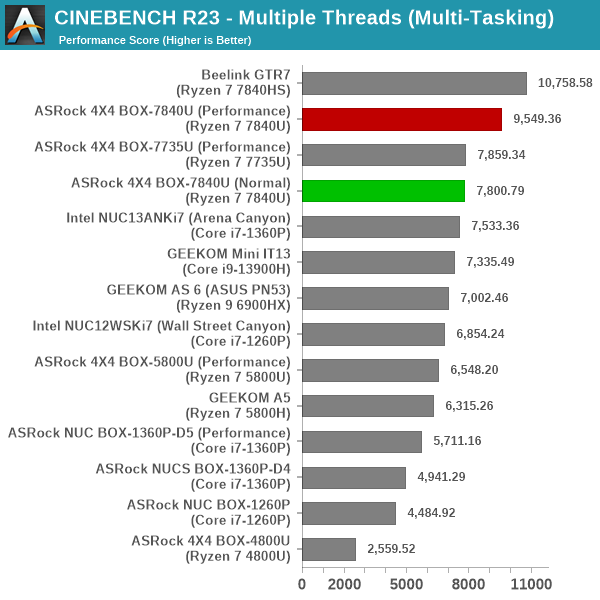
Similar to the web browsing workload, the Intel systems lose their ST performance advantage in the presence of concurrent loading. As a result, the Phoenix systems rise to the top. In the MT version, they retain their top billing despite the drop in the raw scores.
After the completion of all the workloads, we let the transcoding routine run to completion. The monitored transcoding rate throughout the above evaluation routine (in terms of frames per second) is graphed below.
In the above scenario, the transcoding task is supposed to happen in the background. The user should ideally not care about the transcoding performance in that case, but it is still interesting to look into how that varies based on the concurrent load being applied.
| ASRock Industrial 4X4 BOX-7840U (Ryzen 7 7840U @ 28W) ffmpeg Transcoding Rate (Multi-Tasking Test) | |||
| Task Segment | Transcoding Rate (FPS) | ||
| Minimum | Average | Maximum | |
| Transcode Start Pass | 4.5 | 14.5 | 44.5 |
| PCMark 10 | 0 | 12.79 | 44.5 |
| WebXPRT 4 | 4.5 | 12.66 | 22.5 |
| Cinebench R23 | 0 | 13.55 | 42 |
| Transcode End Pass | 3 | 14.65 | 45 |
| ASRock Industrial 4X4 BOX-7840U (Ryzen 7 7840U @ 40W) ffmpeg Transcoding Rate (Multi-Tasking Test) | |||
| Task Segment | Transcoding Rate (FPS) | ||
| Minimum | Average | Maximum | |
| Transcode Start Pass | 5.5 | 17.12 | 51.5 |
| PCMark 10 | 0 | 14.81 | 49 |
| WebXPRT 4 | 6 | 14.72 | 30.5 |
| Cinebench R23 | 2.5 | 15.16 | 59 |
| Transcode End Pass | 6 | 17.03 | 50.5 |
Despite the addition of heavy concurrent loading, we see that the drop in transcoding performance is not too worrisome outside of full saturation regions from the foreground tasks.


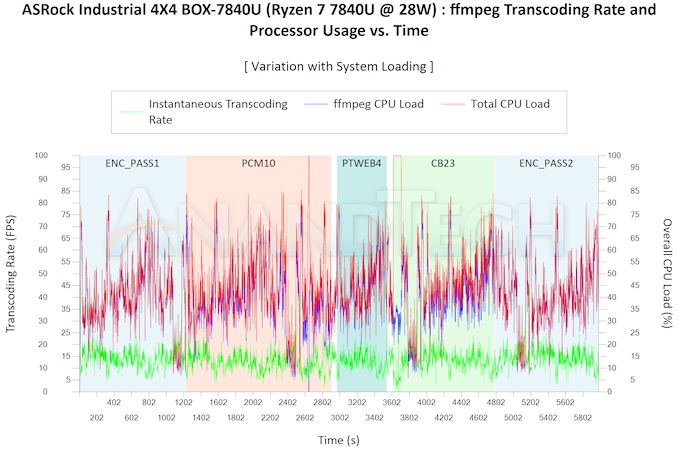
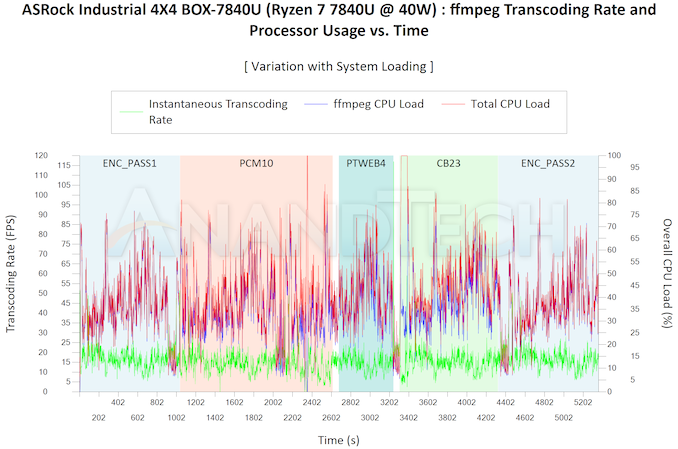








13 Comments
View All Comments
ingwe - Thursday, December 28, 2023 - link
Can the system be powered via one of the USB4 ports? I didn't see that noted but would much prefer that option. Particularly with the size of the power brick.meacupla - Thursday, December 28, 2023 - link
I doubt it. They have "USB/DP" labelled, but the lack of "/PD" is a sign that it most likely does not.TheinsanegamerN - Tuesday, January 2, 2024 - link
No, its wired to use the power brick for power input.kenyee - Thursday, December 28, 2023 - link
They should have made both Ethernet ports 2.5GB.Nice design otherwise....
meacupla - Thursday, December 28, 2023 - link
I'm kind of curious to know why they include a 120W power adapter when it only consumes 74W at full load.Do the 5x USB ports support 10W output each or something?
PeachNCream - Friday, December 29, 2023 - link
In this case 120W as a worst-case scenario with a bit of wiggle room seems reasonable especially when compared to nerds that routinely vastly overestimate their power supply needs and stuff a irrationally overspec PSU into the dinosaur-obsolete desktop form factor gaming/streaming/"esports" case.TheinsanegamerN - Tuesday, January 2, 2024 - link
USB 3 supports .9 amp per port, so 2.7 total, plus 1 for the 2 on the back. 3.7x5 is 18.5. 92.5 overall.Most off the shelf supplies are either 90, 120, or 135. So a 120 it is then. This also gives you headroom for capacitor aging and heat related power draw.
mode_13h - Thursday, December 28, 2023 - link
I don't see how they can pitch it as an industrial PC without ECC support (which I assume it lacks, since it wasn't mentioned).As a generic mini-PC, it does look like a good option, both in terms of multithreaded performance and efficiency. Too bad they didn't manage to close the gap with Intel's Raptor Lake-P NUCs, on idle power.
PeachNCream - Friday, December 29, 2023 - link
They're probably just using that in marketing materials so that retail/home buyers feel like they're getting something more reliable because its supposedly designed for industry usage. It's similar to how companies proclaim something is "off-road" to sell something to someone that might drive through their neighbor's yard or hit a curb at the grocery store. Also, if everyone does it, you can't be the vendor left out or people will ask, "Why does such-and-such not have a Sport Utility Vehicle Super Sport model? The word sport should be in the name or its not as good!"charlesg - Friday, December 29, 2023 - link
I agree with Peaches.It's basically marketing, which is mostly, um, using appealing terms, true or not.