GEEKOM A5 mini-PC Review: Affordable Cezanne Zen 3 at 35W
by Ganesh T S on December 8, 2023 9:15 AM ESTHTPC Credentials
The 2022 Q4 update to our system reviews brings an updated HTPC evaluation suite for systems. After doing away with the evaluation of display refresh rate stability and Netflix streaming evaluation, the local media playback configurations have also seen a revamp. This section details each of the workloads processed on the GEEKOM A5 as part of the HTPC suite.
YouTube Streaming Efficiency
YouTube continues to remain one of the top OTT platforms, primarily due to its free ad-supported tier. Our HTPC test suite update retains YouTube streaming efficiency evaluation as a metric of OTT support in different systems. Mystery Box's Peru 8K HDR 60FPS video is the chosen test sample. On PCs running Windows, it is recommended that HDR streaming videos be viewed using the Microsoft Edge browser after putting the desktop in HDR mode.
The GPU in GEEKOM A5 supports hardware decoding of VP9 Profile 2, and we see the stream encoded with that codec being played back. The streaming is perfect, thanks to the powerful GPU and hardware decoding support - the couple of dropped frames observed in the statistics below are due to mouse clicks involved in bringing up the overlay.
The streaming efficiency-related aspects such as GPU usage and at-wall power consumption are also graphed below.
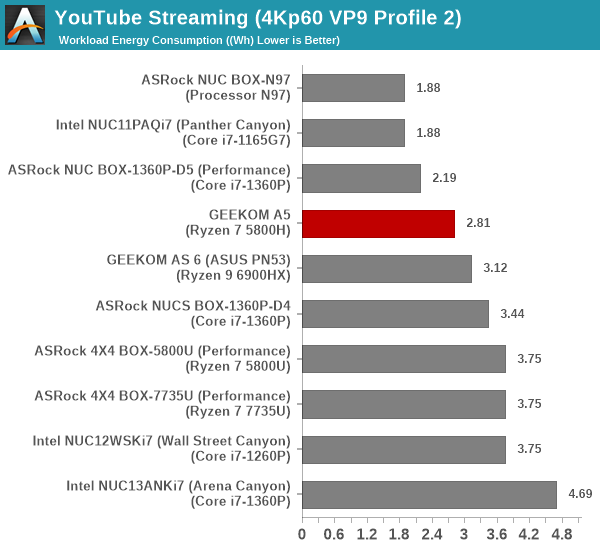
The system is very energy efficient - in fact, it is the best we have seen as yet for an AMD-based system. It is possible that driver improvements over the years have also contributed to this efficiency, as the numbers for the older AMD systems are based on the drivers that were current at the time of their review.
Hardware-Accelerated Encoding and Decoding
The transcoding benchmarks in the systems performance section presented results from evaluating AMD's VCE within Handbrake's framework. The capabilities of the decoder engine are brought out by DXVAChecker.
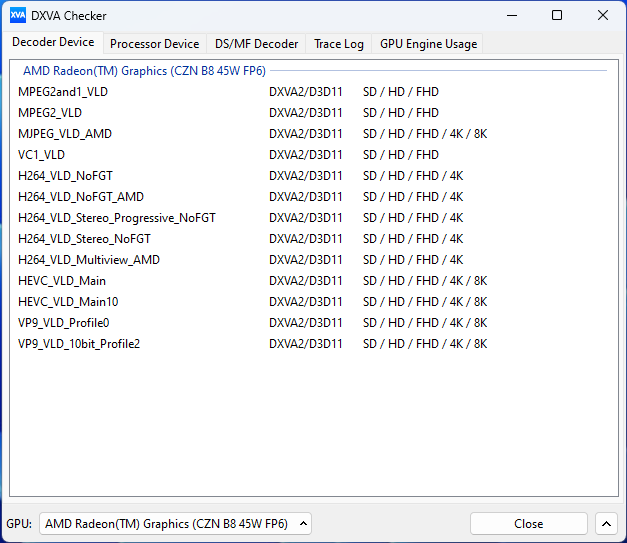
Video Decoding Hardware Acceleration in GEEKOM A5
Obviously, there are no new additions to this list compared to what we saw back in 2021.
Local Media Playback
Evaluation of local media playback and video processing is done by playing back files encompassing a range of relevant codecs, containers, resolutions, and frame rates. A note of the efficiency is also made by tracking GPU usage and power consumption of the system at the wall. Users have their own preference for the playback software / decoder / renderer, and our aim is to have numbers representative of commonly encountered scenarios. Our Q4 2022 test suite update replaces MPC-HC (in LAV filters / madVR modes) with mpv. In addition to being cross-platform and open-source, the player allows easy control via the command-line to enable different shader-based post-processing algorithms. From a benchmarking perspective, the more attractive aspect is the real-time reporting of dropped frames in an easily parseable manner. The players / configurations considered in this subsection include:
- VLC 3.0.18
- Kodi 20.2
- mpv 0.35.1 (hwdec auto, vo=gpu-next)
- mpv 0.35.1 (hwdec auto, vo=gpu-next, profile=gpu-hq)
Fourteen test streams (each of 90s duration) were played back from the local disk with an interval of 30 seconds in-between. Various metrics including GPU usage, at-wall power consumption, and total energy consumption were recorded during the course of this playback.
All our playback tests were done with the desktop HDR setting turned on. It is possible for certain system configurations to automatically turn on/off the HDR capabilities prior to the playback of a HDR video, but, we didn't take advantage of that in our testing.
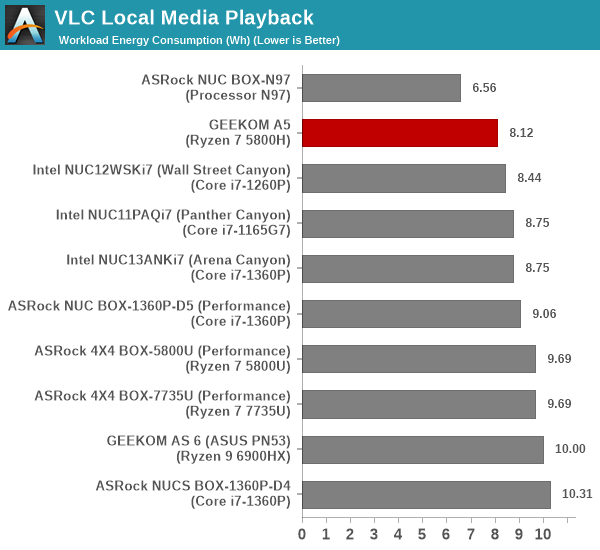
The A5 again scores on energy efficiency, but the driver we tested with had some issue with VC-1 playback. Other than that, all other supported codecs (the 8Kp60 AV1 is not in that list) played back without dropped frames.
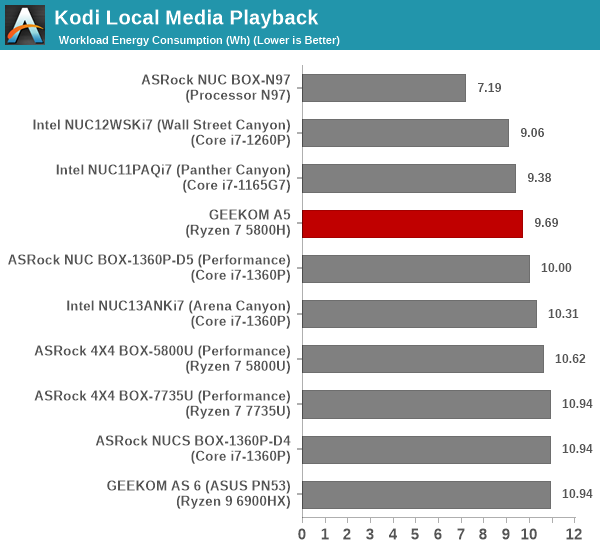
The Kodi UI keeps the iGPU fairly busy even during idle, and that results in the A5 slipping down a few notches on the energy efficiency front. Other than the 8Kp60 AV1 clip, everything else played back without breaking a sweat - including the VC1 clip.
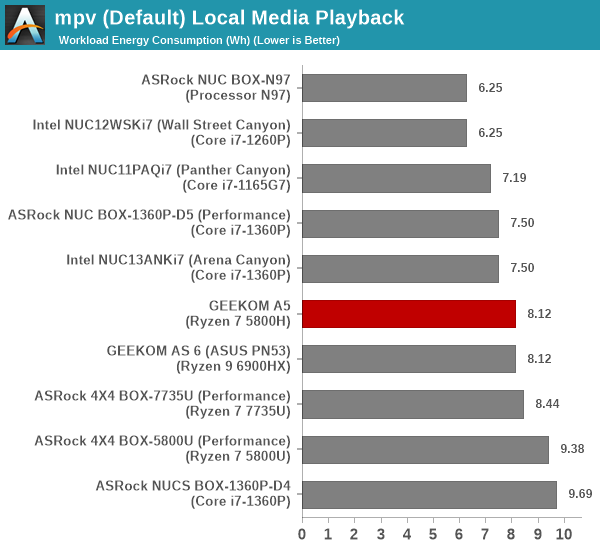
A similar experience was encountered with mpv. The energy numbers took a beating because the software made extra efforts towards playing back the AV1 clip compared to VLC and Kodi.
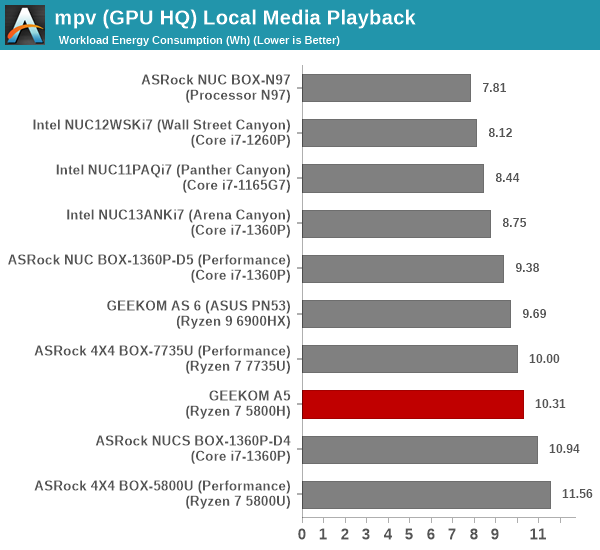
Activating the shaders for additional post-processing drives up the energy consumption. In addition, the VC1 clip encountered the same issue as with VLC in this mode. This renders the energy consumption numbers not entirely useful.
The GEEKOM A5 works well for most common codecs, but playback - either local or via network streaming - could sometimes be a hit or a miss depending on the codec, resolution, and browser / playback software.


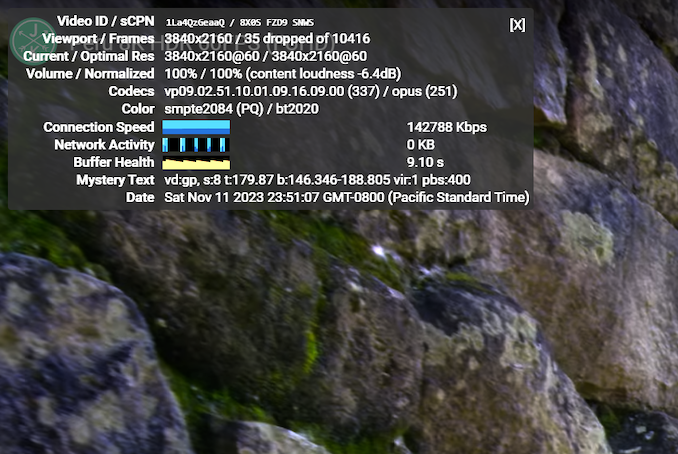

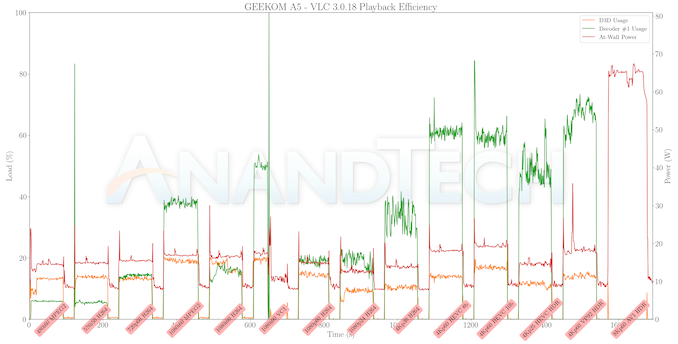
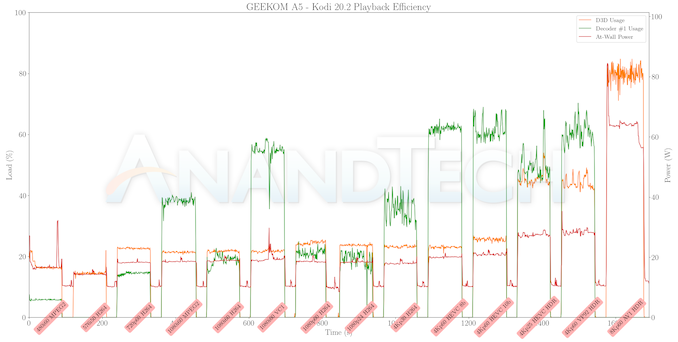
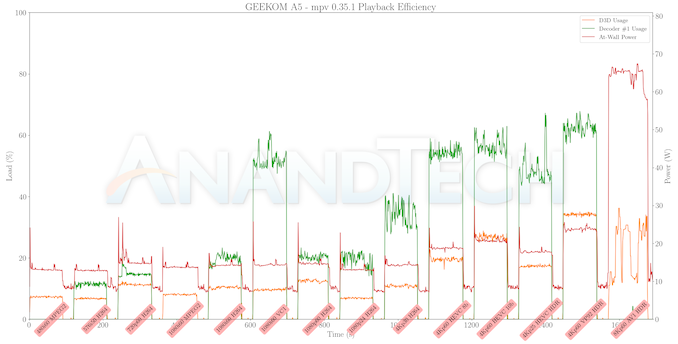
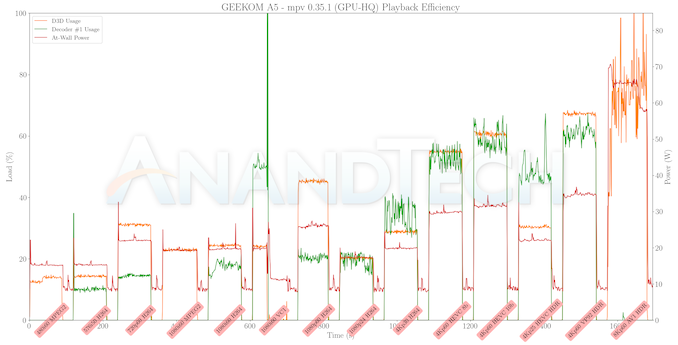








35 Comments
View All Comments
meacupla - Friday, December 8, 2023 - link
These miniPCs are getting ridiculously good at cost/performance.They are getting to the point where they should become the main thing OEMs should sell.
AIO, and proprietary mATX-but-not-exactly desktops should go extinct and be fully replaced with these.
ballsystemlord - Friday, December 8, 2023 - link
For checking email, sure this would work. But webbrowsers will happily eat 1GB of RAM per-webpage. I've said this for years. No one believed me until one day I happened to be using only 2 tabs and got a good screen shot of it in effect.So, for anything even somewhat serious, these mini-PCs will not do.
meacupla - Friday, December 8, 2023 - link
You would be so out of touch with reality if you think a 5800H with 32GB of RAM cannot handle more than email.Like this would handle massive excel spreadsheets and >4 youtube videos all at once.
ballsystemlord - Saturday, December 9, 2023 - link
Erm, the tested model was 16GB... No wait, it's 2x 16GB. I take that back.deil - Thursday, January 4, 2024 - link
Both pros and cons to this setup is size. as it's now, 64GB of ram is the limit, and usually you cannot get over 32GB from the shop, so you need to open it to get 64GB.It seems plenty for now, but as with small laptops, once you need more, you have no option.
single drive have same problem as well, as going bigger, usually costs more than double.
this is a resonable small pc for anyone who dont play AAA.
we are at place where 16GB is to small, but 32GB is still to pricy for normies.
pugster - Friday, December 8, 2023 - link
Depends on the processor. I have an mini pc with the 4800h cpu 32gb memory and 1tb of storage and it can easily watch 8 youtube videos without issues. I also have another mini pc with an intel n100 cpu which severly limits performance compared to amd.deil - Monday, December 11, 2023 - link
back in times, when they had atom cpu's they were horrible.right now when they run true laptop chips, they are just like mid-low tier laptops.
chip mentioned is top tier last year laptop.
if that is not enough then I have bad news, you need a $5000 threadripper, as desktop chips are about 130% of what this can to, tops.
cpu wise, they are 100% enough, gpu wise....
lets say new ones might be much better soon.
Samus - Saturday, December 9, 2023 - link
Meanwhile the average age on an office PC in the United States is 4 years and everyone seems to get along fine browsing the web on their 4-core Intel 10th gen's with 8GB RAM...iphonebestgamephone - Saturday, December 9, 2023 - link
I guess the browser pages you were on were some dual 8k vr porn or something.ballsystemlord - Saturday, December 9, 2023 - link
Actually, I don't watch porn... it was either a news site, tech site, or aliexpress.