GEEKOM A5 mini-PC Review: Affordable Cezanne Zen 3 at 35W
by Ganesh T S on December 8, 2023 9:15 AM ESTSystem Performance: UL and BAPCo Benchmarks
Our 2022 Q4 update to the test suite for Windows 11-based systems carries over some of the standard benchmarks we have been using over the last several years. While UL's PCMark makes the list, we have opted to temporarily suspend reporting of BAPCo's SYSmark scores (pending fixture of the energy consumption aspect). Instead, BAPCO's CrossMark multi-platform benchmarking tool has been added to the set along with UL's Procyon suite. While CrossMark employs idle time compression and processes all workloads in an opaque manner, UL's Procyon processes real-world workloads with user interactions (like BAPCo's SYSmark). We have augmented the UL Procyon suite benchmark with our own custom energy measurement setup.
UL PCMark 10
UL's PCMark 10 evaluates computing systems for various usage scenarios (generic / essential tasks such as web browsing and starting up applications, productivity tasks such as editing spreadsheets and documents, gaming, and digital content creation). We benchmarked select PCs with the PCMark 10 Extended profile and recorded the scores for various scenarios. These scores are heavily influenced by the CPU and GPU in the system, though the RAM and storage device also play a part. The power plan was set to Balanced for all the PCs while processing the PCMark 10 benchmark. The scores for each contributing component / use-case environment are also graphed below.
| UL PCMark 10 - Performance Scores | |||
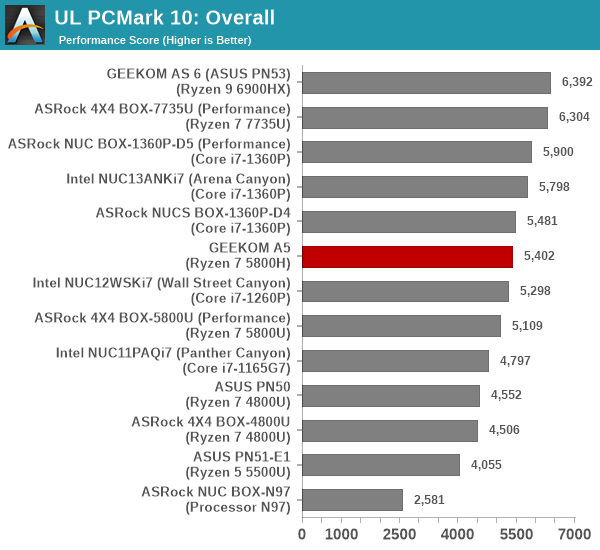
The GEEKOM A5 slots in the middle for most of the workloads, as expected. Systems based on the newer processors from both AMD and Intel deliver better performance, but the key here is the comparison between the ADL-N system and the A5. The NUC BOX-N97 has a similar form-factor and I/O list, and is priced approximately the same after taking components cost into consideration. The performance delivered by the A5 is more than double that of the NUC BOX-N97 for the usual consumer workloads tested in PCMark 10.
UL Procyon v2.1.544
PCMark 10 utilizes open-source software such as Libre Office and GIMP to evaluate system performance. However, many of their professional benchmark customers have been requesting evaluation with commonly-used commercial software such as Microsoft Office and Adobe applications. In order to serve their needs, UL introduced the Procyon benchmark in late 2020. There are five benchmark categories currently - Office Productivity, AI Inference, Battery Life, Photo Editing, and Video Editing. AI Inference benchmarks are available only for Android devices, while the battery life benchmark is applicable to Windows devices such as notebooks and tablets. We presents results from our processing of the other three benchmarks.
| UL Procyon - Office Productivity Scores | |||
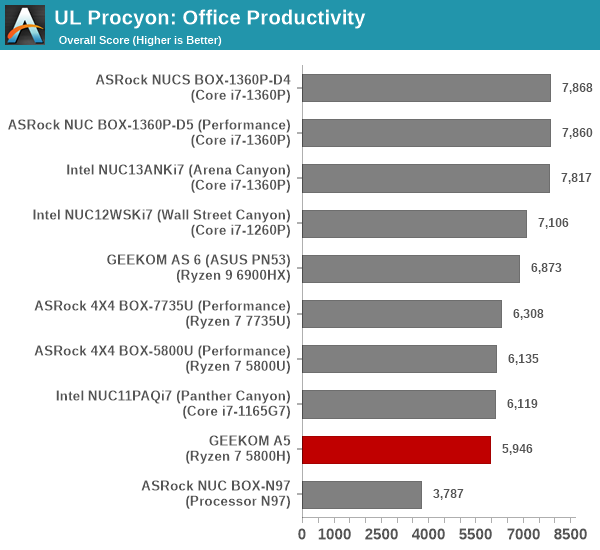
The A5 performs similar to the other Cezanne systems in the Office workloads, but it is towards the end of the pack, as some of the older systems against which the A5 performed well in PCMark 10 were not subject to the UL Procyon workloads.
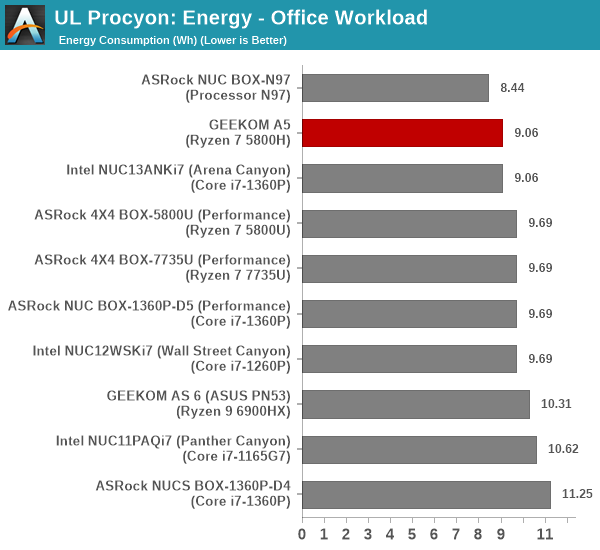
From an energy consumption viewpoint, the A5 is similar to the Intel NUC (Arena Canyon). Though the jobs take a longer time to finish in the A5, the system is quite power efficient. Only the NUC BOX-N97 (with a much lower performance) is more energy efficient compared to the A5.
Moving on to the evaluation of Adobe Photoshop and Adobe Lightroom, we find that the GPU is utilized more heavily compared to the office workloads. This allows the A5 to move up a notch, but it still remains in the bottom half of the pack.
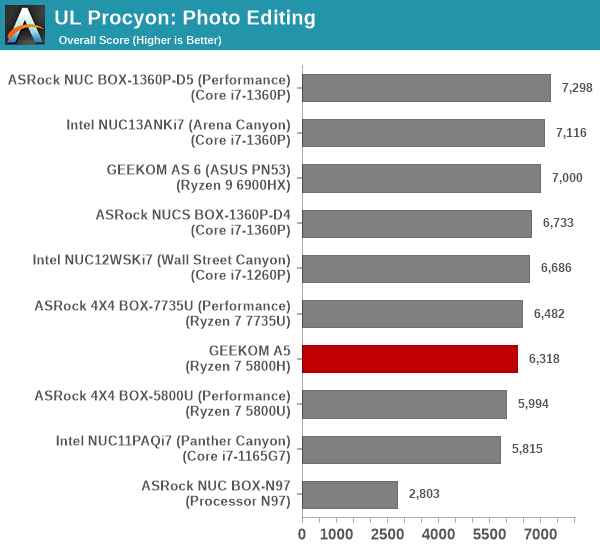
Fortunately, the power efficiency allows it to be among the most energy efficient systems for the photo processing workload.
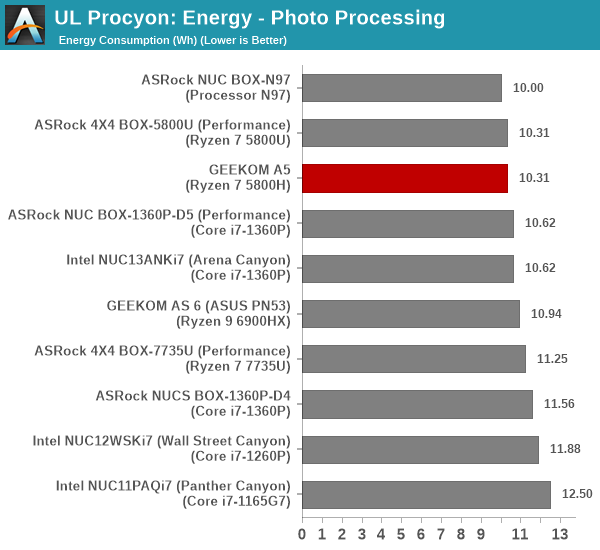
UL Procyon evaluates performance for video editing using Adobe Premier Pro.
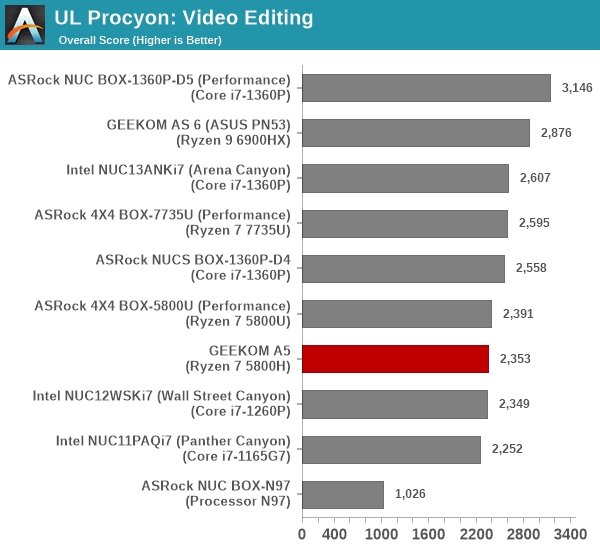
The video editing scores depend on the GPU capabilities and the available power budget. It is no surprise that the newer generation processors with iGPU improvements have a lead over the A5.

Stressing the iGPU weans away a bit of the power efficiency for the task, but the A5 still delivers slight benefits over the Cezanne systems evaluated back in 2021.
BAPCo CrossMark 1.0.1.86
BAPCo's CrossMark aims to simplify benchmark processing while still delivering scores that roughly tally with SYSmark. The main advantage is the cross-platform nature of the tool - allowing it to be run on smartphones and tablets as well.
| BAPCo CrossMark 1.0.1.86 - Sub-Category Scores | |||
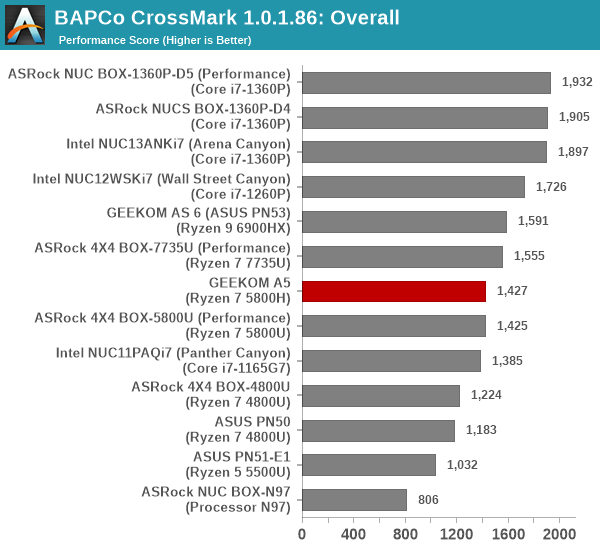
The A5 loses out a bit on the responsiveness front, as most of the other systems are equipped with Gen4 SSDs. As we shall see later, the A5's Ryzen SoC is configured for a 60W / 42W / 35W operation mode (similar to the PL1 / PL2 of the Intel systems). Since CrossMark workloads involve idle time compression, the short bursts of higher power help the A5 move towards the middle of the pack in the productivity and creativity workloads.










35 Comments
View All Comments
meacupla - Friday, December 8, 2023 - link
These miniPCs are getting ridiculously good at cost/performance.They are getting to the point where they should become the main thing OEMs should sell.
AIO, and proprietary mATX-but-not-exactly desktops should go extinct and be fully replaced with these.
ballsystemlord - Friday, December 8, 2023 - link
For checking email, sure this would work. But webbrowsers will happily eat 1GB of RAM per-webpage. I've said this for years. No one believed me until one day I happened to be using only 2 tabs and got a good screen shot of it in effect.So, for anything even somewhat serious, these mini-PCs will not do.
meacupla - Friday, December 8, 2023 - link
You would be so out of touch with reality if you think a 5800H with 32GB of RAM cannot handle more than email.Like this would handle massive excel spreadsheets and >4 youtube videos all at once.
ballsystemlord - Saturday, December 9, 2023 - link
Erm, the tested model was 16GB... No wait, it's 2x 16GB. I take that back.deil - Thursday, January 4, 2024 - link
Both pros and cons to this setup is size. as it's now, 64GB of ram is the limit, and usually you cannot get over 32GB from the shop, so you need to open it to get 64GB.It seems plenty for now, but as with small laptops, once you need more, you have no option.
single drive have same problem as well, as going bigger, usually costs more than double.
this is a resonable small pc for anyone who dont play AAA.
we are at place where 16GB is to small, but 32GB is still to pricy for normies.
pugster - Friday, December 8, 2023 - link
Depends on the processor. I have an mini pc with the 4800h cpu 32gb memory and 1tb of storage and it can easily watch 8 youtube videos without issues. I also have another mini pc with an intel n100 cpu which severly limits performance compared to amd.deil - Monday, December 11, 2023 - link
back in times, when they had atom cpu's they were horrible.right now when they run true laptop chips, they are just like mid-low tier laptops.
chip mentioned is top tier last year laptop.
if that is not enough then I have bad news, you need a $5000 threadripper, as desktop chips are about 130% of what this can to, tops.
cpu wise, they are 100% enough, gpu wise....
lets say new ones might be much better soon.
Samus - Saturday, December 9, 2023 - link
Meanwhile the average age on an office PC in the United States is 4 years and everyone seems to get along fine browsing the web on their 4-core Intel 10th gen's with 8GB RAM...iphonebestgamephone - Saturday, December 9, 2023 - link
I guess the browser pages you were on were some dual 8k vr porn or something.ballsystemlord - Saturday, December 9, 2023 - link
Actually, I don't watch porn... it was either a news site, tech site, or aliexpress.