Dell DTR Laptop Shootout - M1710 vs. E1705
by Jarred Walton on May 30, 2006 1:30 PM EST- Posted in
- Laptops
Application Performance
We'll start out with the typical office application benchmarks. We've run PCMark05 as well as Winstones 2004. We don't expect to see much in the way of performance differences in Winstones, since all of the systems are essentially the same other than the graphics card. The system with 1 GB of RAM might also perform a bit slower, but generally speaking Winstones doesn't require more than 1GB of RAM (if that).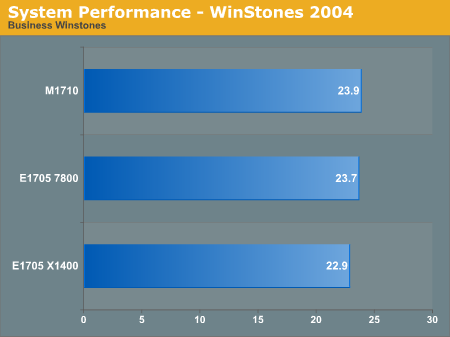
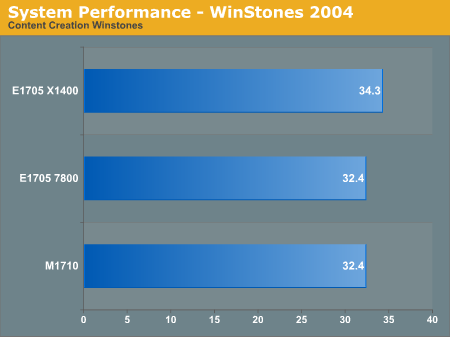
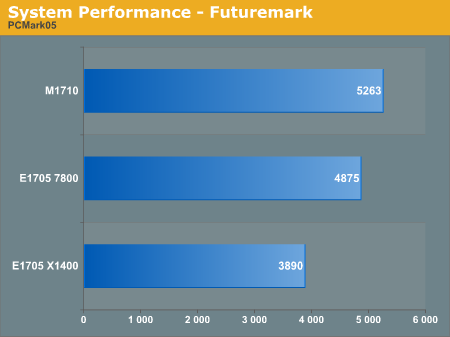
The results are pretty much as we would expect. All three systems perform similarly in Winstones, though the ATI X1400 system is slightly slower in the business section and slightly faster in the content creation portion. PCMark05 shows a larger difference between the systems, since it includes some graphics tests. If you don't plan on doing 3D work, we wouldn't put too much weight in the PCMark05 results.
We won't bother running any encoding benchmarks, as those basically depend on CPU and memory performance more than anything else, so they would essentially show identical encoding results. You can refer to some of our initial M1710 article if you'd like to get a better idea of how the systems compared to others.










34 Comments
View All Comments
sillyfox - Tuesday, September 8, 2009 - link
The laptop is rather a good laptop except for short battery lifeI would love to order one battery replacement from: DELL Inspiron E1705 Battery http://www.hunt360.net/inspiron-e1705.htm">http://www.hunt360.net/inspiron-e1705.htm
Mday - Tuesday, June 6, 2006 - link
I received my 1705 today. HORRIBLE backlight bleeding from the bottom and left side. Effectively the lower left corner is messed up. There is about a half inch border tapering to both corners on the bottom with the left corner having a similar effect moving up from the bottom.And backlight bleeding is not at all acceptable even if other models exhibit it. Minor bleeding is tolerable, but the one I received looks really bad.
jonbjerke - Monday, June 5, 2006 - link
I wish this article came out a month ago - I ordered my video card with the x1400. So far I haven't had any video issues - but the most advanced game I play is Civ4. Can you use the regular ATI Catalyst drivers, or do you need to wait for the Dell issued versions?Is there a FAQ somewhere on the upgrade options for video card/CPU?
Nfarce - Wednesday, May 31, 2006 - link
A month ago I bought a 1705 with coupon codes from Dealcatcher.com and paid about $1350 to the door. Here are the specs:- 1.83
- x1400
- 1GB 533
- 80GB 7200
- WUGXA
I wish I had waited for this article, because I realize the mistake of not upgrading to a GeForce Go chipset. Memory upgrade to 2GB 667 or a larger 7200 drive and then eBay the spare parts? No problem. However, I thought down the road I could just NewEgg a GeForce upgrade. Apparently, that's not so easy. This laptop is used primarily as a mobile DVD watching/office app/video-pic editing machine. The few games I have loaded are of older engines like Return To Castle Wolfenstein, so I'm not having issues with the x1400 performance whatsoever.
That said, the WUGXA display has issues with reflection (not mentioned in the review). It's like black glass. At night though, especially while on an airplane, watching a movie on such a wuparse resolution is the bomb, especially when others are eyeballing it.
I'm disappointed that the video upgrade is not as easy as expected, but hey, I can always eBay this thing. Besides, as the article mentioned for others, my real gaming systems are desktops. But for portable gaming for those like me who are stuck in hotels on biz trips, these ain't too shabby.
There is no true replacement for desktop power, and IMO, it will be a long time coming before (if) it ever happens. You can only pack so much power in a small package. Portability has it's limitations, as it always has
araczynski - Wednesday, May 31, 2006 - link
nice, but even if i was filthy rich i'd still have no use for it in terms of gaming, the only segment i see drooling on this is the one of college students, who typically don't have the luxury of large rooms where they can setup a real desktop solution (7.1 speakers, perhaps a projector, etc). They are also usually eager to get into debt.hardwareguy - Wednesday, May 31, 2006 - link
I don't really understand why you turned off the sound in some game benchmarks. No one in the real world is going to turn off the sound to get better frame rates. I could understand in a sound card test maybe, but not when you're just looking at a video card or laptop.RedStar - Wednesday, May 31, 2006 - link
On the Nvidia site:http://www.nvidia.com/page/go_7800gtx.html">http://www.nvidia.com/page/go_7800gtx.html
you will see that the ramdac is rated the same -- 400MHz NOT 260.
To me that is a serious underclock the same as apple did and got noted for.
Get the latest mobileforce drivers and you can get 366Mhz core optimum.
But with anandtech not even mentioning this and saying there are only 12 pixelpipes..when the reference data would seem to suggest otherwise, i need a definitive answer. I and a whole bunch of others have been trying to get the real deal on this laptop since january :)
What others:
well follow this thread:
http://forum.notebookreview.com/showthread.php?t=3...">http://forum.notebookreview.com/showthread.php?t=3...
(prolly the best place to get info on the i9400/e1705)
---
As to the person that said gamers who want DTR's is miniscule.... please! :)
Gamers very much do want to switch to laptops --and the latest lappies are starting to make that possible. Why sell gaming DTR versions (with a nice price premium) if there is no market for them? :))
--
YES DELL has gotten a bad rap for support lately. That's why you buy several years of customer care warranty. You don't have to worry if something goes wrong. Paying for the kind of warranty that used to be free is but a sign of the current times for most companies.
JarredWalton - Wednesday, May 31, 2006 - link
This laptop has the GeForce Go 7800... *NOT* the GTX version. Big difference right there. The Go 7800 GTX packs more pipelines (24/8 pixel/vertex). Also, reporting RAMDAC speed is totally useless: everyone has 400 MHz RAMDACs these days. RAMDACs are used for converting your digital signal into an analog signal for your monitor. What you really want to know is the core clock speeds and RAM clock speeds.Dell could have used faster RAM and increased the core clock, but it would have been at the cost of battery life, heat, power requirements, and possibly stability. Whereas NVIDIA's reference chart indicates that the 7800 Go can have 1100 MHz RAM, the E1705 sets the RAM at 658 MHz. The core? NVIDIA reports 400 MHz and 16 pixel pipelines/6 vertex. Dell runs at 250 MHz, which makes it very slow. You can always try overclocking, of course, voltmodding, etc. If you get the core up to 400 MHz, it would be much better for gaming and possibly would make the 7900 GS less necessary. The GPU RAM speed is still going to be a limiting factor.
RedStar - Wednesday, May 31, 2006 - link
i know it is the not the gtx version. Which is why i said the go 7800 and not the go 7800gtx :)from the only stats i could find at the time, i assumed that the go 7800 would be very much like the 7800 GT.
as you can see from the link...the go 7800 is rated at a core of 400 NOT 260!
:)
JarredWalton - Wednesday, May 31, 2006 - link
NVIDIA's rating of 400 MHz does not mean manufacturers have to run it that fast. The thermal spec of a 400 MHz G70 is going to be substantially higher than that of a 250 MHz version. If the laptop capable of handling such a graphics card? Almost certainly, but you would need to upgrade the power brick to the 130 W model if you want to be safe -- the current design already comes close to 90 W peak power draw, and increasing GPU clock speeds by 60% will almost certainly push it over the 90 W mark.