Crucial X9 Pro Portable SSD Review: Micron 176L 3D NAND Delivers Record UFD Consistency
by Ganesh T S on August 18, 2023 8:00 AM EST- Posted in
- Storage
- Crucial
- Micron
- DAS
- Silicon Motion
- Type-C
- USB
- Portable SSDs
Miscellaneous Aspects and Concluding Remarks
The performance of the Crucial X9 Pro 2 TB PSSD in various real-world access traces as well as synthetic workloads was brought out in the preceding sections. We also looked at the performance consistency for these cases. Power users may also be interested in performance consistency under worst-case conditions, as well as drive power consumption. The latter is also important when used with battery powered devices such as notebooks and smartphones. Pricing is also an important aspect. We analyze each of these in detail below.
Worst-Case Performance Consistency
Flash-based storage devices tend to slow down in unpredictable ways when subject to a large number of small-sized random writes. Many benchmarks use that scheme to pre-condition devices prior to the actual testing in order to get a worst-case representative number. Fortunately, such workloads are uncommon for direct-attached storage devices, where workloads are largely sequential in nature. Use of SLC caching as well as firmware caps to prevent overheating may cause drop in write speeds when a flash-based DAS device is subject to sustained sequential writes.
Our Sequential Writes Performance Consistency Test configures the device as a raw physical disk (after deleting configured volumes). A fio workload is set up to write sequential data to the raw drive with a block size of 128K and iodepth of 32 to cover 90% of the drive capacity. The internal temperature is recorded at either end of the workload, while the instantaneous write data rate and cumulative total write data amount are recorded at 1-second intervals.
| Sequential Writes to 90% Capacity - Performance Consistency | |
| TOP: | BOTTOM: |
 |
|
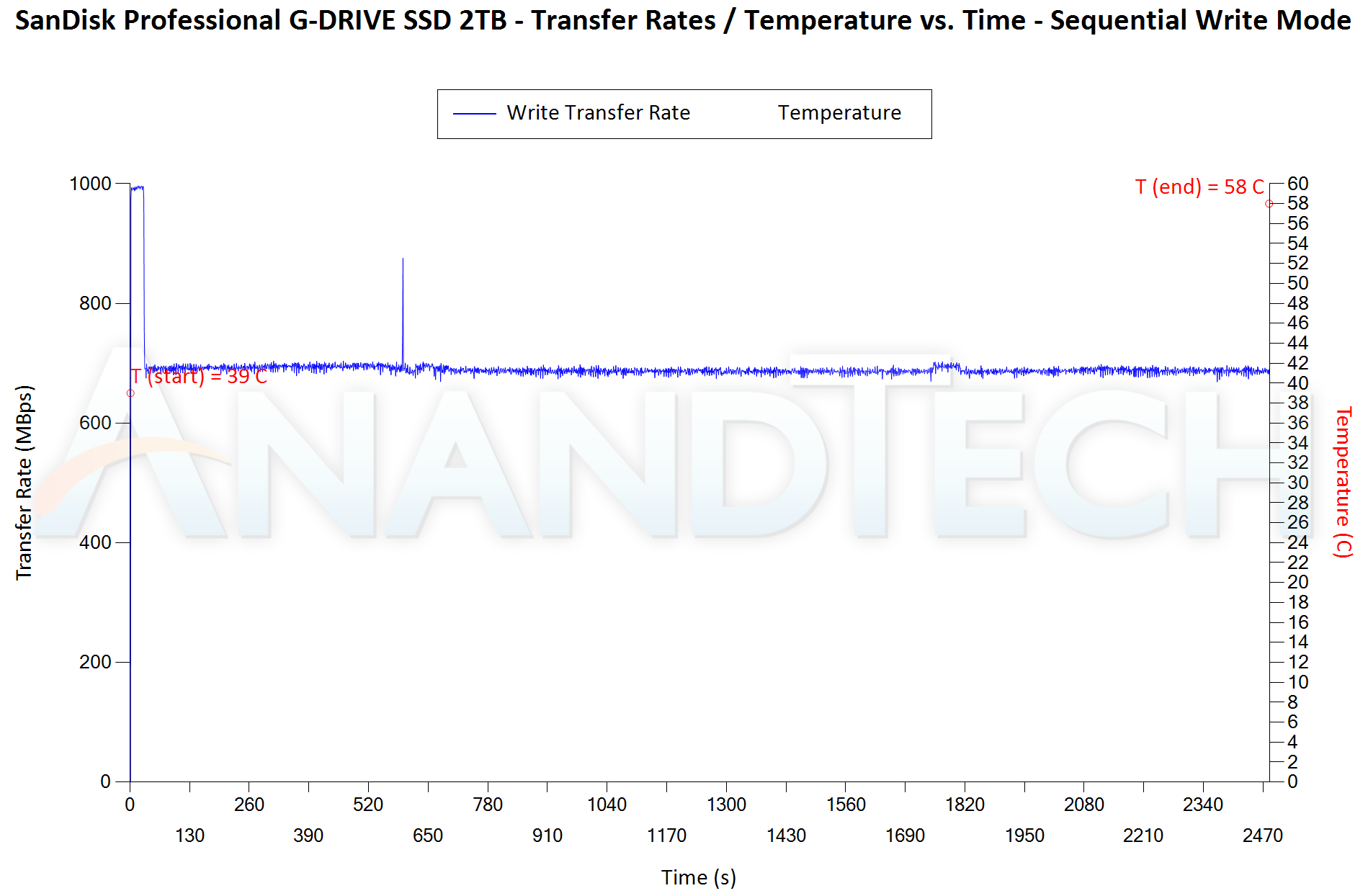 |
|
The Crucial X9 Pro 2 TB can sustain upwards of 900 MBps across the span of the drive, without any drop in write transfer rates. The absolute number itself is a function of the queue depth - it is likely that a higher number can be obtained with a smaller queue depth. In any case, the direct-to-TLC write speeds are more than enough to saturate the practical bandwidth available in the USB 3.2 Gen 2 (10 Gbps) interface. The temperature at the end of the test was just 62 C, pointing to thermals not being a matter of concern for the X9 Pro under stressful conditions.
All the SanDisk drives experience a SLC write cliff, and only the Samsung T7 Shield enjoys better performance with similar consistency and thermal characteristics. However, it must be noted that the Samsung PSSD employs a bridge-based configuration.
Power Consumption
Bus-powered devices can configure themselves to operate within the power delivery constraints of the host port. While Thunderbolt ports are guaranteed to supply up to 15W for client devices, USB 2.0 ports are guaranteed to deliver only 2.5W (500mA @ 5V). In this context, it is interesting to have a fine-grained look at the power consumption profile of the various external drives. Using the ChargerLAB KM003C, the bus power consumption of the drives was tracked while processing the CrystalDiskMark workloads (separated by 5s intervals). The graphs below plot the instantaneous bus power consumption against time, while singling out the maximum and minimum power consumption numbers.
| CrystalDiskMark Workloads - Power Consumption | |
| TOP: | BOTTOM: |
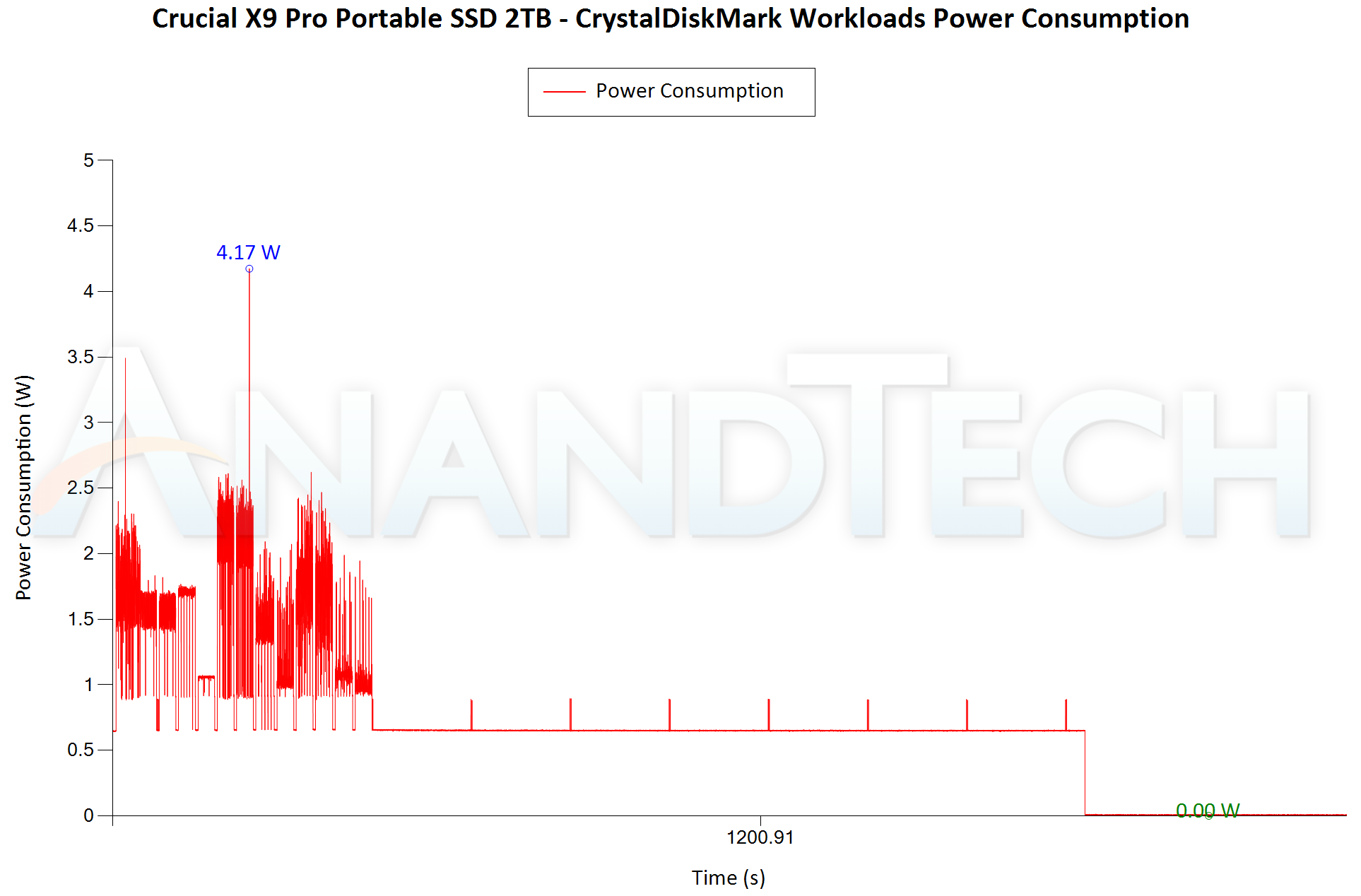 |
|
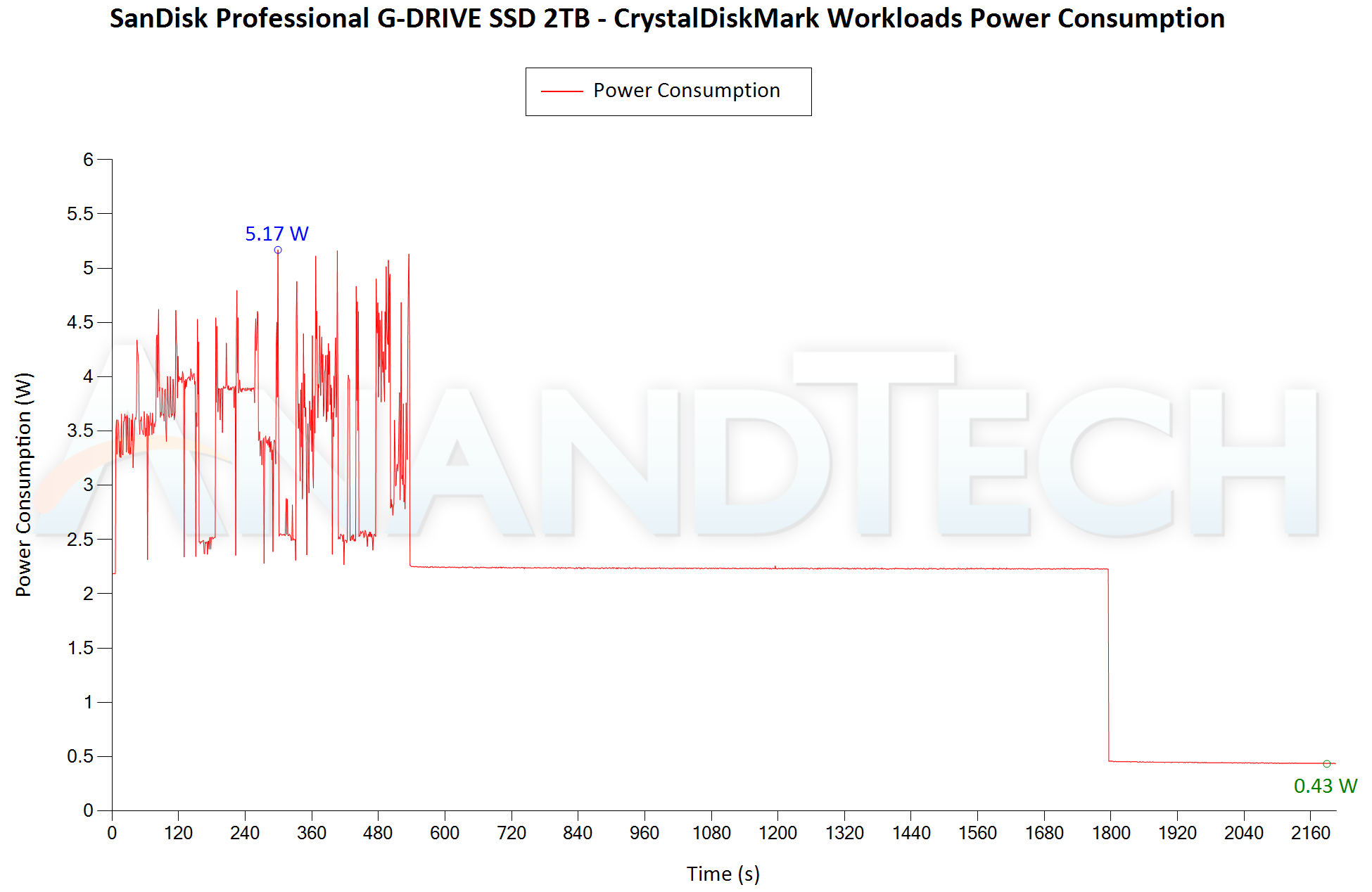 |
|
It is no surprise that the Crucial X9 Pro has the least averaged power consumption for the workload traces, given that it employs a single-chip (native UFD controller) solution compared to the dual-chip bridge-based solutions in the other PSSDs. The Crucial X9 Pro idles at lesser than 0.75 W and goes into a deep-sleep state with essentially 0W bus power consumption after around 20 minutes of inactivity. The peak power number is 4.17 W, but the power consumption with active traffic appears to be around 1.5 - 1.8 W. The bridge-based PSSDs operate at around 2.5 W - 3 W under similar conditions.
Final Words
The Crucial X9 Pro has been available in the market for a few weeks now, and the pricing has been stable since launch. The 2 TB version is priced at $130, which is par for the course. The SanDisk PSSDs presented as comparison units are more of a premium offering, priced upwards of $200 at that capacity point, but the Samsung T7 Shield at $120 provides stiff competition from a value perspective. Western Digital also has the WD My Passport SSD at $115 for the 2 TB version, but we do not have a sample at that capacity point to present a performance comparison. However, based on our evaluation of the SanDisk Professional G-DRIVE PSSD with a similar internal platform, the comparison from a performance perspective for DAS workloads is still between the T7 Shield and the X9 Pro. The main advantages of the Crucial X9 Pro over the Samsung T7 Shield lies in the power consumption numbers and the physical footprint of the device. The SanDisk drives enjoy better overall performance due to their bridge-based configuration, but recent firmware issues in their PSSD lineup make it difficult for us to recommend them at this moment. Irrespective of the PSSD used, consumers should adopt the 3-2-1 backup strategy to ensure data safety.
Compared to the Samsung T7 Shield, Crucial also bundles some value-adds like a free month of Adobe Creative Cloud All Apps and a free month of Mylio Photos+. While Samsung seems to have a similar Adobe promotion for its T7 customers, redemption seems to be a tricky issue.
Crucial still has a bit of work to do on the firmware and software front. The TRIM functionality is currently under QA prior to public release. This may affect power consumption spikes under idling conditions, but is unlikely to alter our conclusions about the power efficiency of the platform. Crucial has also promised to release a password-protection utility later this year to utilize the hardware encryption capabilities of the X9 Pro platform.
The Crucial X9 Pro has class-leading performance specifications, and the claimed numbers are backed up by our evaluation. There are certain scenarios where true top-tier SSD performance (such as high IOPS for random access scenarios) may be needed across a wide variety of use-cases. For such requirements, bridge-based PSSDs with a DRAM-equipped internal drive can perform better even within the 1 GBps-class interface limitations. However, for the vast majority of direct-attached storage use-cases, the performance profile, physical footprint, industrial design, and pricing of the Crucial X9 Pro represents an optimal combination.











18 Comments
View All Comments
ceisserer - Friday, August 18, 2023 - link
Too bad those devices are soo clumsy - that SM2320 together with one NAND chip in a tiny package would result in an excellent small portable OS drive. Of course there would be thermal throttling, however that plastic case that crucial drive is shipped with doesn't seem to do a lot for thermals either...ganeshts - Friday, August 18, 2023 - link
The casing of the X9 Pro is anodized aluminum. Thermals are great (refer graphs in the final section). Can't expect anything better for this performance class given the constraints of the SM2320 (DRAM-less / native UFD)meacupla - Friday, August 18, 2023 - link
62c after an extended run is pretty good.If it's hitting 80c, then I would start to worry.
dqniel - Friday, August 18, 2023 - link
Are we reading the same review? The thermals look good. Performance doesn't seem to degrade in their extended tests.nfriedly - Friday, August 18, 2023 - link
I recently got a Transcend ESD310 and I friggin love it.It gets a little warm, and it's not the fastest *SSD*, but it looks like a regular little USB flash drive, and it's performance blows away anything else that's a comparable size.
Also, it has a USB-A connector on one end and a USB-C connector on the other, so I can plug it into basically any computer (or recent Android device).
MiltzMan - Monday, August 21, 2023 - link
On a MacBook Pro 16 inch M1Pro this drive performs exactly like the X8. The sustained writes are about 300mb/s which is awful. The drive only performs well in benchmarks and it’s an upgrade to the X8. I’m extremely disappointed.ganeshts - Monday, August 21, 2023 - link
It performs great in regular usage. Most of our 'benchmarks' are real-world use-cases dealing with regular file transfers.What file system is your X9 Pro formatted in? We tested with exFAT, and it should perform similarly in all OSes.
You should report your findings to Crucial support. Sustained write of 300 MBps for sequential workloads (large-sized file transfers) is not expected from the X9 Pro. Of course, if you are transferring lots of small-sized files (say 4KB to 64KB in size), then all bets are off.
MiltzMan - Monday, August 21, 2023 - link
I’m using the 4TB version formatted to APFS. I’m transferring folders with lots of raw camera files. Files range from 20 to 60MB in size and the folders are up to 350GB. I also find it odd that the Crucial software doesn’t support the X9 Pro drive yet. You think my drive is defective? If so I will return it.ganeshts - Tuesday, August 22, 2023 - link
20 - 60 MB is pretty large. You should be getting 600 MBps+ for those types of file sizes. I would say that you need to take it up with Crucial support and follow their advice on the return. I assume they will ask you to do some additional tests before branding the drive as defective. Since I don't have any experience with Apple systems, I am not sure where exactly the bottleneck is creeping in, but the support team probably will have more inputs.Luke Ottrey - Wednesday, August 23, 2023 - link
Hi MiltzMan and Ganesh - Luke from Crucial/Micron here.I run a Macbook Air M1 myself; and while I am not in a position to really make authoritative comments on how Apple resources their USB/Thunderbolt ports; I can confirm that I personally have seen on my machine some less-than-USB-bus speeds on my M1 Air. Unfortunately I don't have a large enough internal SSD to do a similar comparison to your workload of 350GB large files; but just now I copied three folders each with 10GB of various linux distribution downloads, PSD's, zip files etc and achieved around 32.6GB transferred in 44 seconds; around 740MB/s on an APFS formatted X9 Pro.
300MB/s is abnormal; but as Ganesh alludes to, small files and filesystem overheads often become a large part. Please forgive the question; but are you sure there are no small files (hidden files, etc) that are being copied across that could be contributing to filesystem overhead?