ASRock Industrial NUC BOX-1360P/D5 Review: Raptor Lake-P on the Leading Edge
by Ganesh T S on July 18, 2023 10:30 AM EST- Posted in
- Systems
- Intel
- UCFF
- Mini-PC
- ASRock Industrial
- Raptor Lake-P
Setup Notes and Platform Analysis
Our evaluation of the NUC BOX-1360P/D5 (after completion of the build using the G.Skill SODIMMs and Samsung M.2 SSD) began with a look at the options available in the BIOS interface. As is typical for systems targeting the industrial market primarily, the main BIOS interface is a vanilla one. It does provide plenty of configuration options. The video below presents the entire gamut of available options.
The key feature is under Advanced > CPU Configuration > CPU Operating Mode, with the option to either keep it at 'Normal' or change it to 'Performance'. The latter setting increases the power budget available to the processor.
The block diagram below presents the overall high-speed I/O distribution.
The key updates over the NUCS BOX-1360P/D4 are evident in the above block diagram. The JHL9040R retimer enables DisplayPort 2.1 support as well as USB 3.2 Gen 2x2 (20 Gbps) support on the Thunderbolt 4 Type-C port. The HDMI port uses a ITE IT66318 retimer. Realtek ALC256 fulfils the analog audio codec duties. A dedicated SATA port is brought out on the board along with the required power pins. A TPM device from Infineon communicates over a SPI interface with the Core i7-1360P.
There is a lack of flexibility on the board design side for the HSIO lanes allocation due to the integration of the PCH inside the package. Despite that, ASRock Industrial has delivered a compelling set of I/O options given the form-factor constraints. Making both Type-C ports in the front panel to be Thunderbolt 4-capable would have been a welcome improvement over the previous Intel-based UCFF systems from the company.
In today's review, we compare the NUC BOX-1360P/D5 and a host of other systems based on processors with TDPs ranging from 15W to 35W. The systems do not target the same market segments, but a few key aspects lie in common, making the comparisons relevant.
| Comparative PC Configurations | ||
| Aspect | ASRock NUC BOX-1360P-D5 (Performance) | |
| CPU | Intel Core i7-1360P Raptor Lake 4P + 8E / 16T, up to 5.0 GHz (P) up to 3.7 GHz (E) Intel 7, 18MB L2, Min / Max / Base TDP: 20W / 64W / 28W PL1 = 40W, PL2 = 64W |
Intel Core i7-1360P Raptor Lake 4P + 8E / 16T, up to 5.0 GHz (P) up to 3.7 GHz (E) Intel 7, 18MB L2, Min / Max / Base TDP: 20W / 64W / 28W PL1 = 40W, PL2 = 64W |
| GPU | Intel Iris Xe Graphics (96EU @ 1.50 GHz) |
Intel Iris Xe Graphics (96EU @ 1.50 GHz) |
| RAM | G.Skill RipJaws F5-4800S3434A16GA2-RS DDR5-4800 SODIMM 34-34-34-76 @ 4800 MHz 2x16 GB |
G.Skill RipJaws F5-4800S3434A16GA2-RS DDR5-4800 SODIMM 34-34-34-76 @ 4800 MHz 2x16 GB |
| Storage | Samsung SSD 980 PRO (500 GB; M.2 2280 PCIe 4.0 x4 NVMe;) (Samsung 128L V-NAND 3D TLC; Samsung Elpis Controller) |
Samsung SSD 980 PRO (500 GB; M.2 2280 PCIe 4.0 x4 NVMe;) (Samsung 128L V-NAND 3D TLC; Samsung Elpis Controller) |
| Wi-Fi | 1x 2.5 GbE RJ-45 (Intel I226-LM) 1x 2.5 GbE RJ-45 (Intel I226-V) Intel Wi-Fi 6E AX210 (2x2 802.11ax - 2.4 Gbps) |
1x 2.5 GbE RJ-45 (Intel I226-LM) 1x 2.5 GbE RJ-45 (Intel I226-V) Intel Wi-Fi 6E AX210 (2x2 802.11ax - 2.4 Gbps) |
| Price (in USD, when built) | US $700 (barebones) US $840 (as configured, no OS) |
US $700 (barebones) US $840 (as configured, no OS) |
The rest of this review deals with the comparative benchmark numbers for the UCFF systems outlined in the table above. All of the systems are based on 4"x4" motherboards, though the PL1 and PL2 configurations vary.


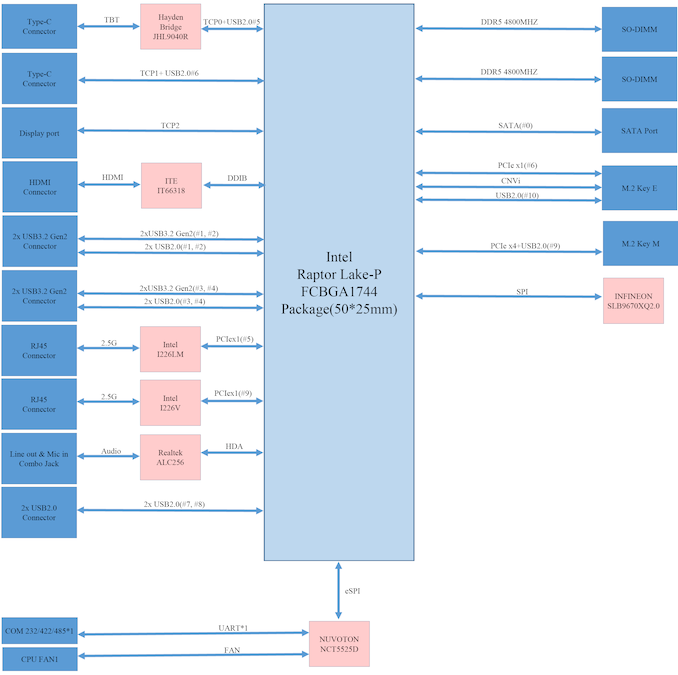








21 Comments
View All Comments
Grapple - Tuesday, July 18, 2023 - link
Would love to see an Intel T-series (35W) processor SFF/UCFF in the comparison mix, such as the Lenovo ThinkStation P3 Tiny or its predecessor, the P360 Tiny.meacupla - Tuesday, July 18, 2023 - link
It seems like it is only worth it, if it cost less than a 7735U or 7740Unandnandnand - Wednesday, July 19, 2023 - link
You mean 7840U. There is no 7740U.meacupla - Wednesday, July 19, 2023 - link
yeah, that one. I hate AMD's naming scheme. It's so confusing.fallaha56 - Wednesday, July 19, 2023 - link
Yes but the Zen4 7840U will destroy the Intel chipOdd not to see one of the many models of equivalent AMD NUC here…
sjkpublic@gmail.com - Thursday, July 20, 2023 - link
The Intel version is roughly $200-300 more than a 7735U which is roughly equal in performance.I got tired of all the Intel microcode patches and went AMD. On top of that Intel has the ME which is not really needed for the single user and is another security hole.
Samus - Tuesday, July 18, 2023 - link
It's good to see they took Thunderbolt into consideration here. That's a real oversight to this day on professional and enterprise products that annoys the crap out of me, ie, the Probook 450 G9 and 650 G9 are identical down to the case and internals except for one IC (Burnside) that adds TB4. PCIe 4.0 storage is nerfed in firmware on the 450 (limited to 3.0) but easily reactivated with a hex editor.The 650 model sells at a $300 MSRP markup over the nerfed 450. It's ridiculous.
That said, if this thing has full TB4, it's strange they are using so much real estate for display ports when they could put 2x TB4 Type-C ports in their place offering substantially more capability. Throw in a $5 dongle for DP.
meacupla - Tuesday, July 18, 2023 - link
USB-C to Displayport adapters are usually $15~20Samus - Wednesday, July 19, 2023 - link
$8 on Amazon, $10 for Lenovo branded one, and those are retail price. An OEM buying thousands in bulk will get them for a few bucks a pop. Not to mention the ports are cheaper and simpler to implement on a PCB over the higher pin count (and license requirements) or HDMI. The whole thing stinks like yesterdays diapers.fallaha56 - Wednesday, July 19, 2023 - link
Come on guysAny Zen4 7840U NUC will destroy the ‘cutting edge’ Intel chip here
Let’s see one of the many models of equivalent AMD NUC reviewed…