ASRock Z790 Taichi Carrara Motherboard Review: ASRock Rocks With White Marble
by Gavin Bonshor on August 2, 2023 9:00 AM ESTPower Delivery Thermal Analysis
One of the most requested elements of our motherboard reviews revolves around the power delivery and its componentry. Aside from the quality of the components and its capability for overclocking to push out higher clock speeds which in turn improves performance, is the thermal capability of the cooling solutions implemented by manufacturers. While almost always fine for users running processors at default settings, the cooling capability of the VRMs isn't something that users should worry too much about, but for those looking to squeeze out extra performance from the CPU via overclocking, this puts extra pressure on the power delivery and in turn, generates extra heat.
Given how fast Intel and AMD's processors are at default turbo clock speeds, overclocking is becoming less and less relevant. Of course, a sub-section of the audience still likes to overclock, with some competition on the fabled HWBot competition platform. There are more models of motherboards than ever before, which often include fancy heatsinks on premium models with better cooling designs, heftier chunks of metal, and in some cases, even water blocks.
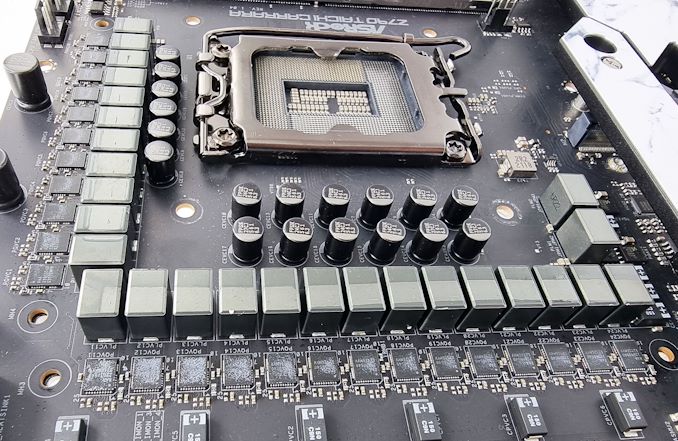
The 27-phase (24+1+2) power delivery on the ASRock Z790 Taichi Carrara
Testing Methodology
Our testing method is to determine whether the power delivery and heatsink effectively dissipate heat. We do this by running a realistic yet still heavy CPU workload for a prolonged period of time. While we previously applied a set overclock deemed safe. For Intel's Raptor Lake (13th Gen Core series), we're using Intel's Speed Optimizer (ISO 2.0) to determine the maximum clocks and voltages. We then run Cinebench R23 MT on a loop for an hour, putting a realistic and pressured load on the processor. We collect our data via three different methods, which include the following:
- Taking a thermal image from a birds-eye view after an hour with a Flir Pro thermal imaging camera
- Securing two probes onto the rear of the PCB, right underneath CPU VCore section of the power delivery for better parity in case a probe reports a faulty reading
- Taking a reading of the VRM temperature from the sensor reading within the HWInfo monitoring application
The reason for using three different methods is that some sensors can read inaccurate temperatures, which can give very erratic results for users looking to gauge whether an overclock is too much pressure for the power delivery handle. With using a probe on the rear, it can also show the efficiency of the power stages and heatsinks as a wide margin between the probe and sensor temperature can show that the heatsink is dissipating heat and that the design is working or that the internal sensor is massively wrong. To ensure our probe was accurate before testing, I binned 10 and selected the most accurate (within 1c of the actual temperature) for better parity in our testing.
For thermal imaging, we use a Flir One camera to indicate where the heat is generated around the socket area, as some designs use different configurations, and an evenly spread power delivery with good components will usually generate less heat. Manufacturers who use inefficient heatsinks and cheap out on power delivery components should run hotter than those who have invested. Of course, a $700 flagship motherboard will likely outperform a cheaper $100 model under the same testing conditions, but it is still worth testing to see which vendors are doing things correctly.
Thermal Analysis Results
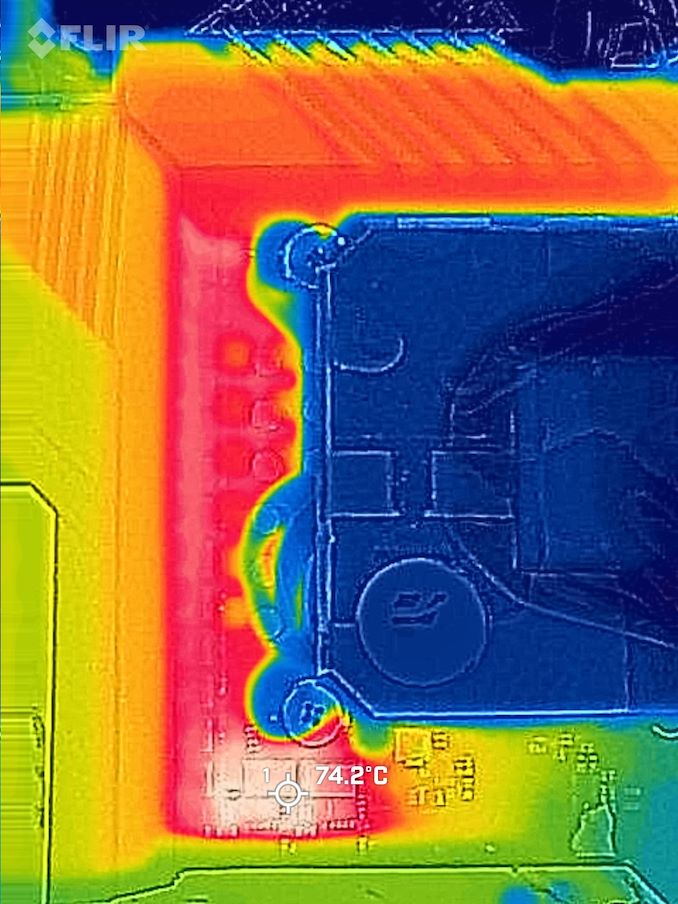
We measured 74.2ºC on the hottest part of the CPU socket during our testing (ISO 2.0)
The Z790 Taichi Carrara has a very large power delivery, which ASRock advertises as a 24+1+2 design. While that is true when factoring in all of the power phases, including those for memory, the bulk of what's actually useful to the CPU is technically a 24+2 phase design. For the CPU section of the ASRock Z790 Taichi Carrara's power delivery are 24 x Renesas RAA2201540 105 A smart power states, with a Renesas RAA229131 PWM controller and an additional RAA2201054 105 A power stage doing all of the phase switching duties.
The ASRock Z790 Taichi Carrara and the regular Taichi are two examples of an active cooled VRM on the Z790 chipset. There is a large two-section heatsink interconnected with a single heatpipe, which actually has two small 40 mm cooling fans housed within the main body of the heatsink, which is designed to direct airflow over the fins and aid in dissipating heat.
Looking at our thermal VRM testing results, the Z790 Taichi Carrara is one of the cooler designs we've tested, with a maximum recorded temperature when applying Intel's Speed Optimizer settings of 70°C. It also has one of the lowest CPU V-Core when tested with the ISO 2.0 applied via Intel's overclocking software, called the Extreme Tuning Utility, or XTU for short.
This also segues us into our overclocking results, as given how fast Intel's Core i9-13900K is at default settings and how hot it operates, there's not much overclocking headroom available at all, even when using a premium 360 mm such as we are.
Overclocking Results
Focusing on the overclocking performance when using Intel's Speed Optimizer settings through XTU, we can see how each board performs in CineBench R23 MT and at what average CPU V-Core, peak package power, and the peak CPU package temp.
The ASRock Z790 Taichi Carrara at default settings in a 1-hour continuous run of CineBench R23 MT, we can see it has a peak average CPU V-Core of 1.376 V, with 22.1% more performance in CB23 MT than running at Intel's default PL1 and PL2 of 253 W. Using Intel's ISO 2.0 profile, the board only managed to pull an additional 1.4% of performance in CB23 MT, but with 5°C higher on average on the CPU temperature, with around 18 W more watts on average.
Not only has Intel squeezed a lot of performance from the silicon with their high default turbo clock speeds, but the ASRock Z790 Taichi Carrara allows the chip to maintain this performance over a prolonged period of time. It is worth noting that the Core i9-13900K is a very hot running chip, especially at full load, and premium cooling is a requirement in working alongside Intel's Thermal Velocity Boost (TVB) technology; lesser cooling means lower performance due to the chip being clipped back in frequency once it hits 80c.
The ASRock Z790 Taichi Carrara also has a very good power delivery. As such, if users did want to overclock further and intended to use premium cooling such as custom water cooling, then depending on the quality of the silicon itself, users shouldn't have any problems in pushing the chip even further. It's worth noting that on Raptor Lake (Intel's 13th Gen Core), temperatures are the biggest issue in limiting overclocking potential.


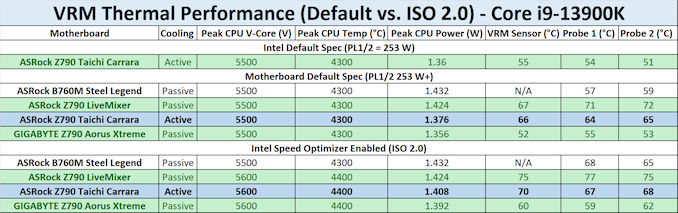
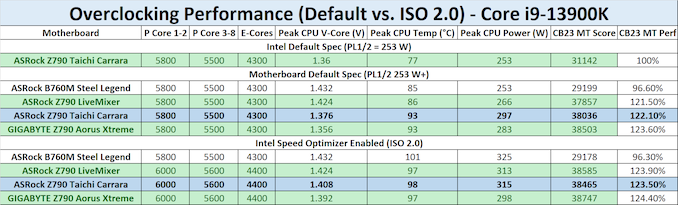








13 Comments
View All Comments
Threska - Wednesday, August 2, 2023 - link
Looks pretty although if people were complaining about "active cooling" on AMD boards, they'll do the same with this board.deporter - Wednesday, August 2, 2023 - link
Yep, I'm one of those complainers. Active cooling is a significant negative for me.And I'm generally a bit disappointed that desktop PC parts have been getting hotter for the last few generations. CPUs, motherboards, even SSDs...
imaheadcase - Wednesday, August 2, 2023 - link
Yeah, I mean if its the way its going so be it, but when you got 5.0 SSD drives needing a heatsink that won't let me close back of case its becoming a problem. lolIf you use 5 of the Nvma drives in this on motherboard, will all 5 run at max speed i wonder, or is it limited like when using all USB drives sharing bandwidth? Not up to speed on that stuff.
Qasar - Wednesday, August 2, 2023 - link
i have a x570 board, with a chipset fan on it, and i have NEVER heard it......sorry but those complaining about things like this, i bet, have never heard one, or even owned a board with one. just assume its loud, and run away
Spoelie - Thursday, August 3, 2023 - link
That fan, even if relatively quiet when new, is still a long term liability a lot of people are not willing to deal with.- Fans usually get louder as they age
- Fans spread dust
- Fans will fail over time, and depending on the protections built in to the motherboard, lead to lower performance difficult to diagnose, or outright damage. Given the generally increasing lifetime of a system nowadays, this is a realistic prospect.
Threska - Friday, August 4, 2023 - link
Reason I went with the "S" version of the x570. No fan to deal with.PeachNCream - Friday, August 4, 2023 - link
For most people I've seen that are concerned with active motherboard cooling, its not a matter of noise. Long term fan function tends to be a bit more of an iffy prospect when fan size decreases. I haven't see statistical data, but I have personally dealt with a higher number of small fan replacement issues than I have larger fans despite 80+mm fans representing the majority of the fans I've dealt with over the years. Down in the 40mm or smaller range, the failure rate (again personal experience and anecdotes only) seems significantly higher. Motherboards are usually expected to live a few years so active cooling is seen as something of a detriment.Sivar - Friday, August 11, 2023 - link
This ^.Small fans are overwhelmingly less reliable, not just for some $300 consumer board, but all they way up through enterprise products. We have had major server outages because some NIC cooling fan failed. We have had factory downtime because of fan failures in a literal clean room.
Just, no. I will always actively recommend that people take a hard pass on actively cooled motherboards, or any component with a dinky fan. GPUs and quality case fans are fine.
Manufacturers: If you add a fan, me and everyone that consults with me will not touch your motherboard with somebody else's 100-foot pole.
artifex - Friday, August 4, 2023 - link
Looks like guru3d is reporting AsRock has some "all white" boards announced for mid tier Intel and AMD chipsets. At least some of those will be passive only. Hopefully Anandtech can look into those also, especially any with extra features.skinnyelephant - Friday, September 29, 2023 - link
I love white PC parts. If I had a choice and I was building a new pc, I would be happy to getone of those.