ASRock Z790 Taichi Carrara Motherboard Review: ASRock Rocks With White Marble
by Gavin Bonshor on August 2, 2023 9:00 AM ESTBIOS
The ASRock UEFI firmware is something we've seen numerous times over the last few years, and not much has changed in terms of the GUI design, the overall look, and the organization of the menus. Much like other Intel-based motherboards from ASRock's product ranges, the only thing that tends to change is the design's color scheme. The ASRock Z790 Taichi Carrara firmware uses a very similar BIOS to the OC Formula series, with yellow and white text, a light grey highlight on the selected option, and a predominately black background.
The ASRock Z790 Taichi Carrara has two primary modes within the BIOS; easy and advanced. In the 'easy' mode is an essential list of information about the installed processor, memory, and fan speeds. Users can access ASRock's FAN-Tastic fan tuning utility and Instant Flash modes to update the latest firmware. At the same time, users can toggle Intel's base power limit, change the boot priority, and change the language used throughout the BIOS.
All of the core features of the Z790 chipset, as well as the overclocking and tweaking options, can be found within the 'advanced' mode. This can be accessed by pressing the F6 key, which cycles between both modes. As we've seen with ASRock's firmware, ASRock separates the CPU, voltage, and memory options into different sections within the OC Tweaker section. Overclocking the CPU with the Z790 Taichi Carrara is as easy as other vendors' UEFI firmware. However, we recommend that only experienced users or those with overclocking knowledge touch these settings.
There are plenty of options to overclock the CPU, whether simply adjusting the frequency on the P and E cores, voltage changes, or finer tuning of Intel's overclocking features, such as Thermal Velocity Boost and per-core customizations. Users can access multiple avenues of overclocking their components, with extensive memory tuning options on offer and the ability to enable memory profiles with a simple click; the Z790 Taichi Carrara firmware recognizes both XMP and AMD's EXPO profiles.
Overall the ASRock Z790 Taichi Carrara firmware is intuitive, easy to navigate, and offers plenty of options for users to customize various settings that can alter system performance. One thing we're not entirely sold on is the GUI. With models such as the Z790 LiveMixer, which we will review over the coming weeks, ASRock used a themed GUI that added exclusivity and flair. The Carrara is just using ASRock's base firmware design. Although it seems picky to highlight this, we believe a special edition motherboard with such a unique look, such as the white Carrara marbled aesthetic, deserves a little more afterthought.
Software
Similar to ASRock's included software bundle, we've seen many of these programs and applications before, so not much has changed in this regard generationally. One thing to highlight is that like ASUS started doing on its ROG models in the last couple of generations, the ASRock Z790 Taichi Carrara has a pool of memory on the board, which includes networking drivers, which then does download the latest drivers for the board's controllers available from the applicable download server.
The central hub of ASRock's software bundle can be accessed from the ASRock Live Update and App Shop, which over the years, has evolved to combine two apps into one; Live Update and the App Shop. Here, users can update drivers and ASRock's software to the latest available versions, as well as download new applications such as A-Tuning, ASRock App Charger, ASRox XFast LAN, and even Norton 360 for Gamers, which is free to download.
Perhaps the most notable software from ASRock is their A-Tuning overclocking utility. Not only can users overclock their 13th or 12th Gen Core series processor within Windows with this software, but it also provides direct access to ASRock's FAN-Tastic Tuning utility. Users can set custom fan profiles on each installed fan (up to 8) or sync them together for quiet or full-speed operation.
While the A-Tuning utility is handy to have, Intel also has their Extreme Tuning Utility (XTU), much like AMD has their own called Ryzen Master. I feel that XTU offers more settings and scope to do overclocking within Windows, but for users unfamiliar with XTU, A-Tuning serves a purpose. As I've always said for as long as I can remember, I prefer to overclock in the BIOS, which hasn't changed.
Overall, ASRock does offer plenty within their software bundle, including their XFast LAN for those who prefer to do traffic shaping, or the ASRock Polychrome RGB software for those who want to customize the integrated RGB LEDs on the board, as well as sync up with other components such as RGB-enabled DRAM and peripherals. It's not the most monolithic of software bundles, but there's plenty for users to sink their teeth into.











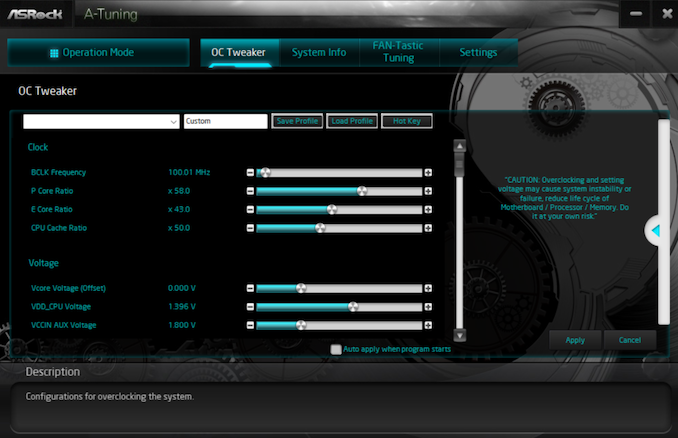














13 Comments
View All Comments
Threska - Wednesday, August 2, 2023 - link
Looks pretty although if people were complaining about "active cooling" on AMD boards, they'll do the same with this board.deporter - Wednesday, August 2, 2023 - link
Yep, I'm one of those complainers. Active cooling is a significant negative for me.And I'm generally a bit disappointed that desktop PC parts have been getting hotter for the last few generations. CPUs, motherboards, even SSDs...
imaheadcase - Wednesday, August 2, 2023 - link
Yeah, I mean if its the way its going so be it, but when you got 5.0 SSD drives needing a heatsink that won't let me close back of case its becoming a problem. lolIf you use 5 of the Nvma drives in this on motherboard, will all 5 run at max speed i wonder, or is it limited like when using all USB drives sharing bandwidth? Not up to speed on that stuff.
Qasar - Wednesday, August 2, 2023 - link
i have a x570 board, with a chipset fan on it, and i have NEVER heard it......sorry but those complaining about things like this, i bet, have never heard one, or even owned a board with one. just assume its loud, and run away
Spoelie - Thursday, August 3, 2023 - link
That fan, even if relatively quiet when new, is still a long term liability a lot of people are not willing to deal with.- Fans usually get louder as they age
- Fans spread dust
- Fans will fail over time, and depending on the protections built in to the motherboard, lead to lower performance difficult to diagnose, or outright damage. Given the generally increasing lifetime of a system nowadays, this is a realistic prospect.
Threska - Friday, August 4, 2023 - link
Reason I went with the "S" version of the x570. No fan to deal with.PeachNCream - Friday, August 4, 2023 - link
For most people I've seen that are concerned with active motherboard cooling, its not a matter of noise. Long term fan function tends to be a bit more of an iffy prospect when fan size decreases. I haven't see statistical data, but I have personally dealt with a higher number of small fan replacement issues than I have larger fans despite 80+mm fans representing the majority of the fans I've dealt with over the years. Down in the 40mm or smaller range, the failure rate (again personal experience and anecdotes only) seems significantly higher. Motherboards are usually expected to live a few years so active cooling is seen as something of a detriment.Sivar - Friday, August 11, 2023 - link
This ^.Small fans are overwhelmingly less reliable, not just for some $300 consumer board, but all they way up through enterprise products. We have had major server outages because some NIC cooling fan failed. We have had factory downtime because of fan failures in a literal clean room.
Just, no. I will always actively recommend that people take a hard pass on actively cooled motherboards, or any component with a dinky fan. GPUs and quality case fans are fine.
Manufacturers: If you add a fan, me and everyone that consults with me will not touch your motherboard with somebody else's 100-foot pole.
artifex - Friday, August 4, 2023 - link
Looks like guru3d is reporting AsRock has some "all white" boards announced for mid tier Intel and AMD chipsets. At least some of those will be passive only. Hopefully Anandtech can look into those also, especially any with extra features.skinnyelephant - Friday, September 29, 2023 - link
I love white PC parts. If I had a choice and I was building a new pc, I would be happy to getone of those.