ASRock Industrial 4X4 BOX-7735U UCFF PC Review: Zen 3+, RDNA2, and USB4 in a Potent Platform
by Ganesh T S on April 6, 2023 10:30 AM EST- Posted in
- Systems
- AMD
- UCFF
- USB4
- ASRock Industrial
- Rembrandt
- Ryzen 7000 Mobile
Power Consumption and Thermal Characteristics
The power consumption at the wall was measured with a 4K display being driven through the HDMI port of the system. In the graph below, we compare the idle and load power of the ASRock 4X4 BOX-7735U/D5 in both modes with other systems evaluated before. For load power consumption, we ran the AIDA64 System Stability Test with various stress components, as well as our custom stress test with Prime95 / Furmark, and noted the peak as well as idling power consumption at the wall.
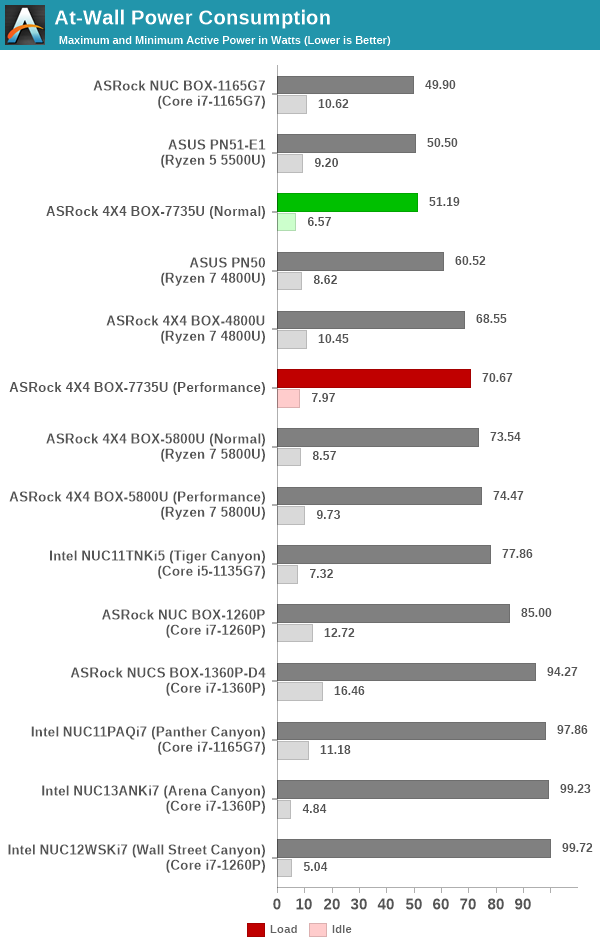
The numbers are consistent with the TDP and configured PL1 / PL2 values for the processors in the systems, and do not come as any surprise. The 28W Rembrandt-R configuration is quite effective, but ASRock Industrial's tweaking for idle power is a bit weak compared to what Intel is able to achieve with their NUCs. So, even with an excellent AMD platform (idling at 6.57W and 7.97W), the Arena Canyon and Wall Street Canyon NUCs with their 5W idling number can turn out to be more energy efficient in the long run.
Stress Testing
Our thermal stress routine is a combination of Prime95, Furmark, and Finalwire's AIDA64 System Stability Test. The following 9-step sequence is followed, starting with the system at idle:
- Start with the Prime95 stress test configured for maximum power consumption
- After 30 minutes, add Furmark GPU stress workload
- After 30 minutes, terminate the Prime95 workload
- After 30 minutes, terminate the Furmark workload and let the system idle
- After 30 minutes of idling, start the AIDA64 System Stress Test (SST) with CPU, caches, and RAM activated
- After 30 minutes, terminate the previous AIDA64 SST and start a new one with the GPU, CPU, caches, and RAM activated
- After 30 minutes, terminate the previous AIDA64 SST and start a new one with only the GPU activated
- After 30 minutes, terminate the previous AIDA64 SST and start a new one with the CPU, GPU, caches, RAM, and SSD activated
- After 30 minutes, terminate the AIDA64 SST and let the system idle for 30 minutes
Traditionally, this test used to record the clock frequencies - however, with the increasing number of cores in modern processors and fine-grained clock control, frequency information makes the graphs cluttered and doesn't contribute much to understanding the thermal performance of the system. The focus is now on the power consumption and temperature profiles to determine if throttling is in play.
The thermal solution manages to keep the internal temperatures south of 80C with the processor configured for a 28W TDP. We see the package power remaining constant at 28W for the most part. There is some discrepancy with the internal measurements when AIDA64 attempts to activate all stress components, but it is clear that the internal power consumption by the package can't exceed the at-wall number. In any case, we see the skin-temperature aware power measurement (APU STAPM) settle nicely at 28W throughout the stress period.
Configuring the processor with a 42W TDP results in the fan running at full tilt. However, the temperature does go slightly north of 85C. That is still below the thermal throttling region, and we don't see any effect on the package power numbers or the APU STAPM values. The at-wall numbers are also stable throughout the stress regions.














35 Comments
View All Comments
5080 - Thursday, April 6, 2023 - link
Wondering if the 4X4 Box will be updated to the Ryzen 7 7840U or any of the other Phoenix based APU's in the near future.TheinsanegamerN - Thursday, April 6, 2023 - link
Yawn. Another ryzen 6000 rebrandeon product. Nobody cares about that, we want the zen 4+rDNA3 chips.And why oh why do these companies always put the thunderbolt on the front? Most thunderbolt devices are left plugged in, why would I want to dirty my desk with cables wrapped around the front of the PC?
lmcd - Thursday, April 6, 2023 - link
It has all of the IO improvements relevant to this form factor. Zen 4 barely moved the needle compared to Zen 3, and RDNA3's biggest gains were in high-CU yields via chiplets. This form factor doesn't even benefit notably from the expected mild Ryzen 7x4x efficiency improvements.TheinsanegamerN - Monday, April 10, 2023 - link
20%+ increase in perf/watt, only ~5% loss going from 125 to 45 watts, and better clock scaling are "minor". Sure. Dont forget rDNA3, which is supposed to be a 40%+ improvement despite the same CU count.How is that rock you are living under?
lmcd - Wednesday, April 12, 2023 - link
Zen 3 also scales down well, the difference is AMD wasn't advertising it.All of the improvements you listed are desktop 7000 platform vs desktop 5000 platform, and top SKU GPU vs top SKU GPU. Perf/watt improvements mostly came from the die shrink and improved bandwidth -- this platform has a die shrink and improved bandwidth, just the refined 6nm instead of newer 5nm. Clock scaling does not matter at these TDPs. RDNA3 performance literally cannot reach a 40% improvement over iso bandwidth (and there's no way the memory controller got completely reworked in a year's time).
It feels like you eat up hype. Ryzen 7x4x will be nice, but its goal is to be the successor to Ryzen 5000, not Ryzen 6000. Ryzen 6000 is an up-to-date platform that has barely even stretched its legs.
evolucion8 - Tuesday, April 25, 2023 - link
Intel in the other hand cant compete with AMD in the Sub 55W market with Zen 3+, let alone with Zen 4 ROFL.meacupla - Friday, April 7, 2023 - link
No, it's you who doesn't care.As it happens, this is a very fast APU, considering it is a rebranded 6000U series.
Asrock somehow managed to tune the settings so that it is achieving extremely good results in gaming.
As for front or rear ports, does it really matter? NUCs are best mounted on the backs of monitors anyways.
TheinsanegamerN - Monday, April 10, 2023 - link
It achieves the same as any ryzen 6000 chip with DDR5. There's no magic tuning, asrock just stopped gimping.And yes, port placement does matter.
StevoLincolnite - Wednesday, April 12, 2023 - link
No. Port placement doesn't matter on these devices. They are mounted behind monitors.abufrejoval - Sunday, April 16, 2023 - link
I own 5 NUCs, none was ever mounted to a monitor: they connect via a cascade of KVMs to a set of screens that have nothing mounted behind.I bought them for their low idle power and the small space they occupy under my desk. And they share that space with 6 Mini-ITX systems, four workstations and a set of semi-resident notebooks.
While I value that at least their RAM and storage can be explanded, I'd still prefer Mini-ITX mainboards in 5L boxes, because generally they allow me to have or put anything inside (e.g. 10Gbit NICs) that I have to hang e.g. via Thunderbolt to the outside of a NUC.
Unfortunately, getting "NUC power" in a Mini-ITX form factor has become nearly impossible, a very recent Erying G660 (https://wccftech.com/intel-alder-lake-h-laptop-cpu... which I've just added to my collection being one of the very few exceptions.
BTW that board works rather well, at least after upgrading the Pico-PSU to 120 Watts, even if it only consumes 45 Watts on sustained peak loads.
And thanks to a Noctua NH-L9i-17xx cooler it remains unnoticeable even under top load, something which the NUCs only ever achieve when you restrict their PL1/PL2/TAU settings to match their tiny fans.
Just remember that personal computers have been loved for decades, exactly because people could use them in ways that their vendors never imagined.