Intel NUC 13 Pro Arena Canyon Review: Raptor Lake Brings Incremental Gains
by Ganesh T S on March 27, 2023 9:00 AM ESTHTPC and Digital Signage Credentials
The 2022 Q4 update to our system reviews brings an updated media playback evaluation suite for systems. After doing away with the evaluation of display refresh rate stability and Netflix streaming evaluation, the local media playback configurations have also seen a revamp. This section details each of the workloads processed on the Intel NUC13ANKi7 (Arena Canyon).
YouTube Streaming Efficiency
YouTube continues to remain one of the top OTT platforms, primarily due to its free ad-supported tier. Our HTPC test suite update retains YouTube streaming efficiency evaluation as a metric of OTT support in different systems. Mystery Box's Peru 8K HDR 60FPS video is the chosen test sample. On PCs running Windows, it is recommended that HDR streaming videos be viewed using the Microsoft Edge browser after putting the desktop in HDR mode.
The GPU in Intel NUC13ANKi7 (Arena Canyon) supports hardware decoding of VP9 Profile 2, and we see the stream encoded with that codec being played back. The streaming is perfect, thanks to the powerful GPU and hardware decoding support - the dropped frames observed in the statistics below are due to mouse clicks involved in bringing up the overlay.
The streaming efficiency-related aspects such as GPU usage and at-wall power consumption are also graphed below.
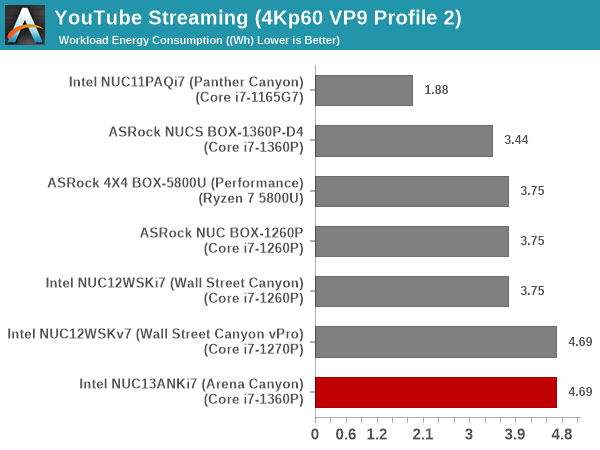
Energy consumption is a bit of a mixed bag, with the Arena Canyon NUC turning out to be the worst of the lot. It is possible that the iGPU drivers are to blame, but we do not see the issue in other playback workloads.
Hardware-Accelerated Encoding and Decoding
The transcoding benchmarks in the systems performance section presented results from evaluating the QuickSync encoder within Handbrake's framework. The capabilities of the decoder engine are brought out by DXVAChecker.
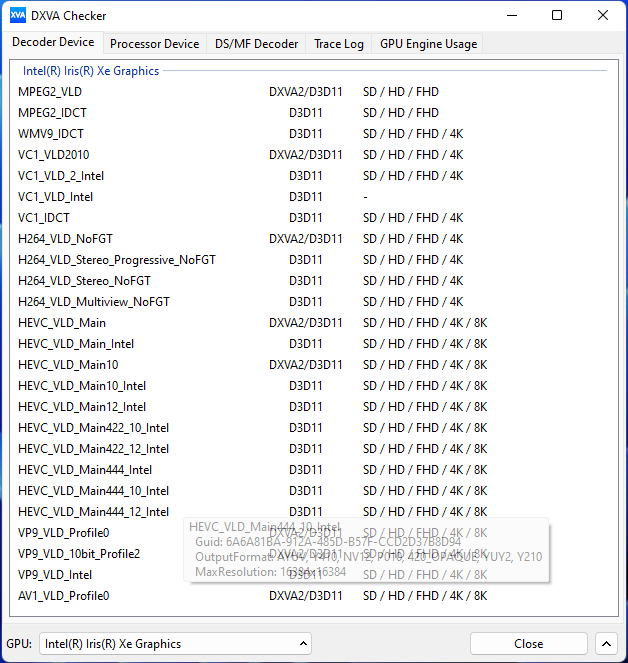
Video Decoding Hardware Acceleration in Intel NUC13ANKi7 (Arena Canyon)
The iGPU in Raptor Lake-P system supports hardware decode for a variety of codecs including AVC, JPEG, HEVC (8b and 10b, 4:2:0 and 4:4:4), and VP9 (8b and 10b, 4:2:0 and 4:4:4). AV1 decode support is also present. This is currently the most comprehensive codec support seen in the PC space.
Local Media Playback
Evaluation of local media playback and video processing is done by playing back files encompassing a range of relevant codecs, containers, resolutions, and frame rates. A note of the efficiency is also made by tracking GPU usage and power consumption of the system at the wall. Users have their own preference for the playback software / decoder / renderer, and our aim is to have numbers representative of commonly encountered scenarios. Our Q4 2022 test suite update replaces MPC-HC (in LAV filters / madVR modes) with mpv. In addition to being cross-platform and open-source, the player allows easy control via the command-line to enable different shader-based post-processing algorithms. From a benchmarking perspective, the more attractive aspect is the real-time reporting of dropped frames in an easily parseable manner. The players / configurations considered in this subsection include:
- VLC 3.0.18
- Kodi 20.0b1
- mpv 0.35 (hwdec auto, vo=gpu-next)
- mpv 0.35 (hwdec auto, vo=gpu-next, profile=gpu-hq)
Fourteen test streams (each of 90s duration) were played back from the local disk with an interval of 30 seconds in-between. Various metrics including GPU usage, at-wall power consumption, and total energy consumption were recorded during the course of this playback.
All our playback tests were done with the desktop HDR setting turned on. It is possible for certain system configurations to automatically turn on/off the HDR capabilities prior to the playback of a HDR video, but, we didn't take advantage of that in our testing.
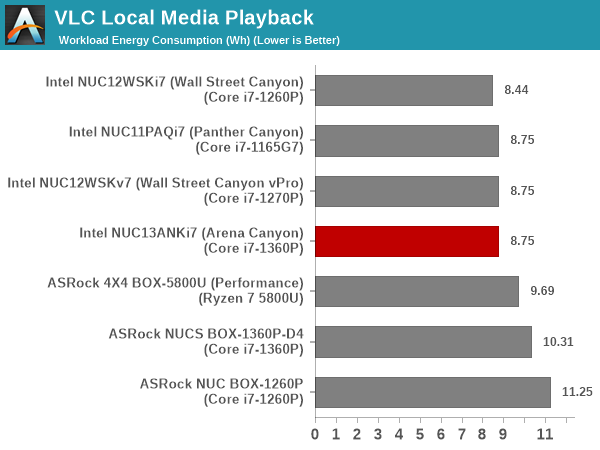
Playback was perfect for all codecs except AV1 (the CPU is not strong enough for software-only 8Kp60 decoding). Power consumption numbers are reasonable, and help the Arena Canyon NUC land up in the middle of the pack.
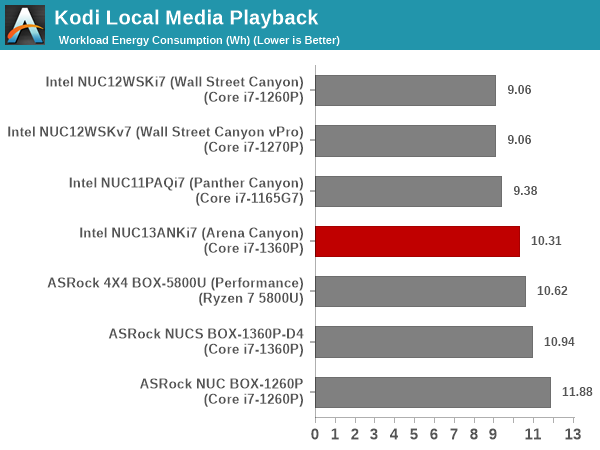
The scenario seen with VLC is replicated in Kodi also. The middle-of-the-pack entry seen in the VLC case makes an appearance here also, with the software decoding attempt for AV1 being one of the main causes for the spike in the energy numbers.
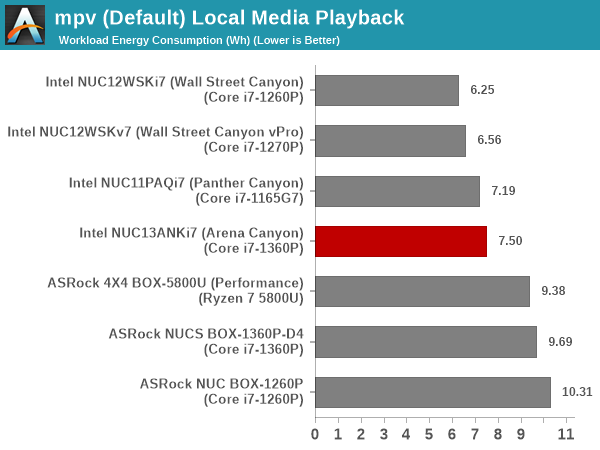
mpv playback with the gpu-next video output driver is the most energy efficient of the lot. We also have hardware accelerated decode for AV1. However, the playback for that clip still has issues, with approximately 60% of the frames getting dropped in the video output (the decoder itself doesn't drop any frames).
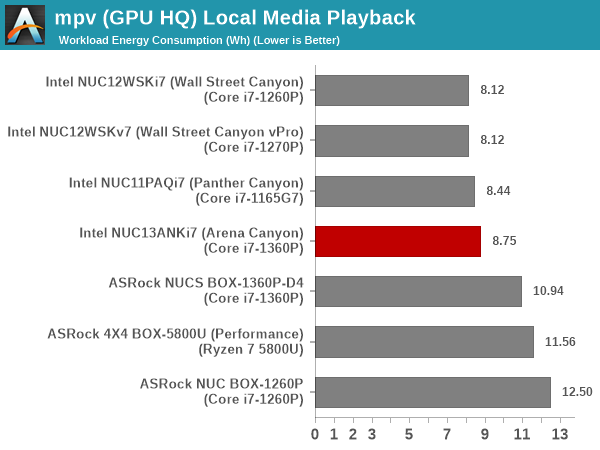
Activating the GPU shaders for video post processing does result in increased energy consumption, but there are no dropped frames. The 8Kp60 AV1 decode video output issue remains the same irrespective of the profile used.



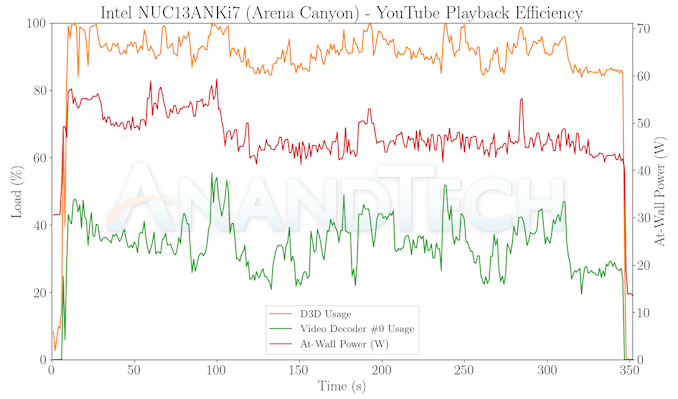
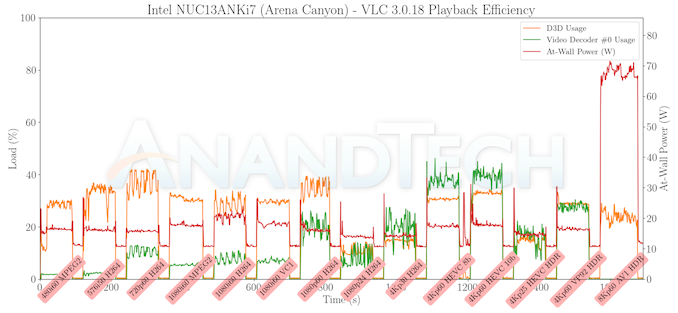
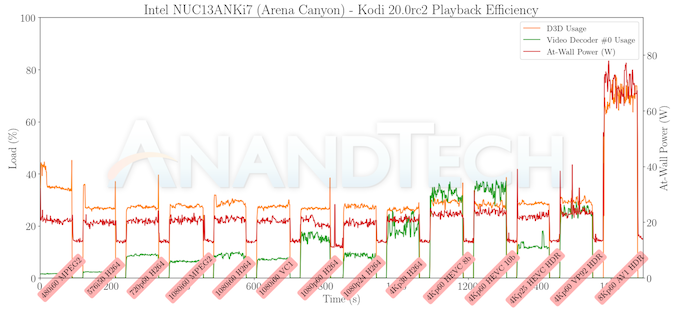
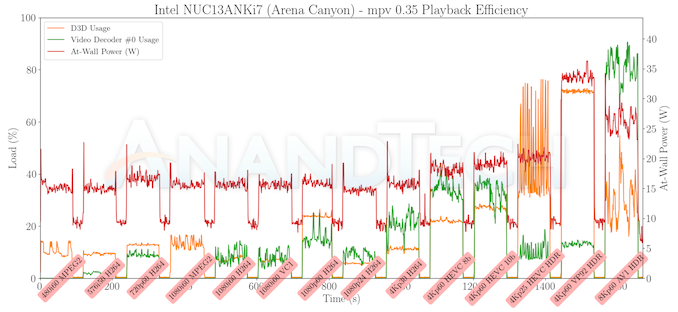
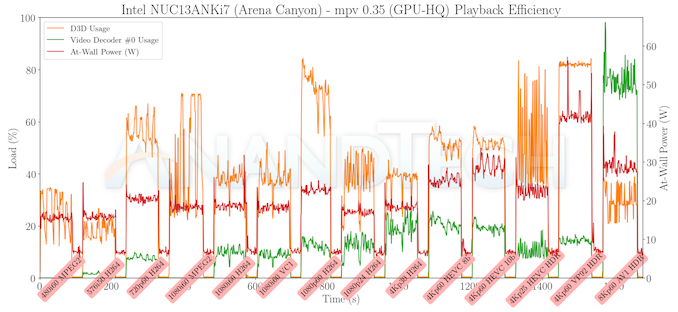








46 Comments
View All Comments
lemurbutton - Monday, March 27, 2023 - link
M2 Mini is only $599.00. It pretty much blows any Intel NUC out of the water.Uncached486 - Monday, March 27, 2023 - link
M2 and mobile Raptor Lake are fairly even matched in single threaded performance, with the desktop parts slightly ahead. M2's efficiency is definitely impressive, but performance-wise it certainly doesn't blow Intel out of the water.meacupla - Monday, March 27, 2023 - link
oh, but it doesn't straight up blow NUC out of the water? because that $599 mac mini comes with 8GB ram and a slow 256GB SSD.That is anemic in 2022, let alone 2023, and you can't upgrade it, unless you fully replace it.
No thanks.
Affectionate-Bed-980 - Tuesday, March 28, 2023 - link
Yes there are concerns about the Mac Mini's paper specs but the slower SSD has zero impact on daily use and is completely unnoticeable outside of benchmarks. I agree 256gb is a bit small for any general use, but if you're running a server or HTPC tasks, I think a Mac Mini is more than well specced for the task. Not to mention M2s are just freaking power efficient. I don't have one, but my M1 Pro Macbook basically maintains its battery level doing office level tasks on an 18W charger. Yes over the course of a long day or so it might lose a few % but that's mostly because there will occasionally be a few power spikes depending on what I'm doing, but it plays YouTube 4K just fine sipping power.Admitteldy I have an older NUC but it's not like CPU power has exponentially grown or anything on the Intel side, but an i5 Broadwell seems to completely struggle to even have a lag free desktop experience despite wiping it fully.
Fenturi - Tuesday, March 28, 2023 - link
That small SSD is not replaceable. The OS reads and writes to it all day long, smaller the SSD the lower the lifespan. When it fails, you throw it away.Affectionate-Bed-980 - Friday, March 31, 2023 - link
Most people are not going to wear out their SSDs, especially Mac Mini users. And I do agree 256gb is not a whole lot, but if all you're doing is buying this for a retiree who just surfs the web and watches videos and views photos of their grandkids, a Mac Mini 256gb might be totally enough.Affectionate-Bed-980 - Friday, March 31, 2023 - link
This argument you're making is no different than early SSD concerns. SSDs are a mature product and we've seen even in using lower cost cells, average users are not wearing out QLC NAND either.block2 - Tuesday, April 4, 2023 - link
Agree. 2TB also would not be enough for anyone who is doing much......so any machine will need external storage anyhow. 8gb seems to be plenty for apple OS and apps. 16gb would tempt me though. The problem I see with these mini PCs is that a laptop doesn't cost much more. I have a very old desktop that I built and have been looking at cheap micro (UCFF?) computers (beehive brand?) and laptops.(been following Anand since he was in high school!)
TheinsanegamerN - Monday, March 27, 2023 - link
To get a 32GB mac mini to match this NUC, you must spend, at minimum, $1700. If you want multi gig ethernet, add another $100.Oh, and you cant upgrade RAM or storage later.
And you can only run mac software
And after 7 years you dont get updates anymore.
Hmmm..............
block2 - Tuesday, April 4, 2023 - link
Don't need nearly as much memory to run apple OS and apps...maybe that's partly why it's faster per watt. Can emulate windows...can Intel/AMD PCs emulate IOS?