The AMD Ryzen 9 7950X3D Review: AMD's Fastest Gaming Processor
by Gavin Bonshor on February 27, 2023 9:00 AM ESTCPU Benchmark Performance: Power And Office
Our previous sets of ‘office’ benchmarks have often been a mix of science and synthetics, so this time we wanted to keep our office section purely on real-world performance. We've also incorporated our power testing into this section too.
The biggest update to our Office-focused tests for 2023 and beyond include UL's Procyon software, which is the successor to PCMark. Procyon benchmarks office performance using Microsoft Office applications, as well as Adobe's Photoshop/Lightroom photo editing software, and Adobe Premier Pro's video editing capabilities. Due to issues with UL Procyon and the video editing test, we haven't been able to properly run these, but once we identify a fix with UL, we will re-test each chip.
We are using DDR5 memory on the Ryzen 9 7950X3D and the other Ryzen 7000 series we've tested. This also includes Intel's 13th and 12th Gen processors. We tested the aforementioned platforms with the following settings:
- DDR5-5600B CL46 - Intel 13th Gen
- DDR5-5200 CL44 - Ryzen 7000
- DDR5-4800 (B) CL40 - Intel 12th Gen
All other CPUs such as Ryzen 5000 and 3000 were tested at the relevant JEDEC settings as per the processor's individual memory support with DDR4.
Power
The nature of reporting processor power consumption has become, in part, a bit of a nightmare. Historically the peak power consumption of a processor, as purchased, is given by its Thermal Design Power (TDP, or PL1). For many markets, such as embedded processors, that value of TDP still signifies the peak power consumption. For the processors we test at AnandTech, either desktop, notebook, or enterprise, this is not always the case.
Modern high-performance processors implement a feature called Turbo. This allows, usually for a limited time, a processor to go beyond its rated frequency. Exactly how far the processor goes depends on a few factors, such as the Turbo Power Limit (PL2), whether the peak frequency is hard coded, the thermals, and the power delivery. Turbo can sometimes be very aggressive, allowing power values 2.5x above the rated TDP.
AMD and Intel have different definitions for TDP that are, broadly speaking, applied the same. The difference comes from turbo modes, turbo limits, turbo budgets, and how the processors manage that power balance. These topics are 10000-12000 word articles in their own right, and we’ve got a few articles worth reading on the topic.
- Why Intel Processors Draw More Power Than Expected: TDP and Turbo Explained
- Talking TDP, Turbo and Overclocking: An Interview with Intel Fellow Guy Therien
- Reaching for Turbo: Aligning Perception with AMD’s Frequency Metrics
- Intel’s TDP Shenanigans Hurts Everyone
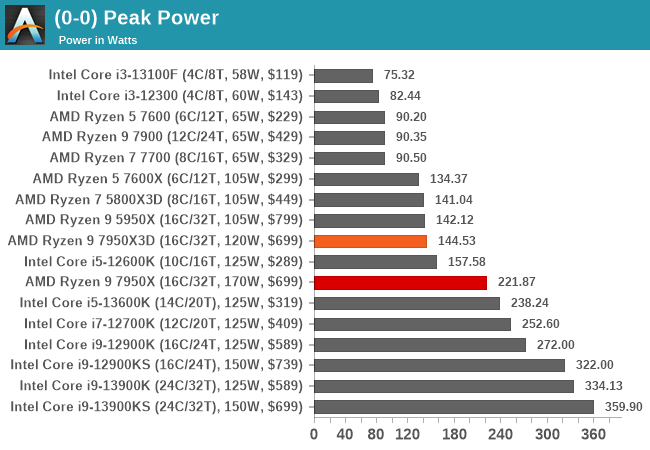
Given that the Ryzen 9 7950X3D has a lower TDP and PPT rating than the Ryzen 9 7950X, it pulls less power. We observed a peak power output of 144.53 W on the 7950X3D, compared to 221.87 W on the 7950X. Talking figures, the Ryzen 7950X3D is pulling around 65% of the power of the 7950X, which is understandable given the power limitations due to the CCX laden with AMD's 3D V-Cache packaging.
Looking at the power consumption of the Ryzen 9 7950X3D in closer detail, we can see that it delivered a consistent load of between 140 and 144 W in our Prime95 sustained power test. This is around 18 Watts lower than the official Package Power Tracking (PPT) level AMD has set at 162 W. However, it operates higher than the TDP of 120 W, which is to be expected. The TDP and PPT ratings are different as the TDP is the base power the CPU should be drawing, while the PPT (socket), set at 162 W, is the maximum the processor can draw as a maximum under full load.
Office/Web
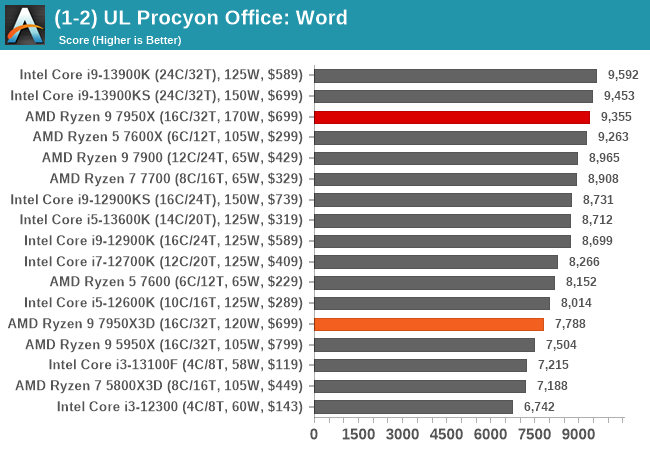
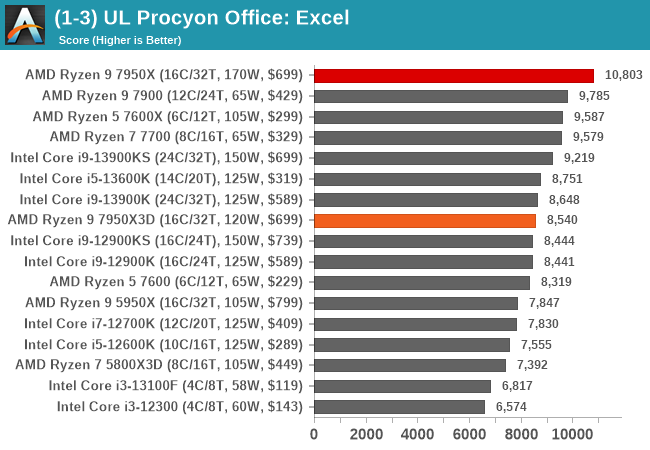
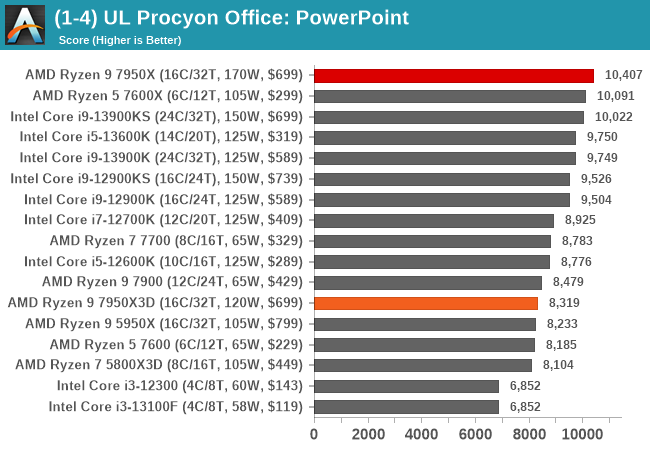
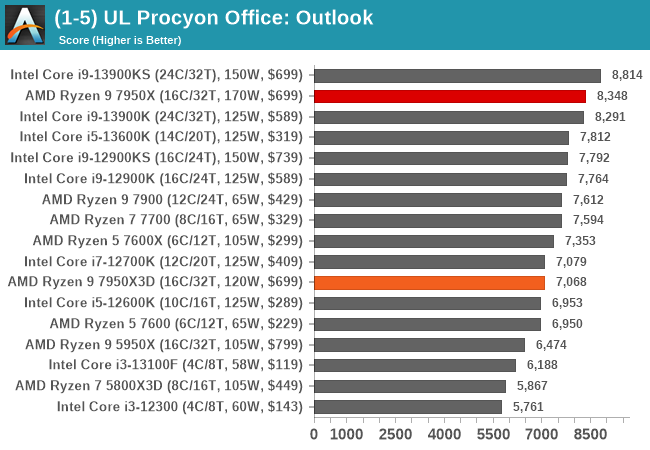
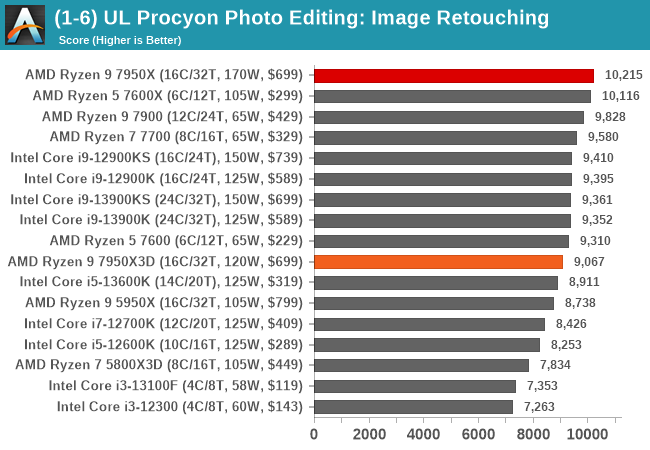
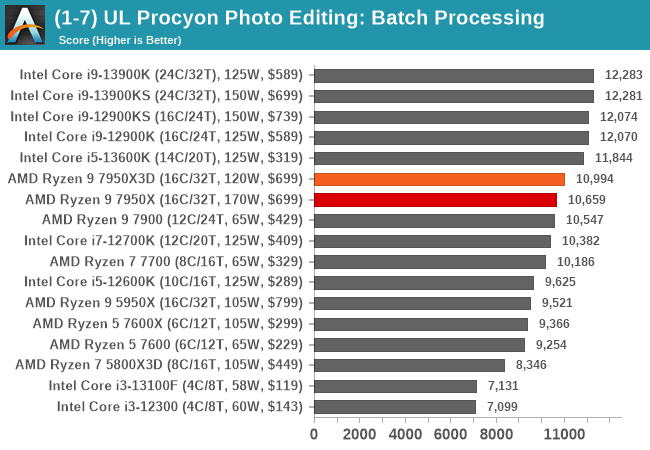
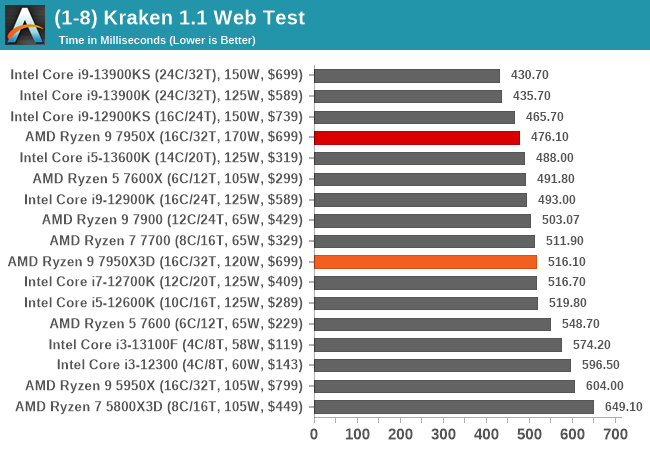
In our office-based testing, the Ryzen 9 7950X3D performs a little worse than the 7950X, but this is to be expected given the differences in TDP, PPT, and the overall power envelope. Still, the 7950X3D performs well and is more than suitable for office and web-based tasks.


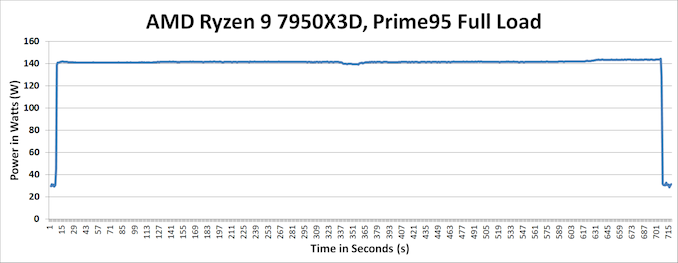








122 Comments
View All Comments
Flunk - Monday, February 27, 2023 - link
Looking at all these charts, it's not hard to come to the conclusion that if you're cost-constrained, and the only stressful thing you're doing is gaming that the best strategy is to buy a 7600x and put all of your budget towards your GPU. But if you need to do something that can use a lot of threads (compiling, encoding, etc), the 7950x3d is better, by a small amount, in most games.Hifihedgehog - Monday, February 27, 2023 - link
Or the 5800X3D. AMD made it too good. I think 3D Cache will not be worthwhile until 8000 or 9000 series Ryzen when they get the clockspeed throttling resolved.Otritus - Monday, February 27, 2023 - link
3D V-Cache will absolutely be worth in Ryzen 7000. Just wait for the 7800X3D that has a homogenous core design. I had suspicions that AMD wouldn’t figure out how to properly optimize for the dual-CCD V-Cache designs, and that seems to have been correct. Hopefully, AMD gets this fixed for Zen 5 because V-Cache is an amazing technology when it works.AvidGamer - Monday, February 27, 2023 - link
I fully agree with you there, I too shared the same suspicion and so far it seems to have come true.Another good reason to keep my good and trusted, lovely Intel 13900 KS overclocked to 6.4 GHZ (yes that is for all P cores simultaneously and of course the E-(core)waste is turned off, don't ask, I am running a high flow industrial liquid cooling system that keeps temperatures precisely 2 degrees above the respective dew points; yes it is way larger than a full tower by far and does not rely on those commonly found small crappy radiators and noctua fans as it is used to cool parts of my laboratory equipment, thus I've just added an additional loop (with individual target temperature control) for my processor and graphics card, a trivial matter by the way) and to skip this only half hearted implementation of the AMD 3D-Vcache technology.
IMHO the 7950X3D and 7900X3D have been intentionally crippled for various product placement and business strategy related reasons and I absolutely abhor such practices and condemn them in the strongest way possible. AMD could and should have equipped the 7950X3D with its 3D Vertical Cache technology on both chiplets instead of turning it into an undead zombie like hybrid of neither fish nor fowl. I really despise such artificial hindrances to what could have been a fully functional and well rounded product. In fact I would gladly have paid 1000$ for a hypothetical 7950X2*3D if I would have gotten the chance to buy something like it with more cache on all chiplets, what a shame and a waste first and foremost. Anyway, since my employer foots the bill I've already placed my order (with my employer, I don't know when it gets fulfilled by Intel) for a 4 socket system containing 4 Intel Sapphire Rapids 8490H processors (with all accelerators enabled) that will hopefully help me to get over this enormous disappointment AMD has caused me here. Yeah, if AMD had delivered a solid product in the form of an 7950X2*3D I might have opted for an Epyc based system, but since they decided to basically artificially cripple what could have become a very promising product it is bye bye Epyc 9654 instead and rightly so! Thankfully core density on a per system basis with multiple sockets is higher with intel platinum processors anyway.
Bruzzone - Monday, February 27, 2023 - link
I concur 1 x XCCD seems the way to go for AMD optimized titles only and on price performance however Epyc LC or 8490H 4-way or 9654 2P for containerized / virtualized / partitioned are entirely different realms. Have fun with the Intel SR applied science project. mbOtritus - Monday, February 27, 2023 - link
Dannyzreviews actually found that e-cores on average increases performance in games. It’s like -5 to 10% performance delta and something like 3% faster on average if I recall correctly. That video came out on YouTube fairly recently so give it a watch.Samus - Tuesday, February 28, 2023 - link
I noticed the same thing while overclocking. Disabling e-cores to get higher clocked p-cores actually hurt overall FPS in Battlefield 2042, a highly CPU-bound game. Unfortunately e-cores do not overclock well, and they are more power hungry than you'd think which limits p-core overclocking potential. Alder Lake is especially dicey with the silicon lottery I hear. I somewhat lucked out but there are tons of people who have identical stepping 12700K's running a full 0.100v higher than mine - the microcode or something in the chip seems to dictate a stock + offset! Mine never exceeds 1.300v stock while many are 1.35+ on the same motherboard, BIOS and settings.Targon - Tuesday, February 28, 2023 - link
Think about the reason why that might happen, you have background tasks, and for some games that use 6-8 cores(there are a few of them around), background programs DO get in the way. So, 8 cores is good for games, but having extra cores will take care of that background stuff. This is why I went with a Ryzen 9 7900X, so I have the extra four cores for anything in the background that might get in the way of games or whatever else I may be doing.octra - Friday, March 10, 2023 - link
But the 7900X has the same 6+6 configuration as the 3D CPU. So those extra cores are not on the same CCD. Any game using more than 6 cores will have use both CCDs at the same time.Dizoja86 - Monday, February 27, 2023 - link
Wow, AvidGamer. I've read some pretentious posts on Anandtech in my time, but that was really something else. Almost worthy of its own copypasta.