The MSI Titan GT77 Review: Desktop-Class Core i9-12900HX Tested
by Brett Howse on September 1, 2022 10:00 AM EST- Posted in
- Laptops
- Intel
- MSI
- Alder Lake
- Alder Lake-HX
Platform Power and Multitasking
With Intel’s Alder Lake platform being a hybrid design, it promises better multitasking performance thanks to the inclusion of the many E-Cores on top of the 8 P-Cores already present. The E-cores offer Skylake-like performance in a small, dense design (4 E-cores fit in the space of 1 P-core), allowing Intel to pack in 8 of them while still keeping die sizes (and manufacturing costs) reasonable.
With the MSI Titan GT77 and Intel’s new HX series of processors, multitasking is a key selling feature. Adding an additional two P-Cores increases the ability to perform multiple tasks – particularly those that aren't quite embarrassingly parallel and would do best with more P-cores – while the higher power levels allow the cores to run at a higher frequency to get the work done quicker.
An over seven pound laptop is really all about performance first, and in order to achieve performance you also need adequate cooling or the CPU will throttle itself due to its significant heat output. MSI’s Titan GT77 has an impressive cooling solution which is rated for up to 250 Watts of heat dissipation. Depending on workload, that will be up to 175 Watts for the RTX graphics, and an additional 75 Watts for the processor sustained. But thanks to dynamic boost, if the GPU is not using all of its headroom the CPU can use that extra power.
As is typical of MSI they offer three user-selectable power modes, as well as a Smart AI mode which will automatically change the mode. Extreme Performance offers the highest power draw, and comes with the highest noise levels. Balanced drops the power a bit to keep noise levels in check, and the Silent Mode means that the fans will be inaudible.
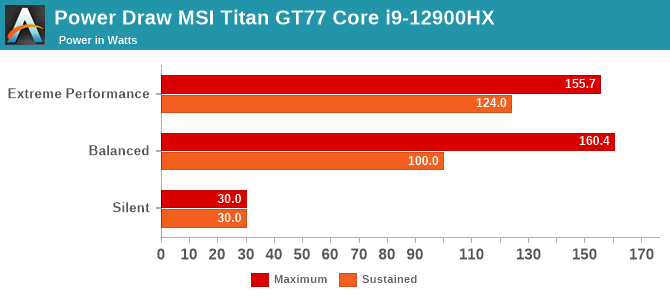
In Extreme Performance mode there is almost a ridiculous amount of power available to the processor. The PL2 maximum is right at the 157 Watt maximum Intel allows for the HX processor, but the PL1 sustained level is a staggering 124 Watts. For a notebook computer, that is really unheard of. What is very impressive though is that despite this power draw, at load in Extreme Performance mode the sound pressure level (SPL) measured one inch over the trackpad never exceeded 58.3 dB(A). That is loud, but if you need the maximum out of the system the four-fan cooling solution can get the job done but it needs to work at it.
Turning things down a bit to the balanced mode means that you get the same PL2 level of 157 Watts (we actually measured just over 160 Watts) but the PL1 level is a more mundane 100 Watts. For comparison, the MSI Raider GE76 with a Core i9-12900HK processor in balanced mode peaks at 105 Watts and runs sustained at 75 Watts. The sustained level in balanced mode here is pretty much the same as the peak on the Raider GE76. That’s a lot of power. This is the selling point of the HX processor. In balanced mode, the SPL was a much more reasonable 52.3 dB(A) which is still noisy but much more reasonable than Extreme Performance.
MSI also offers a Silent mode which caps the processor at just 30 Watts for both PL1 and PL2. Noise is minimized, but at those power levels performance takes a big hit too. In balanced mode the fans don’t make a lot of noise unless you are really working the system, so unless you absolutely can’t have any fan noise, this mode should be avoided.
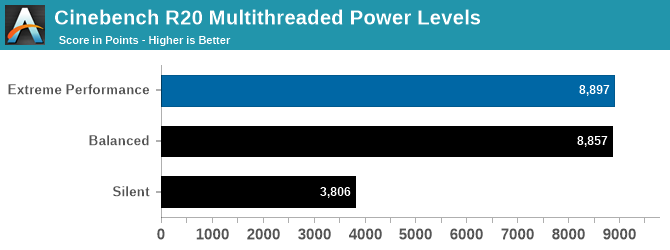
To see how the different power settings impact system performance, Cinebench R20 was run in all three modes. Although this is not a very long test on such a powerful system, it does reinforce that when it comes to CPU performance, the last few percentage points of performance come at the highest cost. Despite the Extreme Performance mode having a 24% higher power level, in Cinebench that only equates to a 0.45% performance increase. If your workload was a longer workload it would likely be higher than that, but thanks to power being an exponential equation it will never be a one to one gain.
The Silent results are very low thanks to the 30 Watt cap resulting in a result that is 57% lower than the Balanced Mode, albeit at 70% lower sustained power.
Multitasking
Replicating the multitasking workloads from the Alder Lake H review, again we will test out how the MSI Titan GT77 handles running multiple workloads at the same time. To give an analytical look at the multitasking abilities of several laptops, a test was created to simulate a workload where an intensive task was shuffled to the background, and then several apps were run in the foreground and the performance measured. To achieve this, Handbrake was set to transcode a long 1080p video to 720p using the x264 software encoder. Then, that task was shuffled to the background, and both PCMark 10’s Modern Office test suite was run, as well as Cinebench R20. Performance was measured for PCMark 10, Cinebench, and Handbrake to get a feel for how the system was handling the intense load.
The results are not so much about the absolute values but what the percentage change was compared to an unloaded result. Let’s dive in.
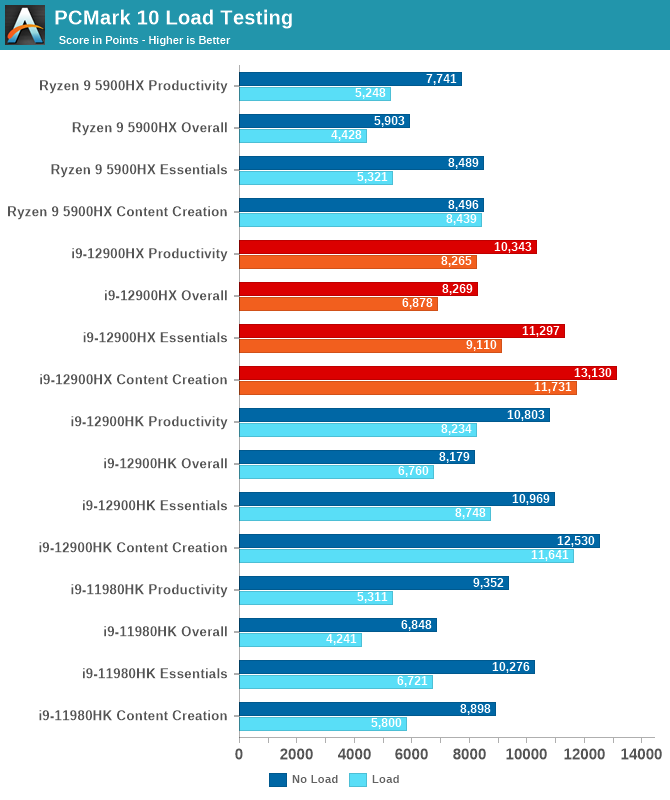
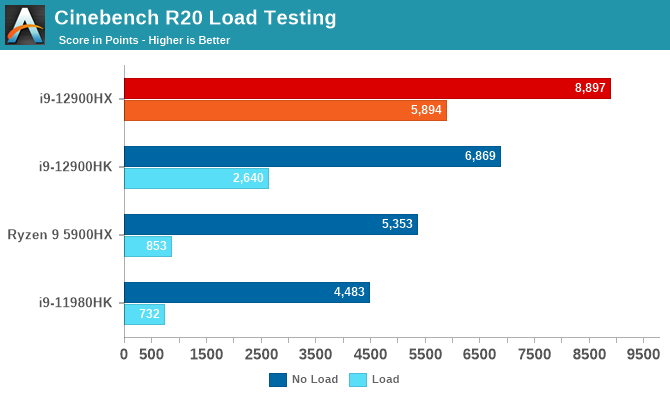
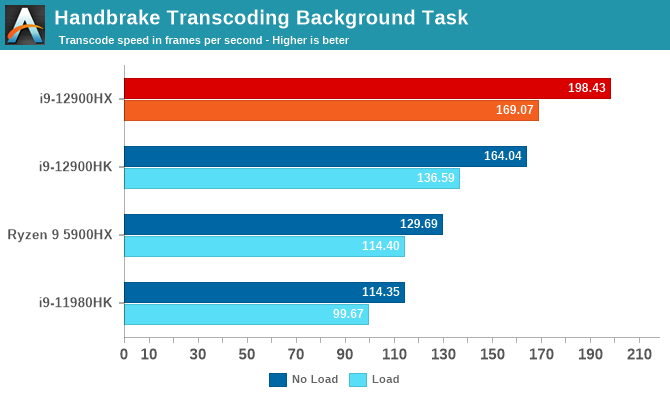
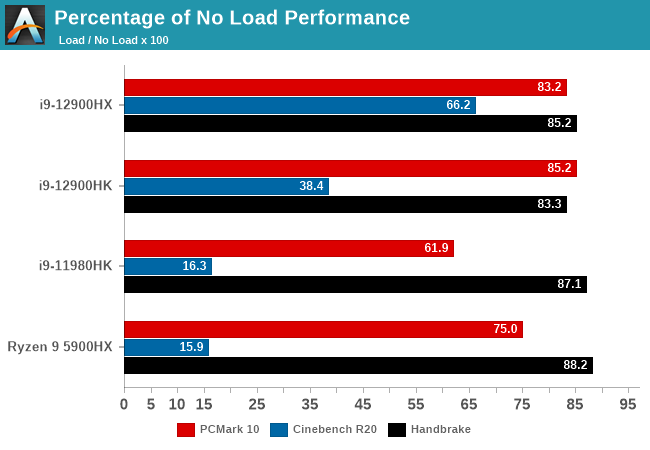
Although the actual scores are included as well for reference, the key graph is Percentage of No Load Performance. On the PCMark 10 result, the i9-12900HX was able to achieve 83.2% of the no-load result with handbrake running a software transcode in the background. That is right in-line with the other Alder Lake processor. It is a significant increase over Tiger Lake (Core i9-11980HK) and Ryzen 5000 (Ryzen 9 5900HX).
The most impressive change was Cinebench R20 though. The new HX processor was able to achieve 66.2% of the no-load result which is significantly higher than the HK CPU. As this was running in Extreme Performance mode, the extra headroom in PL1 as well as the additional two P-Cores definitely helped out here.
The background task for the HX processor, which was Handbrake doing a 1080p to 720p transcode, was again in-line with the HK processor. Both of the Alder Lake processors were unable to achieve as high of a percentage here compared to Tiger Lake and Ryzen, but both show they offer far more foreground performance at the same time. It is an impressive result.
The big win is usability. With Alder Lake, even with a heavy workload running in the background, the system stays responsive and lets you continue working. Looking at absolute performance is also impressive. The HX system was faster doing the Handbrake transcode while loaded than the HK system was able to attain unloaded. There is just a lot of performance on-tap here and it really opens the MSI Titan GT77 up to even more workloads.



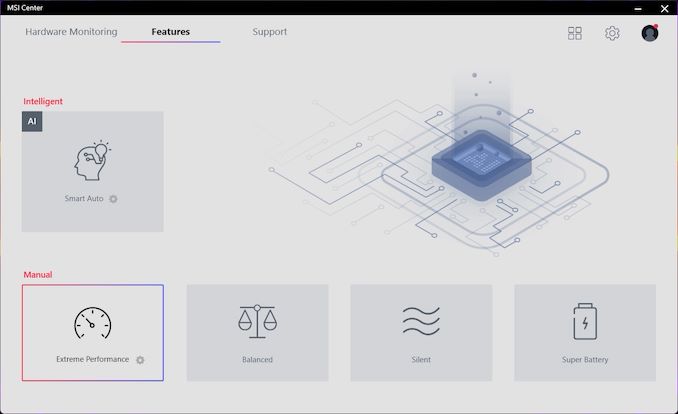








25 Comments
View All Comments
meacupla - Thursday, September 1, 2022 - link
DDR5-4000 is really disappointing, even with 4x16GB.Does it at least work in 4800 if you only use 2x16GB sticks?
BlakLanner - Thursday, September 1, 2022 - link
Disappointed at the 2.5G wired networking. My GT75 Titan had a 10Gb Aquantia NIC and I had a lot of use for that in my line of work.Darnassus - Thursday, September 1, 2022 - link
It sucks there's no 1440p version..kpb321 - Thursday, September 1, 2022 - link
"Being a desktop processor, the maximum memory supported is also increased from 64 GB to 128 GB. MSI offers four DDR5 slots for users to upgrade their memory in the Titan GT77. The review sample came with 4 x 16 GB of DDR5-4800 system RAM for 64 GB total, running at DDR5-4000 speeds in quad-channel."This seems to be a little misleading because it makes it sound like the 4 DIMMs are needed for quad channel and this has a very wide memory bus but that isn't the case. DDR5 makes each DIMM into 2 channels half the width of DDR4 so the overall bus width is still the same. EG four 32bit channels instead of two 64bit channels. This is not four 64bit channels as that is still limited to HEDT/Workstation/Server products.
Ryan Smith - Thursday, September 1, 2022 - link
Thanks. That's an unforced error on our part. That should (and now does) read "2 DPC configuration" rather than "quad-channel".Technically, a 128-bit DDR5 memory bus is quad channels. But that's not the point we were trying to make.
shabby - Thursday, September 1, 2022 - link
Are the temperature charts missing on purpose? loldeil - Tuesday, September 6, 2022 - link
The whole thing is 3.3 KG, so I assume it's 2.5KG of heat pipes and copper/alu to get rid of it.it's like 400W total of heat dissipation and yes I think thermals were excluded on purpose, forced by intel, or anandtech would not be able to post the review otherwise before full cpu release and NDA's expiration.
what I see is that it's just a hair above 5900hx, probably because it's not heat soaked all of that copper when tested.
This thing is a burst monster, and otherwise gaming crapware, not worth 5000$ at all.
100% it will be heat soaked in 5 min, and rest of the gaming session you will have both 50'C on your keyboard, and lower FPS.
If we comare that to 7'th gen AMD that is teased by AMD to be 60% higher than current series at 65W (so gaming laptop level) I expect 12900HX to be smeared on the ground like a biker who crashed at 300km/h.
deil - Tuesday, September 6, 2022 - link
I cannot redact my previous comment, but I think you can get to the point i was making.What I see is you can make that point from battery life and charging, Massive battery and short lived on web, means it's a very power hungry setup.
3h to fill, 3h to discharge, comparing to AMD 2 hours to charge and 6h to discharge respectively. (with very similar 220W-250W bricks I am sure of it)
lemurbutton - Friday, September 2, 2022 - link
Anandtech lost a lot of good CPU review talent when Andrei and Ian left. Now we get the same old Cinebench benchmarks that Youtubers run.Cinebench is a terrible CPU benchmark.
tamalero - Saturday, September 3, 2022 - link
Wut? how the hell its a bad benchmark?