The Intel 12th Gen Core i9-12900K Review: Hybrid Performance Brings Hybrid Complexity
by Dr. Ian Cutress & Andrei Frumusanu on November 4, 2021 9:00 AM ESTPower: P-Core vs E-Core, Win10 vs Win11
For Alder Lake, Intel brings two new things into the mix when we start talking about power.
First is what we’ve already talked about, the new P-core and E-core, each with different levels of performance per watt and targeted at different sorts of workloads. While the P-cores are expected to mimic previous generations of Intel processors, the E-cores should offer an interesting look into how low power operation might work on these systems and in future mobile systems.
The second element is how Intel is describing power. Rather than simply quote a ‘TDP’, or Thermal Design Power, Intel has decided (with much rejoicing) to start putting two numbers next to each processor, one for the base processor power and one for maximum turbo processor power, which we’ll call Base and Turbo. The idea is that the Base power mimics the TDP value we had before – it’s the power at which the all-core base frequency is guaranteed to. The Turbo power indicates the highest power level that should be observed in normal power virus (usually defined as something causing 90-95% of the CPU to continually switch) situation. There is usually a weighted time factor that limits how long a processor can remain in its Turbo state for slowly reeling back, but for the K processors Intel has made that time factor effectively infinite – with the right cooling, these processors should be able to use their Turbo power all day, all week, and all year.
So with that in mind, let’s start simply looking at the individual P-cores and E-cores.
Listed in red, in this test, all 8P+8E cores fully loaded (on DDR5), we get a CPU package power of 259 W. The progression from idle to load is steady, although there is a big jump from idle to single core. When one core is loaded, we go from 7 W to 78 W, which is a big 71 W jump. Because this is package power (the output for core power had some issues), this does include firing up the ring, the L3 cache, and the DRAM controller, but even if that makes 20% of the difference, we’re still looking at ~55-60 W enabled for a single core. By comparison, for our single thread SPEC power testing on Linux, we see a more modest 25-30W per core, which we put down to POV-Ray’s instruction density.
By contrast, in green, the E-cores only jump from 5 W to 15 W when a single core is active, and that is the same number as we see on SPEC power testing. Using all the E-cores, at 3.9 GHz, brings the package power up to 48 W total.
It is worth noting that there are differences between the blue bars (P-cores only) and the red bars (all cores, with E-cores loaded all the time), and that sometimes the blue bar consumes more power than the red bar. Our blue bar tests were done with E-cores disabled in the BIOS, which means that there might be more leeway in balancing a workload across a smaller number of cores, allowing for higher power. However as everything ramps up, the advantage swings the other way it seems. It’s a bit odd to see this behavior.
Moving on to individual testing, and here’s a look at a power trace of POV-Ray in Windows 11:
Here we’re seeing a higher spike in power, up to 272 W now, with the system at 4.9 GHz all-core. Interestingly enough, we see a decrease of power through the 241 W Turbo Power limit, and it settles around 225 W, with the reported frequency actually dropping to between 4.7-4.8 GHz instead. Technically this all-core is meant to take into account some of the E-cores, so this might be a case of the workload distributing itself and finding the best performance/power point when it comes to instruction mix, cache mix, and IO requirements. However, it takes a good 3-5 minutes to get there, if that’s the case.
Intrigued by this, I looked at how some of our other tests did between different operating systems. Enter Agisoft:
Between Windows 10 and Windows 11, the traces look near identical. The actual run time was 5 seconds faster on Windows 11 out of 20 minutes, so 0.4% faster, which we would consider run-to-run variation. The peaks and spikes look barely higher in Windows 11, and the frequency trace in Windows 11 looks a little more consistent, but overall they’re practically the same.
For our usual power graphs, we get something like this, and we’ll also add in the AVX-512 numbers from that page:
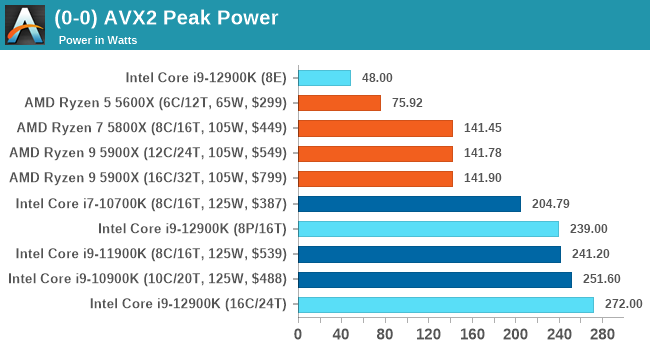
Compared to Intel’s previous 11th Generation Processor, the Alder Lake Core i9 uses more power during AVX2, but is actually lower in AVX-512. The difficulty of presenting this graph in the future is based on those E-cores; they're more efficient, and as you’ll see in the results later. Even on AVX-512, Alder Lake pulls out a performance lead using 50 W fewer than 11th Gen.
When we compare it to AMD however, with that 142 W PPT limit that AMD has, Intel is often trailing at a 20-70 W deficit when we’re looking at full load efficiency. That being said, Intel is likely going to argue that in mixed workloads, such as two software programs running where something is on the E-cores, it wants to be the more efficient design.


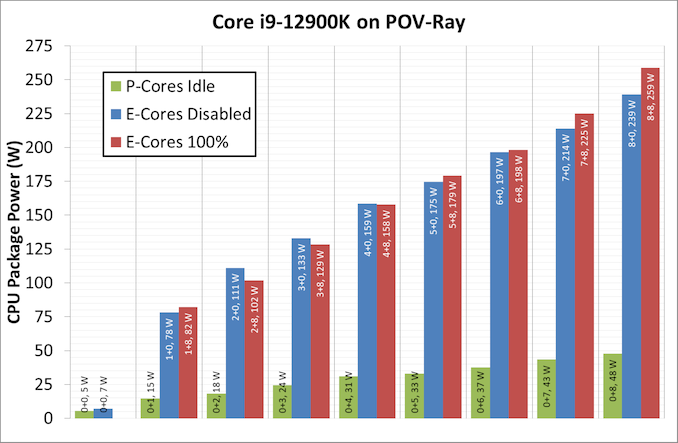
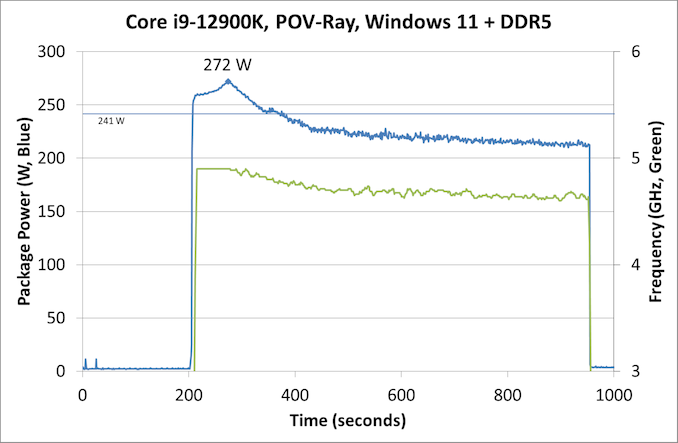
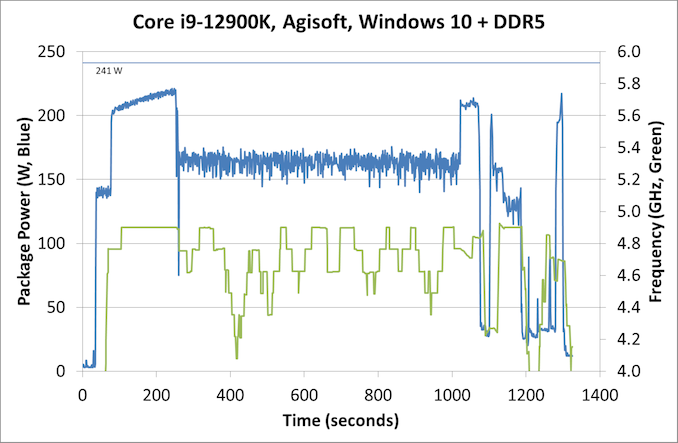
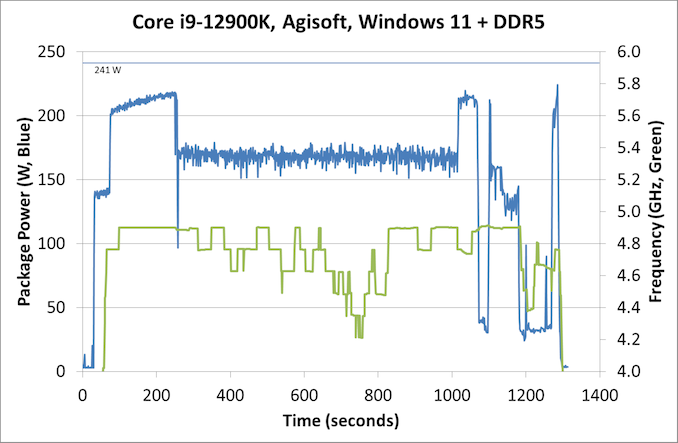








474 Comments
View All Comments
5j3rul3 - Thursday, November 4, 2021 - link
Great step for intelBobbyjones - Thursday, November 4, 2021 - link
Indeed. Biggest improvements since sandybridge. If you look at the timeline, this wouldve been the first CPU designed since they saw Zen 1. This is their Zen 1 moment and they already took the performance crown back basically across the board and at a lower price. AMD is now on the back foot, and it will be another whole year before Zen 4, and the thing is, Zen 4 isnt even competing with Alder Lake, Raptor Lake is rumored to be out before Zen 4. AMD has really screwed up with their launch cycle and given Intel so much room that they not only caught back up but beat them. Intel is truly back.Netmsm - Thursday, November 4, 2021 - link
For now Threadripper has the performance crown.With this performance per watt, Intel can just win the market for PCs.
Enterprise will never accept this performance per watt! So, AMD wins the high profitable enterprise market.
12900k guzzles power up to 241! whereas 5950x consumes half!
Considering power consumption, it's like a Pyrrhic victory for Intel.
fazalmajid - Thursday, November 4, 2021 - link
The HEDT market in Enterprise is workstations, which run certified apps like AutoCAD and has a lot of inertia. The first real Zen workstation is the Lenovo P620 and it only recently came out, so AMD hasn't conquered that market yet. Most actual Enterprise desktops are compact models that typically run on laptop CPUs.DominionSeraph - Friday, November 5, 2021 - link
And Intel has AMD beat for miles in system validation.My 3950X on a x570 Phantom Gaming X has major issues with disk access across one NVMe, one SATA SSD, and two HDDs. Some things will start up fine, but some things will just HANG. Deus Ex loading screens take like 10 seconds. I just tried to play a video off my NVMe and it took ~15 seconds for it to launch MPC-HC. (further launches are fine.) MeGUI takes 15 seconds to launch.
This thing is just frustratingly slow in general desktop tasks compared to my old i7 4790.
Does it beat the pants off the 4790 in heavily multithreaded crunching? Yes. But iAMD does not put out a quality product.
Gothmoth - Friday, November 5, 2021 - link
anecdotal evidence? ....YOU have issues with your system.well we have 16 core ryzen and threadripper 32 & 64 core systems at work and we can´t complain.
it´s not as if intel is issue free (and i am not taking about security flaws).
when you have such grave issues.. YOUR system has issues.
probably a bad setup. i did not hear that starting MPC needs 15 seconds when i read abourt AMD systems.
dotjaz - Sunday, November 7, 2021 - link
What about USB issues that are publicly acknowledged AND multiple BIOSes claim to have fixed it, yet here we are.Netmsm - Friday, November 5, 2021 - link
It is your problem not AMD nor Intel!This is why we always refer to QVL of MB before buying RAM, SSD, etc. to avoid such problems. It is not AMD prerogative rather it is for all platforms.
For now you may better update MB bios as soon as it is released. To solve the problem completely you need to reassemble it according to the MB's QVL.
DominionSeraph - Friday, November 5, 2021 - link
It is an AMD issue. I've put together hundreds of Intel systems and none of them have any issues.Netmsm - Friday, November 5, 2021 - link
When you face abnormality just put your cards on the table and ask a pro.