The EVGA Z590 Dark Motherboard Review: For Extreme Enthusiasts
by Gavin Bonshor on October 15, 2021 9:00 AM ESTPower Delivery Thermal Analysis
One of the most requested elements of our motherboard reviews revolves around the power delivery and its componentry. Aside from the quality of the components and its capability for overclocking to push out higher clock speeds which in turn improves performance, is the thermal capability of the cooling solutions implemented by manufacturers. While almost always fine for users running processors at default settings, the cooling capability of the VRMs isn't something that users should worry too much about, but for those looking to squeeze out extra performance from the CPU via overclocking, this puts extra pressure on the power delivery and in turn, generates extra heat. This is why more premium models often include heatsinks on its models with better cooling designs, heftier chunks of metal, and in some cases, even with water blocks.
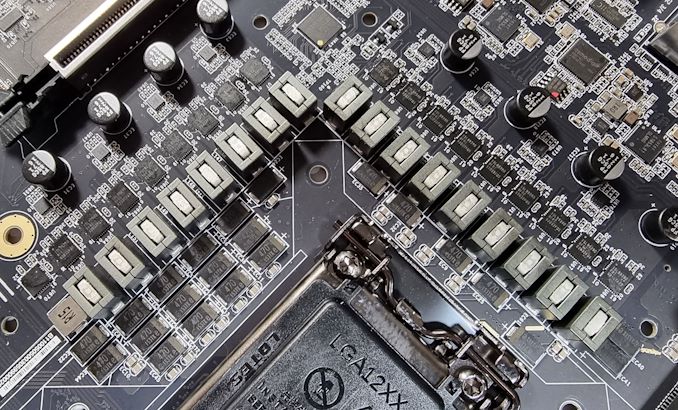
The 21-phase power delivery on the EVGA Z590 Dark (operating in 8+1+1 with doublers for the CPU VCore)
Testing Methodology
Our method of testing is if the power delivery and its heatsink are effective at dissipating heat. We do this by running an intensely heavy CPU workload for a prolonged method of time. We apply an overclock, which is deemed safe and at the maximum that the silicon on our testbed processor allows. We then run the Prime95 with AVX2 enabled under a torture test for an hour at the maximum stable overclock we can, which puts insane pressure on the processor. We collect our data via three different methods which include the following:
- Taking a thermal image from a birds-eye view after an hour with a Flir Pro thermal imaging camera
- Securing two probes on to the rear of the PCB, right underneath CPU VCore section of the power delivery for better parity in case a probe reports a faulty reading
- Taking a reading of the VRM temperature from the sensor reading within the HWInfo monitoring application
The reason for using three different methods is that some sensors can read inaccurate temperatures, which can give very erratic results for users looking to gauge whether an overclock is too much pressure for the power delivery handle. With using a probe on the rear, it can also show the efficiency of the power stages and heatsinks as a wide margin between the probe and sensor temperature can show that the heatsink is dissipating heat and that the design is working, or that the internal sensor is massively wrong. To ensure our probe was accurate before testing, I binned 10 and selected the most accurate (within 1c of the actual temperature) for better parity in our testing.
To recreate a real-world testing scenario, the system is built into a conventional desktop chassis which is widely available. This is to show and alleviate issues when testing on open testbeds, which we have done previously, which allows natural airflow to flow over the power delivery heatsinks. It provides a better comparison for the end-user and allows us to mitigate issues where heatsinks have been designed with airflow in mind and those that have not. The idea of a heatsink is to allow effective dissipation of heat and not act as an insulator, with much more focus from consumers over the last couple of years on power delivery componentry and performance than in previous years.
For thermal imaging, we use a Flir One camera to indicate where the heat is generated around the socket area, as some designs use different configurations, and an evenly spread power delivery with good components will usually generate less heat. Manufacturers who use inefficient heatsinks and cheap out on power delivery components should run hotter than those who have invested. Of course, a $700 flagship motherboard is likely to outperform a cheaper $100 model under the same testing conditions, but it is still worth testing to see which vendors are doing things correctly.
Thermal Analysis Results
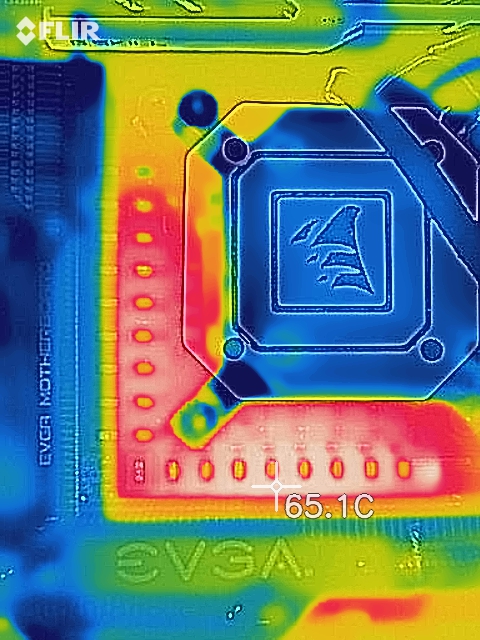
We measured 65.1ºC on the hottest part of the CPU socket during our testing
The EVGA Z590 Dark is using a large 21-phase power delivery system, which is actually operating in an 8+1+1 configuration. The CPU VCore section consists of sixteen Renesas ISL99390 90 A smart power stages operating in an 8-phase layout with eight Renesas ISL6617 doublers, while the SoC section is using one Renesas ISL99360 60 A power stage. Keeping the power delivery cool is a large pair of heatsinks that are interconnected by a single heat pipe which also connects it to the chipset heatsink. To further aid in heat dissipation, EVGA includes two 40 mm cooling fans that vent hot air out via ventilation holes in the pre-attached rear I/O shield.
Focusing on the thermal performance of the EVGA Z590 Dark's power delivery, it put in a solid performance despite not operating as cool as some other Z590 models we have tested. It trades blows with the equally adept GIGABYTE Z590 Aorus Tachyon, but the EVGA board does have the added advantage of an actively cooled VRM design. We observed temperatures of 71°C from the integrated thermal VRM sensor, with temperatures of 74°C and 72°C respectively from our pair of K-type thermocouples.
Overall the EVGA Z590 Dark does perform well, but we would have expected better given the pair of cooling fans and the large heatsink design, as well as the large design of the power delivery.


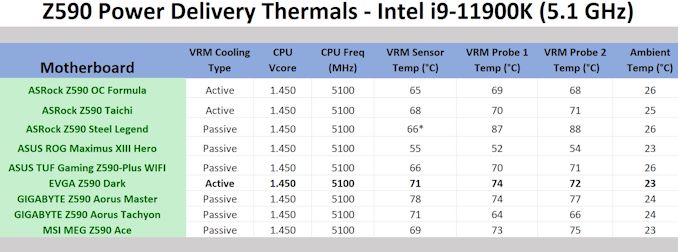








27 Comments
View All Comments
YB1064 - Friday, October 15, 2021 - link
If this board is built for LN2 overclocking, then a review without testing this capability is incomplete. Come on guys, you used to do this in the past. What gives?Ryan Smith - Friday, October 15, 2021 - link
Speaking pragmatically, when we do that kind of testing, we're at serious risk of burning out a $500 CPU. For a comprehensive overclocking-focused article that may make sense, but for single motherboard review that's not a very good use of our resources.To be sure, it would be fun to do - and ideally I'd like to make it happen. But there are some niche features/configurations that even we can't justify the cost of testing.
niva - Friday, October 15, 2021 - link
Do people actually run their systems with LN2 cooling? Or is it something that just exists to be used temporarily when doing extreme benchmarks?I've been building PCs since the 90s and never even bothered with liquid coolers, never mind LN2. Seems like a complete gimmick and as you stated, risky. Not just for the CPU resources, but potentially dangerous to the people setting up the system.
shabby - Friday, October 15, 2021 - link
If it's targeted for ln2 that means they can charge a pretty penny for it, that's all it means.Ryan Smith - Friday, October 15, 2021 - link
You're correct: no one is using LN2 on a day-to-day basis. It's mostly for short use periods for extreme overclocking.amnesia0287 - Friday, October 15, 2021 - link
The stuff they change to make it work with LN2 still benefit everyone else, just less. Cause basically what they do is swap in higher quality chips that are better hardened. They tighten up the tolerances (which is why it’s only got 2 ram slots, to make the traces shorter and more consistent).Same with the upgrade to the power delivery and pci traces.
Can a human tell the difference from any of these things? No way, but they will certainly help a cpu last longer and run more stable. It just doesn’t make sense to spend on any current pc hardware with all the changes about to pop off. Just pci5 and the addition of cxl are gonna be huge.
Oxford Guy - Saturday, October 16, 2021 - link
‘Extreme overclocking’ = extreme marketing techniquefrozen_water - Friday, October 15, 2021 - link
Meh, having owned the z490 dark kp edition I think these boards are way overrated. Does this one still have a silkscreen URL for a non-existent TiN guide? Does this still not support Intel’s cryo/TEC coolers? It’s literally the most expensive oc motherboard out there and it lacks features that other much cheaper ones have.Silver5urfer - Friday, October 15, 2021 - link
Unfortunately TiN is retired from EVGA. He moved to US I guess due to family. Now those nice amazing articles on Xdevs are nowhere since Z490 series. The only person now covering this extensively is Luumi. Check his content, he also makes Win7 installs just like TiN as well.I'm eying this board with 10900K or X570 DARK if the AMD board also drops USB then I'm skipping Ryzen.
amnesia0287 - Friday, October 15, 2021 - link
OC motherboards mostly all a waste of money for most people. But just looking at the vrms, power delivery, tight uniform ram traces and such. They are extremely focused on pure electrical stability/consistency/reliability. Though certainly not to the same degree, it is built similarly to military hardened pc gear in some ways.