The EVGA X570 Dark Motherboard Review: A Dark Beast For Ryzen
by Gavin Bonshor on October 8, 2021 8:00 AM ESTBIOS
Upon entering the BIOS on the EVGA X570 Dark, it has a beautiful GUI, listing four main sub-entry points into the firmware. The GUI itself is based around EVGA's primary color scheme, including turquoise, greys, blacks, with white text.
Looking at the four main options for users to select from when first entering the firmware, users can choose enter setup, which opens up all of the motherboard's settings. Users looking to just get on with things without making customizations can simply select the Default Mode option. On the right-hand side, users can select Gamer Mode, which applies a moderate overclock, or users can choose the EVGA OC Robot, which lets the firmware tweak and change things for maximum performance.
Using the Enter Setup option from the initial splash screen takes you straight to the overclocking settings available on the board. Within this section of the firmware, users can overclock the processor, with memory options located in the next tab. There's plenty for users to customize, including CPU Core frequency, BCLK frequencies, as well as a large selection of voltages with an LN2 mode available for users to select from. Note, don't enable LN2 mode unless you're using sub-ambient cooling methods, as this may cause damage to processors in normal circumstances.
In terms of memory options, users can enable X.M.P. 2.0 profiles on compatible kits of memory, customized frequency, the Infinity Fabric (FCLK) frequency, and various primary, secondary, and tertiary latencies. In the advanced section of the firmware, users can change storage options, enable Resizable B.A.R. support, and enable or disable the onboard controllers.
Users can customize the fan profiles on each of the eight 4-pin fan headers within the advanced section. EVGA also includes dual two-digit L.E.D. debuggers, which can actually display information such as CPU VCore, CPU temp, and even V.R.M. temp in real-time. Users can turn this off if they wish to do so, but in our testing, this was handy to monitor V.R.M. temperatures as the sensor itself doesn't currently work with HWInfo; this could change in a later revision however.
Overall the EVGA firmware is functional, easy to navigate, and responsive to our USB keyboard and mouse. It's very focused on performance, with various options designed for users to achieve this.
Software
With the decline in optical media usage, EVGA includes a small USB stick within the accessories bundle, which contains drivers and software for users. We wish more companies would do this, with just select models from select vendors offering this.
Plugging in the inclusive USB drive and clicking on the executable file brings up a list of options. These allow users to install essential drivers, including AMD's RAID software, with other possibilities, including EVGA's ELEET X1 overclocking utility, EVGA's N.U. Audio software, and even includes EVGA flavored wallpapers for users to install.
Looking at the EVGA ELEET X1 software, the utility amalgamates various elements, including overclocking, system monitoring, and control of both the integrated RGB LEDs and external ones users choose to install. There's plenty of overclocking options for users to customize, and provides a more comprehensive set of options than AMD's own Ryzen Master software. Options include CPU frequency (all-core only), CPU VCore, DRAM voltage, SoC, VDDP, P.L.L., and these can be adjusted without rebooting the system.
Overall, EVGA's software package is light compared with some of the competition. Still, the board is marketed for extreme overclocking, maximum performance, and as such, the software that comes included is more than ample.


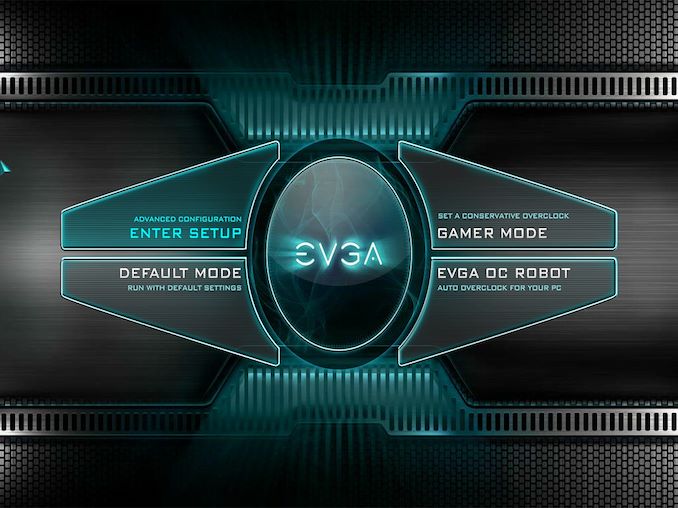

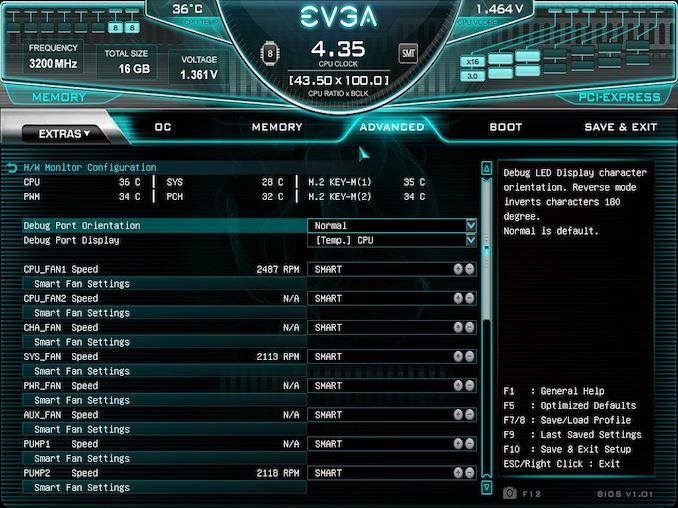







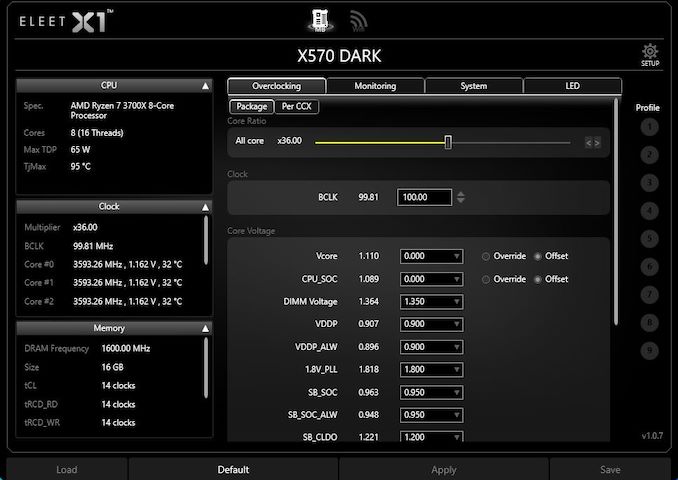














36 Comments
View All Comments
Unashamed_unoriginal_username_x86 - Friday, October 8, 2021 - link
The 7-zip compression lead of 8.5% is very impressive... I think? However, the poor interrupt performance is concerning... Maybe...I'm glad it has 2x2x7 segment displays, that makes a perfect number which bodes well.
either way, this is definitely going to be one of the best clockers out there, so Rolex better 'watch' out. The EVGA® X570 Dark is now my go to recommendation if you really want good, money-no-object 7-Zip performance but you also really like the 3700x.
shabby - Friday, October 8, 2021 - link
$690 board that can only transfer ~250MB/sec over network... pathetic. What's the deal with the slow network cards? Where are the consumer 10gbit routers/switches?shabby - Friday, October 8, 2021 - link
And by consumer i mean affordable.gavbon - Friday, October 8, 2021 - link
The caveat is, extreme overclockers aren't bothered by network transfer speeds. Sure, it would have been better if they did include a 10 GbE controller for argument's sake, but it does nothing for the raw compute performance.Daeros - Saturday, October 9, 2021 - link
Yeah, that argument doesn’t hold. If it was really focused on extreme overclocking it wouldn’t have Wi-Fi.Railgun - Saturday, October 9, 2021 - link
There are plentyQasar - Sunday, October 10, 2021 - link
and they are ? my guess, not known brand names, or ones that are not available everywhere. i just checked one store here, and the least expensive one is $350,and it only has two 10g ports, other 8 are gigabit the next, is a eight 10G SFP+ ports, again at $350 + the cost of the SFP+ modules/transceivers. not really affordable to meshabby - Sunday, October 10, 2021 - link
There aren't any and you know it.Railgun - Wednesday, October 13, 2021 - link
Funny. As I’m using some. Unifi has a couple. Mikrotik has more.Qasar - Saturday, October 16, 2021 - link
yep, not well known brand names that are probably only available in certain, or specific markets....if that is your definition of " plenty " then i dont know what to say.