Zotac ZBOX MAGNUS ONE SFF Gaming PC Review: Desktop Comet Lake Charges Up with Ampere
by Ganesh T S on August 13, 2021 10:00 AM ESTPower Consumption and Thermal Performance
The power consumption at the wall was measured with a 4K display being driven through the HDMI port. In the graphs below, we compare the idle and load power of the Zotac ZBOX MAGNUS ONE (ECM73070C) with other low power PCs evaluated before. For load power consumption, we ran the AIDA64 System Stability Test with various stress components, and noted the maximum sustained power consumption at the wall.
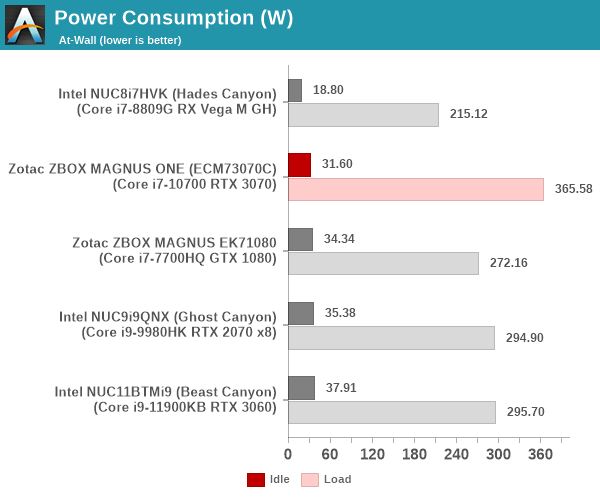
Idle power is similar to other gaming PCs, but the peak power consumption is the highest of the lot due to to the 220W TDP GPU in the PC. Simply put, the ZBOX MAGNUS ONE is the first gaming mini-PC we have seen with a 200W+ TDP GPU pre-installed.
Our thermal stress routine starts with the system at idle, followed by four stages of different system loading profiles using the AIDA64 System Stability Test (each of 30 minutes duration). In the first stage, we stress the CPU, caches and RAM. In the second stage, we add the GPU to the above list. In the third stage, we stress the GPU standalone. In the final stage, we stress all the system components (including the disks). Beyond this, we leave the unit idle in order to determine how quickly the various temperatures in the system can come back to normal idling range. The various temperatures and power consumption numbers for the system during the above routine are presented in the graphs below.
| Zotac ZBOX MAGNUS ONE (ECM73070C) System Loading with the AIDA64 System Stability Test |
|
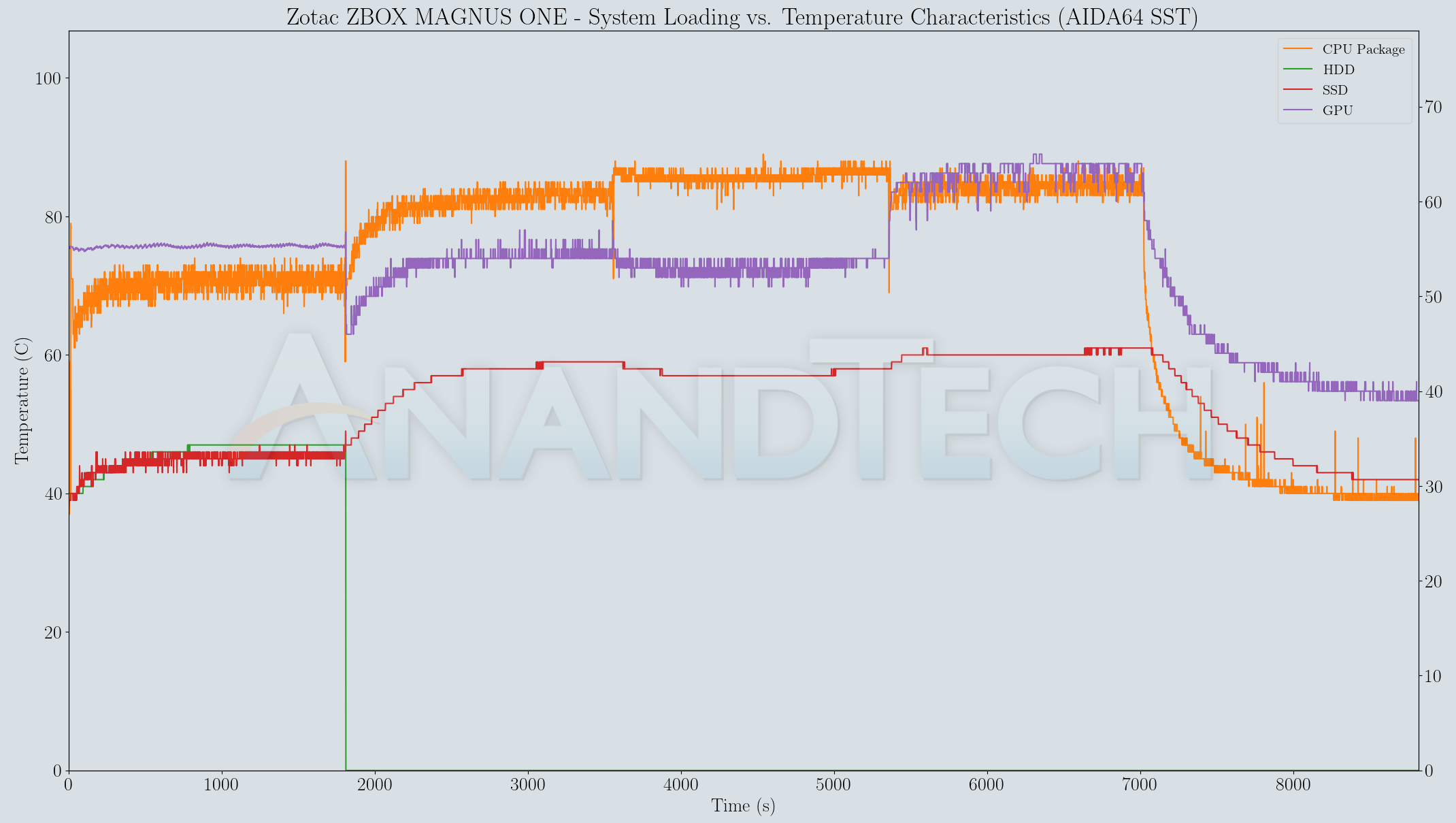
| Zotac ZBOX MAGNUS ONE (ECM73070C) System Loading with Prime95 and Furmark |
|
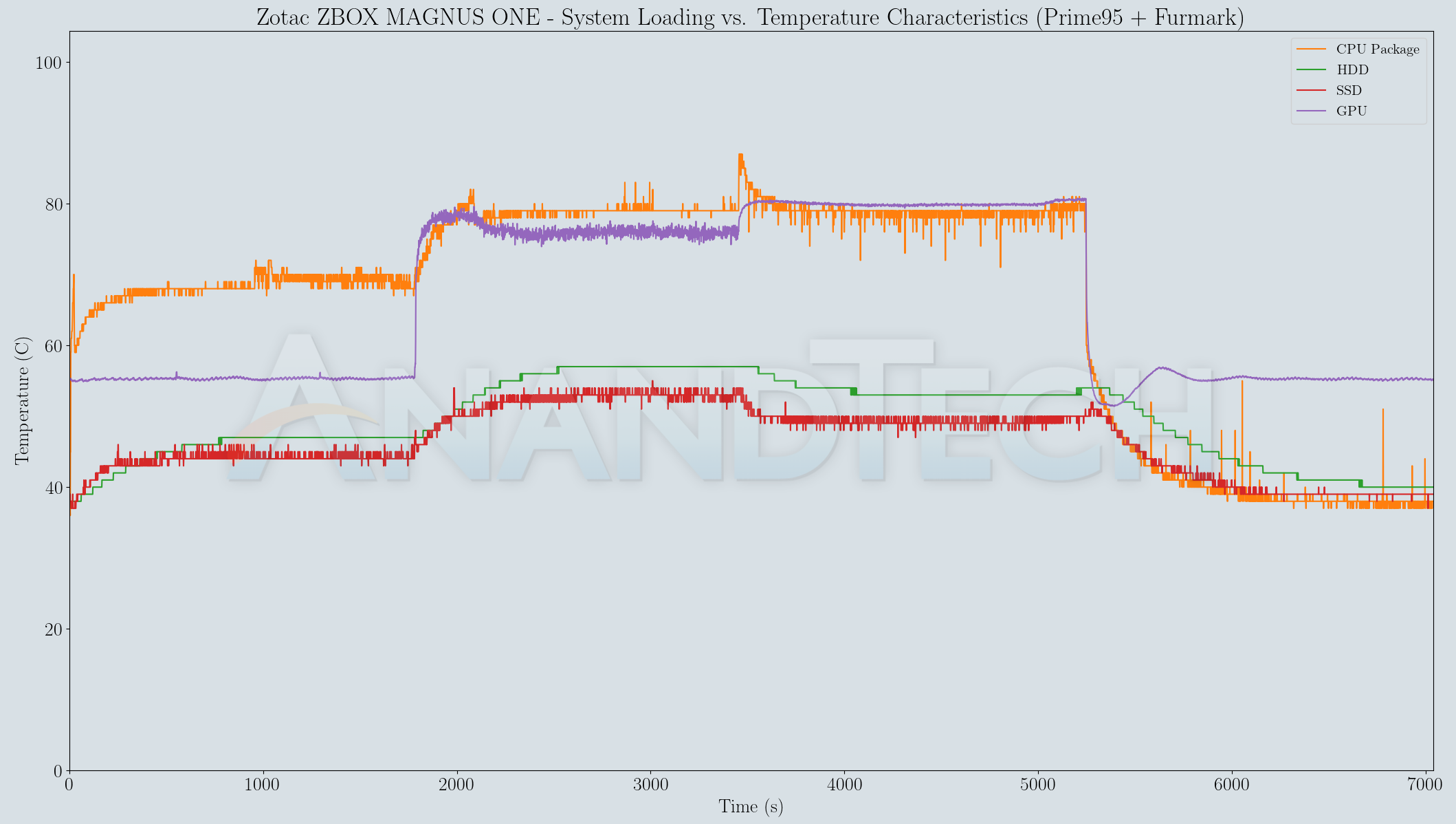
Due to the availability of active cooling, the system has no trouble in keeping the temperatures well below 90C in both stress routines. The custom stress test reveals that the CPU package is able to sustain a 65W power consumption in the steady state, and the GPU can sustain 220W too, when loaded standalone.
Overall, the system has an effective thermal solution, but that comes at the cost of fan noise. For a gaming mini-PC with a 220W TDP GPU, that is to be expected.










19 Comments
View All Comments
erinadreno - Friday, August 13, 2021 - link
Seems quite strange that they opt for an H470 chipset but 10th gen CPU. And that cooler is really pathetic even for a 65W CPU. Reminds me of engine 27 which also has really bad performance.abufrejoval - Friday, August 13, 2021 - link
Sadly all 4TB or greater 2.5" HDDs these days use shingled media: I'm not sure I'd want to recommend those, even for a games library.TheinsanegamerN - Friday, August 13, 2021 - link
Why not?abufrejoval - Friday, August 13, 2021 - link
Take ARK Survival Evolved for example, a game that can easily grow beyond 100GB, especially with extra DLC content. Yet it uses tons of smallish files and receives gigabytes of updates every other week. The write amplification for updating these small files will be cached as long as the drive has enough space and been left powered to re-organize and rewrite its shingles.But once it's too full or kept too busy, updates could slow below what your broadband delivers.
Shingled media delivers a 25% capacity increase. I'd rather pay those 25% and have the choice to use CMR. But that choice is no longer there, on 2.5" HDD it's currently SMR or bust (apart from some leftover stockpiles).
Spunjji - Monday, August 16, 2021 - link
As a concept it really does only make good sense for low-rate-of-change media storage and/or where the OS is explicitly aware of the drive's geometry and has appropriate caching systems in place. The decision to sell these drives directly to consumers wasn't the best.abufrejoval - Friday, August 13, 2021 - link
Thunderbolt support with a dGPU is a mess, because you have to re-route the external display ports to TB. TB4 on Gen10 hardware: Don't know if that's done or possible. TB3 would be quite nice already, but if you can't re-route the display, you won't get certified as Thunderbolt, AFAIK, while may would be fine with having support for 4 external PCIe lanes on such a compact PC.abufrejoval - Friday, August 13, 2021 - link
s/may/many--need editjeremyshaw - Friday, August 13, 2021 - link
A decent number of TB3/4 host add-in cards for desktops have DP input, to enable the video pass through. Even TB3/4 integrated on desktop motherboards will usually have a DP input to enable video passthrough (especially AMD MBs, since many of their top consumer CPUs do not have IGPs).RomanPixel - Friday, August 13, 2021 - link
Good choices for hardware I think. Having a 10th over the 11th will lessen heat as well as choosing a RTX 3000 series card with GDDR6 over GDDR6X VRAM. Not a fan of seeing some hybrid or regular HDD thou. I guess if you got the space, go for it! Or maybe it's justified to so many games becoming around 100GB in size now for storage. | If anyone is making small graphics cards it's Zotac with this RTX 3000 series, I don't think it would have been much possible to be any other board partner.Death666Angel - Saturday, August 14, 2021 - link
I have a 2TB SSD system and games drive with a 2TB SSD data drive for musik, videos, pictures and the likes. I can pretty easily install all my most wanted games, so I wouldn't go for an HDD just for games. I have an external HDD for backups and a NAS for backups and my ripped media. How many 100+GB games does one play each week? :) I haven't needed an HDD for programs/games since my 500GB Samsung 840. But I also don't play 5 different AAA games simultaneously, I guess. :DAnd Zotac is great for small form factor graphics cards. I have their 2070 in a small mATX, great card! They aren't even that much more costly I think.