Zotac ZBOX MAGNUS ONE SFF Gaming PC Review: Desktop Comet Lake Charges Up with Ampere
by Ganesh T S on August 13, 2021 10:00 AM ESTMiscellaneous Performance Metrics
This section looks at some of the other commonly used benchmarks representative of the performance of specific real-world applications.
Web Browser Benchmarks - JetStream and Speedometer
Web browser-based workloads have emerged as a major component of the typical home and business PC usage scenarios. This sub-section deals with the browser-focused benchmarks from the WebKit developers. Hosted at BrowserBench, JetStream 2.0 benchmarks JavaScript and WebAssembly performance, while Speedometer measures web application responsiveness. We also process MotionMark, but the confidence level of the results vary as much as +/-35%. Hence, we present only the Jetstream 2.0 and Speedometer results for the three top browsers below.
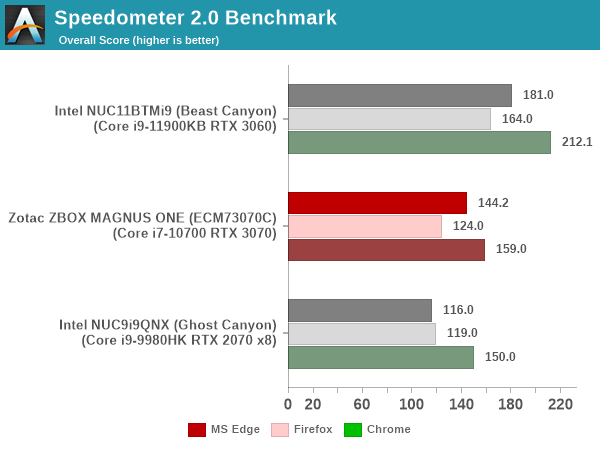
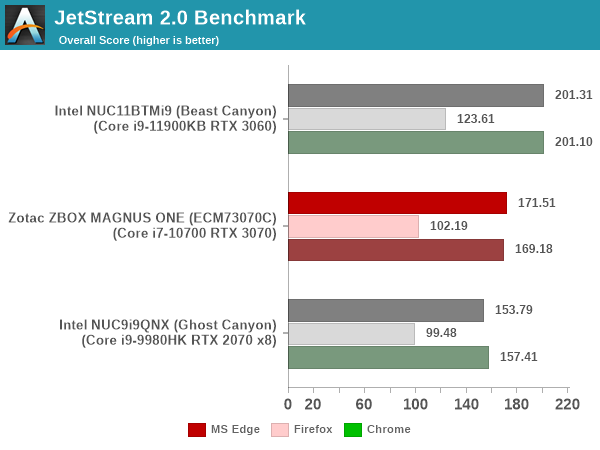
In order to maintain reproducibility, we self-host the BrowserBench benchmarks (git clone of the WebKit repository as on July 1, 2021). The browser versions used for the numbers above are presented in the table included in each system's review. Since this is a new benchmark in the suite, the tables for all systems presented in the graphs above are given below.
| Zotac ZBOX MAGNUS ONE (ECM73070C) Browser Bench | |||
| Speedometer 2.0 | JetStream 2.0 | MotionMark 1.2 | |
| Microsoft Edge (92.0.902.55) |
144.2 ± 0.92 | 171.505 | 669.43 ± 29.55% |
| Google Chrome (92.0.4515.107) |
159 ± 2.9 | 169.176 | 906.14 ± 2.05% |
| Mozilla Firefox (90.0.2.7872) |
124 ± 2.5 | 102.192 | 317.84 ± 31.01% |
BAPCo's SYSmark 25 and UL's PCMark benchmarks both include web browser activities as part of their evaluation scheme. However, the performance for this increasingly important workload tends to get lost in the presentation of a single number. JetStream and Speedometer help us focus on how different PC configurations vary in terms of the user experience with respect to web browsers. The MAGNUS ONE performs slightly better than the Ghost Canyon NUC, but falls well behind the latest Tiger Lake-based Beast Canyon NUC.
3D Rendering - CINEBENCH R23
We use CINEBENCH R23 for 3D rendering evaluation. R23 provides two benchmark modes - single threaded and multi-threaded. Evaluation of different PC configurations in both supported modes provided us the following results.
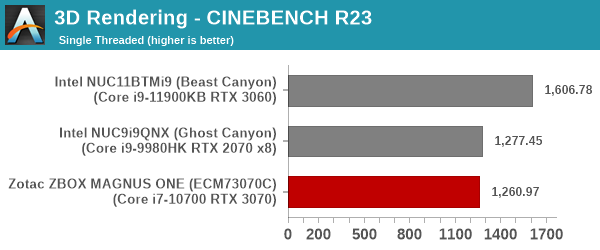
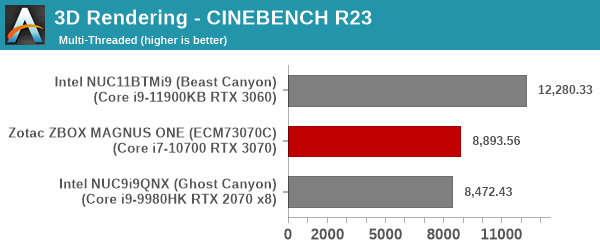
The micro-architectural improvements in Tiger Lake mean that the Beast Canyon NUC is the runaway winner here. The MAGNUS ONE and the Ghost Canyon NUC perform similarly for the single-threaded case, but the extra TDP allows the MAGNUS ONE to outscore it in the multi-threaded scenario.
x265 Benchmark
Next up, we have some video encoding benchmarks using x265 v2.8. The appropriate encoder executable is chosen based on the supported CPU features. In the first case, we encode 600 1080p YUV 4:2:0 frames into a 1080p30 HEVC Main-profile compatible video stream at 1 Mbps and record the average number of frames encoded per second.
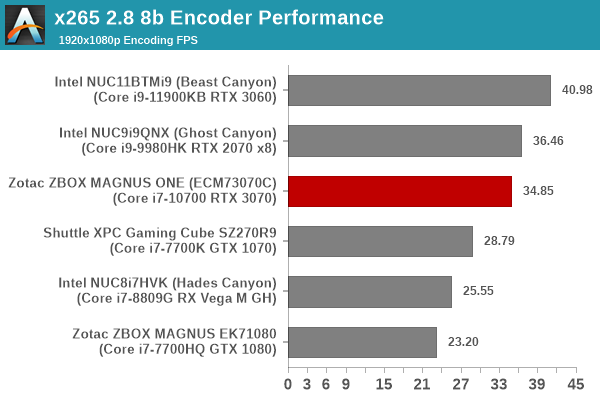
Our second test case is 1200 4K YUV 4:2:0 frames getting encoded into a 4Kp60 HEVC Main10-profile video stream at 35 Mbps. The encoding FPS is recorded.
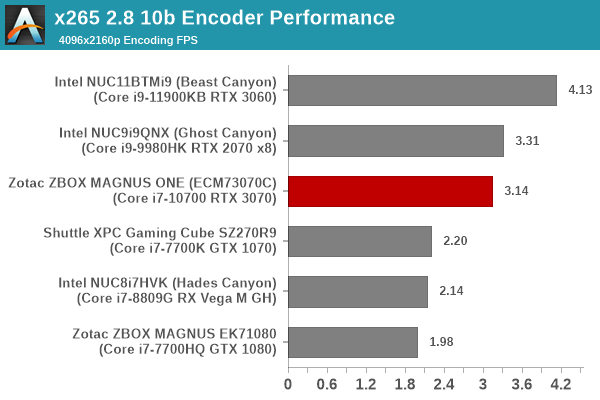
Both the Ghost Canyon NUC and the Beast Canyon NUC outscore the MAGNUS ONE, though the difference is not very significant between the Ghost Canyon NUC and the ZBOX system. The MAGNUS ONE suffers because of the single-channel memory here.
7-Zip
7-Zip is a very effective and efficient compression program, often beating out OpenCL accelerated commercial programs in benchmarks even while using just the CPU power. 7-Zip has a benchmarking program that provides tons of details regarding the underlying CPU's efficiency. In this subsection, we are interested in the compression and decompression rates when utilizing all the available threads for the LZMA algorithm.
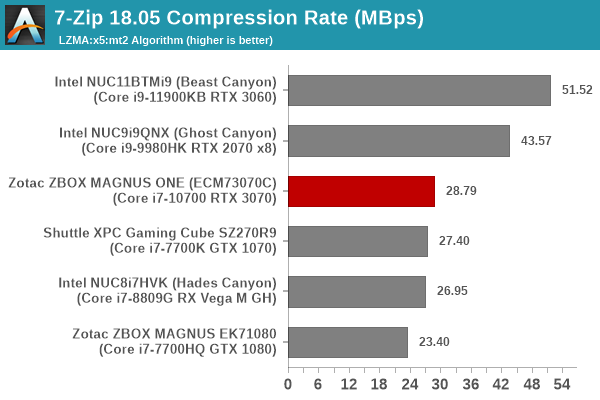
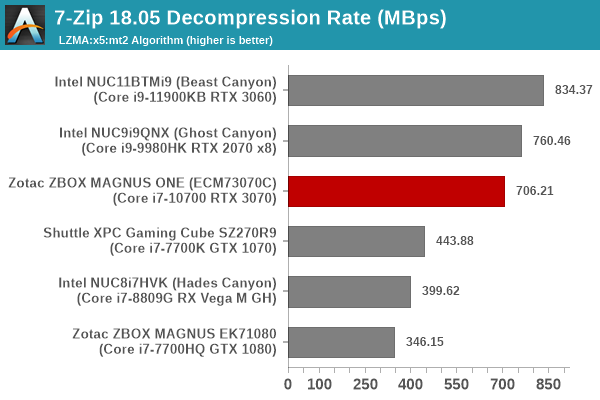
The 65W TDP Core i7-10700 should easily beat the Ghost Canyon NUC here, but the system is held back by the single channel memory configuration.
Cryptography Benchmarks
Cryptography has become an indispensable part of our interaction with computing systems. Almost all modern systems have some sort of hardware-acceleration for making cryptographic operations faster and more power efficient. In this sub-section, we look at two different real-world applications that may make use of this acceleration.
BitLocker is a Windows features that encrypts entire disk volumes. While drives that offer encryption capabilities are dealt with using that feature, most legacy systems and external drives have to use the host system implementation. Windows has no direct benchmark for BitLocker. However, we cooked up a BitLocker operation sequence to determine the adeptness of the system at handling BitLocker operations. We start off with a 2.5GB RAM drive in which a 2GB VHD (virtual hard disk) is created. This VHD is then mounted, and BitLocker is enabled on the volume. Once the BitLocker encryption process gets done, BitLocker is disabled. This triggers a decryption process. The times taken to complete the encryption and decryption are recorded. This process is repeated 25 times, and the average of the last 20 iterations is graphed below.
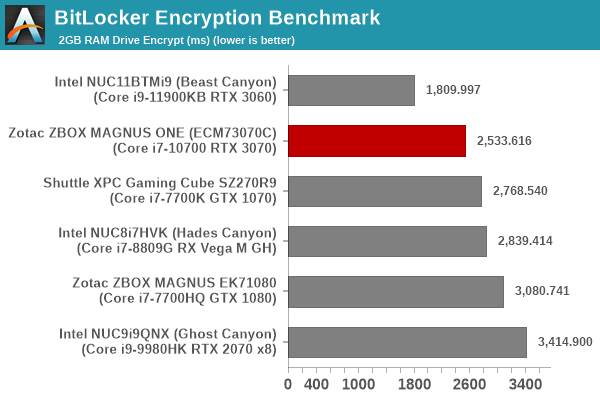
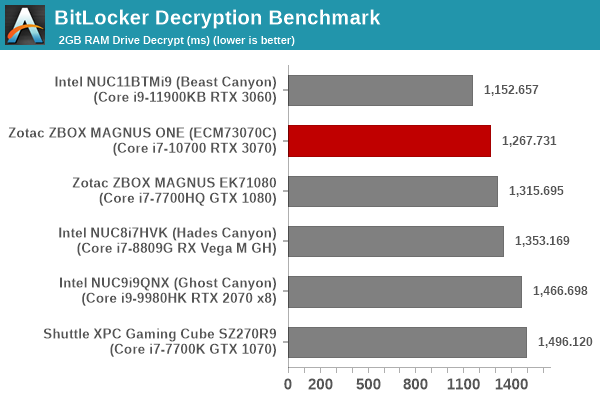
Despite being handicapped by the single-channel memory, the MAGNUS ONE performs well enough to come just behind the Tiger Lake-based Beast Canyon in this cryptography benchmark.
Creation of secure archives is best done through the use of AES-256 as the encryption method while password protecting ZIP files. We re-use the benchmark mode of 7-Zip to determine the AES256-CBC encryption and decryption rates using pure software as well as AES-NI. Note that the 7-Zip benchmark uses a 48KB buffer for this purpose.
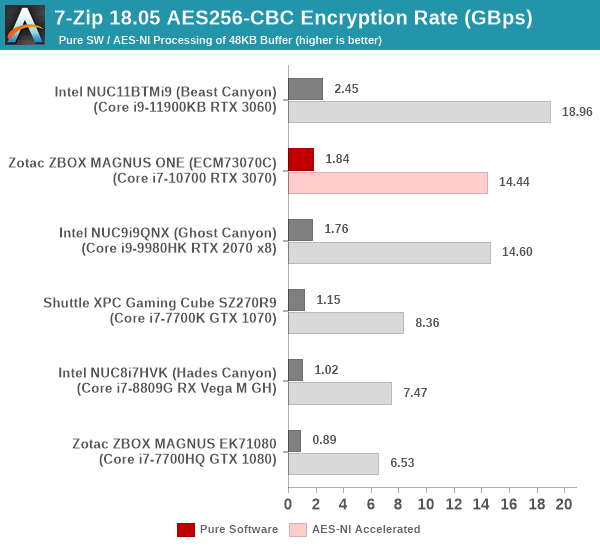
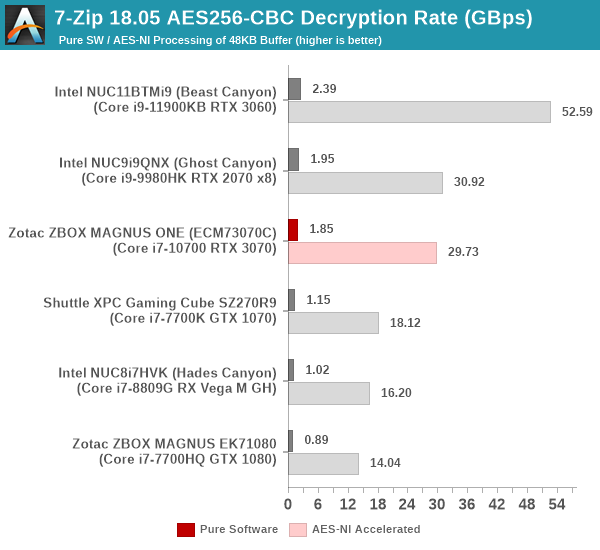
Yet another cryptography application is secure network communication. OpenSSL can take advantage of the acceleration provided by the host system to make operations faster. It also has a benchmark mode that can use varying buffer sizes. We recorded the processing rate for a 8KB buffer using the hardware-accelerated AES256-CBC-HAC-SHA1 feature.
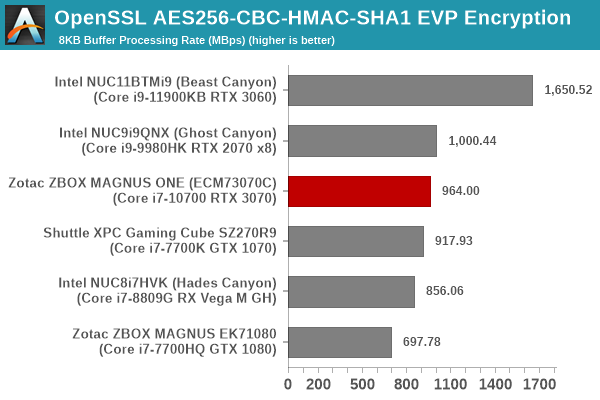
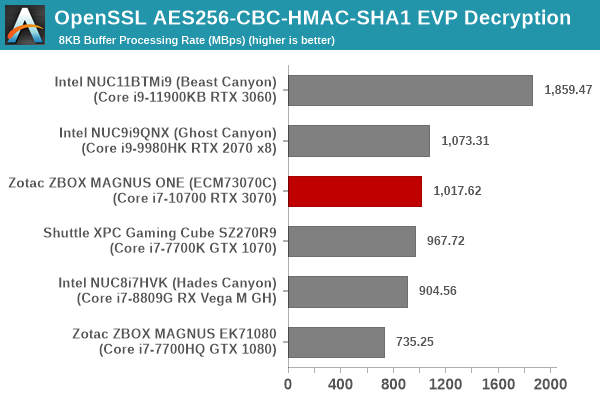
Despite the single-channel memory handicap, the MAGNUS ONE performs very similar to the Ghost Canyon NUC in the above benchmarks. The Beast Canyon NUC with Tiger Lake is in a league of its own, as expected.
Agisoft Photoscan
Agisoft PhotoScan is a commercial program that converts 2D images into 3D point maps, meshes and textures. The program designers sent us a command line version in order to evaluate the efficiency of various systems that go under our review scanner. The command line version has two benchmark modes, one using the CPU and the other using both the CPU and GPU (via OpenCL). We present the results from our evaluation using the CPU mode only. The benchmark (v1.3) takes 84 photographs and does four stages of computation:
- Stage 1: Align Photographs (capable of OpenCL acceleration)
- Stage 2: Build Point Cloud (capable of OpenCL acceleration)
- Stage 3: Build Mesh
- Stage 4: Build Textures
We record the time taken for each stage. Since various elements of the software are single threaded, and others multithreaded, it is interesting to record the effects of CPU generations, speeds, number of cores, and DRAM parameters using this software.
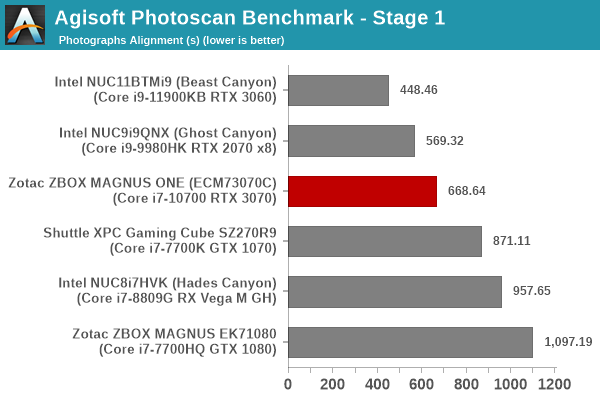
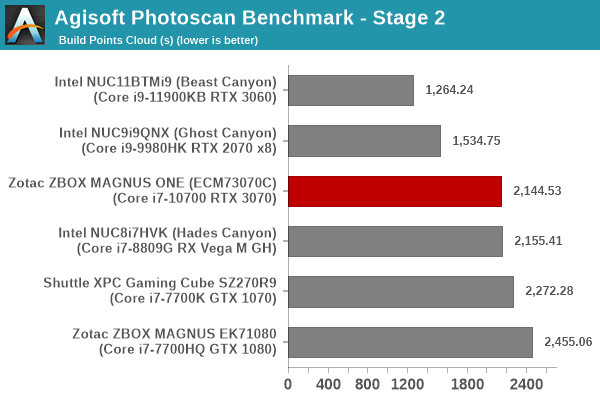
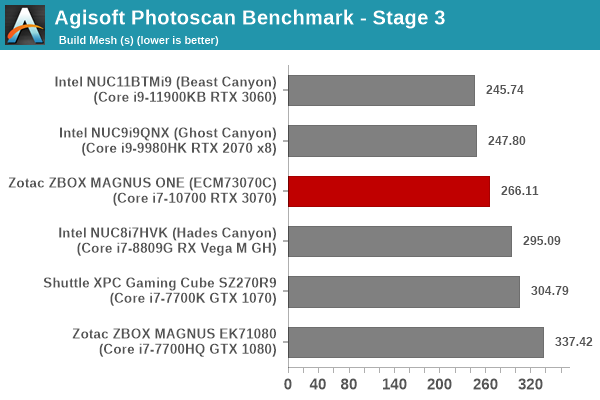
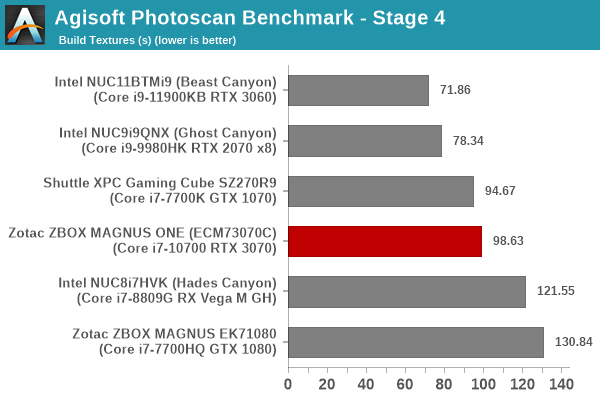
The single-channel memory configuration significantly hurts the MAGNUS ONE in the Photoscan benchmark, with the system coming in the middle of the pack overall - performing even worse than Kaby Lake-based systems in some segments.
Dolphin Emulator
Wrapping up our application benchmark numbers is the new Dolphin Emulator (v5) benchmark mode results. This is again a test of the CPU capabilities, and the memory bandwidth doesn't play much of a role.
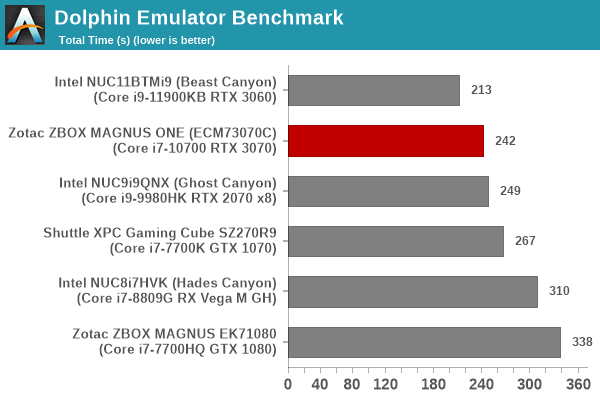
The MAGNUS ONE performs well enough to surpass the Ghost Canyon NUC despite the single-channel penalty.










19 Comments
View All Comments
erinadreno - Friday, August 13, 2021 - link
Seems quite strange that they opt for an H470 chipset but 10th gen CPU. And that cooler is really pathetic even for a 65W CPU. Reminds me of engine 27 which also has really bad performance.abufrejoval - Friday, August 13, 2021 - link
Sadly all 4TB or greater 2.5" HDDs these days use shingled media: I'm not sure I'd want to recommend those, even for a games library.TheinsanegamerN - Friday, August 13, 2021 - link
Why not?abufrejoval - Friday, August 13, 2021 - link
Take ARK Survival Evolved for example, a game that can easily grow beyond 100GB, especially with extra DLC content. Yet it uses tons of smallish files and receives gigabytes of updates every other week. The write amplification for updating these small files will be cached as long as the drive has enough space and been left powered to re-organize and rewrite its shingles.But once it's too full or kept too busy, updates could slow below what your broadband delivers.
Shingled media delivers a 25% capacity increase. I'd rather pay those 25% and have the choice to use CMR. But that choice is no longer there, on 2.5" HDD it's currently SMR or bust (apart from some leftover stockpiles).
Spunjji - Monday, August 16, 2021 - link
As a concept it really does only make good sense for low-rate-of-change media storage and/or where the OS is explicitly aware of the drive's geometry and has appropriate caching systems in place. The decision to sell these drives directly to consumers wasn't the best.abufrejoval - Friday, August 13, 2021 - link
Thunderbolt support with a dGPU is a mess, because you have to re-route the external display ports to TB. TB4 on Gen10 hardware: Don't know if that's done or possible. TB3 would be quite nice already, but if you can't re-route the display, you won't get certified as Thunderbolt, AFAIK, while may would be fine with having support for 4 external PCIe lanes on such a compact PC.abufrejoval - Friday, August 13, 2021 - link
s/may/many--need editjeremyshaw - Friday, August 13, 2021 - link
A decent number of TB3/4 host add-in cards for desktops have DP input, to enable the video pass through. Even TB3/4 integrated on desktop motherboards will usually have a DP input to enable video passthrough (especially AMD MBs, since many of their top consumer CPUs do not have IGPs).RomanPixel - Friday, August 13, 2021 - link
Good choices for hardware I think. Having a 10th over the 11th will lessen heat as well as choosing a RTX 3000 series card with GDDR6 over GDDR6X VRAM. Not a fan of seeing some hybrid or regular HDD thou. I guess if you got the space, go for it! Or maybe it's justified to so many games becoming around 100GB in size now for storage. | If anyone is making small graphics cards it's Zotac with this RTX 3000 series, I don't think it would have been much possible to be any other board partner.Death666Angel - Saturday, August 14, 2021 - link
I have a 2TB SSD system and games drive with a 2TB SSD data drive for musik, videos, pictures and the likes. I can pretty easily install all my most wanted games, so I wouldn't go for an HDD just for games. I have an external HDD for backups and a NAS for backups and my ripped media. How many 100+GB games does one play each week? :) I haven't needed an HDD for programs/games since my 500GB Samsung 840. But I also don't play 5 different AAA games simultaneously, I guess. :DAnd Zotac is great for small form factor graphics cards. I have their 2070 in a small mATX, great card! They aren't even that much more costly I think.