ASUS TUF Gaming Z590-Plus WIFI Motherboard Review: Is $260 Mid-Range or High-End?
by Gavin Bonshor on August 10, 2021 10:00 AM ESTCPU Performance, Short Form
For our motherboard reviews, we use our short form testing method. These tests usually focus on if a motherboard is using MultiCore Turbo (the feature used to have maximum turbo on at all times, giving a frequency advantage), or if there are slight gains to be had from tweaking the firmware. We put the memory settings at the CPU manufacturers suggested frequency, making it very easy to see which motherboards have MCT enabled by default.
For Z590 we are running using Windows 10 64-bit with the 20H2 update.
Rendering - Blender 2.79b: 3D Creation Suite
A high profile rendering tool, Blender is open-source allowing for massive amounts of configurability, and is used by a number of high-profile animation studios worldwide. The organization recently released a Blender benchmark package, a couple of weeks after we had narrowed our Blender test for our new suite, however their test can take over an hour. For our results, we run one of the sub-tests in that suite through the command line - a standard ‘bmw27’ scene in CPU only mode, and measure the time to complete the render.
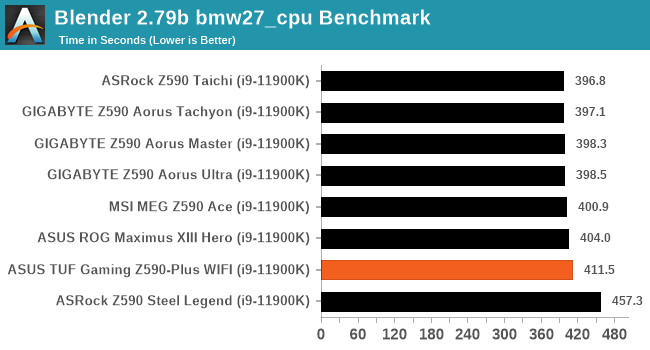
Rendering – POV-Ray 3.7.1: Ray Tracing
The Persistence of Vision Ray Tracer, or POV-Ray, is a freeware package for as the name suggests, ray tracing. It is a pure renderer, rather than modeling software, but the latest beta version contains a handy benchmark for stressing all processing threads on a platform. We have been using this test in motherboard reviews to test memory stability at various CPU speeds to good effect – if it passes the test, the IMC in the CPU is stable for a given CPU speed. As a CPU test, it runs for approximately 1-2 minutes on high-end platforms.
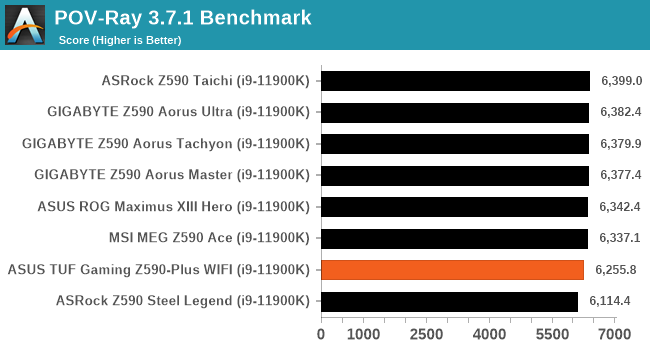
Rendering - Crysis CPU Render
One of the most oft used memes in computer gaming is ‘Can It Run Crysis?’. The original 2007 game, built in the Crytek engine by Crytek, was heralded as a computationally complex title for the hardware at the time and several years after, suggesting that a user needed graphics hardware from the future in order to run it. Fast forward over a decade, and the game runs fairly easily on modern GPUs, but we can also apply the same concept to pure CPU rendering – can the CPU render Crysis? Since 64 core processors entered the market, one can dream. We built a benchmark to see whether the hardware can.
For this test, we’re running Crysis’ own GPU benchmark, but in CPU render mode. This is a 2000 frame test, which we run over a series of resolutions from 800x600 up to 1920x1080. For simplicity, we provide the 1080p test here.
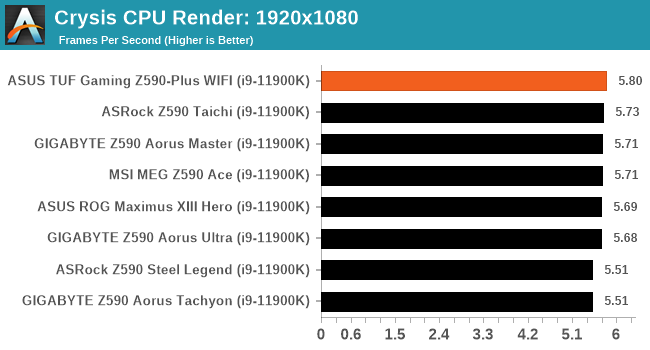
Rendering - Cinebench R23: link
Maxon's real-world and cross-platform Cinebench test suite has been a staple in benchmarking and rendering performance for many years. Its latest installment is the R23 version, which is based on its latest 23 code which uses updated compilers. It acts as a real-world system benchmark that incorporates common tasks and rendering workloads as opposed to less diverse benchmarks which only take measurements based on certain CPU functions. Cinebench R23 can also measure both single-threaded and multi-threaded performance.
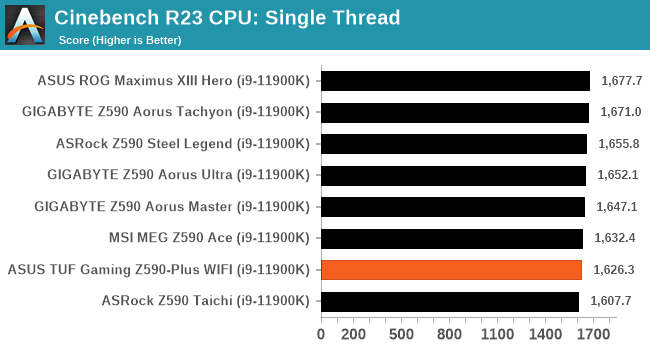
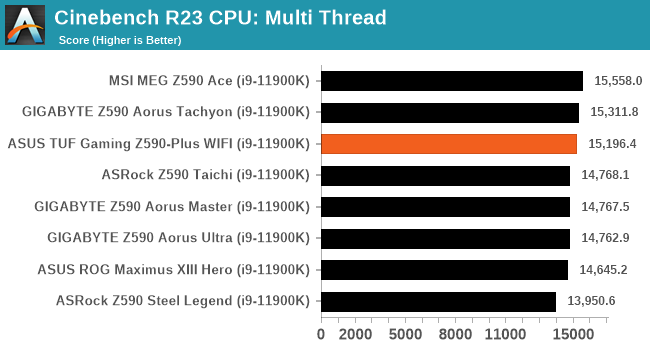
Compression – WinRAR 5.90: link
Our WinRAR test from 2013 is updated to the latest version of WinRAR at the start of 2014. We compress a set of 2867 files across 320 folders totaling 1.52 GB in size – 95% of these files are small typical website files, and the rest (90% of the size) are small 30-second 720p videos.
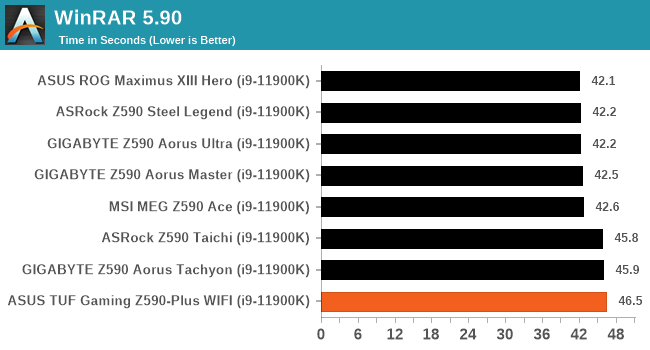
3DPMv2.1 – 3D Movement Algorithm Test: link
3DPM is a self-penned benchmark, taking basic 3D movement algorithms used in Brownian Motion simulations and testing them for speed. High floating point performance, MHz, and IPC win in the single thread version, whereas the multithread version has to handle the threads and loves more cores. For a brief explanation of the platform agnostic coding behind this benchmark, see my forum post here.
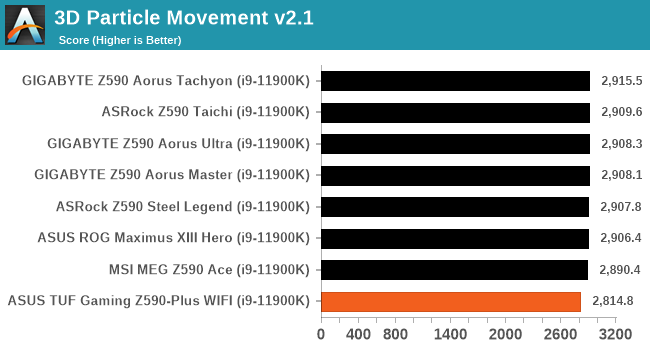
NAMD 2.13 (ApoA1): Molecular Dynamics
One frequent request over the years has been for some form of molecular dynamics simulation. Molecular dynamics forms the basis of a lot of computational biology and chemistry when modeling specific molecules, enabling researchers to find low energy configurations or potential active binding sites, especially when looking at larger proteins. We’re using the NAMD software here, or Nanoscale Molecular Dynamics, often cited for its parallel efficiency. Unfortunately the version we’re using is limited to 64 threads on Windows, but we can still use it to analyze our processors. We’re simulating the ApoA1 protein for 10 minutes, and reporting back the ‘nanoseconds per day’ that our processor can simulate. Molecular dynamics is so complex that yes, you can spend a day simply calculating a nanosecond of molecular movement.
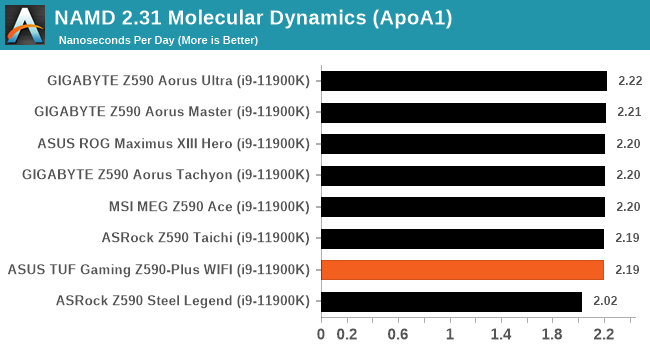











23 Comments
View All Comments
Arcadianu9 - Tuesday, August 10, 2021 - link
I would have liked to see the performance with one of the faster M.2 storage devices, and different configurations across the PCIe Gen4 and Gen3 connectors. The Crucial MX300 appears to be a SATA drive, which leaves a ton of performance on the table.Leeea - Tuesday, August 10, 2021 - link
What is weird about this is the ASUS TUF Gaming X570-PRO (WiFi 6) is both cheaper at $220 and is superior.That $40 difference also goes a long way to cover the difference in cost between
Wrs - Tuesday, August 10, 2021 - link
That’s AMD. The pins are on the CPU so the CPU is more expensive to match. Additionally Rocket Lake draws more instantaneous current so the boards need more VRMs. The AMD board’s second slot is PCIe-4, but it’s missing the third M2 slot as well as front USB-CLeeea - Tuesday, August 10, 2021 - link
The x570-Pro has the front and back USB-C ports. ( I have one sitting two feet from me )It also has 2x more SATA lines, BIOS flashback, PCIe 4 slots, multiple graphics card slots (the reviewed board indicates it only has one), and both m2 slots are PCIe 4.
The additional m2 slot on the z590 is an advantage, but cheap adaptors exist for converting PCIe 4.0 slots to m.2.
Yea, the different socket does cost more then the AMD equivalent, but ironically the CPU the board was reviewed with, the i9-11900K, costs a $150 more then its AMD equivalent 5800x.
Wrs - Tuesday, August 10, 2021 - link
Whoops, sorry about the USB-C front.For price comparisons I'd never match AMD's mid-range to Intel's top-end. The mobo+CPU comparison is far closer between 5800X/Z570 and 11700KF/Z590. The nice thing is street prices have been adjusting to relative performance & availability. Intel is obviously sweating on 14nm as they don't have any 12- or 16-core K competitor, plus they're cutting Rocket Lake below MSRP as it merely throws punches vs. a 5800x and is a bit behind in gaming and very much in power efficiency.
The PCI-e 4 lanes on x570 aren't always an advantage here, btw. See, Ryzen 3000 & 5000 only have 24 PCIe-4 lanes coming out of the SOC. In the TUF series, 16 are used for the first graphics slot and 4 for the first M2 slot, leaving 4 for the chipset to spread out between the second x16 graphics slot, second M2, and many of those USB links and Wifi. On Rocket Lake, 20 PCIe-4 lanes are used for the same graphics and M2 slots, but then 8 PCIe-3 lanes go to the chipset. The second x16 slot on both TUF boards is electrically just x4, but on the Intel version the halved bandwidth is accompanied by much less resource contention. This is primarily evident if you're using both a second M2 and multiple PCI-e cards on both boards - the simultaneous bandwidth off the chipsets is identical.
Leeea - Wednesday, August 11, 2021 - link
If I could upvote your post I would. :)supdawgwtfd - Wednesday, August 11, 2021 - link
8x gen3 lanes have the same bandwidth as 4x gen 4 lanes.Based on your comments the choosers would have the same bandwidth to the CPU?
What point we're you tryjg to make?
Threska - Tuesday, August 10, 2021 - link
"Although the aforementioned competitor's models include better onboard audio solutions, the ASUS and its lower price puts it in a solid position for users looking for a sub $300 model to build a Rocket Lake based system."But how many use the onboard audio anyway? Even the GPU has an onboard solution.
neothe0ne - Tuesday, August 10, 2021 - link
The vast majority of desktop computers use onboard sound from the motherboard. I'd guess that the market for cheap (e.g., sub-$150) DAC's/cards is just for people who buy a motherboard with a subpar Realtek audio implementation that lets them hear all their computer noise crystal clear.Operandi - Tuesday, August 10, 2021 - link
This isn't the early 00s DACs are easy these days as is evident by how many people use onboard audio (even with decent headphones or speakers) which is nearly everyone.