The Keychron K3 Low Profile Wireless Mechanical Keyboard Review
by E. Fylladitakis on July 13, 2021 9:00 AM ESTPer-Key Quality Testing
In order to test the quality and consistency of a keyboard, we are using a texture analyser that is programmed to measure and display the actuation force of the standard keyboard keys. By measuring the actuation force of every key, the quality and consistency of the keyboard can be quantified. It can also reveal design issues, such as the larger keys being far softer to press than the main keys of the keyboard. The actuation force is measured in Centinewton (cN). Some companies use another figure, gram-force (gf). The conversion formula is 1 cN = 1.02 gf (i.e. they are about the same). A high-quality keyboard should be as consistent as possible, with an average actuation force as near to the manufacturer's specs as possible and a disparity of less than ±10%. Greater differences are likely to be perceptible by users. It is worth noting that there is typically variance among keyboards, although most keyboard companies will try and maintain consistency - as with other reviews, we're testing our sample only.
Keychron lists the following specifications for its switches. Our unit has the brown versions.
The machine we use for our testing is accurate enough to provide readings with a resolution of 0.1 cN. For wider keys (e.g. Enter, Space Bar, etc.), the measurement is taking place at the center of the key, right above the switch. Note that large keys generally have a lower actuation force even if the actuation point is at the dead center of the key. This is natural, as the size and weight of the keycap reduce the required actuation force. For this reason, we do display the force required to actuate every key but we only use the results of the typically sized keys for our consistency calculations. Still, very low figures on medium-sized keys, such as the Shift and Enter keys reveal design issues and can easily be perceptible by the user.
At first glance, the Keychron K3 appears to be somewhat inconsistent. This is due to the minor tolerances of the optical sensors that the switches are using. As the travel distance is very short, even small actuation point differences translate to large differences in force. The average actuation force is 53 cN, which seems high for Brown-type switches, but it actually is not (as with the table above, Keychron quotes 50 +/- 10). Again, due to the very short travel distance, the resistance of the springs must be higher, or the keys will feel extremely spongy and easily bottom down.
Hands-on Testing
I always try to use every keyboard that we review as my personal keyboard for at least a week. My typical weekly usage includes a lot of typing (about 100-150 pages), a few hours of gaming, and some casual usage, such as internet browsing and messaging. I personally prefer Cherry MX Brown or similar (tactile) switches for such tasks. As I frequently use a laptop, the 75% layout of the Keychron K3 was not an issue for me. Users who only or mainly use 100% keyboards will definitely have to take a short learning curve.
Not only the size but also the extremely low height and travel make the Keychron K3 feeling more like a laptop keyboard than a mechanical keyboard. Regardless, the typing experience is exceptional. The keyboard is very responsive and the feeling of each keypress is fantastic, with very little fatigue even after using it for several hours straight. Its stock Brown switches feel fantastic and are relatively quiet, making the Keychron K3 ideal for productivity in public places. Only in very quiet places, such as small libraries, the use of this keyboard would be annoying to other people in the immediate area.
For gaming, the Keychron K3 does not offer any advanced features other than its very low-profile and short travel switches. Theoretically, the shorter travel distance would cut a few milliseconds off someone’s reaction time. However, any difference is minuscule and has zero real-world meaning. If anything, the lag of the Bluetooth transmitter is much greater than any advantage the shorter travel could ever offer. The zero gap between the top rows also is not ideal for FPS/Action games. It is not a bad keyboard for gaming though, as it is very responsive and exceptionally comfortable. As long as the user is content with the 75% layout and doesn’t seek advanced features, the Keychron K3 will not disappoint.
The battery life of the Keychron K3, with the keyboard used solely for productivity, was roughly 80 hours with the backlighting turned off. That is not bad at all but was lower than the advertised 99 hours. In the manufacturer’s defense, my typical workday can be brutal for any keyboard. Turning the backlighting on and maxed out, the battery life dropped down to about 30 hours, close to the manufacturer’s 34-hour specification.
Conclusion
At first sight, the Keychron K3 feels as if it is more of a fashion item rather than a proper mechanical keyboard, with our initial thoughts being that the company is trying to put too many eggs into one basket. However, the K3 actually is a surprisingly good mechanical keyboard for those that need to combine mobility and productivity with a tiny bit of fanciness for under $100.
The quality of the Keychron K3 is very good, especially considering the price range and the features of the keyboard. Although the design is relatively simple, the materials are great and the assembly job is exceptional. Furthermore, even if a switch gets damaged, a whole pack of switches is just $19 and they are easily replaceable, which bodes great for those who like keeping their devices around for as long as possible. It is also worthwhile to mention that the company was very quick to listen to feedback, redesigned the rear cover and added rear feet to the retail version of the keyboard. This is a very rare choice for any company to make, as the vast majority of designs are never altered up to their end-of-life, signifying that Keychron actually cares about having the best possible version of a product in circulation.
In terms of aesthetics, the Keychron K3 is a little bit all over the place. It is designed to be very thin and elegant, matching a clean, modern desktop. The orange keycaps stand out too much in such an environment but, fortunately, the company includes normal grey keycap replacements for these. The RGB backlighting also is a little extravagant for visually calm and quiet environments but could work under certain circumstances.
The hands-on performance of the Keychron K3 is unexpectedly good, especially for a keyboard with such a short key travel. It is amazingly comfortable and feels great, even after hours of typing. However, it has few advanced features and virtually zero programmability, which will dishearten advanced gamers and coders alike. The 75% layout greatly reduces the footprint of the keyboard and makes it ideal for 14” or larger laptop bags but also requires a learning curve if one is not used to working with such layouts.
Keychron designed the K3 mainly with mobility in mind, for users who need a high-quality keyboard that fits in their bag. Although its battery life cannot compete with electronic keyboards designed for maximum mobility, it is long enough to get most users through a regular business trip or short vacation, especially when the backlighting is turned off. If there is no compartment in your bag just for the keyboard though, it would be wise to purchase the travel pouch offered by Keychron, or another similar pouch, as the keycaps will easily come off if the keyboard is not secured well.
The Keychron K3 is listed on the company website for $84 with the RGB backlights, or $74 with the white backlight.


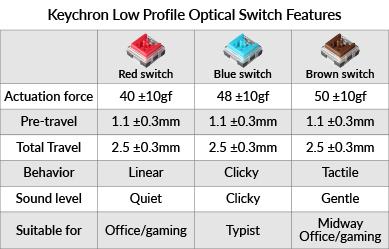
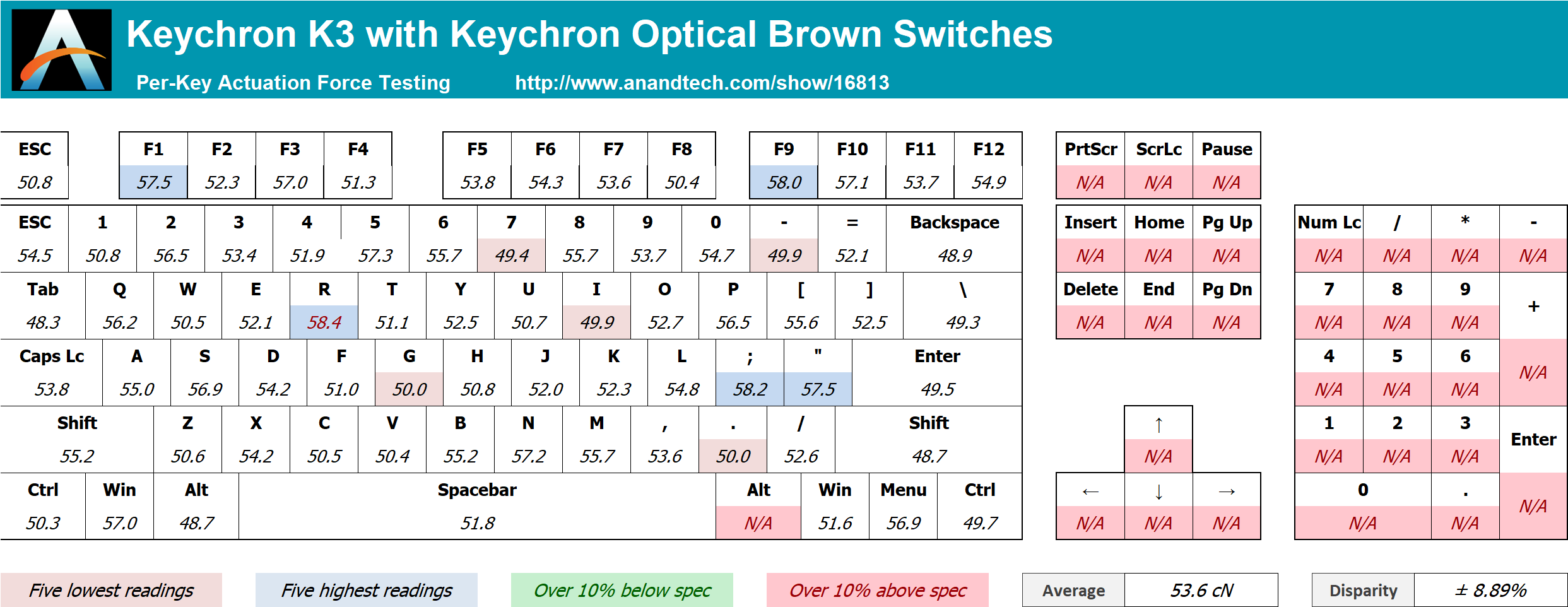










41 Comments
View All Comments
Spunjji - Tuesday, July 13, 2021 - link
This looks like exactly what I've been looking for - I really like the style, and that price with white backlighting is particularly attractive.Operandi - Tuesday, July 13, 2021 - link
Same. I don't need a compact layout but I prefer the cleaner look. And while I have gotten used to my regular mechanical I still think I prefer low profile keys. This has pretty much everything I need; wired and wireless for switching between work and home systems and the F keys for work.grant3 - Tuesday, July 13, 2021 - link
Look at the K1 model: it's a tenkeyless low profile option.Wereweeb - Tuesday, July 13, 2021 - link
With a 75% you lose practically none of the features of a TKL, and still get a very compact keyboard. I don't see why stick to TKL.meacupla - Tuesday, July 13, 2021 - link
I am using a 75% right now, and I think I prefer having the full sized right shift and separated F keys.grant3 - Wednesday, July 28, 2021 - link
To each his own! I have a lot of muscle memory for a TKL layout, and the size of the K1 is just fine for me- making it a tiny bit smaller wouldn't improve my life at all.There's obviously a market for all of these form factors, which is fantastic.
psychobriggsy - Tuesday, July 13, 2021 - link
I recently bought a Keychron K8 (standard tenkeyless with separate cursors) for the work Mac, and it's been very good so far. They're also good for international layouts.meacupla - Tuesday, July 13, 2021 - link
I can't wait for Keychron to update their K1 with the switch options on the K3grant3 - Tuesday, July 13, 2021 - link
If you can't wait you could desolder the switches and install mill-max sockets. I did that and only destroyed 2 keyboards during my learning curve ;)meacupla - Tuesday, July 13, 2021 - link
That sounds extremely expensive.You could probably buy a Logitech G915 TKL for that price.