| Now it's time to discuss all the quaint little goodies that come pre-packed with the BeOS. Naturally you have the basics which are found in just about any OS, a notepad style text editor (Styled Edit), a clock, and an audio player (CD Player & Simple Midi). You also have the more "advanced" Internet-Ready features of the BeOS such as an eMail (BeMail) client, a simple Web Browser (Net Positive), and a terminal like dial-up application. In addition to those two categories, Be chose to include a few of their own interesting utilities, the extremely useful Expander Application makes decompressing archives a simple task from the GUI (Expander looks and works just like Stuff-it Expander for the PC/Macintosh). Also included is an icon image editor, an image viewer, a disk probe, a CPU monitor, and an Integrated Development Environment (IDE) for the Be platform by Metrowerks (Codewarrior for the BeOS). |
BeOS Applications - Click Thumbnails to Enlarge |
||||||
All of the above applications are pretty much standard as far as operation and usability goes, nothing too incredibly special there (except for maybe the magnify application that allows you to magnify any portion of your screen by a set factor). In lieu of this, Be included another menu in the BeOS Deskbar rightfully titled, 'Demos.' As you can probably guess, the applications and games listed under this category are meant to demonstrate the features of the OS, and do they ever. Below are some of the demos included with the BeOS:
The BeOS couldn't completely get away from its Unix roots, the Terminal application included with the OS is essentially a Unix prompt. It allows you to switch among drives, directories, perform gzip and other such decompressions, you can change access permissions to files (chmod) and even execute old DOS commands provided you have M-Tools installed which happens to be included on the BeOS CD-ROM. The BeOS Terminal is a very powerful application
BeOS Terminal - Click Thumbnails to Enlarge |
||
|
||


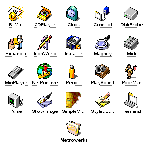














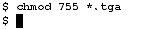









0 Comments
View All Comments