Lenovo ThinkStation P620 Review: A Vehicle for Threadripper Pro
by Dr. Ian Cutress on February 16, 2021 9:30 AM ESTBIOS and Software
As this is a custom system from a large OEM, the firmware inside is also very custom compared to consumer grade systems, and even enterprise systems. The big OEMs like Lenovo, Dell, or HP, often develop their own BIOS interfaces for the required option set, some even going as far as to enable a miniature operating system with bells and whistles, however more often than not with limited actual functionality that enthusiasts care about, typically wanting to lock that away so users can’t accidentally break it.
Lenovo to its credit does a much better job with its BIOS on the P620 than I’ve seen on a lot of other systems. Yes there is a custom interface, but it is very much just a modernized version of a simple text interface designed to look nicer with modern fonts. Unfortunately there was no screenshot option, and I've managed to get to 2021 without a capture device. So apologies for the photos of a monitor.
The menu options that are typically on the top of the BIOS screen are now down the side, and all the options we normally get are in the central console with a scroll down. What this design does (and why a lot of enthusiasts aren’t too fond of modern BIOS design) is that there’s a lot of extra white space everywhere, and there’s less information on a single screen. Luckily Lenovo has thought of that, and also offered a retro mode, which has exactly the same menu structure and offering as the initial fancy BIOS.
The BIOS itself gives all the standard chipset options of a regular system – enabling/disabling USB ports or networking or other IO, options to disable CPU performance modes, sleep modes, or SMT, a BIOS boot order, or choosing which PCIe slot has the primary video.
Also present in the BIOS is the professional level options, such as SR-IOV, Above 4G Decoding, RAS configuration for ECC and security, NUMA node selection, and Dash support.
These features were disabled when we first looked at the system, so admins looking to purchase them might request Lenovo do the necessary setup in advance. For business customers, they do things like that.
The fan settings, as we’ll discuss on the next page, are in the Power section.
In the security settings, there are a number of different password options due to the Pro-level nature of the workstation. What also surprised me is that there is an option to set the password encryption algorithm. Your choices are SHA-256 (standard) or SM3 (China), the latter of which is one of the Chinese cryptographic standard hashing algorithms. The other password options enable admins to set password length, password strength, and prevent BIOS rollback.
If there’s one thing I’d like, it would be a section on the screen that states what CPU is installed, how much memory, and perhaps the CPU temperature. The idea would be that this section would be on screen at all times, rather than having to hunt it down (CPU temperature isn’t actually listed in the BIOS anyway).
For users that know their way around a BIOS, Lenovo has made it relatively straight forward and easy.
Software
Before most people grown about the concept of OEM-level bundled software, Lenovo has done it right with this one. Aside from the background image when the user starts up, there is next to none. Lenovo’s sole program option is the Commercial Vantage application, allowing the user or admin to see the warranty length, probe Lenovo for system and driver updates, and offer links to online documentation/user guides. It’s unobtrusive and I couldn’t even find it at first, as Lenovo doesn’t even put its own name on it when searching for it.
I wish more vendors offered this little software. But this is perhaps a product of the professional nature of a system, whereas commercial systems for end-users there’s typically a kickback for an OEM to supply various software with it, or they are sold with particular anti-virus software etc.


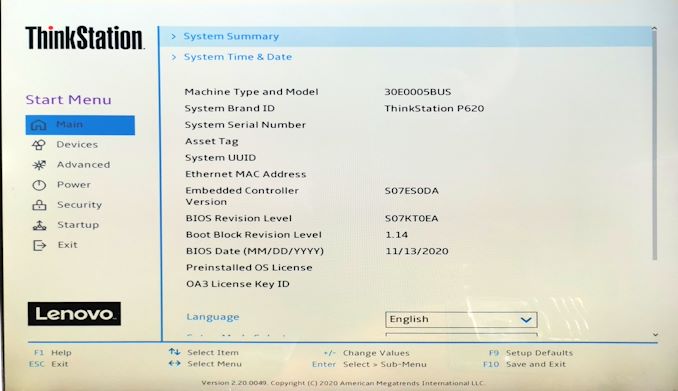
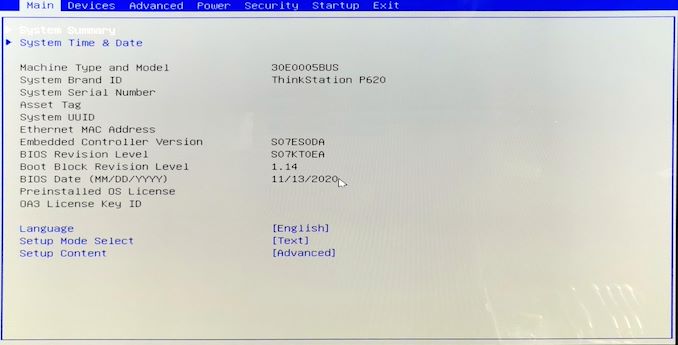
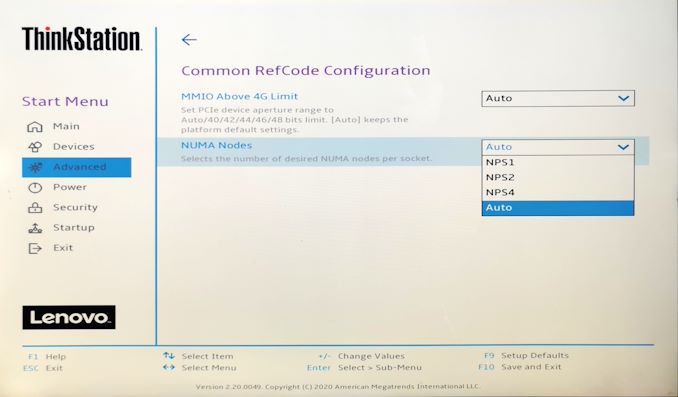
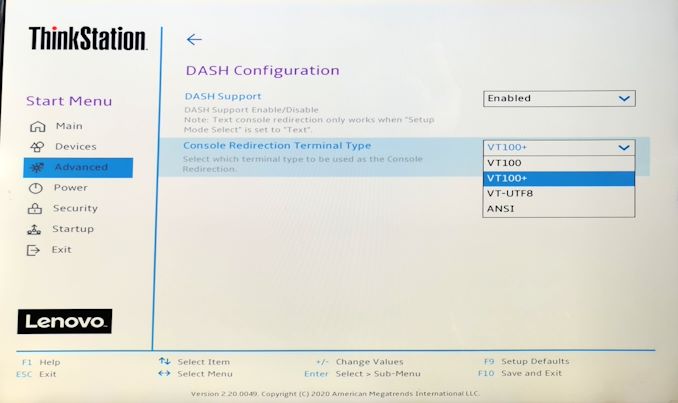
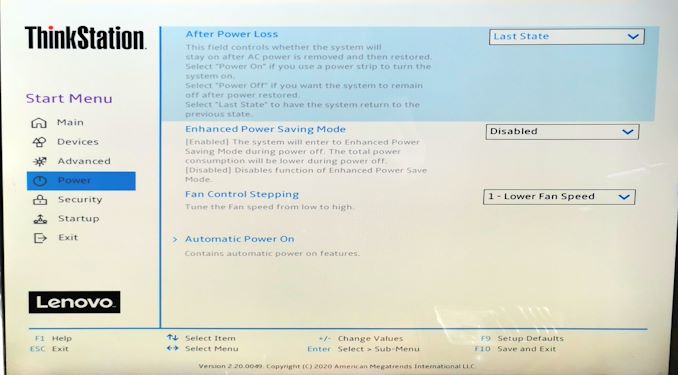
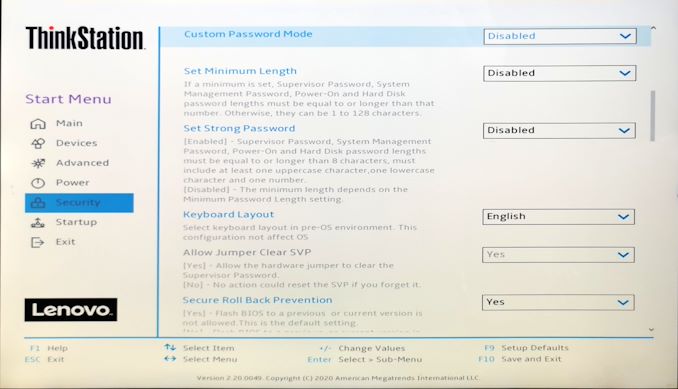
_thumb.jpg)
_thumb.jpg)
_thumb.jpg)
_thumb.jpg)
_thumb.jpg)
_thumb.jpg)
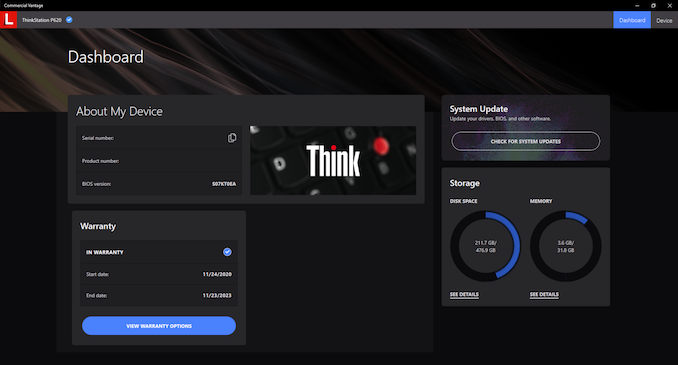








47 Comments
View All Comments
HyperText - Tuesday, February 16, 2021 - link
Nice to see AMD in more and more systems!(and we have subtly been rickrolled.)
Jorgp2 - Tuesday, February 16, 2021 - link
Was going to mention that.YB1064 - Tuesday, February 16, 2021 - link
I wish there were a 20Gbps USB-C or Thunderbolt 4 ports instead of the 10 Gbps USB-C. Apart from this minor quibble, this is a solid buy.atlr - Tuesday, February 16, 2021 - link
The motherboard drawing in the P620 Hardware Maintenance Manual shows a Thunderbolt controller header. I wonder if a Gigabyte Titan Ridge is compatible. Or if Lenovo will offer a Thunderbolt 4 add-in card.Frontinus - Tuesday, March 2, 2021 - link
I managed to get the Gigabyte GC-Titan Ridge 2.0 Thunderbolt 3 controller working in my P620 Thinkstation for a high-speed Samsung X5 drive. The Thunderbolt header doesn't work yet because there's not yet a BIOS Thunderbolt option (Lenovo are apparently working on that and will bring out a refresh), but you can get round it by shorting a couple of pins on the card's header cable.See:
https://forum.level1techs.com/t/thunderbolt-3-with...
DanNeely - Tuesday, February 16, 2021 - link
I'm bemused that having decided to include an optical drive, they're only offering DVD and not Blueray.notb - Wednesday, February 17, 2021 - link
Why would you need a Blu-ray reader on a workstation? You have a collection of software on BR disks or what?Aspernari - Saturday, February 27, 2021 - link
Yes, why on a $20,000+ workstation, would you splurge the extra $20 to get a Blu-Ray reader?riccardik - Tuesday, February 16, 2021 - link
single channel in the base model, with threadripper pro... ridiculous, its bad for lenovo to even allow it without any kind of warningDanNeely - Tuesday, February 16, 2021 - link
Yeah. The 12 core model might not benefit much from having all 8 channels filled; but even it would benefit from filling at least 2.Looking on Newegg the specific type of ram they're using (DDR4-3200 ECC RDIMM) doesn't come in anything smaller than 8gb; although if you're willing to accept slowing down to 2400 4gb modules exist. The 8gb dimms should be the default for 64GB or below configurations. (Not sure about the slower 4gb modules for the bottom of the config chart.) These systems mostly aren't going to be sold to people ordering the minimum ram config because they want to save a few percent off the sticker price by swapping their own in, or are gimping the initial ram load with the intent of adding more in a few months when their cashflow improves.