GIGABYTE Z490 Aorus Master Motherboard Review: Clawing at the Competition
by Gavin Bonshor on January 7, 2021 8:00 AM EST- Posted in
- Motherboards
- Intel
- Gigabyte
- ATX
- AORUS
- Z490
- Comet Lake
- LGA1200
- Z490 Aorus Master
BIOS
The majority of the following analysis comes from our GIGABYTE Z490I Aorus Ultra review due to its use of virtually identical firmware and software package.
The firmware on the GIGABYTE Z490 Aorus Master uses a black and orange contrasting theme, with white text and dark orange highlights. The firmware itself has two primary modes, Easy mode and the advanced mode which users can access by pressing the F2 key.
When entering the firmware for the first time, the Easy Mode displays an essential list of information, including the version of the firmware being used, the installed processor, and information related to the CPU frequency, temperatures, and core voltages. To the bottom left-hand corner, users can change the boot sequence order, while the right-hand side displays a list of menus that can be accessed by pressing the corresponding key. Users can also access the Smart Fan utility by pressing the F7 key and putting the board into Q-Flash mode by pressing F8, which allows users to flash the board's firmware.
In the advanced mode, users can tweak and perform overclocks on both the CPU and memory and access more intricate parts, including the chipset related options. There's plenty of options for users to get to grips with, including an extensive list of CPU and memory frequency, memory latency, and voltage settings. Other options included within the firmware also stretch to integrated graphics frequency and settings for changing the ring and base-clock frequencies. For enthusiasts, GIGABYTE includes power-related options for Intel's VF Curve and power profiles, as well as settings to change the power delivery and load-line calibration settings for tighter or slacker VDroop control.
The GIGABYTE Aorus firmware in itself is easy to navigate and use, although as we found in our Z490I Aorus Ultra review, the options in each menu are very tightly packed and crammed in. Despite this, GIGABYTE lists most of its core options in long lists, so it's not too difficult for users to find the options they are looking for. The firmware itself is responsive and relatively easy to navigate.
Software
All of GIGABYTE's software package revolves around the Aorus App Center, which acts as a central hub for all of its core software. It also provides access to a wide variety of Windows-related settings from the control panel, including power options, network settings, and direct access to Windows integrated Firewall.
The most useful of GIGABYTE's software bundle is the EasyTune software, which allows users to overclock within Windows. It includes a wide variety of customizable options, including settings to overclock the CPU on a per-core basis in 100 MHz increments or sync all-cores for more hardened and heat-intensive overclocks. There are also options to change the memory frequency on the fly and DDR4 primary latency timings. It also provides CPU VCore current protection options and GIGABYTE's Loadline Calibration settings for users looking to overclock further than Intel's Turbo does.
Other useful applications include GIGABYTE's Fusion 2.0 RGB software, which allows users to control the integrated LED lighting and RGB LED strips plugged into the board's headers. The System Information Viewer (SIV) allows users the ability to see a list of components installed into the system, including specifications such as core and thread count, as well as access to the Smart Fan 5 cooling utility. GIGABYTE includes its own Realtek Audio Control Panel software and allows users to update the board's firmware within Windows using the @BIOS software.


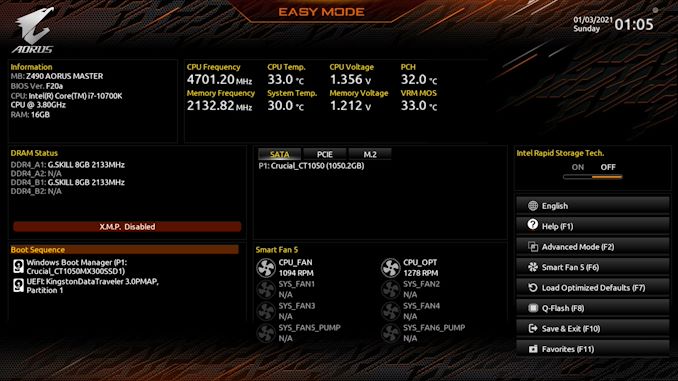
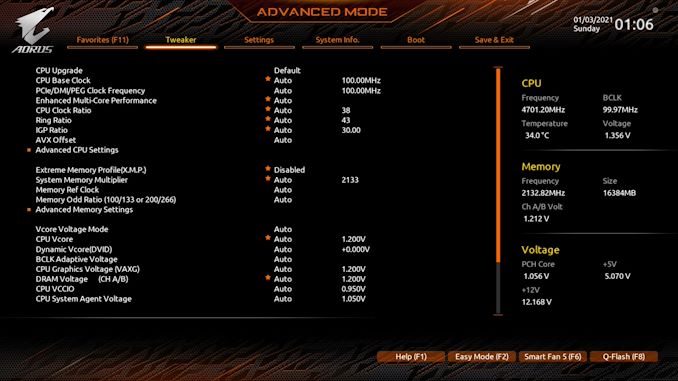






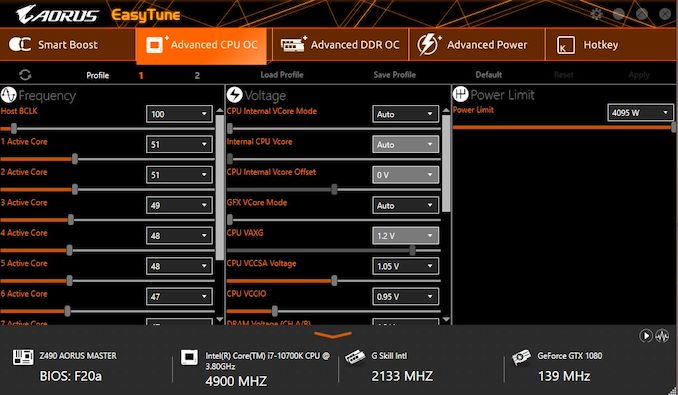














17 Comments
View All Comments
j@cko - Thursday, January 7, 2021 - link
Screw Intel and their chipset refresh money grab tactics. They ain't gonna win back customers this way.Deicidium369 - Thursday, January 7, 2021 - link
LOL... All Businesses are there to make money PERIOD And you know that these motherboards are all old - right?Smell This - Friday, January 8, 2021 - link
Smells like Chipzillah "EOL'd" the Z490, and they are looking to clear-out inventory in the next 3 months ____ just don't see a lot of Intel CPUs moving
Mobo is $290.99 at B&H Photo $50 off with Egg Vomit Lake Combo (not a big mover)
$330 off i9-9900K Coffee Lake / $250 off i9-10850K at my MicroCenter
(no mobo) --- looks like the only thing moving is the i7-10700K at $350
Can't find a Ryzen 3900X at a decent price --- much less a 5000-series. I'm still ticked I missed it at $400
Oxford Guy - Thursday, January 7, 2021 - link
What's an Aorus?Deicidium369 - Thursday, January 7, 2021 - link
What is a Camry?quiq - Sunday, January 24, 2021 - link
a teacher carhenkhilti - Thursday, January 7, 2021 - link
VRM testing with an Core i7-10700K, really?Ian Cutress - Friday, January 8, 2021 - link
Yes, really. We don't all work in the same office and the 10900K has been used for reviews. We have editors all over the world.TheinsanegamerN - Thursday, January 7, 2021 - link
Curious why the 10900k was not used for testing? It would put greater load on those VRMeShmee - Thursday, January 7, 2021 - link
Or at least a 10850k. Those are a bit more common and a decent deal these days.