Zotac ZBOX CI662 nano Fanless mini-PC Review: Second Stab at Silencing Succeeds
by Ganesh T S on January 5, 2021 8:00 AM EST- Posted in
- Systems
- Intel
- ZOTAC
- Fanless
- HTPC
- ZBOX
- Passive Cooling
- Mini-PC
- Comet Lake
HTPC Credentials - Local Media Playback and Video Processing
Evaluation of local media playback and video processing is done by playing back files encompassing a range of relevant codecs, containers, resolutions, and frame rates. A note of the efficiency is also made by tracking GPU usage and power consumption of the system at the wall. Users have their own preference for the playback software / decoder / renderer, and our aim is to have numbers representative of commonly encountered scenarios. Towards this, we played back the test streams using the following combinations:
- MPC-HC x64 1.8.5 + LAV Video Decoder (DXVA2 Native) + Enhanced Video Renderer - Custom Presenter (EVR-CP)
- VLC 3.0.8
- Kodi 18.9
The usage of madVR with integrated GPUs is not a common use-case, and we have decided to forsake testing thoe usual madVR configurations in this review.
Fourteen test streams comprising of various codecs and frame rates (each of 90s duration) were played back from the local disk with an interval of 30 seconds in-between. Various metrics including GPU usage and at-wall power consumption were recorded during the course of this playback. Prior to looking at the metrics, a quick summary of the decoding capabilities of the GPU is useful to have for context.
We have seen this in many Comet Lake reviews over the past few months, and there are no surprises with the evaluated drivers - all codecs except AV1 are supported at their commonly-used resolutions.
VLC and Kodi
VLC is the playback software of choice for the average PC user who doesn't need a ten-foot UI. Its install-and-play simplicity has made it extremely popular. Over the years, the software has gained the ability to take advantage of various hardware acceleration options. Kodi, on the other hand, has a ten-foot UI making it the perfect open-source software for dedicated HTPCs. Support for add-ons make it very extensible and capable of customization. We played back our test files using the default VLC and Kodi configurations, and recorded the following metrics.
| Video Playback Efficiency - VLC and Kodi | |||
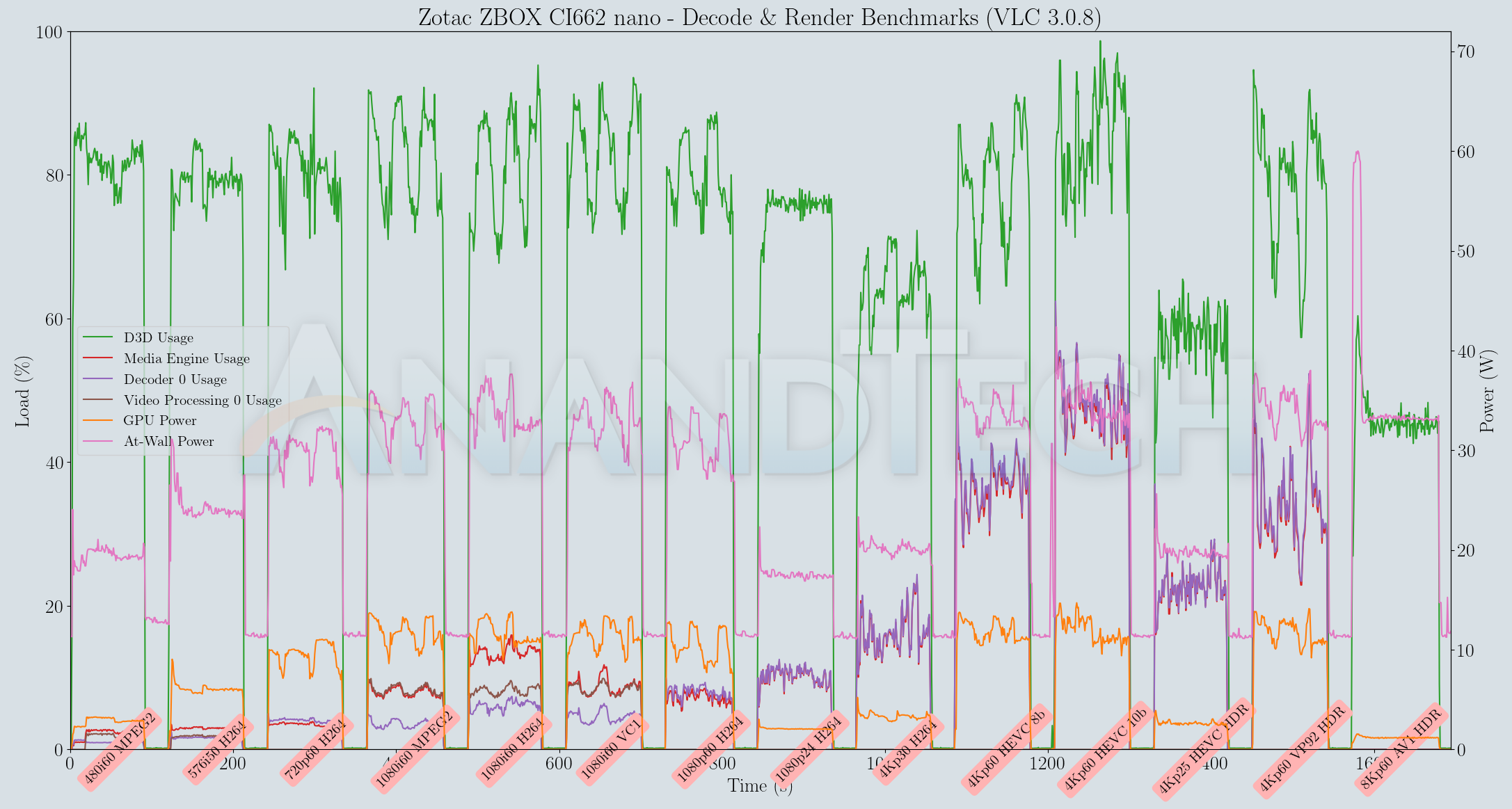
Both VLC and Kodi have no issues in playing back all streams successfully except for the AV1 clip. Kodi is a bit more leaner on the resource consumption side compared to VLC. Average power consumption at the wall is less than 35W even for high-resolution high-frame rate interlaced clips.
MPC-HC
MPC-HC offers an easy way to test out different combinations of decoders and renderers. The first configuration we evaluated is the default post-install scenario, with only the in-built LAV Video Decoder forced to DXVA2 Native mode. The metrics collected during the playback of the test files using the above configuration are presented below.
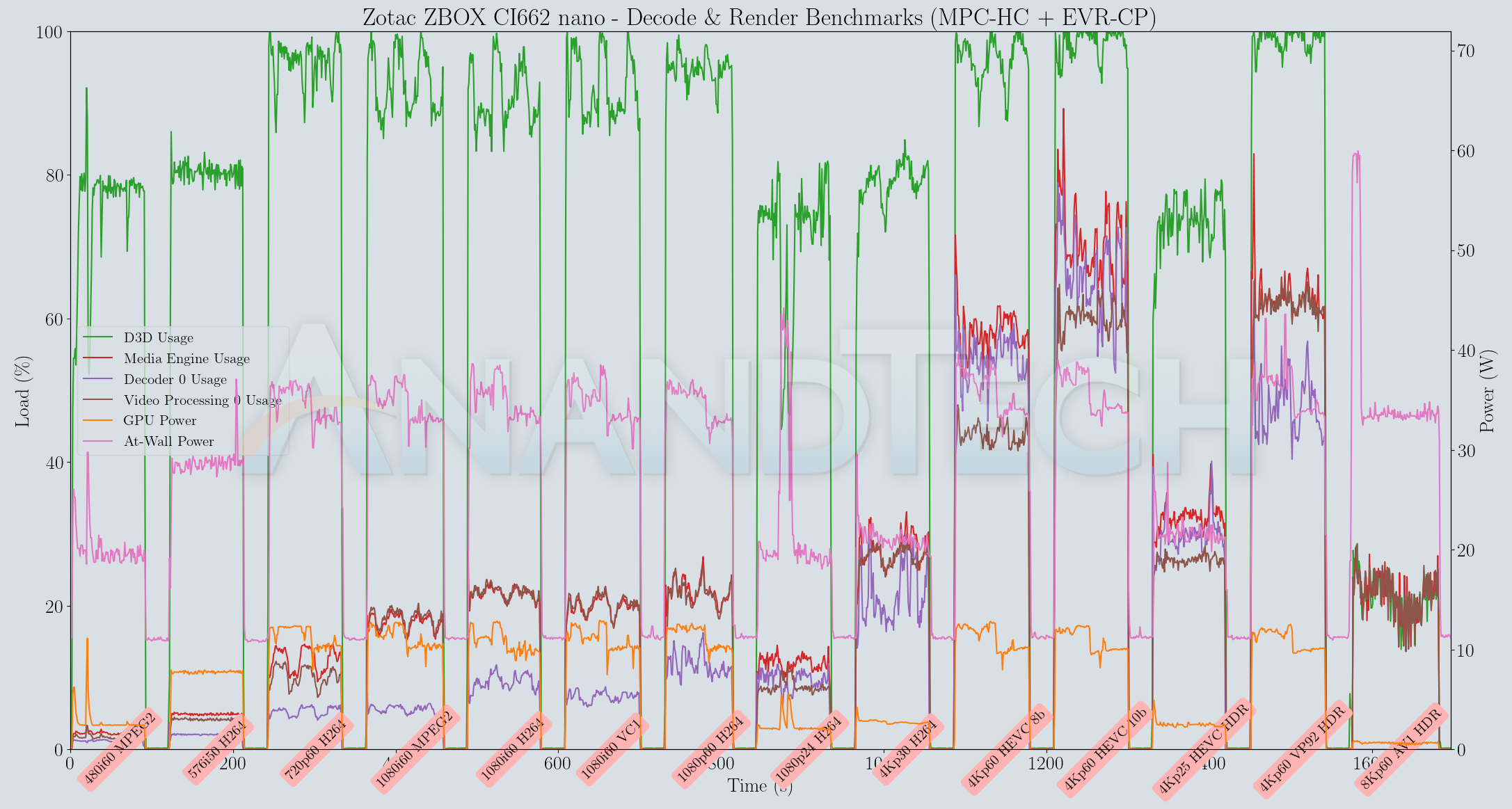
Though D3D usage touched close to 100% for the 60fps clips, we found no evidence of dropped frames during playback - EVR-CP doesn't give statistics as readily as madVR does, and we could only rely on visual evidence for this. In any case, we can recommend the usage of Kodi, VLC, and MPC-HC (in that order) for playing back media files on the CI662 nano.
UHD Blu-ray Playback
The ability to enable SGX in the BIOS and also use a HDCP 2.2 4Kp60 display successfully with the CI662 nano point to an ideal UltraHD Blu-ray playback platform. After having reviewed a string of PCs on which this feature couldn't be tested, we finally hoped to get UHD-BR working on a new unit.
Unfortunately, despite enabling SGX (either explicitly or setting it to 'software controlled') and reinstalling the Management Engine components / drivers multiple times as directed, the Ultra HD Blu-ray Advisor tool refused to pass the configuration as capable of UHD-BR playback. After repeated trials, we gave up on this exercise - to the point that we no longer want to test future systems for UHD-BR compatibility. The user experience resulting from the Blu-ray Disc Association's DRM requirements is sub-optimal at best, and completely horrendous at worst.



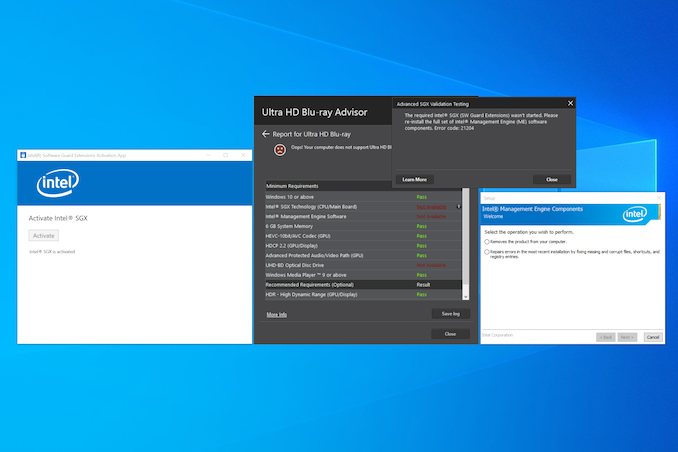








8 Comments
View All Comments
wr3zzz - Tuesday, January 5, 2021 - link
I am a huge fan of passively cooled PC but at this price point there is not much value proposition. I understand that there are no more Y-series CPU at the moment (love my HP Folio) but most notebook at $700 price point today has a silent fan profile if one were to use it as a HTPC. Also, this thing is not a looker either and for aesthetics I would rather have a notebook with display off as HTPC. For everything else its performance is no better than a notebook of equivalent value and I would trade the fan noise for actual utility of having the display and inputs in one unit.NUC has no chance if its value proposition is inferior to notebooks.
Operandi - Tuesday, January 5, 2021 - link
Yeah, I have to agree the value of this as a HTPC is absurd which is a shame as lit looks like it works quite well. And from the pics I think it actually looks alright (at least from pics) from ID perspective; much better than the ugly AF Intel NUCs.I got a pretty good deal on a older 8000 series NUC and put it in a passive Akasa case. Looks very cool, cools decently but still pretty expensive even if the NUC was way under retail.
Hulk - Tuesday, January 5, 2021 - link
My thoughts exactly. You can buy a laptop for less money. The price point is way off.Beside that huge miss it also needs a Tiger Lake processor for better performance and thermals/efficiency.
jeremyshaw - Tuesday, January 5, 2021 - link
I would even argue as a forward looking HTPC, the lack of Tiger Lake kills it. No hardware AV1 decode on these old Skylake+++ CPUs.Jorgp2 - Tuesday, January 5, 2021 - link
There's always the Atom based NUCs if you just want an HTPC.Hopefully the Tremont based NUCs will have 4K 10bit HDR output this time.
DigitalFreak - Tuesday, January 5, 2021 - link
I need a NUC form factor PC with support for DisplayPort 1.4. So far the only one I've found is the ASUS PN50, and it's a bit on the chunky side. Intel was supposed to come out with the Gen 11 NUCs with Xe graphics in December, but that didn't happen.satai - Tuesday, January 5, 2021 - link
There are boutique options like quietpc.com but it isn't a cheap option.Anyway I agree with you - I wouldn't buy a new device without 4k@120 support.