ASRock DeskMini H470 Review: A No-Frills LGA 1200 mini-PC Platform
by Ganesh T S on December 29, 2020 8:00 AM ESTBAPCo SYSmark 25
The ASRock DeskMini H470 was evaluated using our Fall 2018 test suite for small-form factor PCs. In the first benchmarks section, we will be looking at SYSmark 25.
BAPCo's SYSmark 25 is an application-based benchmark that uses real-world applications to replay usage patterns of business users in the areas of productivity, creativity, and responsiveness. The 'Productivity Scenario' covers office-centric activities including word processing, spreadsheet usage, financial analysis, software development, application installation, file compression, and e-mail management. The 'Creativity Scenario' represents media-centric activities such as digital photo processing, AI and ML for face recognition in photos and videos for the purpose of content creation, etc. The 'Responsiveness Scenario' evaluates the ability of the system to react in a quick manner to user inputs in areas such as application and file launches, web browsing, and multi-tasking.
Scores are meant to be compared against a reference desktop (the SYSmark 25 calibration system, a Lenovo Thinkcenter M720q with a Core i5-8500T and 8GB of DDR4 memory to go with a 256GB M.2 NVMe SSD). The calibration system scores 1000 in each of the scenarios. A score of, say, 2000, would imply that the system under test is twice as fast as the reference system.
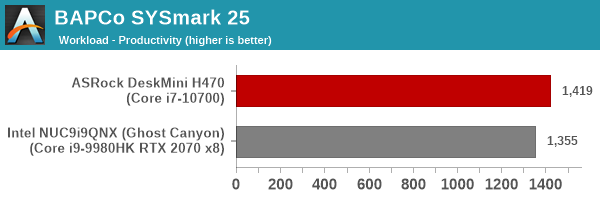
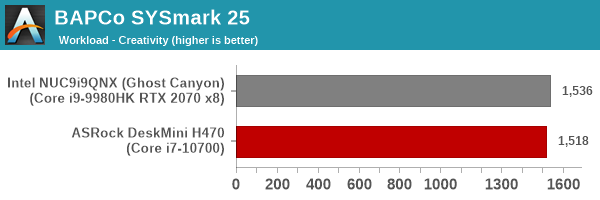
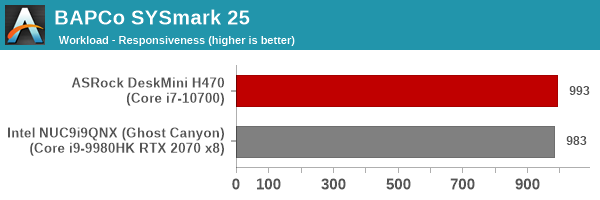
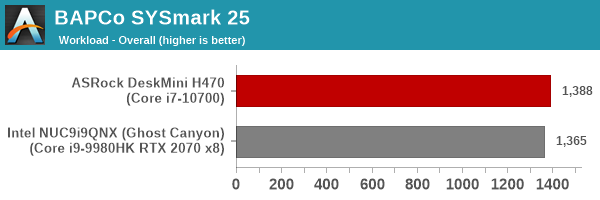
SYSmark 25 also adds energy measurement to the mix. A high score in the SYSmark benchmarks might be nice to have, but, potential customers also need to determine the balance between power consumption and the efficiency of the system. For example, in the average office scenario, it might not be worth purchasing a noisy and power-hungry PC just because it ends up with a 2000 score in the SYSmark 2014 SE benchmarks. In order to provide a balanced perspective, SYSmark 25 also allows vendors and decision makers to track the energy consumption during each workload. In the graphs below, we find the total energy consumed by the PC under test for a single iteration of each SYSmark 25 workload. For reference, the calibration system consumes 8.88 Wh for productivity, 10.81 Wh for creativity, and 19.69 Wh overall.
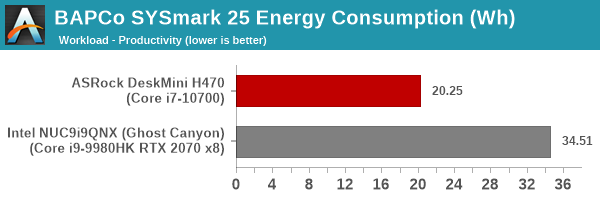
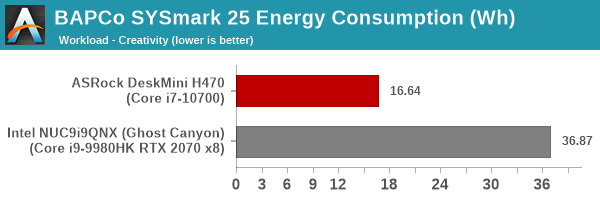
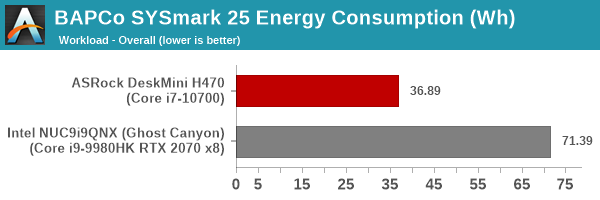
SYSmark 25 is a relatively recent addition to our benchmark suite, and we only have results from the Ghost Canyon NUC for comparison in this section. In pitting a 45W Core i9-9980HK against a 65W Core i7-10700 - both having a 8C/16T configuration, we expect the higher TDP part to have a slight edge in performance. The benchmark scores back that up. However, the discrete GPU in the Ghost Canyon NUC puts it at a distinct disadvantage in the energy consumption numbers.










26 Comments
View All Comments
ingwe - Tuesday, December 29, 2020 - link
What a great value! I am impressed.JfromImaginstuff - Tuesday, December 29, 2020 - link
Seems pretty darn goodAdditionalPylons - Tuesday, December 29, 2020 - link
I agree that this is great value. Shame about not including 2.5 GbE though. Ganesh, are you planning to review the AMD counterpart Deskmini X300 as well? (Despite being a bit older it still supports the latest Renoir APUs.) Personally I'm hoping for something like this based on Cezanne APUs to be launched at CES. It is great having socketed CPU in the Deskmini, but I'd also gladly buy a Cezanne-based successor to e.g. Asus PN50, Gigabyte Brix or ASRockInd 4x4box.powerarmour - Tuesday, December 29, 2020 - link
Yep, not surprised it's the 'Intel' variant here...lmcd - Tuesday, December 29, 2020 - link
As a 2400G user, it makes sense why they didn't review it. It's dated.And Ian is the one that has the OEM-only APUs.
ganeshts - Tuesday, December 29, 2020 - link
I have a DeskMini X300 sample that arrived just a few days back along with a Renoir APU. Review should be out sometime in January.AdditionalPylons - Tuesday, December 29, 2020 - link
Great! Looking forward to that! And thanks a lot for this review as well!osteopathic1 - Tuesday, December 29, 2020 - link
How would this compare to a new Mac Mini with M1?At the same price point the mac has less ram/storage but does have an arguably more powerful processor and HDMI 2.0 for 4K at 60Hz.
The internal storage is likely not a factor anyway as most who use this as a HTPC will have external storage of some sort with their media on it.
Any thoughts?
fishingbait15 - Thursday, December 31, 2020 - link
Huh? With the exception of single core performance, the M1 chip isn't "arguably more powerful" than any hexacore or octacore Intel desktop chip. Most media and "tech" sites only compare the M1 to the dual and quad core "mobile" (more accurately laptop) chips that Apple replaced in the MacBook Air and entry level Mac Mini and MacBook Pros. The hexacore and octacore desktop chips are clearly more powerful, and it was that CPU that was used here. And with 16 GB of RAM instead of 8 GB that is in the $699 Mac Mini, the comparison favors this device even more.Further, I do not know if you missed it but this configuration has a pair of 4K displayports at 60Hz as well as a third 4K output at 30Hz and a 4th lower resolution output.
Most people will use this as a HTPC? Speak for yourself. It would work just fine for general purpose computing, and you can get an entry level graphics card to make it suitable for 1080p gaming for under $100. (Meanwhile the ARM CPU will make macOS even worse for gaming than before). The M1 Mac is a great accomplishment, and as a result we will see more ARM-based Windows, ChromeOS and Linux laptops starting maybe in late 2021 when hopefully SOMEONE will come out with a design that includes at least 2 Cortex X1 cores, or failing that more than 4 Cortex A78 cores. But devices like this are precisely why Wintel will continue to have a clear majority of the market.
wpcoe - Tuesday, December 29, 2020 - link
It looks like the motherboard tray is a solid piece of metal closely beneath the M.2 slot. How is the heat dissipation for an M.2 SSD?