ASRock DeskMini H470 Review: A No-Frills LGA 1200 mini-PC Platform
by Ganesh T S on December 29, 2020 8:00 AM ESTConcluding Remarks
The ASRock DeskMini H470 gave us the opportunity to check out what is possible with the mini-STX form factor and a regular-TDP Comet Lake desktop CPU. The H470 supports a wide range of 10th Gen. desktop processors, and given the trend of Intel maintaining socket compatibility for at least a couple of generations, we expect it will support the upcoming 11th Gen. Rocket Lake-S CPUs also. In fact, ASRock already seems to have put in support for the CPU-attached storage-focused PCIe 4.0 x4 lanes in the board.
Intel's mSTX form-factor started off with affordability in mind - a reason why the initial mSTX boards were based on the H x10 chipsets. Starting with the 300-series, vendors have moved on to create systems based on the H/Z x70 PCHs, providing more scope for innovation. For example, the DeskMini H470 BIOS has plenty of features that are based off the options available in the BIOS of their full-featured motherboards - including overclocking capabilities. The mini-STX form factor is not amenable for gaming use-cases (ASRock does have the micro-STX Z370-based offerings in the DeskMini series for that market), as the integrated GPU in the 10th Gen. processors is not suitable for extensive gaming. Yet another legacy of this affordability mindset is the absence of a level-shifter on the board to enable HDMI 2.0 / 4Kp60 capabilities on the HDMI port. The chassis is well-ventilated, but the lack of any noise dampening means that the system is not as quiet as what one would expect from a HTPC. The DeskMini H470 has its own target market in the DIY space among PC builders interested in experimenting with SFF PC systems.
The pricing for the DeskMini H470W is very competitive - $190 for the all-metal chassis, 120W power adapter and cord, H470 motherboard, and a Wi-Fi 5 Intel Wireless-AC AC3168 card (Note that our review sample was the non-W version without the WLAN card). While the assembly is not as easy as that of a NUC, it is acceptable for the DIY market.
The mini-STX form-factor allows users to install powerful desktop TDP-class processors in a compact, yet, flexible machine. ASRock has put in plenty of thought into the BIOS as well as feature set. With a bit of an additional premium, ASRock could have also made more of the USB ports present in the front and rear panels to be USB 3.2 Gen 2 (10 Gbps) - the H470 PCH does support up to four 10 Gbps ports and eight 5 Gbps ones. The PCIe 3.0 x16 lanes from the processor are also left unused due to the absence of discrete graphics support. A game-changing feature would have been the addition of a couple of Titan Ridge Thunderbolt 3 controllers hanging off some of those lanes. This would allow the end users to use an eGPU later on in the product's lifetime An additional dock to provide some needed I/O functionality like a SD card reader or additional USB ports would have also been made possible. I think the market would find it OK to even allow a $50 premium over the current pricing for such a feature set. In the end, the affordability factor and the resultant pricing pressure make the DeskMini H470 a no-frills machine in terms of I/O capabilities.
The DeskMini H470 is one of the very few small form-factor systems in the market allowing end-users to choose their own processor for installation. Intel has 10th Gen. CPUs with different TDPs (ranging from the $50 2C/2T Celeron G5900T with a TDP of 35W to the $450 10C/20T Core i9-10900 with a TDP of 65W) that are compatible with the ASRock DeskMini H470. The board designed by ASRock is easily able to sustain the 65W package power consumption in the Core i7-10700 that we tested with.
One of the most surprising components of the build was the Silverstone SST-AR11 heat sink that we ended up using in the absence of the box fan cooler that usually accompanies a retail Core i7-10700. In our last Intel-based DeskMini review (the DeskMini 310 back in March 2019), we had used the Core i3-8100 with a 4C/4T configuration and the same 65W TDP. Despite consuming much less power at the wall and package levels compared to the Core i7-10700 in the DeskMini H470, the temperatures with the stock cooler went above 70C during the segment where both Prime95 and Furmark were active. In contrast, the SST-AR11 was able to keep the CPU package quite cool (below 60C) for the same segment despite the higher package power dissipation and at-wall power consumption. The DeskMini 470 could have done with a better cooling solution for the voltage regulating circuitry too - that would have allowed us to recommend experimenting with the base frequency boost BIOS option.
ASRock's BIOS quality and feature set in the mini-PC space is perhaps surpassed only by Intel in their top-end NUCs (such as Skull Canyon and Ghost Canyon). There are plenty of tweaks available for overclockers (though motherboard hardware limitations might restrict some usage aspects), and value-additions such as the ability to update the BIOS without having to download an installer or BIOS file into a separate USB drive are quite welcome.
Another checkmark in the win column for ASRock's mSTX box comes down to cost: the highly integrated box is a surprisingly cheap option. While mini-ITX H470 motherboards themselves are quite cheap ($120 for ASRock's own H470M-ITX/AC), once the cost of a good mini-ITX case, power supply, VESA mounts etc. are taken into consideration, the build pricing starts to approach that of the $190 barebones DeskMini system; so unlike NUCs, there's no premium for size here. Which is great, because with mSTX systems being so much more compact than mITX systems, this opens the door to installing them in places even mITX systems can't fit in.
Overall, ASRock's DeskMini H470 gives plenty of scope for build experimentation while delivering a no-frills PC that fulfills the basic requirements one might have from a build for productivity purposes. As long as the limitations (that might not be applicable to a majority of use-cases) outlined in this review are understood, the DeskMini H470 is bound to fulfil the expectations of consumers. In our opinion, the DeskMini H470 strikes a good balance between cost and features, and we have no qualms in recommending it for specific use-cases as good value for money.


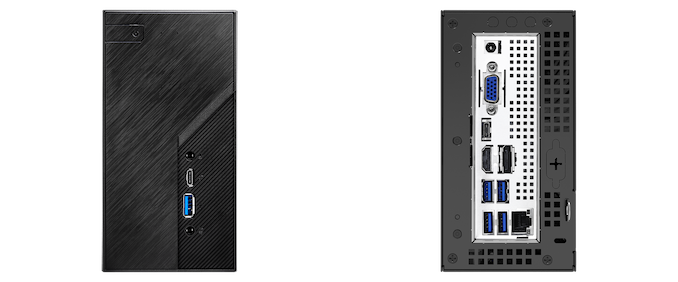










26 Comments
View All Comments
ingwe - Tuesday, December 29, 2020 - link
What a great value! I am impressed.JfromImaginstuff - Tuesday, December 29, 2020 - link
Seems pretty darn goodAdditionalPylons - Tuesday, December 29, 2020 - link
I agree that this is great value. Shame about not including 2.5 GbE though. Ganesh, are you planning to review the AMD counterpart Deskmini X300 as well? (Despite being a bit older it still supports the latest Renoir APUs.) Personally I'm hoping for something like this based on Cezanne APUs to be launched at CES. It is great having socketed CPU in the Deskmini, but I'd also gladly buy a Cezanne-based successor to e.g. Asus PN50, Gigabyte Brix or ASRockInd 4x4box.powerarmour - Tuesday, December 29, 2020 - link
Yep, not surprised it's the 'Intel' variant here...lmcd - Tuesday, December 29, 2020 - link
As a 2400G user, it makes sense why they didn't review it. It's dated.And Ian is the one that has the OEM-only APUs.
ganeshts - Tuesday, December 29, 2020 - link
I have a DeskMini X300 sample that arrived just a few days back along with a Renoir APU. Review should be out sometime in January.AdditionalPylons - Tuesday, December 29, 2020 - link
Great! Looking forward to that! And thanks a lot for this review as well!osteopathic1 - Tuesday, December 29, 2020 - link
How would this compare to a new Mac Mini with M1?At the same price point the mac has less ram/storage but does have an arguably more powerful processor and HDMI 2.0 for 4K at 60Hz.
The internal storage is likely not a factor anyway as most who use this as a HTPC will have external storage of some sort with their media on it.
Any thoughts?
fishingbait15 - Thursday, December 31, 2020 - link
Huh? With the exception of single core performance, the M1 chip isn't "arguably more powerful" than any hexacore or octacore Intel desktop chip. Most media and "tech" sites only compare the M1 to the dual and quad core "mobile" (more accurately laptop) chips that Apple replaced in the MacBook Air and entry level Mac Mini and MacBook Pros. The hexacore and octacore desktop chips are clearly more powerful, and it was that CPU that was used here. And with 16 GB of RAM instead of 8 GB that is in the $699 Mac Mini, the comparison favors this device even more.Further, I do not know if you missed it but this configuration has a pair of 4K displayports at 60Hz as well as a third 4K output at 30Hz and a 4th lower resolution output.
Most people will use this as a HTPC? Speak for yourself. It would work just fine for general purpose computing, and you can get an entry level graphics card to make it suitable for 1080p gaming for under $100. (Meanwhile the ARM CPU will make macOS even worse for gaming than before). The M1 Mac is a great accomplishment, and as a result we will see more ARM-based Windows, ChromeOS and Linux laptops starting maybe in late 2021 when hopefully SOMEONE will come out with a design that includes at least 2 Cortex X1 cores, or failing that more than 4 Cortex A78 cores. But devices like this are precisely why Wintel will continue to have a clear majority of the market.
wpcoe - Tuesday, December 29, 2020 - link
It looks like the motherboard tray is a solid piece of metal closely beneath the M.2 slot. How is the heat dissipation for an M.2 SSD?