The Best NVMe SSD for Laptops and Notebooks: SK hynix Gold P31 1TB SSD Reviewed
by Billy Tallis on August 27, 2020 8:00 AM ESTAnandTech Storage Bench - The Destroyer
The Destroyer is an extremely long test replicating the access patterns of very IO-intensive desktop usage. A detailed breakdown can be found in this article. Like real-world usage, the drives do get the occasional break that allows for some background garbage collection and flushing caches, but those idle times are limited to 25ms so that it doesn't take all week to run the test. These AnandTech Storage Bench (ATSB) tests do not involve running the actual applications that generated the workloads, so the scores are relatively insensitive to changes in CPU performance and RAM from our new testbed, but the jump to a newer version of Windows and the newer storage drivers can have an impact.
We quantify performance on this test by reporting the drive's average data throughput, the average latency of the I/O operations, and the total energy used by the drive over the course of the test.
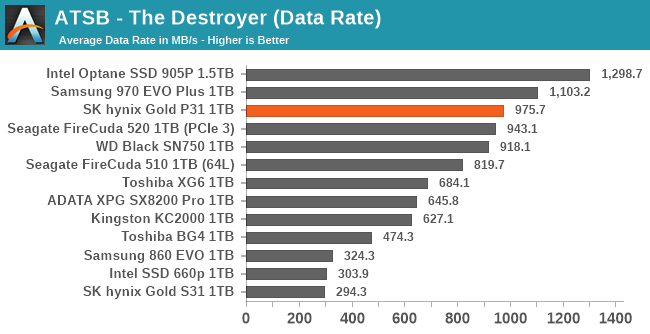 |
|||||||||
| Average Data Rate | |||||||||
| Average Latency | Average Read Latency | Average Write Latency | |||||||
| 99th Percentile Latency | 99th Percentile Read Latency | 99th Percentile Write Latency | |||||||
| Energy Usage | |||||||||
The SK hynix Gold P31 doesn't set any performance records for TLC drives on The Destroyer, but it does deliver top-tier scores on every performance metric—competitive with drives like the Samsung 970 EVO Plus and WD Black SN750.
The energy usage by the P31 is unprecedented: it beats even low-power SATA and DRAMless NVMe drives. The P31 uses 30% less energy over the course of the test than the WD Black SN750, our previous record-holder for most efficient high-performance NVMe SSD. Meanwhile, most of the other fastest drives require two to three times the energy to complete The Destroyer.
AnandTech Storage Bench - Heavy
Our Heavy storage benchmark is proportionally more write-heavy than The Destroyer, but much shorter overall. The total writes in the Heavy test aren't enough to fill the drive, so performance never drops down to steady state. This test is far more representative of a power user's day to day usage, and is heavily influenced by the drive's peak performance. The Heavy workload test details can be found here. This test is run twice, once on a freshly erased drive and once after filling the drive with sequential writes.
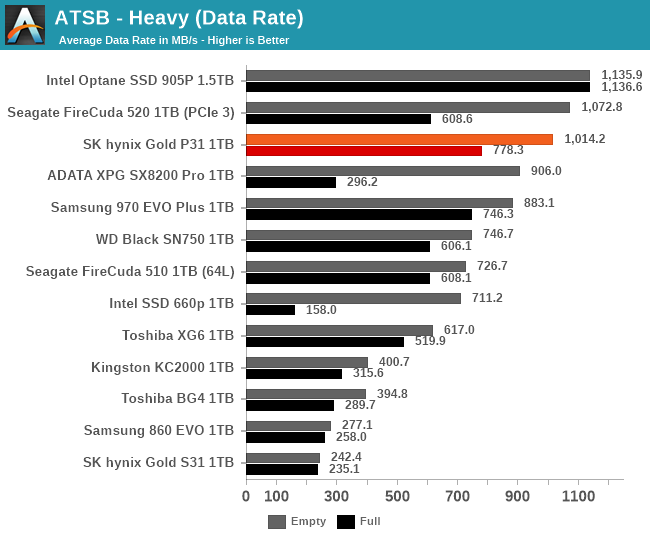 |
|||||||||
| Average Data Rate | |||||||||
| Average Latency | Average Read Latency | Average Write Latency | |||||||
| 99th Percentile Latency | 99th Percentile Read Latency | 99th Percentile Write Latency | |||||||
| Energy Usage | |||||||||
The Gold P31 has great performance on the Heavy test, especially on the full-drive test run where it maintains fast read latencies better while most of the TLC competition falls behind by at least a little bit.
The energy usage of the Gold P31 is again in a different league from other high-end NVMe drives. The Toshiba/Kioxia BG4 is narrowly ahead on this measure, but that's the slowest NVMe drive in this batch. As with The Destroyer, the WD Black's previously class-leading efficiency is beat by at least 30%.
AnandTech Storage Bench - Light
Our Light storage test has relatively more sequential accesses and lower queue depths than The Destroyer or the Heavy test, and it's by far the shortest test overall. It's based largely on applications that aren't highly dependent on storage performance, so this is a test more of application launch times and file load times. This test can be seen as the sum of all the little delays in daily usage, but with the idle times trimmed to 25ms it takes less than half an hour to run. Details of the Light test can be found here. As with the ATSB Heavy test, this test is run with the drive both freshly erased and empty, and after filling the drive with sequential writes.
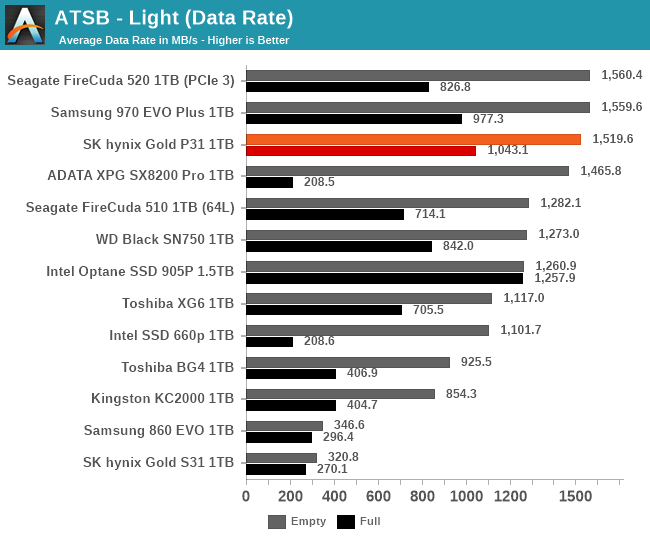 |
|||||||||
| Average Data Rate | |||||||||
| Average Latency | Average Read Latency | Average Write Latency | |||||||
| 99th Percentile Latency | 99th Percentile Read Latency | 99th Percentile Write Latency | |||||||
| Energy Usage | |||||||||
The SK hynix Gold P31's overall performance on the Light test is just a few percent slower than the first-place drives, but as with the Heavy test we see the P31 handling the full-drive test run better than the competition. This time, the P31 doesn't quite manage to beat the energy usage scores from the Toshiba/Kioxia BG4 or its SATA sibling the Gold S31, but compared to the rest of the NVMe drives the story remains the same: the P31 sets a new power efficiency goal for the competition to aim for.










80 Comments
View All Comments
TheinsanegamerN - Thursday, August 27, 2020 - link
Looks like a fantastic laptop drive.Now, if only we could get some nice 4800/4850U laptops to go with it.
Walkeer - Friday, August 28, 2020 - link
there is one: schenker via 15 pro / tuxedo: https://www.tuxedocomputers.com/en/Linux-Hardware/...TheinsanegamerN - Monday, August 31, 2020 - link
that's a 4800h, not a 4800u. The 4800U has 8 GPU slices, the 4850U has 9. The 4800h has the same GPu performance as a 4700u, as both have 7 slices.It's confusing. The analog for H series would be a 4900h. I saw that laptop earlier and it would be perfect if it had a 4900h and lpddr4x, but alas it does not.
Luminar - Thursday, August 27, 2020 - link
There are barely any 2242 drives on the market. Wish there were more.vladx - Thursday, August 27, 2020 - link
Very few motherboards including for laptops are limited to 2242 size. The only real use case would be tablets, sadly that market is in a steep decline.Luminar - Thursday, August 27, 2020 - link
Many laptops use the 2242 form factor. All Thinkpads do, at least for the secondary drive slot.Finding a 2242 was difficult so I had to Dremel down a 2280 drive to the 2242 form factor.
TheinsanegamerN - Friday, August 28, 2020 - link
Uh huh. So you cut a 2280 drive down to size and got a nice light show? Because you cant just dremel off a flash NAND chip and expect the drive to work properly....Luminar - Friday, August 28, 2020 - link
Of course you can Dremel off a good amount of the WD SN500/520 series of drives. As AnandTech wrote in their review, the electronics are contained in the first 30mm of the PCB for all SN500 drives, whether they be 2280, 2242, or 2230.TheinsanegamerN - Monday, August 31, 2020 - link
OK, fair enough theSN500syou can do that. I've never seen a M.2 drive like that befor,e they've always had chips along the entire 80mm length.cfbcfb - Sunday, August 30, 2020 - link
Yeah, you have to fold it over and use some duct tape on it.A computer without at least one piece of duct tape is just not cutting it.