The Biostar Racing Z490GTN Review: $200 for Comet Lake mini-ITX
by Dr. Ian Cutress & Gavin Bonshor on June 5, 2020 10:00 AM EST- Posted in
- Motherboards
- Intel
- Biostar
- Z490
- 10th Gen Core
- Comet Lake
- Z490GTN
Visual Inspection
Biostar's Racing line of motherboards seem to come in two varieties - either completely color neutral or with a number of stripes and primary colors across the board. The Z490GTN fills the slot in the former, with the main accents being the heatsinks using a 30-degree incline as a form of consistent styling. The 'Racing' logo on the power delivery heatsink to the left of the socket is also angled, and in a metallic finish. There are no LEDs on board, however there is a +5V and +12V LED header for additional customization.
The socket area on the board isn't as cramped as it first seems, although the power delivery heatsink to the left does appear tall. The DRAM modules on the right hand side do appear to be at Intel's minimum requirements for distance, so perhaps thin and tall heatsinks might be preferred here. The socket area does look clean, however, and the chipset heatsink is at a lower height due to its proximity to the PCIe slot, which has to cater for the large and bulky graphics cards.
The top left of the board has a slot for a Wi-Fi add-in card, although Biostar does not include one for the standard $200 package. This is unfortunate, as adding in even Wi-Fi 5 here would make the board better value. Next to this is the 8-pin 12V connector for CPU power, and thankfully this is at the edge of the motherboard. We've seen quite a few mini-ITX variants over the years put this connector next to the middle of the rear IO panel, which makes cable routing a mess, but putting it here at the edge of the board is preferable.
Moving to the right, we have the two RGB connectors mentioned previously, and two of the board’s 4-pin fan headers. There is a third 4-pin header, although it sits just above the PCIe slot, which might make its use difficult with large graphics cards. Continuing at the top of the board, we have two DDR4 slots with dual latches, which Biostar say is capable of up to 64GB of DDR4-4400. Biostar uses the Daisy Chain topology for its memory here, which it claims allows for better overclocking support. We tried our DDR4-5000 kit, just to see if it would work - unfortunately not!
Beneath the 24-pin ATX power connector are our four SATA ports, and these ports are designed to enable users to remove any locking SATA cable without needing to remove others - this is why we see this reversed layout, and it's one that I've been advocating for for quite a while. The other storage option, the PCIe 3.0 x4 slot, is found on the rear of the board, as is typical with mini-ITX designs. Beneath the SATA ports is a USB 3.0 front panel header and the front panel connector.
At the bottom of the board is the PCIe 3.0 x16 slot, reinforced with what it calls 'Iron Slot Protection'. This is becoming a standard on most motherboards, at least for the primary PCIe slot, especially as high-end graphics cards get heavier and systems are transported - the Iron Slot Protection (and its equivalents) help reinforce the slot so it doesn't tear out of the PCB in these situations.
The Biostar Racing Z490GTN is using a 6+2 power delivery which is controlled by an ON Semiconductor PCP81229 PWM controller operating in 6+2 mode. For the CPU section, there are six ON Semiconductor NCP302155 55 A power stages, with two NCP302155 55 A power stages for the SoC. Cooling the CPU section of the power delivery is a simple aluminium heatsink with small inserts to direct airflow. It isn't very bulky however.
Above the PCIe slot is the chipset and chipset heatsink, along with the third 4-pin fan header and USB 2.0 header - this isn't a great place for a USB 2.0 header to be honest, just because the cables will be a mess to arrange. The audio header is just behind the audio rear panel outputs, and this is sandwiched in with the audio caps on the other side - a bulky audio connector designed for high quality audio signal transfer might have issues fitting in this space. The audio codec used is the Realtek ALC892, usually the codec for cheaper motherboards and slightly above the base ALC887 option, but given this product is $200 we really should be seeing the ALC1150 at a bare minimum here.
On the rear panel we have a combination PS/2 port, two USB 2.0 ports, a HDMI output, a D-Sub analog output, four USB 3.2 Gen 1 ports (5 Gbps), the Intel I215-V gigabit ethernet port, and the three audio jacks.
People often question the use of a PS/2 port on modern motherboards - to be honest, on my testing systems, I use them where possible just because as an interrupt based protocol, I can guarantee entry into the BIOS with it. There is the downside of not being able to plug one in without turning the system off, but some of these systems also end up in legacy equipment, and require these connectors (same with the D-Sub video output).
$200 used to be a strong battleground for ATX motherboards, with each motherboard having one specific high-end feature to help promote it. The only 'high-end' feature here on this Biostar board above the standard is that Intel I215-V gigabit Ethernet port. We really should be seeing an ALC1150 codec on a board for this price, and adding in Wi-Fi (even Wi-Fi 5) would sweeten the deal.
What's in The Box
Included in the very light accessories bundle with the Biostar Racing Z490GTN are four SATA cables, an IO shield, a DVD driver installation disc, a quick installation guide, and a wireless interface installation bracket.
- Four SATA cables
- IO shield
- Driver and software installation disc
- Quick installation guide
- Wireless interface installation kit


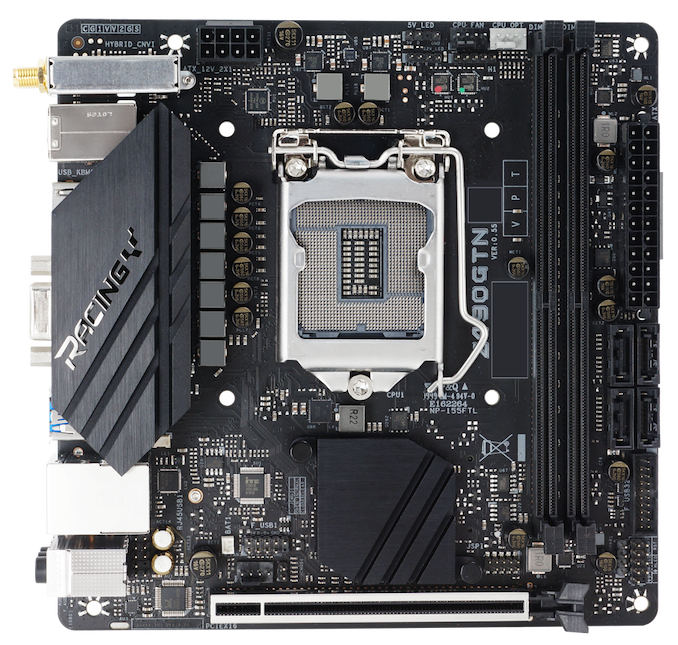
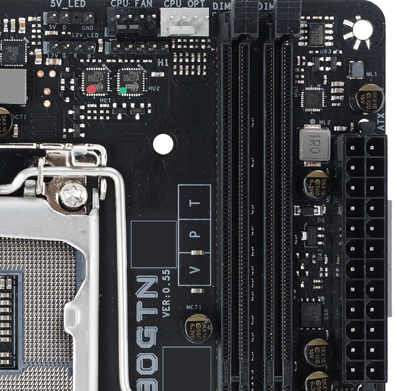
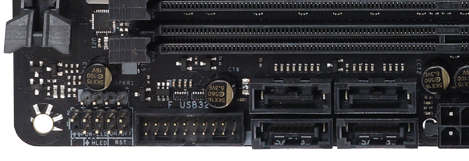
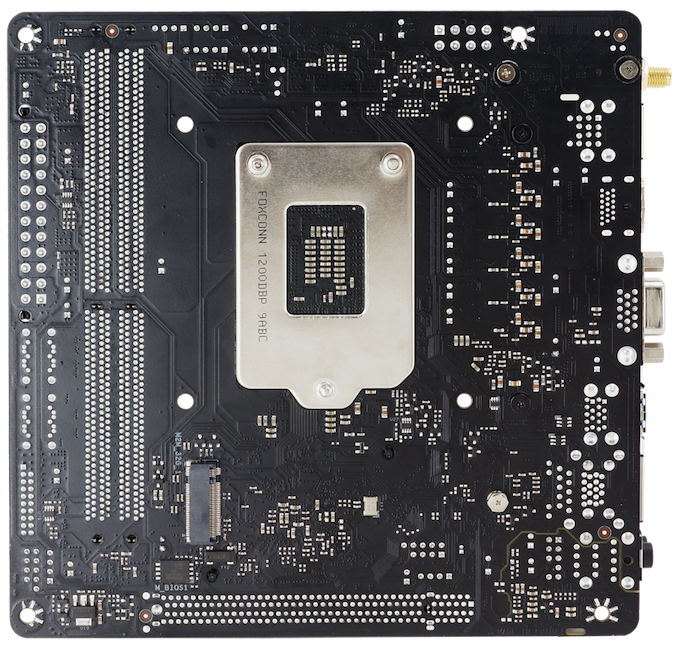

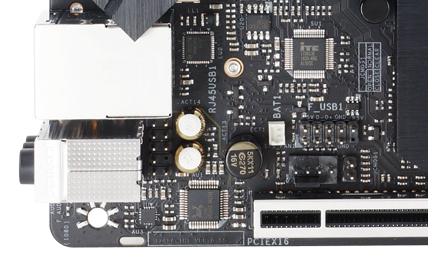










40 Comments
View All Comments
YB1064 - Friday, June 5, 2020 - link
$200 for this board is ridiculous.boredsysadmin - Friday, June 5, 2020 - link
100%. Since when $200 is a "budget" price point for a motherboard????shabby - Friday, June 5, 2020 - link
The itx crowd will pay don't worry.HardwareDufus - Friday, June 5, 2020 - link
no we won't pay for it.1 m.2 port, no wifi, no dp, no optical audio... sorry... expensive and incomplete.
shabby - Friday, June 5, 2020 - link
Oh you'll pay and you'll like it! 😂Samus - Saturday, June 6, 2020 - link
It isn't terrible for $200 but the little things like skimping on the audio codec (that couldn't have saved more than a dollar or two, right?) really sour an ITX board when you consider there is no way to upgrade it outside of a USB DAC (which is fine for most applications, but another expense.)I purchased an Asrock Z97 ITX board a few years ago for $115 bucks at Microcenter. This is the modern day equivalent for almost double the price. To add insult to injury, the Asrock board DID have an ALC1150 codec AND 802.11ac included.
Why are motherboards getting so expensive when the chipsets and component costs are becoming simpler and less expensive?
Ej24 - Sunday, June 7, 2020 - link
Was going to say the same thing. I have 3 Z97 itx motherboards. All purchased brand new for $120. What is going on? Inflation hasn't been THAT crazy to nearly double costs. Tariffs perhaps?Samus - Monday, June 8, 2020 - link
It could actually be tariffs...this is a new trend that started after the 100 series chipsets. Even AMD boards cost a small fortune now, even more ridiculous since the chipset is almost entirely in the CPU. The board is little more than voltage regulation, tracing and connectors...alicebcao75 - Monday, June 8, 2020 - link
Make 6150 bucks every month… Start doing online computer-based work through our website. I have been working from home for 4 years now and I love it. I don’t have a boss standing over my shoulder and I make my own hours. The tips below are very informative and anyone currently working from home or planning to in the future could use this website. WWW. iⅭash68.ⅭOⅯFamous12 - Monday, September 21, 2020 - link
https://customerfeedback.onl/Share your visit experience at www.Shoecarnival.com/Feedback & grab the Chance to Win a $200 Shoe Carnival Gift Card by entering into Shoe Carnival Sweepstake.