The ASRock Z490 Taichi Motherboard Review: Punching LGA1200 Into Life
by Gavin Bonshor on May 27, 2020 9:00 AM ESTASRock Z490 Taichi Conclusion
The Z490 Taichi is the next interation in the Taichi series. It takes a premium position, currently just below the Z490 Aqua in which includes a large custom monoblock design for water-cooling. The ASRock Z490 Taichi therefore becomes a potential halo option for non-watercooled builts. The Taichi has a price tag of $370, which represents the mid to upper end of the Z490 chipset and includes some premium controllers with a unique Taichi inspired design.
Aimed at a mixed bag of users including gamers, content creators, and enthusiasts, the ASRock Z490 Taichi also includes future support for PCIe 4.0 and Intel's Rocket Lake processors through the top full-length PCIe x16 slot, and the top PCIe x4 M.2 slot. In total, the Z490 Taichi has three PCIe 3.0 x4 M.2 slots, with two that include support for SATA devices, as well as a total of eight SATA ports. Six of these are driven from the Z490 chipset with support for RAID 0, 1, 5, and 10 arrays, while the other two are present via an ASMedia ASM1061 SATA controller.
On the rear panel is a pretty stacked rear panel for a mid-range model with one USB 3.2 20 Gbps Type-C port which is one step down from Thunderbolt 3, while it also includes two USB 3.2 G2 Type-A, and five USB 3.2 G1 Type-A ports. BIOS Flashback is a handy feature to have, and ASRock includes boa DisplayPort 1.4 and HDMI video output pairing for users looking to use the integrated graphics on Intel's Comet Lake desktop processors. The Z490 chipset has also sparked an improvement in vendors networking capabilities, with the Z490 Taichi featuring a Realtek RTL8125BG 2.5 G and Intel I219-V Gigabit Ethernet controller pairing, as well as an Intel AX201 Wi-Fi 6 wireless interface which includes support for BT 5.1 devices.
When it came to performance and compared to other Z490 models, the ASRock Z490 Taichi is one of the most power-efficient models tested so far. Having revamped our motherboard test suite for Z490 in terms of benchmarks, the Z490 Taichi performed well; trading blows with other models on test with ease. It delivers the best DPC latency score from all of the Z490 models tested so far but does lack a little in terms of system POST times. The onus on manufacturers is to optimize its firmware and utilize Intel's V/F curve for improved turbo times, but not sacrifice too much in regards to heat and power. Overclocking performance is competitive too, and with a 12+2 phase power delivery running in 6+1 mode with doublers, it's more than capable enough of pushing Comet Lake as far as the silicon will allow, with adequate cooling methods, of course.
The ASRock Z490 Taichi has a lot of competition in the $350 to $400 price range, but it stands out as one of the unique Z490 models in terms of aesthetics. Rolling back the years a little, it is reminiscent of the ASUS Sabertooth series with its PCIe slot armor, and features as much plastic, which is a bit disappointing. The rear panel cover is plastic, and for $370, it wouldn't hurt ASRock to bolster the overall premium feel of the board with more metal, less plastic. Aside from this, it looks a solid and competitive Z490 option.




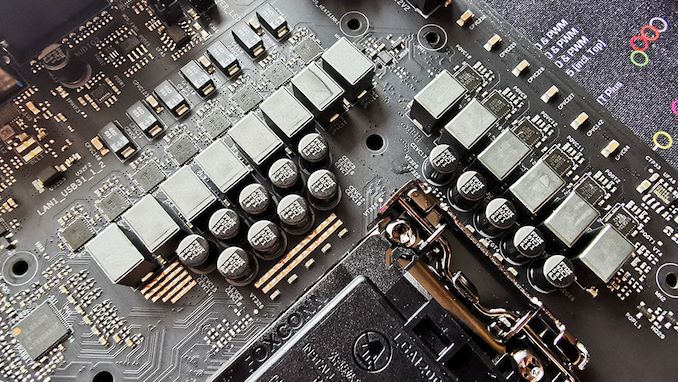








57 Comments
View All Comments
Chaitanya - Wednesday, May 27, 2020 - link
Fans with propietary connectors are not a good thing in long run.Samus - Thursday, May 28, 2020 - link
My thoughts exactly. I'm not really sure why two fans were needed, either. A single 40mm is probably adequate and could have been a standard 3-pin (it isn't like PWM is necessary for a fan that isn't even going to run much)judithesanchez68 - Thursday, May 28, 2020 - link
Make money online from home extra cash more than $18k to $21k. Start getting paid every month Thousands Dollars online. I have received $26K in this month by just working online from home in my part time.every person easily do this job by just open this link and follow details on this page to get started… WWW.iⅭash68.ⅭOⅯSpunjji - Thursday, May 28, 2020 - link
Agreed, although if you main concern is keeping the board going long-term then you can always splice in the connector yourself.AdditionalPylons - Friday, May 29, 2020 - link
For me, for something to qualify for "in the long run" I would want a more future-proof CPU socket (i.e. not Intel's "new socket almost every generation" mantra), but a proprietary fan header is of course unnecessary and annoying as well.khanikun - Tuesday, June 2, 2020 - link
I don't think it's proprietary. It looks like the standard connectors you see on GPUs.Peskarik - Wednesday, May 27, 2020 - link
Why is ASUS ROG so crappy? Last almost everywhere...haukionkannel - Wednesday, May 27, 2020 - link
Asus is getting old. Trust old merits... Asus has done quite many poor release in the last year...Deicidium369 - Wednesday, May 27, 2020 - link
They are getting old for sure - and were never really high end - they just gave truckloads of freebies to influencers. Love their monitors - but the "RoG" is only slightly goofier than "Republic of Tea". I have used Gigabyte since the first gen of Core and haven't looked back or had any problems.BGentry - Wednesday, May 27, 2020 - link
ASUS defaults to the Intel power standards, which means the board is not auto-overclocking the processor full time. You can enable MCE at POST or in the EFI, the scores would be the same or higher.